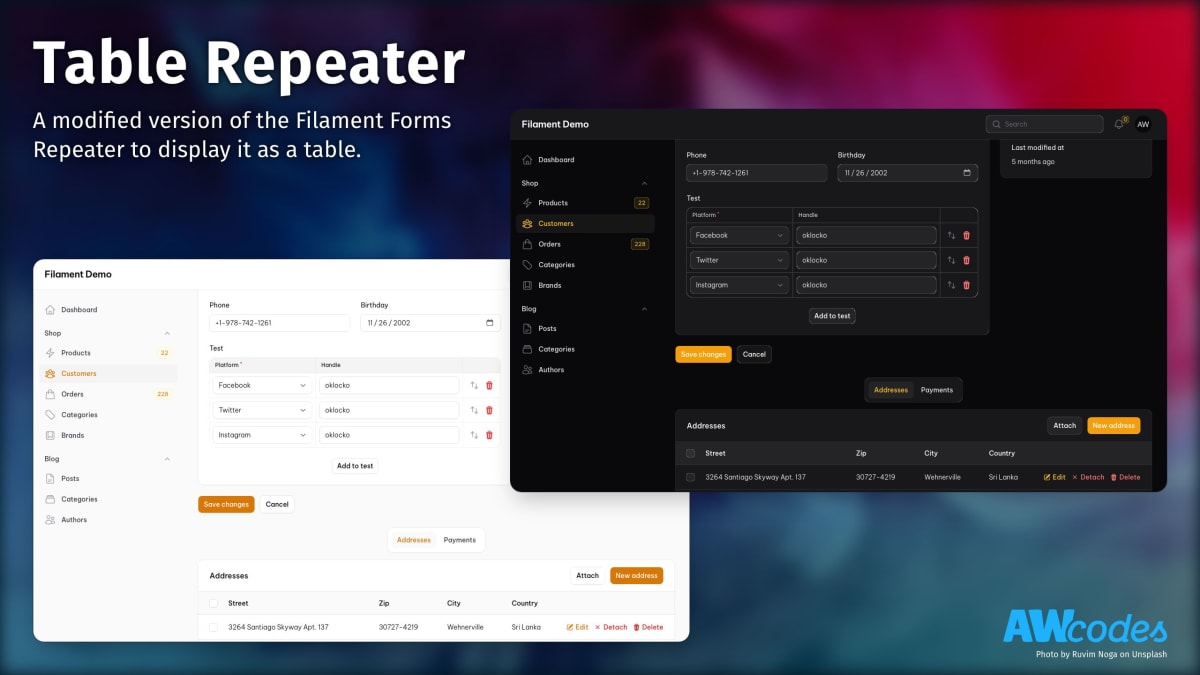- Rename you use statements from
Awcodes\FilamentTableRepeatertoAwcodes\TableRepeater. - Run
npm run buildto update your theme file. - See Headers for changes to the
headers()method.
You can install the package via composer:
composer require awcodes/filament-table-repeaterIn an effort to align with Filament's theming methodology you will need to use a custom theme to use this plugin.
Important
If you have not set up a custom theme and are using a Panel follow the instructions in the Filament Docs first. The following applies to both the Panels Package and the standalone Forms package.
- Import the plugin's stylesheet in your theme's css file.
@import '<path-to-vendor>/vendor/awcodes/filament-table-repeater/resources/css/plugin.css';- Add the plugin's views to your
tailwind.config.jsfile.
content: [
'<path-to-vendor>/awcodes/filament-table-repeater/resources/**/*.blade.php',
]This field has most of the same functionality of the Filament Forms Repeater field. The main exception is that this field can not be collapsed.
use Awcodes\TableRepeater\Components\TableRepeater;
use Awcodes\TableRepeater\Header;
TableRepeater::make('users')
->headers([
Header::make('name')->width('150px'),
])
->schema([
...
])
->columnSpan('full')To add headers use the headers() method. and pass in an array of Header components.
use Awcodes\TableRepeater\Header;
TableRepeater::make('users')
>headers([
Header::make('name'),
Header::make('email'),
])To align the headers of the table use the align() method, passing in one of the Filament Alignment enums.
use Filament\Support\Enums\Alignment;
TableRepeater::make('users')
->align(Alignment::Center)To set the width of the headers of the table use the width() method.
use Filament\Support\Enums\Alignment;
TableRepeater::make('users')
->width('150px')To mark a column as required use the markAsRequired() method.
use Filament\Support\Enums\Alignment;
TableRepeater::make('users')
->markAsRequired()Even if you do not want to show a header, you should still add them to be compliant with accessibility standards. You can hide the header though with the renderHeader() method.
TableRepeater::make('users')
->headers(...)
->renderHeader(false)By default, form component labels will be set to hidden. To show them use the showLabels() method.
TableRepeater::make('users')
->showLabels()To customize the text shown when the table is empty, use the emptyLabel() method.
TableRepeater::make('users')
->emptyLabel('There are no users registered.')Alternatively, you can hide the empty label with emptyLabel(false).
Below a specific break point the table will render as a set of panels to
make working with data easier on mobile devices. The default is 'md', but
can be overridden with the stackAt() method.
use Filament\Support\Enums\MaxWidth;
TableRepeater::make('users')
->stackAt(MaxWidth::Medium)If you prefer for the fields to be more inline with the table. You can change the appearance of the table with the streamlined() method.
TableRepeater::make('users')
->streamlined()TableRepeater supports the same extraItemActions() as the native Filament repeater. You may also add extra actions below the table with the extraActions() method. These will appear next to the 'Add' button or in place of the 'Add' button if it is hidden.
TableRepeater::make('users')
->extraActions([
Action::make('exportData')
->icon('heroicon-m-inbox-arrow-down')
->action(function (TableRepeater $component): void {
Notification::make('export_data')
->success()
->title('Data exported.')
->send();
}),
])Please see CHANGELOG for more information on what has changed recently.
Please see CONTRIBUTING for details.
Please review our security policy on how to report security vulnerabilities.
The MIT License (MIT). Please see License File for more information.