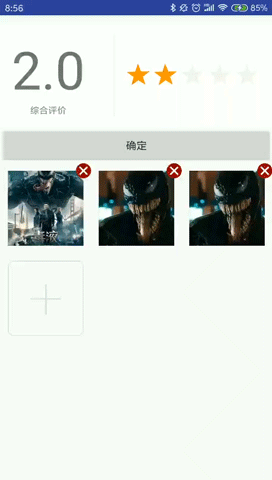https://github.com/simonFong/CommentDemo 想用的直接到github下载就可以了,星星控件和添加图片的控件在imageadd的lib里
使用方法: 1.下载lib,导入自己的工程 2.星星控件 直接在自己的布局文件里添加
<com.simonfong.imageadd.addImage.ui.RatingBar
android:id="@+id/pingjia_star"
android:layout_width="wrap_content"
android:layout_height="match_parent"
android:layout_marginLeft="15dp"
android:layout_toRightOf="@+id/textView"
android:gravity="center"
app:starCount="5"
app:starEmpty="@drawable/rating_small_empty"
app:starFill="@drawable/rating_small_full"
app:starHalf="@drawable/rating_small_half"
app:starImageSize="35dp"
app:starPadding="1dp"
app:stepSize="Half"/>
属性:
<declare-styleable name="RatingBar">
<!--尺寸值-->
<attr name="starImageSize" format="dimension" />
<!--星星间距-->
<attr name="starPadding" format="dimension" />
<!--星星总数-->
<attr name="starCount" format="integer" />
<!--空白的星星资源文件值-->
<attr name="starEmpty" format="reference" />
<!--满星资源文件值-->
<attr name="starFill" format="reference" />
<!--半星资源文件值-->
<attr name="starHalf" format="reference" />
<!--是否可点击boolean值-->
<attr name="clickable" format="boolean" />
<!--当前进度float值-->
<attr name="starStep" format="float" />
<!--每次进度方式的值,整星还是半星-->
<attr name="stepSize">
<enum name="Half" value="0" />
<enum name="Full" value="1" />
</attr>
</declare-styleable>
简单使用:
mPingjiaStarView = findViewById(R.id.pingjia_star);
mPingjiaStarView.setOnRatingChangeListener(new RatingBar.OnRatingChangeListener() {
@Override
public void onRatingChange(float ratingCount) {
mPingjiaPointTv.setText(ratingCount + "");
}
});
mPingjiaStarView.setStar(2f);
3.添加图片控件 demo里使用的是imagepicker作为获取图片源的第三方库,这里出现了一个问题
1.添加图片选择器 jeasonlzy/ImagePicker
版本为'com.android.support:appcompat-v7:27.1.1'出现两个问题
a.会报多个不同版本错误,需要统一版本
Error:Execution failed for task ':app:preDebugBuild'.
> Android dependency 'com.android.support:appcompat-v7' has different version for the compile (27.0.2) and runtime (27.1.1) classpath. You should manually set the same version via DependencyResolution
解决方式:
需要在项目的build.gradle添加代码,统一版本:
configurations.all {
resolutionStrategy.eachDependency { DependencyResolveDetails details ->
def requested = details.requested
if (requested.group == 'com.android.support') {
if (!requested.name.startsWith("multidex")) {
details.useVersion '27.1.1'
}
}
}
}
b.compileSdkVersion 版本 27 及以上,大图返回列表时数据空了
java.lang.RuntimeException: Unable to resume activity {cn.dlc.zizhuyinliaoji.myapplication/com.lzy.imagepicker.ui.ImageGridActivity}: java.lang.IndexOutOfBoundsException
解决方式:
1.把版本讲到27以下,或者27版本以上的27.0.2/27.0.3,这两个测试可用,其他没有测试
2.使用修改后的imagepicker-library,即在ImageDataSource类里onLoadFinished方法imageFolders.clear();前面加上代码
if ((activity.getLifecycle().getCurrentState() == STARTED || activity.getLifecycle().getCurrentState() == RESUMED) && imageFolders.size() > 0) {
return;
}
再导入工程,解决(修改后的库在demo也有提供)
添加图片控件直接在布局文件里添加:
<com.simonfong.imageadd.addImage.ui.AddPicView
android:id="@+id/apv_select_pic"
android:layout_width="match_parent"
android:layout_height="wrap_content"
app:max_num="9"
app:show_delete_pic="true"
app:can_drag="true"
app:single_line_show_num="3"/>
属性:
<declare-styleable name="AddPicView">
<!--允许添加的最大数量-->
<attr name="max_num" format="integer"/>
<!--一行显示的最大数量-->
<attr name="single_line_show_num" format="integer"/>
<!--是否显示删除按钮-->
<attr name="show_delete_pic" format="boolean"/>
<!--删除按钮的资源文件-->
<attr name="close_drawable_res" format="reference"/>
<!--图片是否可拖动-->
<attr name="can_drag" format="boolean"/>
<!--默认图片资源-->
<attr name="default_add_drawable_res" format="reference"/>
<!--图片圆角-->
<attr name="rounded_corner" format="dimension"/>
</declare-styleable>
简单使用:
//设置新的数据
mApvSelectPic.setNewData(toDeletePicList);
//添加数据
mApvSelectPic.addData(imageItems.get(i).path);
//点击监听
mApvSelectPic.setOnAddClickListener(new AddPicView.OnAddClickListener() {
@Override
public void addClick(View view) {//点击添加按钮
mImagePicker.setSelectLimit(max_count); //选中数量限制
Intent picture = new Intent(EvaluateActivity.this, ImageGridActivity.class);
startActivityForResult(picture, IMAGE_PICKER);
}
@Override
public void picClick(View view, int position) {//点击图片
ArrayList<String> data = (ArrayList<String>) mApvSelectPic.getData();
viewPluImg(position, data);
}
@Override
public void deleteClick(View view) {//点击删除按钮
max_count = max_count + 1;
}
});