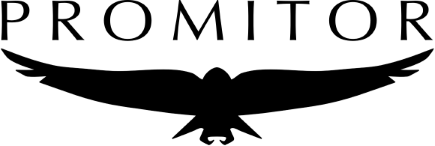⚠️ Promitor heavily relies on the community to introduce new features or patch bugs as I cannot do this alone anymore, learn more here.
Promitor is an Azure Monitor scraper which makes the metrics available through a scraping endpoint for Prometheus or push to a StatsD server.
All documentation is available on promitor.io
We are proud to have the following end-users(s) running Promitor in production:
Are you a Promitor user? Let us know and get listed!
All contribution guidelines can be found here. We welcome bug reports, improvement suggestions and pull requests.
Want to see support for a scraper that is not already supported? You can contribute by adding one yourself!
Information about making changes to Promitor can be found here.
Our testing infrastructure is managed through Bicep and is open to contributions on promitor/testing-infrastructure.
Here is an overview of the available images:
| Image name | Use-Case | Supported? | Tag Format |
|---|---|---|---|
ghcr.io/tomkerkhove/promitor-agent-scraper |
Use Promitor Scraper in production | Yes | :{SemVer} |
ghcr.io/tomkerkhove/promitor-agent-resource-discovery |
Use Promitor Resource Discovery in production | Yes | :{SemVer} |
ghcr.io/tomkerkhove/promitor-agent-scraper-preview |
Preview image of Promitor Scraper vNext created off of master branch. |
No, experimentation only | :{SemVer} & :{SemVer}-{Commit} |
ghcr.io/tomkerkhove/promitor-agent-resource-discovery-preview |
Preview image of Promitor Resource Discovery vNext created off of master branch. |
No, experimentation only | :{SemVer} & :{SemVer}-{Commit} |
ghcr.io/tomkerkhove/promitor-agent-scraper-ci |
CI image of Promitor Scraper created from a PR. | No, used for testing/ease-of-contribution | :pr{pr-id} |
ghcr.io/tomkerkhove/promitor-agent-resource-discovery-ci |
CI image of Promitor Resource Discovery created from a PR. | No, used for testing/ease-of-contribution | :pr{pr-id} |
Learn more about our support options here.
Thanks for those who are supporting us via GitHub Sponsors.
Learn more about our security policy here.
Learn more about our performance tests here.
Promitor is fully OSS and built free-of-charge, however, if you appreciate my work you can do a small donation.
Do you have a security issue to report or just want to privately contact me? Feel free to write me an email or get listed as a user.
We'd like to thank all the services, tooling & NuGet packages that support us - Thank you!
This is licensed under The MIT License (MIT). Which means that you can use, copy, modify, merge, publish, distribute, sublicense, and/or sell copies of the web application. But you always need to state that Tom Kerkhove is the original author of this web application.