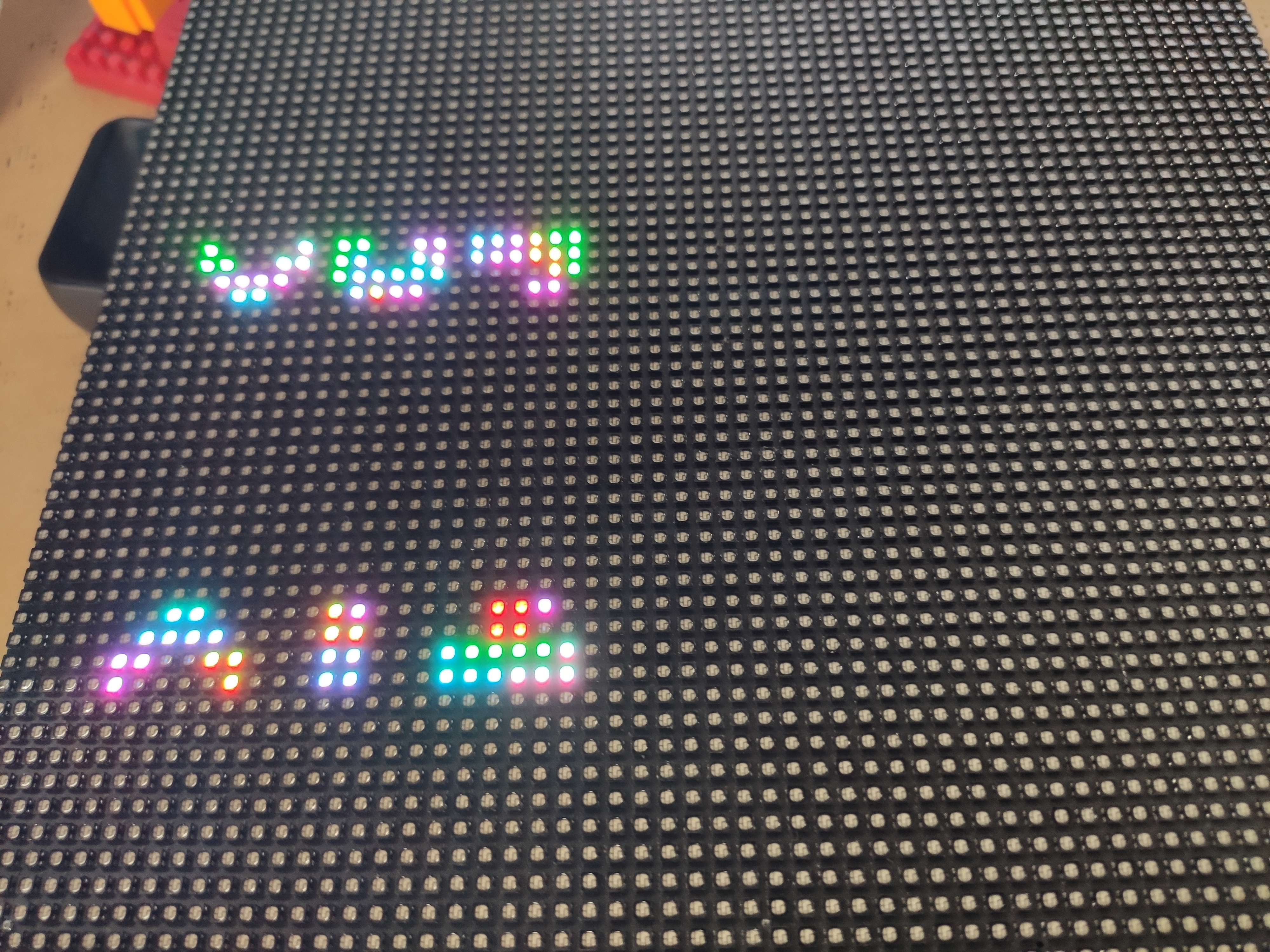An Arduino library for drawing letters and numbers using a falling block style animation.
Deisgined orginally for RGB LED Matrixes, but it should in theory work with any display that uses the Adafruit GFX library.
- RGB LED Matrix using the PxMatrix library - ESP8266 and ESP32
- VGA Display using the Bitluni ESP32Lib - ESP32
- Nokia 5110 Screen using a modified Adafruit PCD8544 library - ESP8266
PLEASE NOTE: There are some issues with ESP8266 sketches that make use of WiFi as well, there is an issue open for this: #3
Search for "Tetris Animation" on the Arduino library manager
See examples for more details.
PxMATRIX display(64, 32, P_LAT, P_OE, P_A, P_B, P_C, P_D, P_E); //Intialise any display that makes use of Adafruit GFX
TetrisMatrixDraw tetris(display); //Pass it into the library
Set the value of the library by using one of: setTime, setNumbers or setText commands
// Usage: setTime(time_string, forceRefresh = false)
// time_string = time in the format "21:23"
// forceRefresh: by default, a digit will only redraw if it's value has changed
// (so for a clock the hour digit would only draw once an hour)
// but setting this value to true tells the library to redraw
// all the digits.
tetris.setTime("12:34");
// Usage: setNumbers(num, forceRefresh = false)
// num = Integer value. Max: 999999999 (9 digits long) Min: 0 (negative not currently supported).
// forceRefresh: by default, a digit will only redraw if it's value has changed
// (so for a clock the hour digit would only draw once an hour)
// but setting this value to true tells the library to redraw
// all the digits.
tetris.setNumbers(1234);
// Usage: setText(string, forceRefresh = false)
// string = regular text string, Use uppercase letters only.
// forceRefresh: by default, a digit will only redraw if it's value has changed
// (so for a clock the hour digit would only draw once an hour)
// but setting this value to true tells the library to redraw
// all the digits.
//
// For full list of characters supported, check the AlphaTest examples.
tetris.setText("HOWDY!");
These will normally be called in a timer or ticker (see any example). How often they are called will increase/decrease the speed of which the blocks drop.
// Usage: drawNumbers(x, y, showColon) (for use with setTime or setNumber)
// x = most left Pixel of the text
// y = The bottom of the number when it lands, they will start falling from y + (16 * scale)
// showColon = (optional) show the colon or not, defaults to false (only applicaple when using setTime)
//
// Returns a boolean to indicate if its finished animating
// (will return false if there is still falling blocks)
tetris.drawNumbers(16,8, true);
// Usage: drawText(x, y) (for use with setText)
// x = most left Pixel of the text
// y = The bottom of the text when it lands, they will start falling from y + (16 * scale)
//
// Returns a boolean to indicate if its finished animating
// (will return false if there is still falling blocks)
tetris.drawText(16,8);
// Usage: scale = 2
// Will scale up the size of the characters
// Can be used with either numbers or text
tetris.scale = 2; // must be called before setText, setTime or setNumbers
tetris.setText("BIG"); // This will be twice the size as normal
delay(5000);
tetris.setText("STILL BIG"); // scale persists
delay(5000);
tetris.scale = 1; // can be reset to normal size if required
tetris.setText("SMALL");