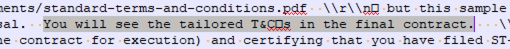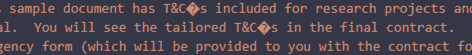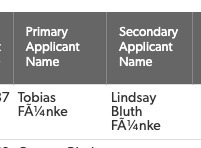A High-Level Quickbase Python API Client & Model Generator
Quickbase-Client is a library for interacting with Quickbase applications through their RESTful JSON API (https://developer.quickbase.com/). It has features to generate model classes for tables in your Quickbase app, and provides high level classes to interface between Python objects and the Quickbase tables.
Installation can be done through pip:
pip install quickbase-clientThis will install both the library quickbase_client, and a command line tool qbc for running some handy scripts.
To interact and authenticate with your Quickbase applications you need a User Token. You can read the Quickbase documentation here on how to create one. It is recommended to set an environment variable QB_USER_TOKEN with this value:
export QB_USER_TOKEN=mytokenfromquickbase;Next, say you have a hypothetical Quickbase Application named MyApp at https://foo.quickbase.com/db/abcdef that has tables for tracking things against a repository like Issues & Pipelines.
Running the following:
qbc run model-generate -a https://foo.quickbase.com/db/abcdefWould generate a directory structure like
models
├── __init__.py
└── my_app
├── __init__.py
├── app.py
├── github_issue.py
└── gitlab_pipeline.pyAnd classes like GitHubIssue where you can interact with the data model through a Python object.
Classes like GitHubIssue that subclass QuickbaseTable also get a factory class-method client(user_tok) which creates an instance of the higher-level QuickbaseTableClient to make API requests for things related to that table:
client = GitHubIssue.client(user_tok=os.environ['QB_USER_TOKEN'])
new_issue = GitHubIssue(
title='Something broke', # you get friendly-kwargs for fields without worrying about ID's
description='Please fix!',
date_opened=date.today() # things like Python date objects will be serialized
)
response = client.add_record(new_issue)
print(response.json()) # all methods (except for query) return the requests Response objectYou can also use the client object to send queries to the Quickbase API through the query method. This method will serialize the data back in to a Python object. The query method on the table class takes a QuickbaseQuery object which is high level wrapper around the parameters needed to make a query.
Notably, the where parameter for specifying the query string. There is one (and in the future there will be more) implementation of this which allows you to build query-strings through higher-level python functions.
You can use the methods exposed in the quickbase_client.query module like so:
# convention to append an underscore to these methods to avoid clashing
# with any python keywords
from quickbase_client.query import on_or_before_
from quickbase_client.query import eq_
from quickbase_client.query import and_
schema = GitHubIssue.schema
q = and_(
eq_(schema.date_opened, schema.date_created),
on_or_before_(schema.date_closed, date(2020, 11, 16))
)
print(q.where) # ({'9'.EX.'_FID_1'}AND{'10'.OBF.'11-16-2020'})
recs = client.query(q) # recs will be GitHubIssue objects unless passing raw=True
print([str(r) for r in recs]) # ['<GitHubIssue title="Made And Closed Today" id="10000">']Lastly, say you want to deal with just posting the specific json/data Quickbase is looking for. The QuickbaseTableClient object wraps the lower-level QuickbaseApiClient object which has methods for just sending the actual data (with an even lower-level utility QuickbaseRequestFactory you could also use). These classes manage hanging on to the user token, and the realm hostname, etc. for each request that is made.
For example, note the signature of query in QuickbaseApiClient:
def query(self, table_id, fields_to_select=None, where_str=None,
sort_by=None, group_by=None, options=None):You can get to this class by going through the table client: api = client.api, or from instantiating it directly api = QuickbaseApiClient(my_user_token, my_realm)
With this, we could make the exact same request as before:
api = QuickbaseApiClient(user_token='my_token', realm_hostname='foo.quickbase.com')
response = api.query(
table_id='abcdef',
where_str="({'9'.EX.'_FID_1'}AND{'10'.OBF.'11-16-2020'})")
data = response.json()- examples directory.
- CONTRIBUTING
- LICENSE
Currently a bunch of duplicate aliases for QuickBase to Quickbase since this was originally released with everything prefixed as QuickBase-. But since Quickbase is branding more to "Quickbase", this will eventually be the main naming for version 1.0 in an effort to keep more consistent. So prefer to use Quickbase- prefixed classes as in the future the other aliases will be dropped.