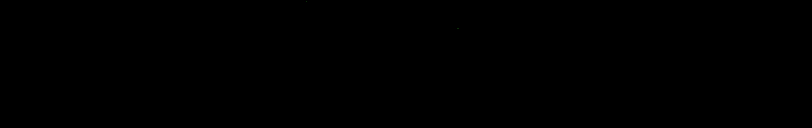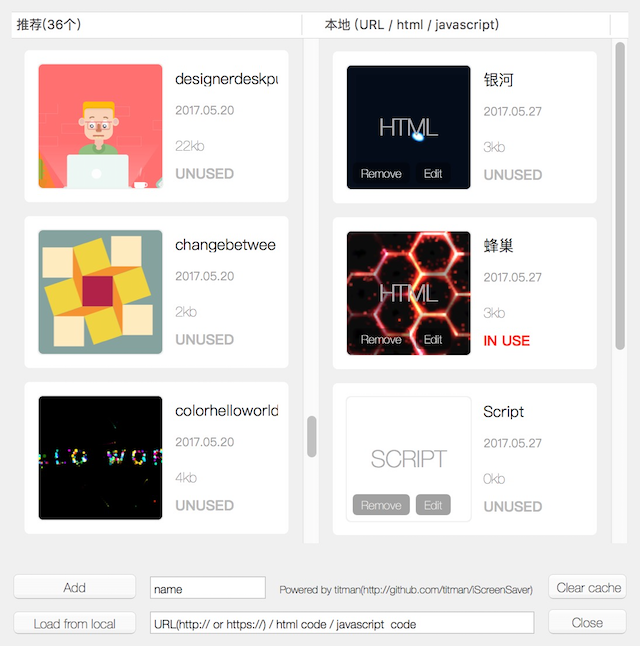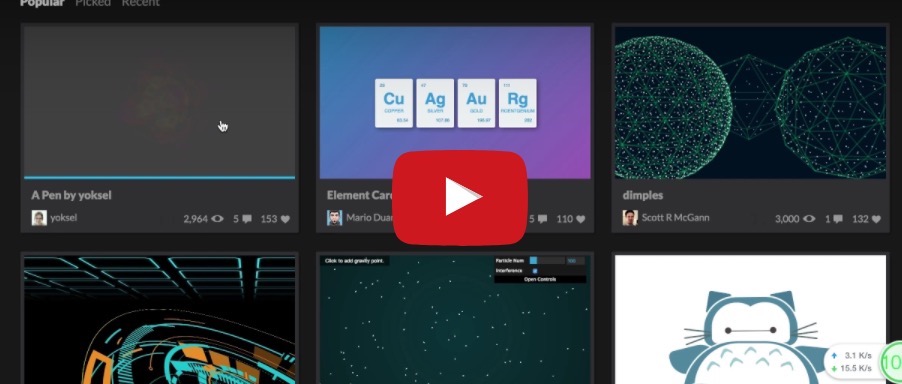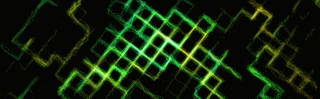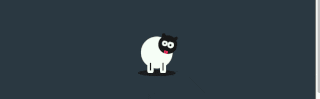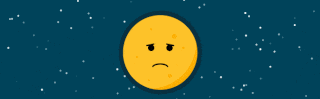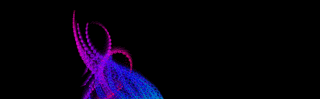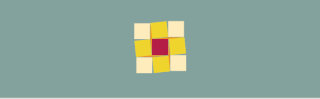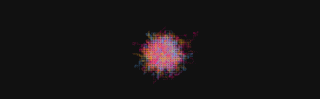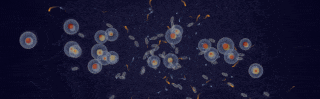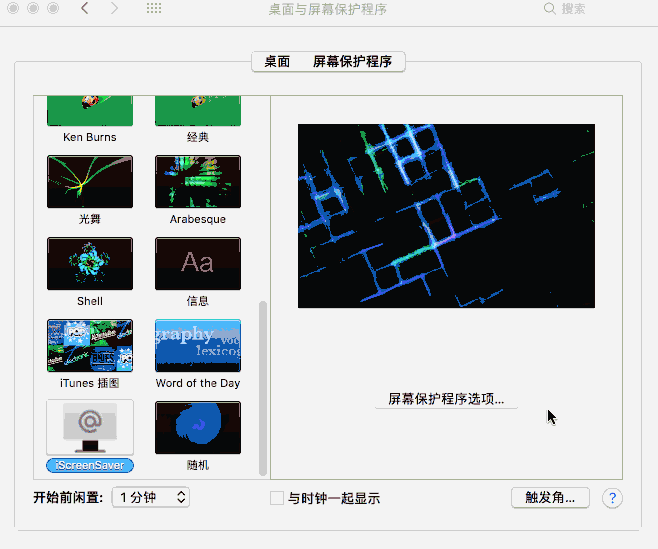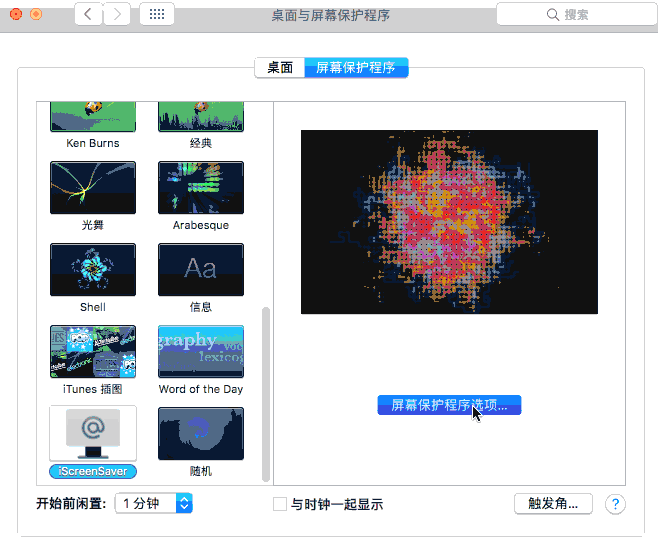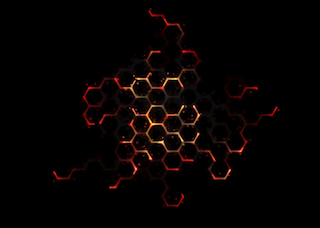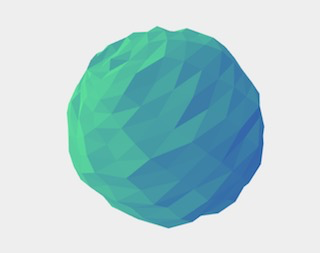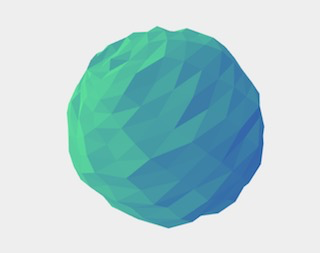
<!DOCTYPE html><html lang="en"><style>*{margin:0;padding:0}html{height:100%}body{height:100%;overflow:hidden}canvas{position:absolute}</style><head><meta charset="UTF-8"><title>The wriggle sphere</title></head><body><div id="canvas"></div><script src='http://cdnjs.cloudflare.com/ajax/libs/three.js/r70/three.min.js'></script><script>THREE.TrackballControls=function(object,domElement){var _this=this;var STATE={NONE:-1,ROTATE:0,ZOOM:1,PAN:2,TOUCH_ROTATE:3,TOUCH_ZOOM_PAN:4};this.object=object;this.domElement=(domElement!==undefined)?domElement:document;this.enabled=true;this.screen={left:0,top:0,width:0,height:0};this.rotateSpeed=1.0;this.zoomSpeed=1.2;this.panSpeed=0.3;this.noRotate=false;this.noZoom=false;this.noPan=false;this.staticMoving=false;this.dynamicDampingFactor=0.2;this.minDistance=0;this.maxDistance=Infinity;this.keys=[65,83,68];this.target=new THREE.Vector3();var EPS=0.000001;var lastPosition=new THREE.Vector3();var _state=STATE.NONE,_prevState=STATE.NONE,_eye=new THREE.Vector3(),_movePrev=new THREE.Vector2(),_moveCurr=new THREE.Vector2(),_lastAxis=new THREE.Vector3(),_lastAngle=0,_zoomStart=new THREE.Vector2(),_zoomEnd=new THREE.Vector2(),_touchZoomDistanceStart=0,_touchZoomDistanceEnd=0,_panStart=new THREE.Vector2(),_panEnd=new THREE.Vector2();this.target0=this.target.clone();this.position0=this.object.position.clone();this.up0=this.object.up.clone();var changeEvent={type:'change'};var startEvent={type:'start'};var endEvent={type:'end'};this.handleResize=function(){if(this.domElement===document){this.screen.left=0;this.screen.top=0;this.screen.width=window.innerWidth;this.screen.height=window.innerHeight}else{var box=this.domElement.getBoundingClientRect();var d=this.domElement.ownerDocument.documentElement;this.screen.left=box.left+window.pageXOffset-d.clientLeft;this.screen.top=box.top+window.pageYOffset-d.clientTop;this.screen.width=box.width;this.screen.height=box.height}};this.handleEvent=function(event){if(typeof this[event.type]=='function'){this[event.type](event)}};var getMouseOnScreen=(function(){var vector=new THREE.Vector2();return function(pageX,pageY){vector.set((pageX-_this.screen.left)/_this.screen.width,(pageY-_this.screen.top)/_this.screen.height);return vector}}());var getMouseOnCircle=(function(){var vector=new THREE.Vector2();return function(pageX,pageY){vector.set(((pageX-_this.screen.width*0.5-_this.screen.left)/(_this.screen.width*0.5)),((_this.screen.height+2*(_this.screen.top-pageY))/_this.screen.width));return vector}}());this.rotateCamera=(function(){var axis=new THREE.Vector3(),quaternion=new THREE.Quaternion(),eyeDirection=new THREE.Vector3(),objectUpDirection=new THREE.Vector3(),objectSidewaysDirection=new THREE.Vector3(),moveDirection=new THREE.Vector3(),angle;return function(){moveDirection.set(_moveCurr.x-_movePrev.x,_moveCurr.y-_movePrev.y,0);angle=moveDirection.length();if(angle){_eye.copy(_this.object.position).sub(_this.target);eyeDirection.copy(_eye).normalize();objectUpDirection.copy(_this.object.up).normalize();objectSidewaysDirection.crossVectors(objectUpDirection,eyeDirection).normalize();objectUpDirection.setLength(_moveCurr.y-_movePrev.y);objectSidewaysDirection.setLength(_moveCurr.x-_movePrev.x);moveDirection.copy(objectUpDirection.add(objectSidewaysDirection));axis.crossVectors(moveDirection,_eye).normalize();angle*=_this.rotateSpeed;quaternion.setFromAxisAngle(axis,angle);_eye.applyQuaternion(quaternion);_this.object.up.applyQuaternion(quaternion);_lastAxis.copy(axis);_lastAngle=angle}else if(!_this.staticMoving&&_lastAngle){_lastAngle*=Math.sqrt(1.0-_this.dynamicDampingFactor);_eye.copy(_this.object.position).sub(_this.target);quaternion.setFromAxisAngle(_lastAxis,_lastAngle);_eye.applyQuaternion(quaternion);_this.object.up.applyQuaternion(quaternion)}_movePrev.copy(_moveCurr)}}());this.zoomCamera=function(){var factor;if(_state===STATE.TOUCH_ZOOM_PAN){factor=_touchZoomDistanceStart/_touchZoomDistanceEnd;_touchZoomDistanceStart=_touchZoomDistanceEnd;_eye.multiplyScalar(factor)}else{factor=1.0+(_zoomEnd.y-_zoomStart.y)*_this.zoomSpeed;if(factor!==1.0&&factor>0.0){_eye.multiplyScalar(factor);if(_this.staticMoving){_zoomStart.copy(_zoomEnd)}else{_zoomStart.y+=(_zoomEnd.y-_zoomStart.y)*this.dynamicDampingFactor}}}};this.panCamera=(function(){var mouseChange=new THREE.Vector2(),objectUp=new THREE.Vector3(),pan=new THREE.Vector3();return function(){mouseChange.copy(_panEnd).sub(_panStart);if(mouseChange.lengthSq()){mouseChange.multiplyScalar(_eye.length()*_this.panSpeed);pan.copy(_eye).cross(_this.object.up).setLength(mouseChange.x);pan.add(objectUp.copy(_this.object.up).setLength(mouseChange.y));_this.object.position.add(pan);_this.target.add(pan);if(_this.staticMoving){_panStart.copy(_panEnd)}else{_panStart.add(mouseChange.subVectors(_panEnd,_panStart).multiplyScalar(_this.dynamicDampingFactor))}}}}());this.checkDistances=function(){if(!_this.noZoom||!_this.noPan){if(_eye.lengthSq()>_this.maxDistance*_this.maxDistance){_this.object.position.addVectors(_this.target,_eye.setLength(_this.maxDistance))}if(_eye.lengthSq()<_this.minDistance*_this.minDistance){_this.object.position.addVectors(_this.target,_eye.setLength(_this.minDistance))}}};this.update=function(){_eye.subVectors(_this.object.position,_this.target);if(!_this.noRotate){_this.rotateCamera()}if(!_this.noZoom){_this.zoomCamera()}if(!_this.noPan){_this.panCamera()}_this.object.position.addVectors(_this.target,_eye);_this.checkDistances();_this.object.lookAt(_this.target);if(lastPosition.distanceToSquared(_this.object.position)>EPS){_this.dispatchEvent(changeEvent);lastPosition.copy(_this.object.position)}};this.reset=function(){_state=STATE.NONE;_prevState=STATE.NONE;_this.target.copy(_this.target0);_this.object.position.copy(_this.position0);_this.object.up.copy(_this.up0);_eye.subVectors(_this.object.position,_this.target);_this.object.lookAt(_this.target);_this.dispatchEvent(changeEvent);lastPosition.copy(_this.object.position)};function keydown(event){if(_this.enabled===false)return;window.removeEventListener('keydown',keydown);_prevState=_state;if(_state!==STATE.NONE){return}else if(event.keyCode===_this.keys[STATE.ROTATE]&&!_this.noRotate){_state=STATE.ROTATE}else if(event.keyCode===_this.keys[STATE.ZOOM]&&!_this.noZoom){_state=STATE.ZOOM}else if(event.keyCode===_this.keys[STATE.PAN]&&!_this.noPan){_state=STATE.PAN}}function keyup(event){if(_this.enabled===false)return;_state=_prevState;window.addEventListener('keydown',keydown,false)}function mousedown(event){if(_this.enabled===false)return;event.preventDefault();event.stopPropagation();if(_state===STATE.NONE){_state=event.button}if(_state===STATE.ROTATE&&!_this.noRotate){_moveCurr.copy(getMouseOnCircle(event.pageX,event.pageY));_movePrev.copy(_moveCurr)}else if(_state===STATE.ZOOM&&!_this.noZoom){_zoomStart.copy(getMouseOnScreen(event.pageX,event.pageY));_zoomEnd.copy(_zoomStart)}else if(_state===STATE.PAN&&!_this.noPan){_panStart.copy(getMouseOnScreen(event.pageX,event.pageY));_panEnd.copy(_panStart)}document.addEventListener('mousemove',mousemove,false);document.addEventListener('mouseup',mouseup,false);_this.dispatchEvent(startEvent)}function mousemove(event){if(_this.enabled===false)return;event.preventDefault();event.stopPropagation();if(_state===STATE.ROTATE&&!_this.noRotate){_movePrev.copy(_moveCurr);_moveCurr.copy(getMouseOnCircle(event.pageX,event.pageY))}else if(_state===STATE.ZOOM&&!_this.noZoom){_zoomEnd.copy(getMouseOnScreen(event.pageX,event.pageY))}else if(_state===STATE.PAN&&!_this.noPan){_panEnd.copy(getMouseOnScreen(event.pageX,event.pageY))}}function mouseup(event){if(_this.enabled===false)return;event.preventDefault();event.stopPropagation();_state=STATE.NONE;document.removeEventListener('mousemove',mousemove);document.removeEventListener('mouseup',mouseup);_this.dispatchEvent(endEvent)}function mousewheel(event){if(_this.enabled===false)return;event.preventDefault();event.stopPropagation();var delta=0;if(event.wheelDelta){delta=event.wheelDelta/40}else if(event.detail){delta=-event.detail/3}_zoomStart.y+=delta*0.01;_this.dispatchEvent(startEvent);_this.dispatchEvent(endEvent)}function touchstart(event){if(_this.enabled===false)return;switch(event.touches.length){case 1:_state=STATE.TOUCH_ROTATE;_moveCurr.copy(getMouseOnCircle(event.touches[0].pageX,event.touches[0].pageY));_movePrev.copy(_moveCurr);break;case 2:_state=STATE.TOUCH_ZOOM_PAN;var dx=event.touches[0].pageX-event.touches[1].pageX;var dy=event.touches[0].pageY-event.touches[1].pageY;_touchZoomDistanceEnd=_touchZoomDistanceStart=Math.sqrt(dx*dx+dy*dy);var x=(event.touches[0].pageX+event.touches[1].pageX)/2;var y=(event.touches[0].pageY+event.touches[1].pageY)/2;_panStart.copy(getMouseOnScreen(x,y));_panEnd.copy(_panStart);break;default:_state=STATE.NONE}_this.dispatchEvent(startEvent)}function touchmove(event){if(_this.enabled===false)return;event.preventDefault();event.stopPropagation();switch(event.touches.length){case 1:_movePrev.copy(_moveCurr);_moveCurr.copy(getMouseOnCircle(event.touches[0].pageX,event.touches[0].pageY));break;case 2:var dx=event.touches[0].pageX-event.touches[1].pageX;var dy=event.touches[0].pageY-event.touches[1].pageY;_touchZoomDistanceEnd=Math.sqrt(dx*dx+dy*dy);var x=(event.touches[0].pageX+event.touches[1].pageX)/2;var y=(event.touches[0].pageY+event.touches[1].pageY)/2;_panEnd.copy(getMouseOnScreen(x,y));break;default:_state=STATE.NONE}}function touchend(event){if(_this.enabled===false)return;switch(event.touches.length){case 1:_movePrev.copy(_moveCurr);_moveCurr.copy(getMouseOnCircle(event.touches[0].pageX,event.touches[0].pageY));break;case 2:_touchZoomDistanceStart=_touchZoomDistanceEnd=0;var x=(event.touches[0].pageX+event.touches[1].pageX)/2;var y=(event.touches[0].pageY+event.touches[1].pageY)/2;_panEnd.copy(getMouseOnScreen(x,y));_panStart.copy(_panEnd);break}_state=STATE.NONE;_this.dispatchEvent(endEvent)}this.domElement.addEventListener('contextmenu',function(event){event.preventDefault()},false);this.domElement.addEventListener('mousedown',mousedown,false);this.domElement.addEventListener('mousewheel',mousewheel,false);this.domElement.addEventListener('DOMMouseScroll',mousewheel,false);this.domElement.addEventListener('touchstart',touchstart,false);this.domElement.addEventListener('touchend',touchend,false);this.domElement.addEventListener('touchmove',touchmove,false);window.addEventListener('keydown',keydown,false);window.addEventListener('keyup',keyup,false);this.handleResize();this.update()};THREE.TrackballControls.prototype=Object.create(THREE.EventDispatcher.prototype);THREE.TrackballControls.prototype.constructor=THREE.TrackballControls;(function e(t,n,r){function s(o,u){if(!n[o]){if(!t[o]){var a=typeof require=="function"&&require;if(!u&&a)return a(o,!0);if(i)return i(o,!0);var f=new Error("Cannot find module '"+o+"'");throw f.code="MODULE_NOT_FOUND",f}var l=n[o]={exports:{}};t[o][0].call(l.exports,function(e){var n=t[o][1][e];return s(n?n:e)},l,l.exports,e,t,n,r)}return n[o].exports}var i=typeof require=="function"&&require;for(var o=0;o<r.length;o++)s(r[o]);return s})({1:[function(require,module,exports){var Get=require('./get');var get=new Get();var debounce=require('./debounce');var Camera=require('./camera');var PointLight=require('./pointLight');var HemiLight=require('./hemiLight');var Mesh=require('./mesh');var bodyWidth=document.body.clientWidth;var bodyHeight=document.body.clientHeight;var fps=60;var frameTime;var lastTimeRender=+new Date();var canvas;var renderer;var scene;var camera;var light;var globe;var ball;var initThree=function(){canvas=document.getElementById('canvas');renderer=new THREE.WebGLRenderer({antialias:true});if(!renderer){alert('Three.jsの初期化に失敗しました。')}renderer.setSize(bodyWidth,bodyHeight);canvas.appendChild(renderer.domElement);renderer.setClearColor(0xeeeeee,1.0);scene=new THREE.Scene()};var init=function(){var ballGeometry=new THREE.SphereGeometry(360,20,20);var ballMaterial=new THREE.MeshLambertMaterial({color:0xffffff,shading:THREE.FlatShading});initThree();camera=new Camera();camera.init(get.radian(45),get.radian(0),bodyWidth,bodyHeight);light=new HemiLight();light.init(scene,get.radian(0),get.radian(120),1000,0x66ff99,0x3366aa,1);ball=new Mesh();ball.init(scene,ballGeometry,ballMaterial);renderloop();debounce(window,'resize',function(event){resizeRenderer()})};var render=function(){renderer.clear();ball.updateVertices();renderer.render(scene,camera.obj)};var renderloop=function(){var now=+new Date();requestAnimationFrame(renderloop);if(now-lastTimeRender>1000/fps){render();lastTimeRender=+new Date()}camera.trackball.update()};var resizeRenderer=function(){bodyWidth=document.body.clientWidth;bodyHeight=document.body.clientHeight;renderer.setSize(bodyWidth,bodyHeight);camera.init(get.radian(45),get.radian(0),bodyWidth,bodyHeight)};init()},{"./camera":2,"./debounce":3,"./get":4,"./hemiLight":5,"./mesh":6,"./pointLight":7}],2:[function(require,module,exports){var Get=require('./get');var get=new Get();var exports=function(){var Camera=function(){this.width=0;this.height=0;this.rad1=0;this.rad2=0;this.x=0;this.y=0;this.z=0;this.r=0;this.obj;this.trackball};Camera.prototype.init=function(rad1,rad2,width,height){this.width=width;this.height=height;this.r=1200;this.rad1=rad1;this.rad2=rad2;this.obj=new THREE.PerspectiveCamera(50,this.width/this.height,1,10000);this.setPosition(this.rad1,this.rad2,this.r);this.initTrackBall()};Camera.prototype.setPosition=function(rad1,rad2){var points=get.pointSphere(rad1,rad2,this.r);this.obj.position.set(points[0],points[1],points[2]);this.obj.up.set(0,1,0);this.obj.lookAt({x:0,y:0,z:0})};Camera.prototype.initTrackBall=function(){this.trackball=new THREE.TrackballControls(this.obj,this.canvas);this.trackball.screen.width=this.width;this.trackball.screen.height=this.height;this.trackball.noRotate=false;this.trackball.rotateSpeed=3;this.trackball.noZoom=true;this.trackball.zoomSpeed=1;this.trackball.noPan=false;this.trackball.maxDistance=3000;this.trackball.minDistance=500};return Camera};module.exports=exports()},{"./get":4}],3:[function(require,module,exports){module.exports=function(object,eventType,callback){var timer;object.addEventListener(eventType,function(event){clearTimeout(timer);timer=setTimeout(function(){callback(event)},500)},false)}},{}],4:[function(require,module,exports){var exports=function(){var Get=function(){};Get.prototype.randomInt=function(min,max){return Math.floor(Math.random()*(max-min))+min};Get.prototype.degree=function(radian){return radian/Math.PI*180};Get.prototype.radian=function(degrees){return degrees*Math.PI/180};Get.prototype.pointSphere=function(rad1,rad2,r){var x=Math.cos(rad1)*Math.cos(rad2)*r;var z=Math.cos(rad1)*Math.sin(rad2)*r;var y=Math.sin(rad1)*r;return[x,y,z]};return Get};module.exports=exports()},{}],5:[function(require,module,exports){var Get=require('./get');var get=new Get();var exports=function(){var HemiLight=function(){this.rad1=0;this.rad2=0;this.x=0;this.y=0;this.z=0;this.r=0;this.obj};HemiLight.prototype.init=function(scene,rad1,rad2,r,hex1,hex2,intensity){this.r=r;this.obj=new THREE.HemisphereLight(hex1,hex2,intensity);this.setPosition(rad1,rad2);scene.add(this.obj)};HemiLight.prototype.setPosition=function(rad1,rad2){var points=get.pointSphere(rad1,rad2,this.r);this.obj.position.set(points[0],points[1],points[2])};return HemiLight};module.exports=exports()},{"./get":4}],6:[function(require,module,exports){var Get=require('./get');var get=new Get();var exports=function(){var Mesh=function(){this.r=0;this.x=0;this.y=0;this.z=0;this.geometry;this.material;this.mesh;this.vertexArr=[];this.vertexDeg=[];this.vertexWaveCoe=0};Mesh.prototype.init=function(scene,geometry,material){this.geometry=geometry;this.material=material;this.mesh=new THREE.Mesh(this.geometry,this.material);this.r=this.geometry.parameters.radius;this.vertexWaveCoe=this.r/30;this.geometry.mergeVertices();this.updateVerticesInt();this.setPosition();this.mesh.rotation.set(get.radian(45),0,0);scene.add(this.mesh)};Mesh.prototype.setPosition=function(){this.mesh.position.set(this.x,this.y,this.z)};Mesh.prototype.updateVerticesInt=function(){var vertices=this.mesh.geometry.vertices;for(var i=0;i<vertices.length;i++){var r=this.r;this.vertexArr[i]=r;this.vertexDeg[i]=get.randomInt(0,360);vertices[i].normalize().multiplyScalar(r)}this.mesh.geometry.computeVertexNormals();this.mesh.geometry.computeFaceNormals();this.mesh.geometry.verticesNeedUpdate=true;this.mesh.geometry.elementsNeedUpdate=true;this.mesh.geometry.normalsNeedUpdate=true};Mesh.prototype.updateVertices=function(){var vertices=this.mesh.geometry.vertices;for(var i=0;i<this.vertexArr.length;i++){var r;this.vertexDeg[i]+=8;r=this.vertexArr[i]+Math.sin(get.radian(this.vertexDeg[i]))*this.vertexWaveCoe;vertices[i].normalize().multiplyScalar(r)}this.mesh.geometry.computeVertexNormals();this.mesh.geometry.computeFaceNormals();this.mesh.geometry.verticesNeedUpdate=true;this.mesh.geometry.elementsNeedUpdate=true;this.mesh.geometry.normalsNeedUpdate=true};return Mesh};module.exports=exports()},{"./get":4}],7:[function(require,module,exports){var Get=require('./get');var get=new Get();var exports=function(){var PointLight=function(){this.rad1=0;this.rad2=0;this.x=0;this.y=0;this.z=0;this.r=0;this.obj};PointLight.prototype.init=function(scene,rad1,rad2,r,hex,intensity,distance){this.r=r;this.obj=new THREE.PointLight(hex,intensity,distance);this.setPosition(rad1,rad2);scene.add(this.obj)};PointLight.prototype.setPosition=function(rad1,rad2){var points=get.pointSphere(rad1,rad2,this.r);this.obj.position.set(points[0],points[1],points[2])};return PointLight};module.exports=exports()},{"./get":4}]},{},[1]);</script></body></html>