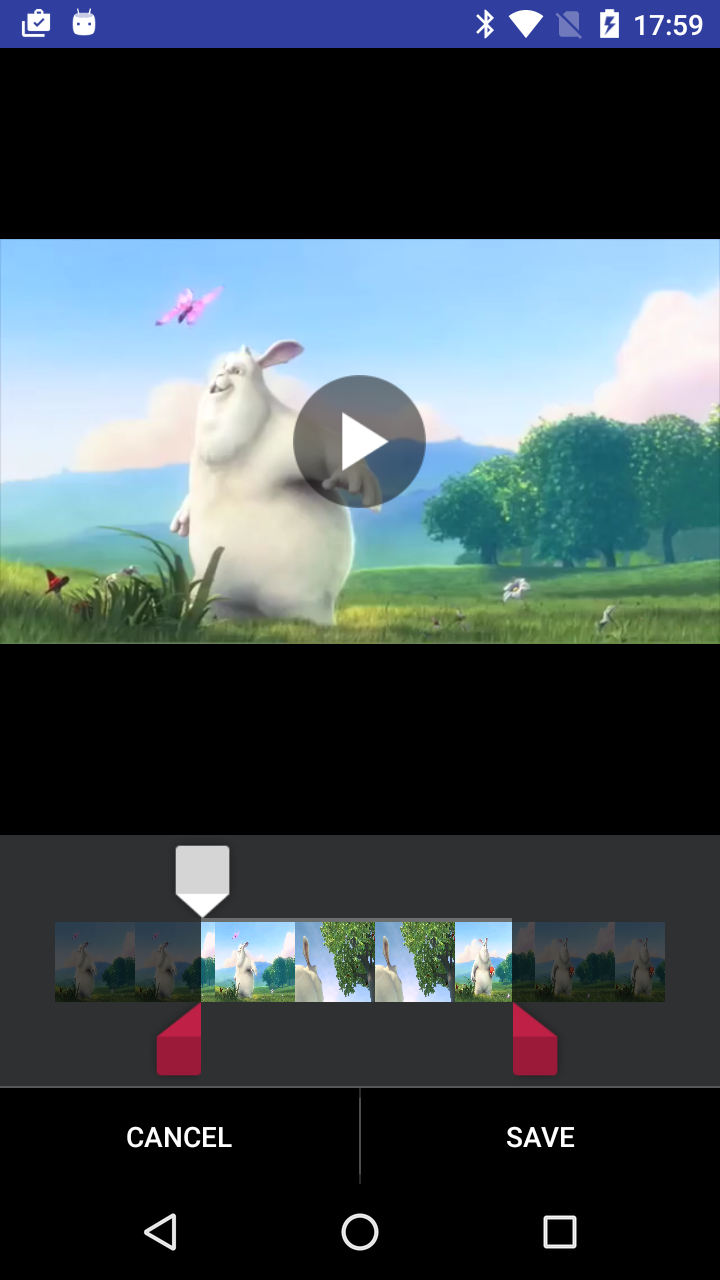For a working implementation, please have a look at the Sample Project - sample
-
Include the library as local library project.
compile 'life.knowledge4:k4l-video-trimmer:1.0' -
Add K4LVideoTrimmer component into your layout.
<life.knowledge4.videotrimmer.K4LVideoTrimmer android:id="@+id/timeLine" android:layout_height="match_parent" android:layout_width="match_parent" /> -
Set the K4LVideoTrimmer selected video Uri.
K4LVideoTrimmer videoTrimmer = ((K4LVideoTrimmer) findViewById(R.id.timeLine)); if (videoTrimmer != null) { videoTrimmer.setVideoURI(Uri.parse(path)); }
Environment.getExternalStorageDirectory()
-
Implements
OnTrimVideoListenermethods@Override public void getResult(final Uri uri) { // handle K4LVideoTrimmer result. } @Override public void cancelAction() { // handle K4LVideoTrimmer cancel action }
-
Custom destination folder
videoTrimmer.setDestinationPath("/storage/emulated/0/DCIM/CameraCustom/");
-
Set maximum video time interval
videoTrimmer.setMaxDuration(10);
- Customize K4LVideoTrimmer colors
- Customize K4LVideoTrimmer drawables
- Add support for
setMinDuration - Add tests
- Thumbnails are only added to the timeline once all of them are created in a background thread
- As for now there is no way of personalising the component
- We only support MP4 files
- Methods count: 5768 from Isoparser + 237 from K4l-video-trimmer
- Library - Android ICS 4.1+ (API 16)
- Sample - Android ICS 4.1+ (API 16)
Add the sonatype snapshots repository.
'https://oss.sonatype.org/content/repositories/snapshots/'
Example:
repositories{
flatDir{
dirs 'libs'
}
maven {
url = 'https://oss.sonatype.org/content/repositories/snapshots/'
}
}
Then:
compile 'life.knowledge4:k4l-video-trimmer:1.1.3-SNAPSHOT'
There are many ways of improving and adding more features, so feel free to collaborate with ideas, issues and/or pull requests.
We’d be really happy if you sent us links to your projects where you use our component. Just create an issue and let us know if you have any questions or suggestion regarding the library.