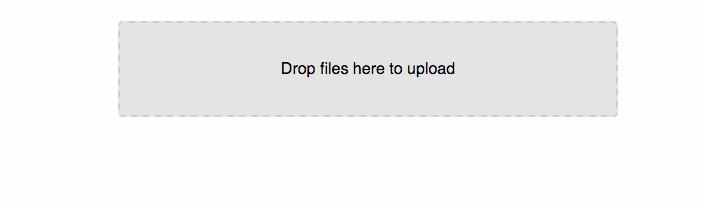A dropzone component for ReactJS, allowing users to "drag and drop" files into an upload area. The component uses the battle-tested Dropzone.js to provide a cross-browser-compatible upload component.
You can see a demo of the uploader with minimal configuration here.
The component is initialized with a configuration object. Optional are a list of event handlers and a configuration object for dropzone.js.
var React = require('react');
React.render(
<DropzoneComponent config={componentConfig}
eventHandlers={eventHandlers}
djsConfig={djsConfig} />,
document.getElementById('content')
);The configuration allows you to disable the display of CSS file type icons, to set the allowed file types, and to set the URL to which uploads should be posted.
var componentConfig = {
allowedFiletypes: ['.jpg', '.png', '.gif'],
showFiletypeIcon: true,
postUrl: '/uploadHandler'
};If you want to use this component without posting automatically to a URL but instead do the posting yourself, then you can just leave the postUrl option empty and handle the displaying of progress by yourself using the provided event handlers.
Callbacks can be provided in an object literal.
var eventHandlers = {
// This one receives the dropzone object as the first parameter
// and can be used to additional work with the dropzone.js
// object
init: null,
// All of these receive the event as first parameter:
drop: callbackArray,
dragstart: null,
dragend: null,
dragenter: null,
dragover: null,
dragleave: null,
// All of these receive the file as first parameter:
addedfile: simpleCallBack,
removedfile: null,
thumbnail: null,
error: null,
processing: null,
uploadprogress: null,
sending: null,
success: null,
complete: null,
canceled: null,
maxfilesreached: null,
maxfilesexceeded: null,
// All of these receive a list of files as first parameter
// and are only called if the uploadMultiple option
// in djsConfig is true:
processingmultiple: null,
sendingmultiple: null,
successmultiple: null,
completemultiple: null,
canceledmultiple: null,
// Special Events
totaluploadprogress: null,
reset: null,
queuecompleted: null
}To provide a single callback, simply override one of these events with your function reference. If you want to provide multiple callbacks, simply provide an array with your function references.
var callbackArray = [
function () {
console.log('Look Ma, I\'m a callback in an array!');
},
function () {
console.log('Wooooow!');
}
];
var simpleCallBack = function () {
console.log('I\'m a simple callback');
};The djsconfig prop is compatible with all of the options on the official Dropzonejs page. Updating the preview template is more tricky but can be done as follows.
var djsConfig = {
previewTemplate: React.renderToStaticMarkup(
<div className="dz-preview dz-file-preview">
<div className="dz-details">
<div className="dz-filename"><span data-dz-name></span></div>
<img data-dz-thumbnail />
</div>
<div className="dz-progress"><span className="dz-upload" data-dz-uploadprogress></span></div>
<div className="dz-success-mark"><span>✔</span></div>
<div className="dz-error-mark"><span>✘</span></div>
<div className="dz-error-message"><span data-dz-errormessage></span></div>
</div>
)
}This component comes with a small server example. To try it out, simply run npm install and then grunt from the component's folder. Visit http://localhost:8000/example/ to see the uploads working.
To check out the (super small) source code for this simple upload-accepting server, check out src-server/ and server.js. The component works with any server infrastructure, though!
MIT. For details, please consult README.md.