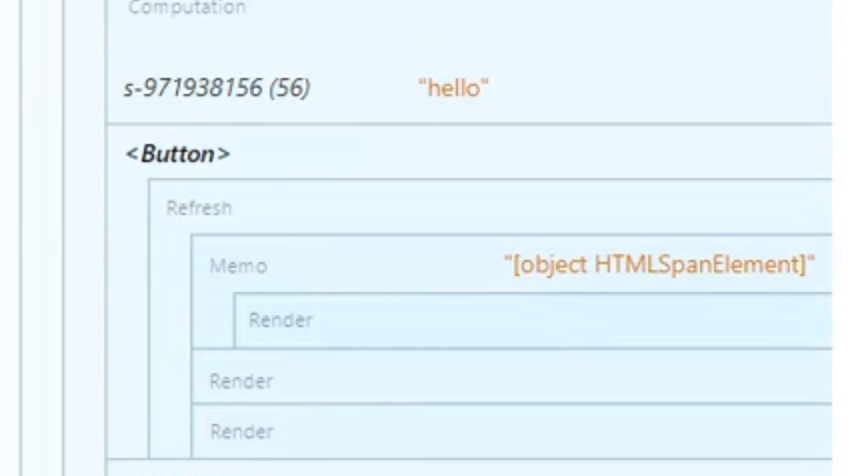Library of developer tools, reactivity debugger & Devtools Chrome extension for visualizing SolidJS reactivity graph.
To change the way you write, debug and understand your SolidJS applications and reactivity within.
And also to experiment with ways of visualizing and interacting with Solid's reactivity graph.

🚧 In early development. 🚧
Chrome Developer Tools extension for debugging SolidJS applications. It allows for visualizing and interacting with Solid's reactivity graph, as well as inspecting component state and hierarchy.
Should work in any application using SolidJS, including SolidStart and Astro.
>> See the guide on setting started <<
Most of the present packages are not much more then just ideas and experiments. Some in progress, and some very much in progress. But few of them can help you in your work already, and a man can dream, so this is what's out there waiting:
The main client library. It reexports the most important tools and connects the client application to the chrome extension.
See README for more information.
An on-page devtools overlay for debugging SolidJS Applications without a chrome extension.
For debugging only the pinpoint places parts of the Solid's reactivity graph you are concerned with, right in the console you use all the time.
Provides a variaty of debugging utilities for logging the state and lifecycle of the nodes of reactivity graph to the browser console.
A runtime library, used to get information and track changes of the Solid's reactivity graph. It's a cornerstone of the rest of the packages.
A couple of resources on the topic on chrome devtools extensions:
- about devtools
- Content-script <-> background-script communication
- Article about vue devtools
- Manifest.json anatomy
- setting up vite plugin
- example react project:
- injecting real-world scripts (for accessing the real window object)
- Plugin architecture of Vue Devtools
Other devtools projects for solid and other frameworks: