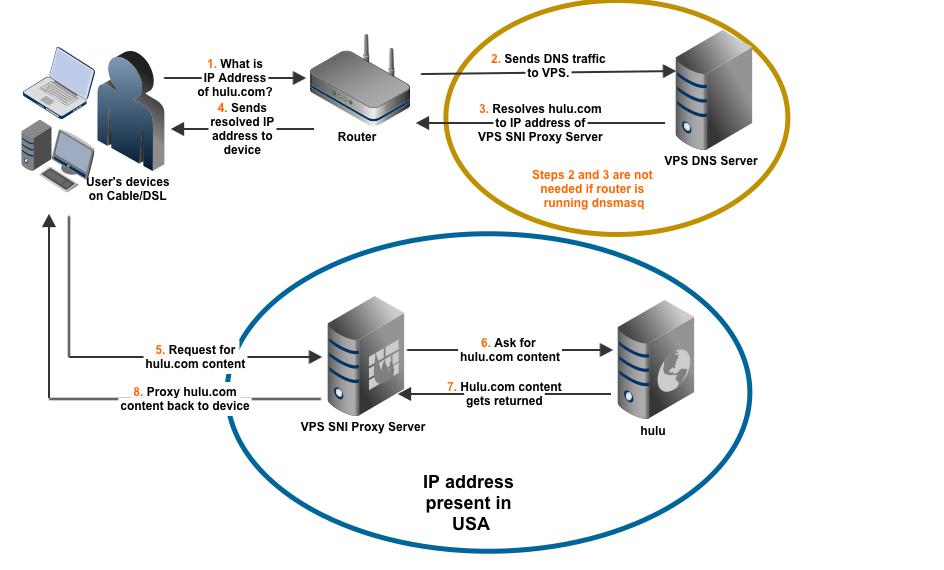#Tunlr Clone# To build a tunlr or UnoTelly or unblock-us.com (or other DNS-based services) clone on the cheap, you need to invest in a VPS. For the purposes of this discussion, I am assuming that you will be using this for watching US geo-locked content.
##US IP Address## Your VPS provider must provide you with a US IP address
##VPS Provider Specific Terminology## My VPS provider is buyvm. I have an OpenVZ 128m plan with them hosted in New Jersey (running Debian 7). So, the venet0 references that you will see pertain to that VPS provider.
##Disclaimer## This information is provided as is without warranty of any kind, either express or implied, including but not limited to the implied warranties of merchantability and fitness for a particular purpose. In no event shall the author be liable for any damages whatsoever including direct, indirect, incidental consequential, loss of business profits, or special damages.
If you leave your DNS server or HTTPS-SNI-Proxy server wide open to abuse, that's on your own head. Take precautions in this regard. Proceed at your own risk.
Also this is not meant to be a hold-your-hand start from scratch tutorial. Therefore, some level of Linux expertise is necessary.
##Background## Basically we are interested in proxying content only for certain geo-locked domains. The actual streaming media sits on CDNs and is usually not geo-locked. The amount of proxying we'll end up doing will be relatively insignificant compared to a VPN-based setup (where everything must be proxied). The outlined solution will typically result in significant bandwidth savings.
User browses to Hulu homepage. Behind the scenes, this triggers the following sequence of events:
- Browsing device asks for the IP address of www.hulu.com (using DNS).
- Since the router is running
dnsmasq, it selectively sends the DNS query for www.hulu.com to DNS server running on the VPS. - The VPS DNS server responds with the IP address of VPS SNI Server as the authorative answer for the DNS query.
- Router sends resolved IP address back to browsing device.
- Browsing device sends a request for content for www.hulu.com.
- VPS SNI Server sends a request for content to www.hulu.com.
- Since the VPS SNI Server has an IP presence in USA, www.hulu.com responds with proper content.
- VPS SNI Server proxies the content back to the browsing device
##Tomato based router##
Since you will be changing DNS servers to point to your "own" DNS,
it makes sense to run dnsmasq on your router, so that only relevant
DNS queries make it your DNS server and the vast majority of the
remaining DNS queries go to your regular ISP DNS. Therefore having
a Tomato capable router is preferable (as Tomato has dnsmasq
capabilities).
Following is my dnsmasq configuration on my Tomato-based router
(running a Toastman build):
Advanced -> DHCP/DNS -> Dnsmasq Custom configuration
# Never forward plain names (without a dot or domain part)
domain-needed
# Never forward addresses in the non-routed address spaces.
bogus-priv
# If you don't want dnsmasq to read /etc/resolv.conf or any other
# file, getting its servers from this file instead (see below), then
# uncomment this.
no-resolv
# If you don't want dnsmasq to poll /etc/resolv.conf or other resolv
# files for changes and re-read them then uncomment this.
no-poll
# tunlr for hulu
server=/hulu.com/199.x.x.x
server=/huluim.com/199.x.x.x
server=/netflix.com/199.x.x.x
# tunlr for US networks
# cbs works with link.theplatform.com
server=/abc.com/abc.go.com/199.x.x.x
server=/fox.com/link.theplatform.com/199.x.x.x
server=/nbc.com/nbcuni.com/199.x.x.x
server=/pandora.com/199.x.x.x
server=/ip2location.com/199.x.x.x
# espn3
server=/broadband.espn.go.com/199.x.x.x
# Google
server=8.8.8.8
server=8.8.4.4
# OpenDNS
#server=208.67.222.222
#server=208.67.220.220199.x.x.x is the IP address of my VPS server (where my DNS server will
also be running). See next section.
In essence, I am forwarding DNS queries to my VPS only for the specified domains. Everything else goes to Google DNS (or can easily go to your ISP DNS).
##Your own DNS Server## I am running bind9 on my VPS to override the DNS resolution for the entire domains mentioned in the Tomato-based router configuration above. The plan is to send the external IP address of my VPS as the resolved IP address for any of those domains.
Once the web traffic hits my VPS, I use iptables to limit access to traffic provided by HTTPS-SNI-Proxy running on port 80/443 (since currently HTTPS-SNI-Proxy does not have ACL capability).
Here is the bind9 config:
/etc/bind/named.conf.options
options {
directory "/var/cache/bind";
forwarders {
# these are the DNS servers from the VPS provider (look in /etc/resolv.conf if yours are different)
199.195.255.68;
199.195.255.69;
};
auth-nxdomain no; # conform to RFC1035
listen-on-v6 { any; };
allow-query { trusted; };
allow-recursion { trusted; };
recursion yes;
dnssec-enable no;
dnssec-validation no;
};/etc/bind/named.conf.local
//
// Do any local configuration here
//
// Consider adding the 1918 zones here, if they are not used in your
// organization
//include "/etc/bind/zones.rfc1918";
include "/etc/bind/rndc.key";
acl "trusted" {
172.y.y.y; // local venet0:17 internal IP here
127.0.0.1;
173.z.z.z; // Your ISP IP here (cable/DSL)
};
include "/etc/bind/zones.override";
logging {
channel bind_log {
file "/var/log/named/named.log" versions 5 size 30m;
severity info;
print-time yes;
print-severity yes;
print-category yes;
};
category default { bind_log; };
category queries { bind_log; };
};/etc/bind/zones.override
zone "hulu.com." {
type master;
file "/etc/bind/db.override";
};
zone "huluim.com." {
type master;
file "/etc/bind/db.override";
};
zone "netflix.com." {
type master;
file "/etc/bind/db.override";
};
zone "abc.com." {
type master;
file "/etc/bind/db.override";
};
zone "abc.go.com." {
type master;
file "/etc/bind/db.override";
};
zone "fox.com." {
type master;
file "/etc/bind/db.override";
};
zone "link.theplatform.com." {
type master;
file "/etc/bind/db.override";
};
zone "nbc.com." {
type master;
file "/etc/bind/db.override";
};
zone "nbcuni.com." {
type master;
file "/etc/bind/db.override";
};
zone "pandora.com." {
type master;
file "/etc/bind/db.override";
};
zone "broadband.espn.go.com." {
type master;
file "/etc/bind/db.override";
};
zone "ip2location.com." {
type master;
file "/etc/bind/db.override";
};/etc/bind/db.override
;
; BIND data file for overridden IPs
;
$TTL 86400
@ IN SOA ns1 root (
2012100401 ; serial
604800 ; refresh 1w
86400 ; retry 1d
2419200 ; expiry 4w
86400 ; minimum TTL 1d
)
; need atleast a nameserver
IN NS ns1
; specify nameserver IP address
ns1 IN A 199.x.x.x ; external IP from venet0:0
; provide IP address for domain itself
@ IN A 199.x.x.x ; external IP from venet0:0
; resolve everything with the same IP address as ns1
* IN A 199.x.x.x ; external IP from venet0:0
When you discover a new domain that you want to "master", simply
add it to the zones.override file and restart bind9.
##HTTPS-SNI-Proxy## Install according to the instructions on HTTPS-SNI-Proxy
/etc/sniproxy.conf
# grep '^[^#]' /etc/sniproxy.conf
user daemon
pidfile /var/tmp/sniproxy.pid
listener 172.y.y.y 80 {
proto http
}
listener 172.y.y.y 443 {
proto tls
}
table {
(hulu|huluim)\.com *
abc\.(go\.)?com *
(nbc|nbcuni)\.com *
netflix\.com *
ip2location\.com *
}
##Iptables##
172.y.y.y is the venet0:17 internal IP address. 173.x.x.x is your ISP
address provided by Cable or DSL.
For the filter table (which is the default):
iptables -A INPUT -i venet0 -s 173.x.x.x -d 172.y.y.y -p tcp -m tcp --dport 80 -j ACCEPT
iptables -A INPUT -i venet0 -s 173.x.x.x -d 172.y.y.y -p tcp -m tcp --dport 443 -j ACCEPTFor the nat table:
iptables -t nat -A PREROUTING -i venet0 -p tcp --dport 80 -j DNAT --to 172.y.y.y
iptables -t nat -A PREROUTING -i venet0 -p tcp --dport 443 -j DNAT --to 172.y.y.y##Limitations## At the time of writing, this procedure does not work in at least the following situations:
- Any devices which do not support the use of SNI (Server Name Indication) during SSL 3.0 handshake, e.g.:
- Netflix on Chromecast, PlayStation, XBox, Nexus 7 FHD, some LG smart TVs, etc.