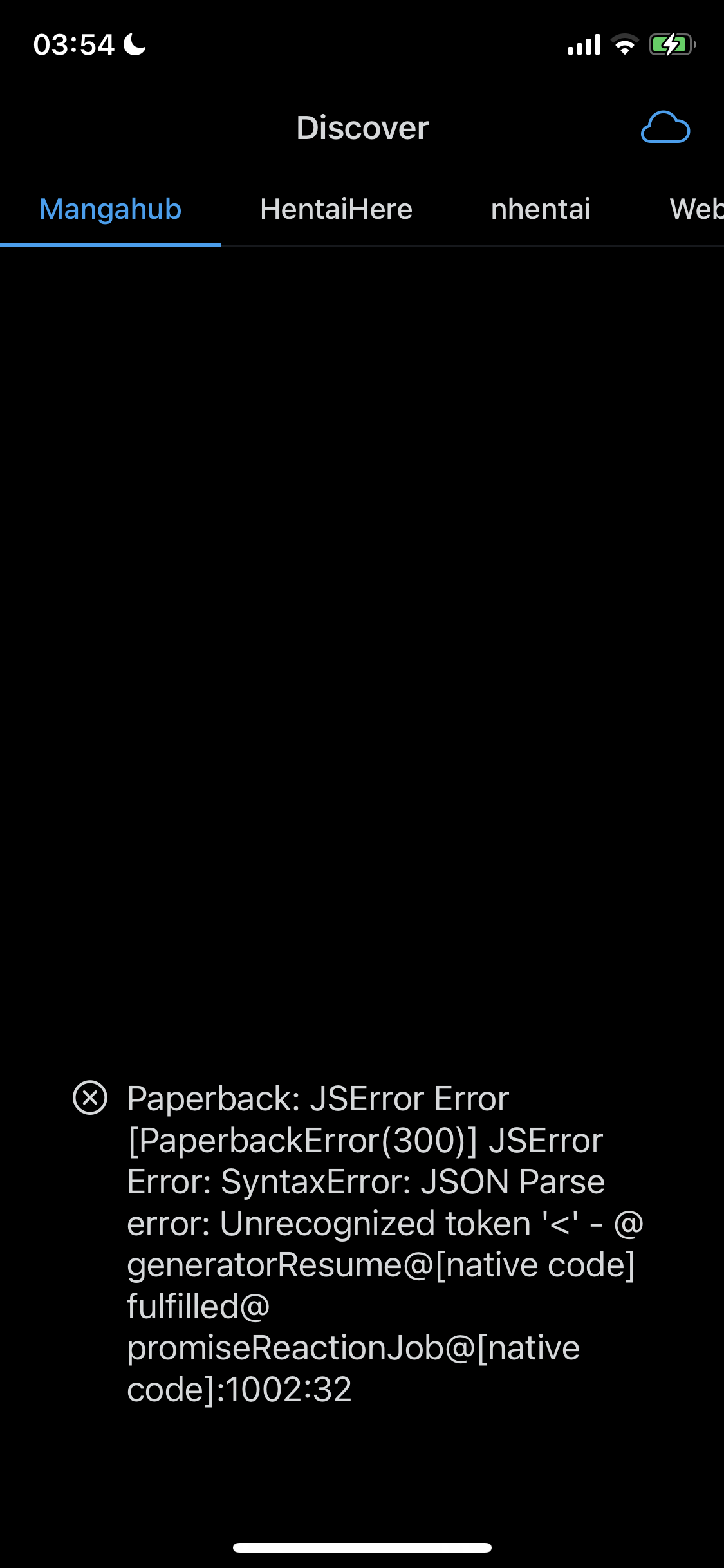Github Repo
Join the Discord for support and more sources!
| Source Type | Description | Link |
|---|---|---|
| Stable (0.5) | Stable versions of sources made for Paperback 0.5. (Deprecated) | Click me! |
| Stable (0.6) | Stable versions of sources made for Paperback 0.6/0.7 (Deprecated) | Click me! |
| Stable (0.6-nsfw) | Stable versions of NSFW sources made for Paperback 0.6/0.7 (Deprecated) | Click me! |
| Stable (0.8) | Stable versions of sources made for Paperback 0.8 | Click me! |
| Development | Development versions of the sources. (Unstable) | Click me! |