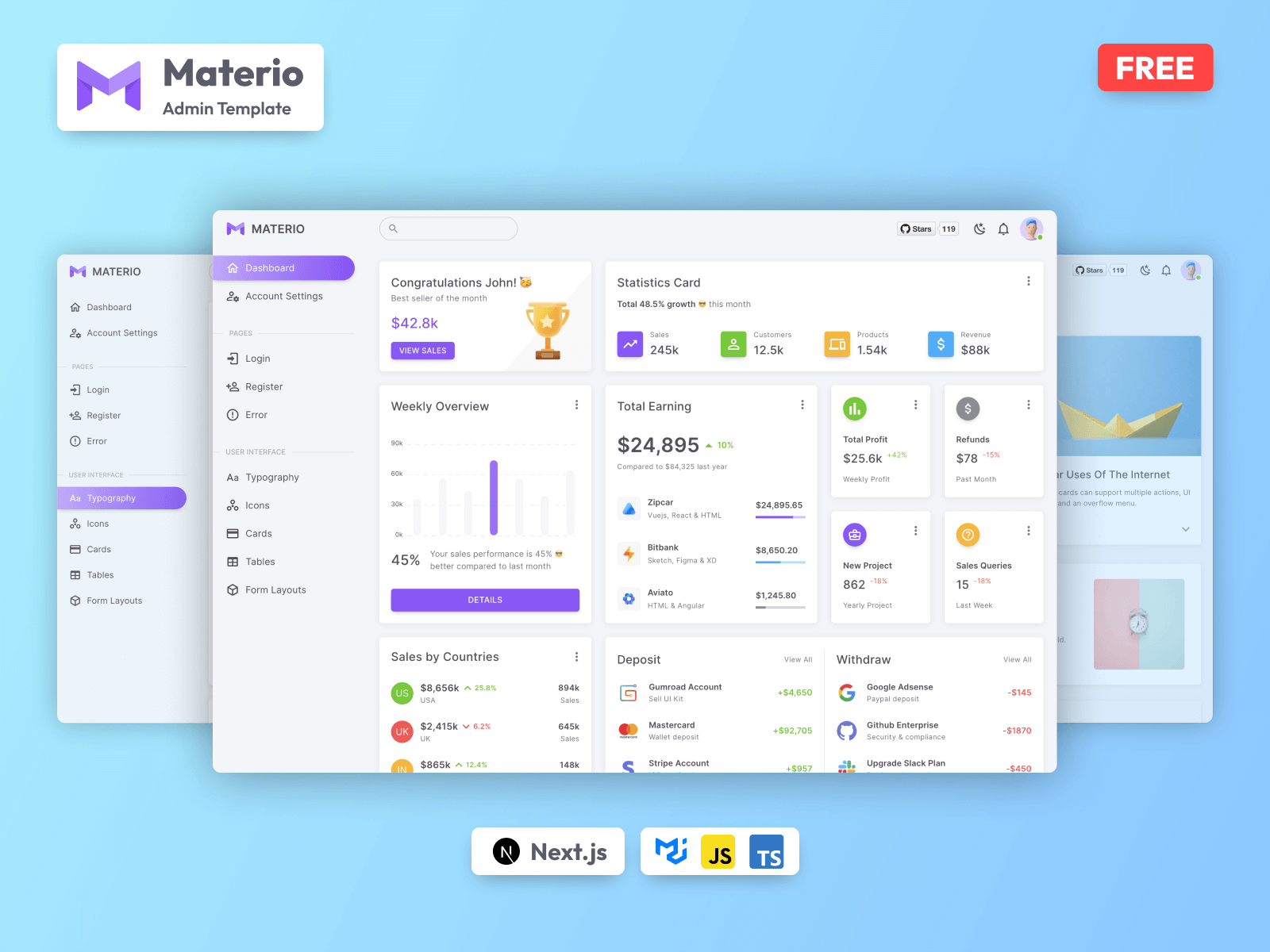Most Powerful & Comprehensive Free MUI React NextJS Admin Dashboard Template built for developers!
If you’re a developer looking for the most Powerful & comprehensive Free MUI React NextJS Admin Dashboard Template built for developers, rich with features, and highly customizable, look no further than Materio. We’ve followed the highest industry standards to bring you the very best admin template that is not only easy to use but highly scalable. Offering ultimate convenience and flexibility, you’ll be able to build whatever application you want with very little hassle.
Build premium quality applications with ease. Use one of the most innovative React admin templates to create eye-catching, high-quality WebApps. Your apps will be completely responsive, ensuring they’ll look stunning and function flawlessly on desktops, tablets, and mobile devices.
Materio provides a template with Javascript and Typescript
Installing and running the template is super easy in Materio, please follow these steps and you should be ready to rock 🤘
- Make sure you have installed Node.js (LTS). If Node.js is already installed in your system, make sure the installed version is LTS (and not the latest version)
- Navigate to the
typescript-versionorjavascript-versionfolder and run the following command to install our local dependencies listed inpackage.json. You can usenpmORyarnas per your preference.
It is recommended to use yarn for better dependency management
# For npm
npm install --legacy-peer-deps
# For yarn
yarn install- Now, you are ready to start the server with the help of the command shown below. Open http://localhost:3000/ to check your development 🚀.
# For npm
npm run dev
# For yarn
yarn dev- Layouts
- Blank
- Full
- Boxed
- Dashboard
- Pages
- Account Settings
- Login
- Register
- Error
- Typography
- Material Design Icons by Community
- Basic Cards
- Tables
- Form Layouts
| Materio Free Version | Materio Premium Version |
|---|---|
| Demo | Demo |
| Download | Purchase |
| Simple vertical menu | Vertical (+ vertical collapsed) menu & Horizontal menu |
| Default skin | Default, bordered & semi-dark skins |
| 1 Simple Dashboard | 3 Niche Dashboards |
| - | Multiple applications like Email, Chat, Calendar, Invoice, User List, User View, and Roles and permission |
| Simple from layouts | Form elements, advanced form layouts, form validation & form wizard |
| Basic Cards | Basic, Advanced, Statistics, Analytics, Gamification and Actions Cards |
| 3 Custom Components | 15 Custom Components |
| - | Quick Search - Quickly navigate between pages (with hotkey support) |
| Basic tables | Advanced tables + Data Grid Tables |
| 1 Chart Library | 3 Chart Libraries |
| User Overridable Layout | User Overridable Layout & Theme |
| Account Settings, Login, Register, and Error pages | Authentication pages in 2 Variants + Ready to use pages like User Profile, Account Settings, FAQ, Pricing and some Misc pages |
| Single-level menu | Multi-level menu (Grouped menu items) |
| - | Multiple navbar & footer options |
| - | JWT Authentication |
| - | RTL (Right-to-Left) Support |
| - | Redux |
| - | Access Control (ACL - CASL) |
| - | Multi-lingual Support |
| - | Starter-kit |
| - | Customizer drawer to check options in live app |
| Limited customization | Endless customization possibilities |
| Regular Support | Premium Support |
Check out our live Documentation
At present, we officially aim to support the last two versions of the following browsers:
- Chrome (latest)
- Firefox (latest)
- Safari (latest)
- Microsoft Edge (latest)
- Opera (latest)
Contributions are always welcome and recommended! Here is how:
- Fork the repository (here is the guide).
- Clone to your machine
git clone https://github.com/YOUR_USERNAME/REPO_NAME - Make your changes
- Create a pull request
- When you contribute, you agree to give a non-exclusive license to ThemeSelection to use that contribution in any context as we (ThemeSelection) see appropriate.
- If you use content provided by another party, it must be appropriately licensed using an open-source license.
- Contributions are only accepted through Github pull requests.
- Finally, the contributed code must work in all supported browsers (see above for browser support).
Please refer to the CHANGELOG file. We will add detailed release notes to each new release.
We request you to keep the ThemeSelection credit link in the footer section.
ThemeSelection provides Selected high quality, modern design, professional and easy-to-use Free and Premium Bootstrap Admin Templates, VueJS Admin Templates, Laravel Admin Templates, React Admin Templates and Free UI Kits to create your applications faster!
If you want to Download Free Admin Templates like Materio, then do visit ThemeSelection.
- Materio - Vuetify VueJS Free Admin Template
- Materio - Vuetify VueJS Laravel Free Admin Template
- Materio - Figma Admin Dashboard UI Kit
- MUI
- NextJS
- React
- Material Design Icons
- ApexCharts
- PerfectScrollbar
- NProgress
- PopperJS
- Humans Illustrations
- Freepik
- Unsplash
- More products from ThemeSelection
- Freebies
- Vue CheatSheet
- Download Free Admin Templates
- Bootstrap 5 CheatSheet
- Blog
- Twitter : https://twitter.com/Theme_Selection
- Facebook : https://www.facebook.com/ThemeSelections/
- Pinterest : https://pinterest.com/themeselect/
- Instagram : https://www.instagram.com/themeselection/