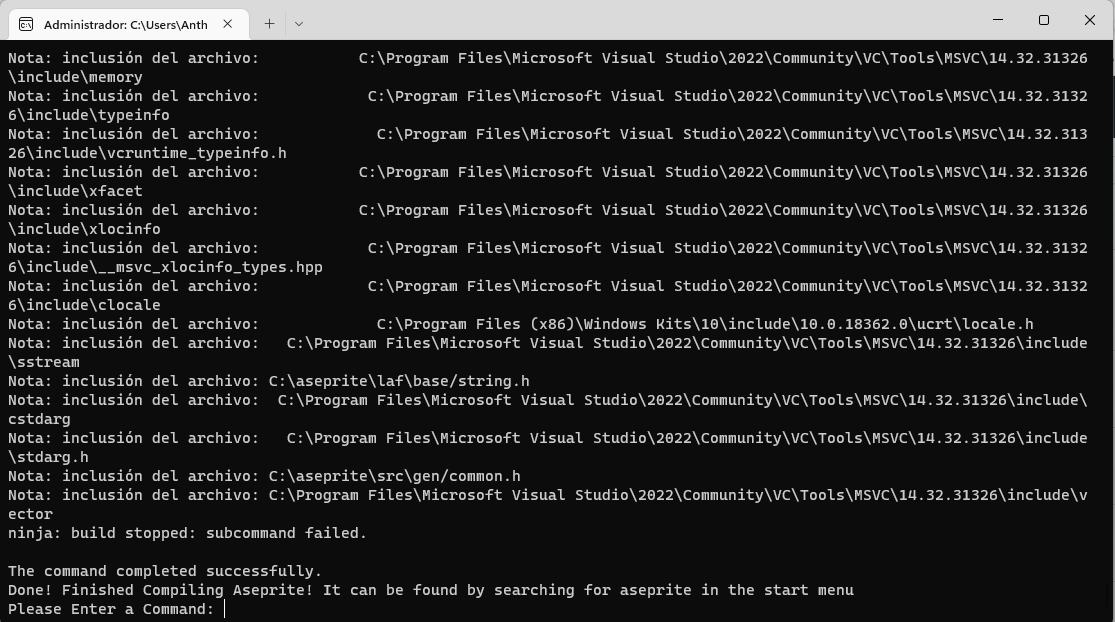Do you need Aseprite but don't have Money? I've got you! Maybe you've heard of Compiling Aseprite before and found it too hard. But with this tool, all you have to do is Type one single Command and your'e ready to go! Note that this works for updating too.
When you first open the programm, there are a few requierments:
Visual Studio and Cmake will automatically be downloaded. On Cmake dont forget to select add to Path for all Users, and on Visual Studio the Desktop Development with C++ and under Individual Items (Check on Aseprite Guide: https://github.com/aseprite/aseprite/blob/main/INSTALL.md#windows-dependencies)
Video Guide:
https://www.youtube.com/watch?v=4amv2bAWJAA
Discord: