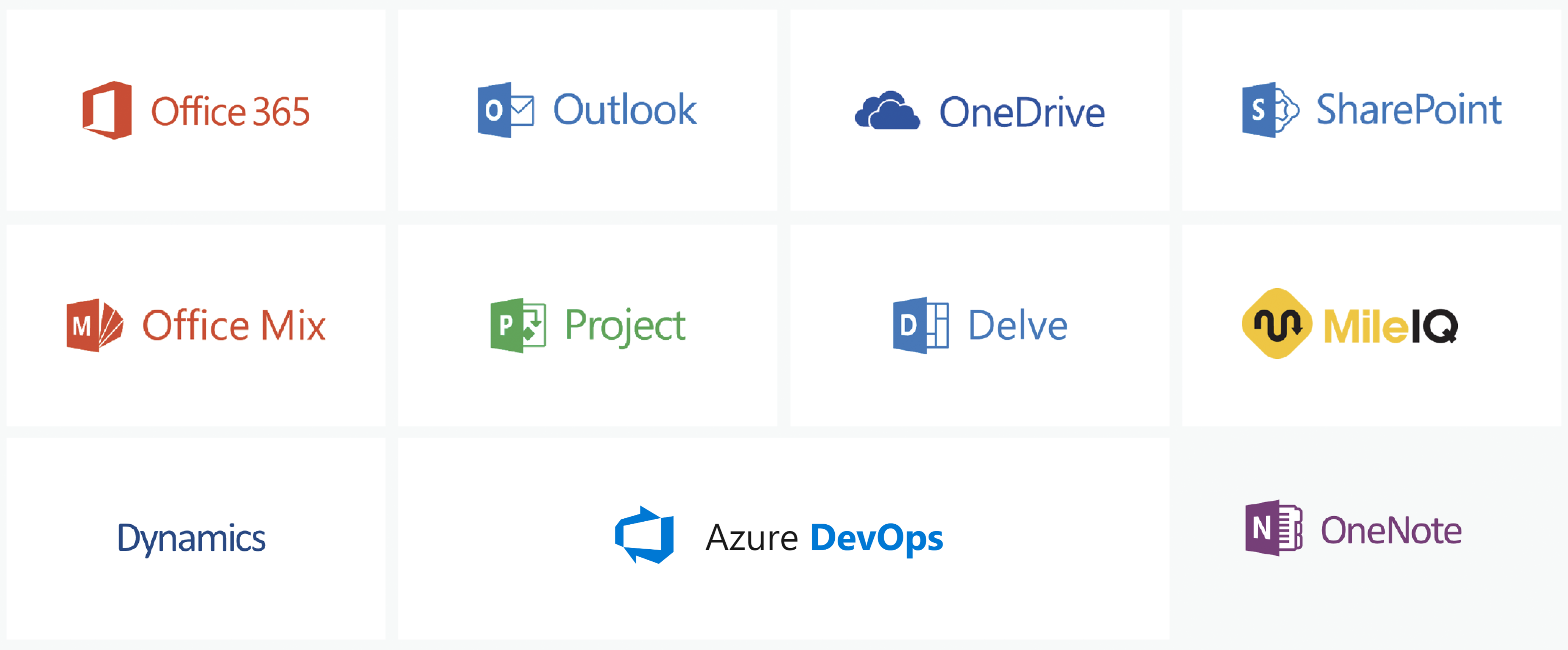Office UI Fabric React
The React-based front-end framework for building experiences for Office and Office 365.
Fabric 7: Summary, breaking changes, and more details available in the wiki.
Fabric React is a collection of robust React-based components designed to make it simple for you to create consistent web experiences using the Office Design Language.
Who uses UI Fabric?
+ 45 additional Microsoft sites and products
For more information...
Please see the wiki.
Contents
Using Fabric React
Starter apps
To create a simple starter app using Fabric components, install the latest LTS node.js, then run:
npm init uifabric
It'll prompt you for a project name. If you choose to create a project called my-app, you can start working on the project like this:
cd my-app
npm start
This scaffold uses the just build library. It is very flexible and requires no "eject" script to allow for customization on its configurations.
If you prefer to use create-react-app, follow these instructions.
Integrating in your project
How to integrate components into your project depends heavily on your setup. The recommended setup is to use a bundler such as Webpack which can resolve NPM package imports in your code and bundle only the specific things you import.
Within an npm project, you should install the package and save it as a dependency:
npm install --save office-ui-fabric-react
This will add the package as a dependency in your package.json file and download it under node_modules/office-ui-fabric-react.
The library includes ES2015 module entry points under the lib folder (use lib-amd if you need AMD, or lib-commonjs if you need commonjs). To use a control, import it and then use it in your render method:
import * as React from 'react';
import * as ReactDOM from 'react-dom';
import { PrimaryButton } from 'office-ui-fabric-react/lib/Button';
ReactDOM.render(<PrimaryButton>I am a button.</PrimaryButton>, document.body.firstChild);Version policy
Fabric React adheres to semantic versioning. However, we only consider constructs directly importable at the package level or from files at the root (e.g. office-ui-fabric-react/lib/Utilities or office-ui-fabric-react/lib-amd/Styling) to be part of our API surface. Everything else is considered package-internal and may be subject to changes, moves, renames, etc.
Browser support
Fabric React supports all evergreen browsers, with IE 11 as the min-bar version of Internet Explorer. See the browser support doc for more information.
Right-to-left support
All components can render in LTR or RTL, depending on the dir attribute set on the html element (dir="rtl" will flip the direction of everything). You can also use the setRTL API if you don't have control over the html element's rendering. Example:
import { setRTL } from 'office-ui-fabric-react/lib/Utilities';
setRTL(true);Server-side rendering
Fabric components can be rendered in a server-side Node environment (or used in tests which run in an SSR-like environment), but it requires customizing how styles and SCSS files are loaded. See the server-side rendering documentation for examples of how to handle this.
Advanced usage
For info about advanced usage including module- vs. path-based imports, using an AMD bundler like RequireJS, and deployment features, see our advanced documentation.
Contribute to Fabric React
Please take a look at our contribution guidelines for more info. Also read Contribute bug fixes and Contribute new component.
Building the repo
Before you get started, make sure you have read the Git branch setup instructions
To view the documentation including examples, contracts, component status, and to add functionality or fix issues locally, you can:
git clone https://github.com/OfficeDev/office-ui-fabric-react.gitcd office-ui-fabric-reactyarnyarn builddemoyarn start
This will start a demo page from the office-ui-fabric-react package folder, which will open a web browser with the example page. You can make changes to the code which will automatically build and refresh the page using live-reload.
To build and run tests for all packages in the repo, run yarn build from the root.
To build individual packages within the packages/* or apps/* folders, cd to the relevant folder and run yarn build. Note that because the packages are symlinked together, you must manage building dependencies in the right order, or use the yarn buildto script to build to the specific package you want.
Advanced build commands
There are more advanced build commands listed in the Build Commands wiki page.
Testing
For info about testing, see our testing documentation.
Licenses
All files on the Office UI Fabric React GitHub repository are subject to the MIT license. Please read the License file at the root of the project.
Usage of the fonts and icons referenced in Office UI Fabric is subject to the terms of the assets license agreement.
Changelog
We use GitHub Releases to manage our releases, including the changelog between every release. View a complete list of additions, fixes, and changes on the releases page.
This project has adopted the Microsoft Open Source Code of Conduct. For more information see the Code of Conduct FAQ or contact [email protected] with any additional questions or comments.