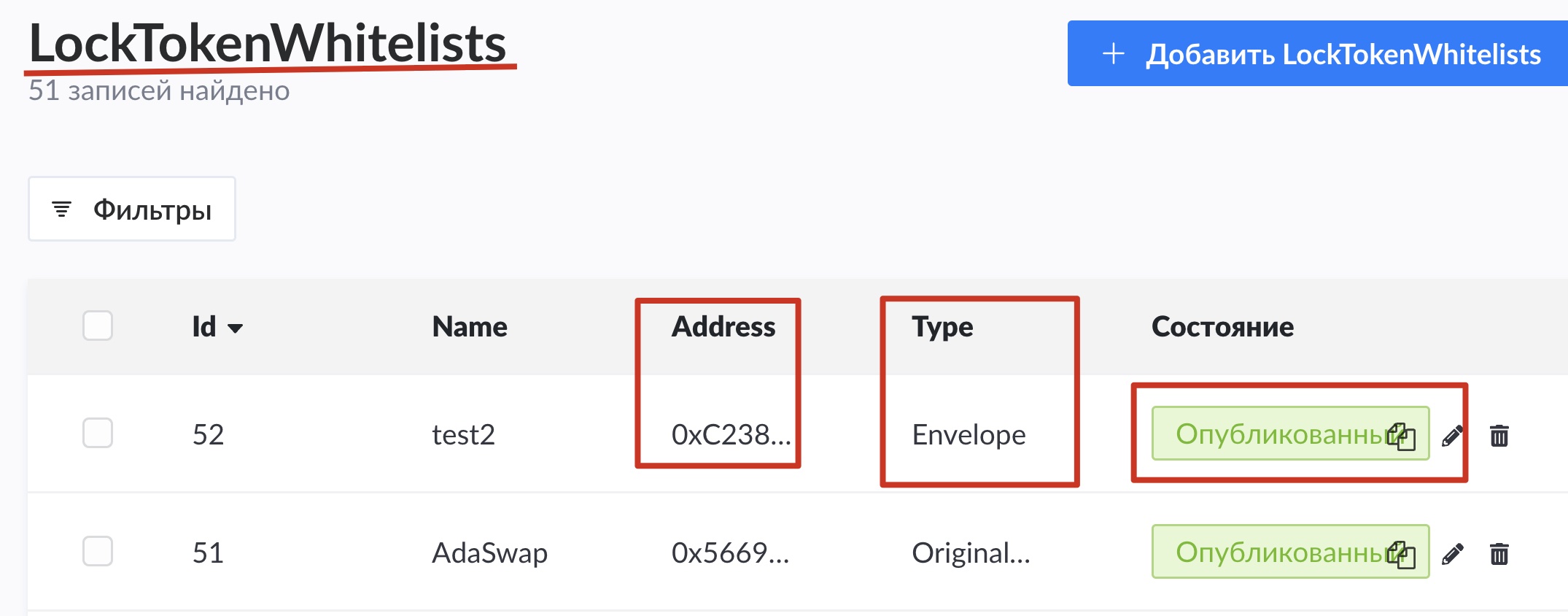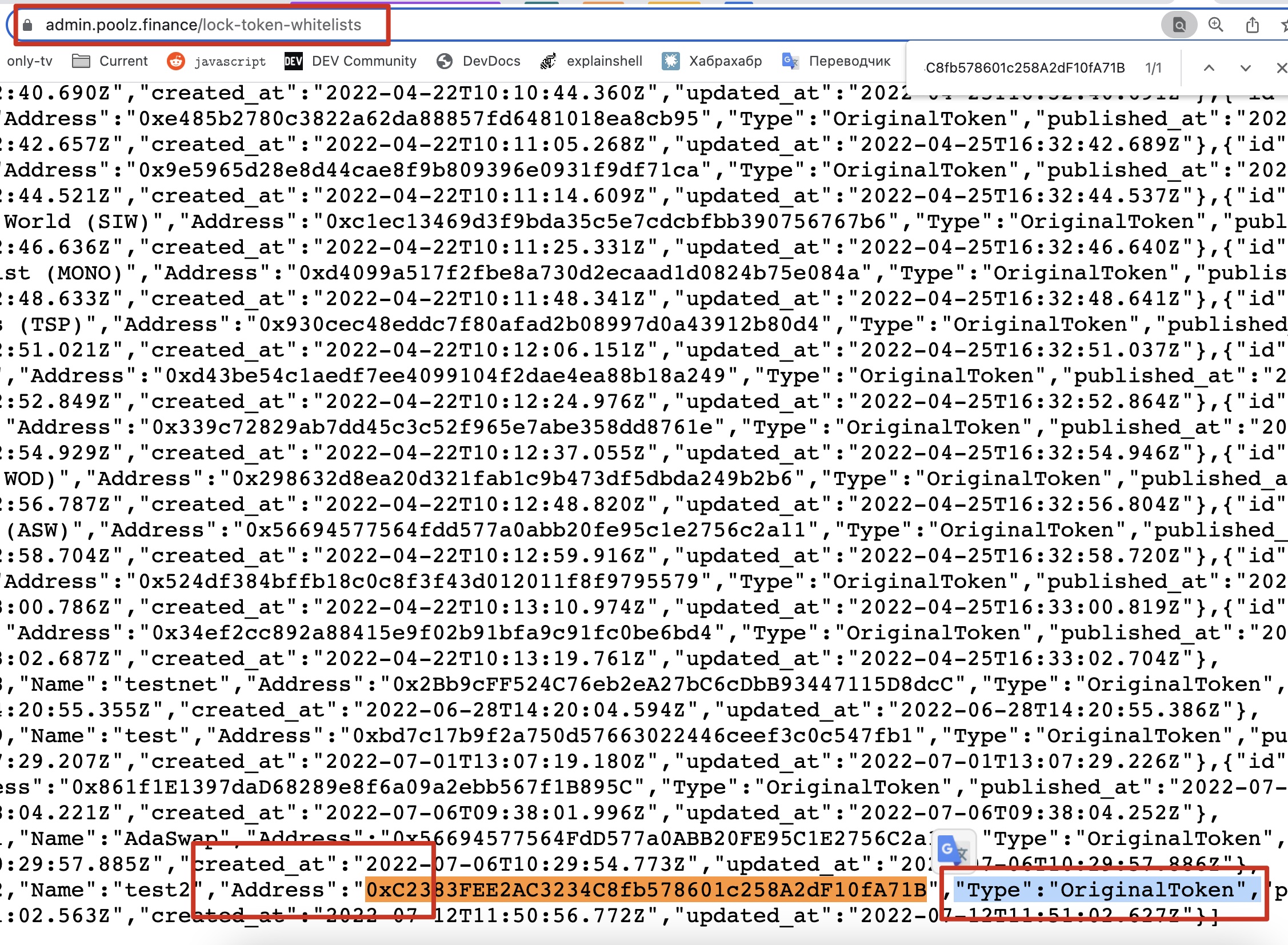By default, Entity Framework does not support the ability to dynamically select by passing a string with the table name to get a DbSet.
This is how this library came about. This library allows you to perform a SELECT query by passing Request object.
You can send bug report: Report Bug
Note
If you would like to submit a bug report. Please use a template
Package Manager
Install-Package ArdenHide.Utils.QuickSQL
.NET CLI
dotnet add package ArdenHide.Utils.QuickSQL
You also need to install a package with your provider or implement your provider. Example for Microsoft Sql Server provider:
Package Manager
Install-Package ArdenHide.Utils.QuickSQL.MicrosoftSqlServer
.NET CLI
dotnet add package ArdenHide.Utils.QuickSQL.MicrosoftSqlServer
Providers currently supported: SupportedProviders
Also you can add your provider, see below.
Warning starting with QuickSQL 1.3.3, Poolz does not support the ArdenHide.Utils.QuickSQL.MySql package.
The first step is to create the desired request.
using QuickSQL;
Request tokenBalances = new Request(
tableName: "TokenBalances",
selectedColumns: new Collection<string>
{
{ "Token" }, { "Owner" }, { "Amount" }
},
whereConditions: new Collection<Condition>
{
new Condition { ParamName = "Id", Operator = OperatorName.Equals, ParamValue = "1" }
},
orderRules: new Collection<OrderRule>
{
new OrderRule("Amount", SortBy.DESC)
});Request fields
TableName- This is a required parameter. Pass a table name from which to take data.SelectedColumns- This is a required parameter. Pass columns from which to take data.WhereConditions- Not required parameter. Enter condition for search tables. If it is a string parameter, you need to pass the condition parameter in single quotes, likeParamValue = "'Alex'OrderRules- Not required parameter. Enter condition for sorting. Default SortBy value SortBy.ASC
The second step, invoke request.
using QuickSQL;
using QuickSQL.MicrosoftSqlServer;
object result = QuickSql.InvokeRequest(
request: tokenBalances,
connectionString: ConnectionString,
// your custom or supported provider
dataReader: new SqlDataReader(),
queryCreator: new SqlQueryCreator()
);
System.Console.WriteLine(JsonSerializer.Serialize(result));This library does not have SQL injection checks. Best security practice is to create a read-only user. It's also a good idea to limit the user's visibility to tables that they shouldn't see.
The first step is to create a DataReader for your SQL provider.
It is easier than it might seem, to implement your DateReader inherit the abstract class BaseDataReader.
This abstract class have core logic for read SQL data.
You need to define CreateConnection() and CreateReader() for your provider.
Example for MySql provider
using QuickSQL.Datareader;
public class MySqlDataReader : BaseDataReader
{
public override DbConnection CreateConnection(string connectionString)
=> new MySqlConnection(connectionString);
public override DbDataReader CreateReader(string commandQuery, DbConnection connection)
=> new MySqlCommand(commandQuery, (MySqlConnection)connection).ExecuteReader();
}Example for MicrosoftSqlServer provider
using QuickSQL.Datareader;
public class SqlDataReader : BaseDataReader
{
public override DbConnection CreateConnection(string connectionString)
=> new SqlConnection(connectionString);
public override DbDataReader CreateReader(string commandQuery, DbConnection connection)
=> new SqlCommand(commandQuery, (SqlConnection)connection).ExecuteReader();
}The second step is to create a QueryCreator for your SQL provider. You need to define OnCreateCommandQuery() for your provider. This function should create a SQL query string returning data in JSON format. You can use the CreateWhereCondition() internal function to create the condition string and CreateOrderByRules() for create order rules string.
Example for MicrosoftSqlServer provider
using QuickSQL.QueryCreator;
public class SqlQueryCreator : BaseQueryCreator
{
protected override string OnCreateCommandQuery(Request request)
{
string commandQuery = $"SELECT {string.Join(", ", request.SelectedColumns)} FROM {request.TableName}";
commandQuery += request.WhereConditions != null ? $" {CreateWhereCondition(request.WhereConditions)}" : string.Empty;
commandQuery += request.OrderRules != null ? $" {CreateOrderByRules(request.OrderRules)}" : string.Empty;
commandQuery += " FOR JSON AUTO, WITHOUT_ARRAY_WRAPPER";
return commandQuery;
}
}