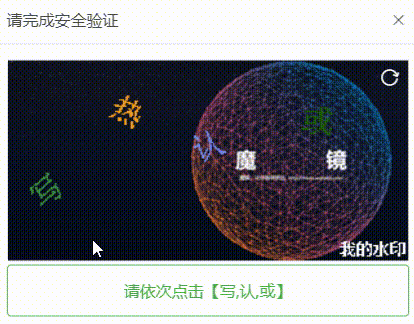aj-captcha 滑动验证码的 Go 语言实现
| 术语 | 描述 |
|---|---|
| 验证码类型 | 1)滑动拼图 blockPuzzle 2)文字点选 clickWord |
| 验证 | 用户拖动/点击一次验证码拼图即视为一次“验证”,不论拼图/点击是否正确 |
| 二次校验 | 验证数据随表单提交到后台后,后台需要调用captchaService.verification做二次校验。目的是核实验证数据的有效性。 |
- 支持滑动拼团验证
- 支持文字点选验证
- github.com/golang/freetype 作为字体绘制依赖
- golang.org/x/image 图片操作
- github.com/go-redis/redis redis库
// WatermarkConfig 水印设置
type WatermarkConfig struct {
FontSize int // 水印字体大小
Color color.RGBA // 水印rgba颜色
Text string // 水印文字
}
type BlockPuzzleConfig struct {
Offset int // 校验时 容错偏移量
}
type ClickWordConfig struct {
FontSize int // 点击验证文字的大小
FontNum int // 点击验证的文字的随机数量
}
//redis配置选项
type RedisConfig struct {
//redis单机或者集群访问地址
DBAddress []string
//最大空闲连接数
DBMaxIdle int
//最大连接数
DBMaxActive int
//redis表示空闲连接保活时间
DBIdleTimeout int
//redis密码
DBPassWord string
//是否使用redis集群
EnableCluster bool
//单机模式下使用redis的指定库,比如:0,1,2,3等等,默认为0
DB int
}
type Config struct {
Watermark *WatermarkConfig
ClickWord *ClickWordConfig
BlockPuzzle *BlockPuzzleConfig
CacheType string // 验证码使用的缓存类型
CacheExpireSec int
ResourcePath string // 项目的绝对路径: 图片、字体等
}
func NewConfig() *Config {
return &Config{
//CacheType:注册的缓存类型,当使用redis时,配置为const.RedisCacheKey(必须配置RedisConfig相关选项才可使用),
//当使用内存类型时,配置为const.MemCacheKey
CacheType: const.RedisCacheKey,
Watermark: &WatermarkConfig{
FontSize: 12,
Color: color.RGBA{R: 255, G: 255, B: 255, A: 255},
Text: "我的水印",
},
ClickWord: &ClickWordConfig{
FontSize: 25,
FontNum: 5,
},
BlockPuzzle: &BlockPuzzleConfig{Offset: 10},
CacheExpireSec: 2 * 60, // 缓存有效时间
ResourcePath: "/mnt/f/workspace/aj-captcha-go",
}
}
go get -u github.com/TestsLing/aj-captcha-go- gin框架
package main
import (
config2 "github.com/TestsLing/aj-captcha-go/config"
"github.com/TestsLing/aj-captcha-go/service"
"github.com/TestsLing/aj-captcha-go/const"
"github.com/gin-gonic/gin"
)
// 客户端参数 看自身业务构建即可
type clientParams struct {
Token string `json:"token"`
PointJson string `json:"pointJson"`
CaptchaType string `json:"captchaType"`
}
// **********************默认配置***************************************************
// 默认配置,可以根据项目自行配置,将其他类型配置序列化上去
var config = config2.NewConfig()
// *********************自定义配置**************************************************
// 水印配置(参数可从业务系统自定义)
var watermarkConfig = &config2.WatermarkConfig{
FontSize: 12,
Color: color.RGBA{R: 255, G: 255, B: 255, A: 255},
Text: "我的水印",
}
// 点击文字配置(参数可从业务系统自定义)
var clickWordConfig = &config2.ClickWordConfig{
FontSize: 25,
FontNum: 4,
}
// 滑动模块配置(参数可从业务系统自定义)
var blockPuzzleConfig = &config2.BlockPuzzleConfig{Offset: 10}
// 行为校验配置模块(具体参数可从业务系统配置文件自定义)
var config = config2.BuildConfig(constant.MemCacheKey, constant.DefaultResourceRoot, watermarkConfig,
clickWordConfig, blockPuzzleConfig, 2*60)
// 服务工厂,主要用户注册 获取 缓存和验证服务
var factory = service.NewCaptchaServiceFactory(config)
func main() {
// 这里默认是注册了 内存缓存,但是不足以应对生产环境,希望自行注册缓存驱动 实现缓存接口即可替换(CacheType就是注册进去的 key)
factory.RegisterCache(constant.MemCacheKey, service.NewMemCacheService(20)) // 这里20指的是缓存阈值
//注册使用默认redis数据库
//factory.RegisterCache(constant.RedisCacheKey, service.NewDftRedisCacheService())
//注册自定义配置redis数据库
//factory.RegisterCache(constant.RedisCacheKey, service.NewConfigRedisCacheService([]string{"127.0.0.1:6379"},
//,"", "", false, 0))
// 注册了两种验证码服务 可以自行实现更多的验证
factory.RegisterService(constant.ClickWordCaptcha, service.NewClickWordCaptchaService(factory))
factory.RegisterService(constant.BlockPuzzleCaptcha, service.NewBlockPuzzleCaptchaService(factory))
//Default返回一个默认的路由引擎
r := gin.Default()
r.GET("/ping", func(c *gin.Context) {
//输出json结果给调用方
c.JSON(200, gin.H{
"message": "pong",
})
})
r.GET("/captcha/get", func(c *gin.Context) {
// 根据参数类型获取不同服务即可
data, _ := factory.GetService(constant.BlockPuzzleCaptcha).Get()
//输出json结果给调用方
c.JSON(200, data)
})
r.Run("0.0.0.0:888") // listen and serve on 0.0.0.0:888
}- http/net
直接运行 example 即可
在进行项目部署时,需要将 resource 目录的资源进行复制到打包文件的同级目录,然后在配置文件中指定 ResourcePath 为项目根路径
- 2022.9.29 将静态资源配置暴露
- 2022.7.12 初次提交Go实现
- 微信: hack_mess
- MIT