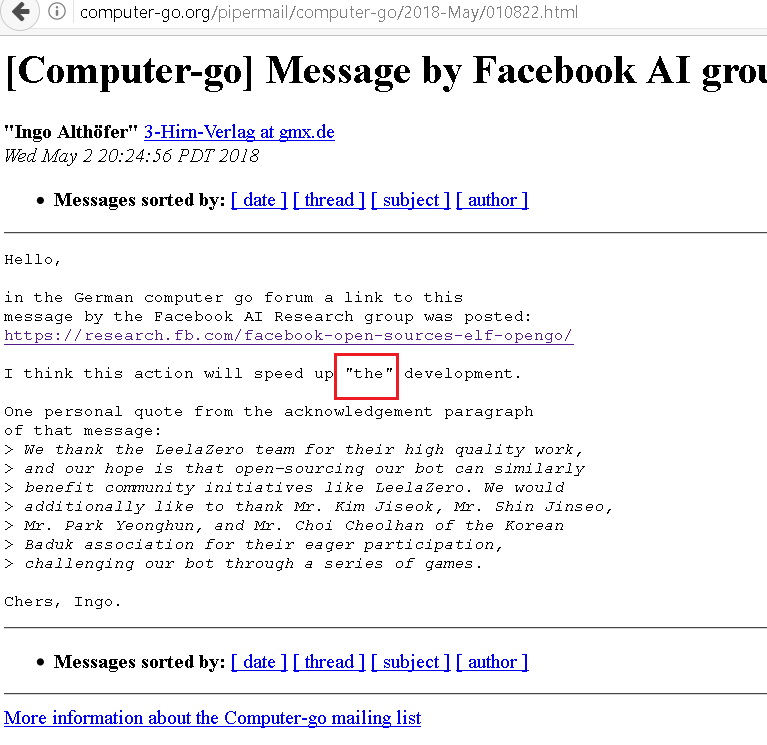PhoenixGo is a Go AI program which implements the AlphaGo Zero paper "Mastering the game of Go without human knowledge". It is also known as "BensonDarr" and "金毛测试" in FoxGo, "cronus" in CGOS, and the champion of World AI Go Tournament 2018 held in Fuzhou China.
If you use PhoenixGo in your project, please consider mentioning in your README.
If you use PhoenixGo in your research, please consider citing the library as follows:
@misc{PhoenixGo2018,
author = {Qinsong Zeng and Jianchang Zhang and Zhanpeng Zeng and Yongsheng Li and Ming Chen and Sifan Liu}
title = {PhoenixGo},
year = {2018},
journal = {GitHub repository},
howpublished = {\url{https://github.com/Tencent/PhoenixGo}}
}
- GCC with C++11 support
- Bazel (0.19.2 is known-good)
- (Optional) CUDA and cuDNN for GPU support
- (Optional) TensorRT (for accelerating computation on GPU, 3.0.4 is known-good)
The following environments have also been tested by independent contributors : here. Other versions may work, but they have not been tested (especially for bazel).
Before starting, you need to download and install bazel, see here.
For PhoenixGo, bazel (0.19.2 is known-good), read Requirements for details
If you have issues on how to install or start bazel, you may want to try this all-in-one command line for easier building instead, see FAQ question
Clone the repository and configure the building:
$ git clone https://github.com/Tencent/PhoenixGo.git
$ cd PhoenixGo
$ ./configure
./configure will start the bazel configure : ask where CUDA
and TensorRT have been installed, specify them if need.
Then build with bazel:
$ bazel build //mcts:mcts_main
Dependices such as Tensorflow will be downloaded automatically. The building process may take a long time.
Recommendation : the bazel building uses a lot of RAM, if your building environment is lack of RAM, you may need to restart your computer and exit other running programs to free as much RAM as possible.
Download and extract the trained network:
$ wget https://github.com/Tencent/PhoenixGo/releases/download/trained-network-20b-v1/trained-network-20b-v1.tar.gz
$ tar xvzf trained-network-20b-v1.tar.gz
The PhoenixGo engine supports GTP (Go Text Protocol), which means it can be used with a GUI with GTP capability, such as Sabaki. It can also run on command-line GTP server tools like gtp2ogs.
But PhoenixGo does not support all GTP commands, see FAQ question.
There are 2 ways to run PhoenixGo engine
Run the engine : scripts/start.sh
start.sh will automatically detect the number of GPUs, run mcts_main
with proper config file,
and write log files in directory log.
You could also use a customized config file (.conf) by running
scripts/start.sh {config_path}.
If you want to do that, see also #configure-guide.
If you want to fully control all the options of mcts_main (such
as changing log destination, or if start.sh is not compatible for your
specific use), you can run directly bazel-bin/mcts/mcts_main instead.
For a typical usage, these command line options should be added:
--gtpto enable GTP mode--config_path=replace/with/path/to/your/config/fileto specify the path to your config file- it is also needed to edit your config file (.conf) and manually add the full path to ckpt, see FAQ question. You can also change options in config file, see #configure-guide.
- for other command line options , see also
#command-line-options
for details, or run
./mcts_main --help. A copy of the--helpis provided for your convenience here
For example:
$ bazel-bin/mcts/mcts_main --gtp --config_path=etc/mcts_1gpu.conf --logtostderr --v=0
PhoenixGo support running with distributed workers, if there are GPUs on different machine.
Build the distribute worker:
$ bazel build //dist:dist_zero_model_server
Run dist_zero_model_server on distributed worker, one for each GPU.
$ CUDA_VISIBLE_DEVICES={gpu} bazel-bin/dist/dist_zero_model_server --server_address="0.0.0.0:{port}" --logtostderr
Fill ip:port of workers in the config file (etc/mcts_dist.conf is an
example config for 32 workers), and run the distributed master:
$ scripts/start.sh etc/mcts_dist.conf
Note: Tensorflow stop providing GPU support on macOS since 1.2.0, so you are only able to run on CPU.
Download and extract CPU-only version (macOS)
Follow the document included in the archive : using_phoenixgo_on_mac.pdf
Same as Linux.
Recommendation: See FAQ question, to avoid syntax errors in config file and command line options on Windows.
The GPU version is much faster, but works only with compatible nvidia GPU. It supports this environment :
- CUDA 9.0 only
- cudnn 7.1.x (x is any number) or lower for CUDA 9.0
- no AVX, AVX2, AVX512 instructions supported in this release (so it is currently much slower than the linux version)
- there is no TensorRT support on Windows
Download and extract GPU version (Windows)
Then follow the document included in the archive : how to install phoenixgo.pdf
note : to support special features like CUDA 10.0 or AVX512 for example, you can build your own build for windows, see #79
If your GPU is not compatible, or if you don't want to use a GPU, you can download this CPU-only version (Windows),
Follow the document included in the archive : how to install phoenixgo.pdf
Here are some important options in the config file:
num_eval_threads: should equal to the number of GPUsnum_search_threads: should a bit larger thannum_eval_threads * eval_batch_sizetimeout_ms_per_step: how many time will used for each movemax_simulations_per_step: how many simulations(also called playouts) will do for each movegpu_list: use which GPUs, separated by commamodel_config -> train_dir: directory where trained network storedmodel_config -> checkpoint_path: use which checkpoint, get fromtrain_dir/checkpointif not setmodel_config -> enable_tensorrt: use TensorRT or notmodel_config -> tensorrt_model_path: use which TensorRT model, ifenable_tensorrtmax_search_tree_size: the maximum number of tree nodes, change it depends on memory sizemax_children_per_node: the maximum children of each node, change it depends on memory sizeenable_background_search: pondering in opponent's timeearly_stop: genmove may return beforetimeout_ms_per_step, if the result would not change any moreunstable_overtime: thinktimeout_ms_per_step * time_factormore if the result still unstablebehind_overtime: thinktimeout_ms_per_step * time_factormore if winrate less thanact_threshold
Options for distribute mode:
enable_dist: enable distribute modedist_svr_addrs:ip:portof distributed workers, multiple lines, oneip:portin each linedist_config -> timeout_ms: RPC timeout
Options for async distribute mode:
Async mode is used when there are huge number of distributed workers (more than 200), which need too many eval threads and search threads in sync mode.
etc/mcts_async_dist.confis an example config for 256 workers.
enable_async: enable async modeenable_dist: enable distribute modedist_svr_addrs: multiple lines, comma sperated lists ofip:portfor each linenum_eval_threads: should equal to number ofdist_svr_addrslineseval_task_queue_size: tunning depend on number of distribute workersnum_search_threads: tunning depend on number of distribute workers
Read mcts/mcts_config.proto for more config options.
mcts_main accept options from command line:
--config_path: path of config file--gtp: run as a GTP engine, if disable, gen next move only--init_moves: initial moves on the go board, for example usage, see FAQ question--gpu_list: overridegpu_listin config file--listen_port: work with--gtp, run gtp engine on port in TCP protocol--allow_ip: work with--listen_port, list of client ip allowed to connect--fork_per_request: work with--listen_port, fork for each request or not
Glog options are also supported:
--logtostderr: log message to stderr--log_dir: log to files in this directory--minloglevel: log level, 0 - INFO, 1 - WARNING, 2 - ERROR--v: verbose log,--v=1for turning on some debug log,--v=0to turning off
mcts_main --help for more command line options.
A copy of the --help is provided for your convenience
here
For analysis purpose, an easy way to display the PV (variations for
main move path) is --logtostderr --v=1 which will display the main
move path winrate and continuation of moves analyzed, see
FAQ question for details
It is also possible to analyse .sgf files using analysis tools such as :
- GoReviewPartner : an automated tool to analyse and/or review one or many .sgf files (saved as .rsgf file). It supports PhoenixGo and other bots. See FAQ question for details
You will find a lot of useful and important information, also most common problems and errors and how to fix them
Please take time to read the FAQ