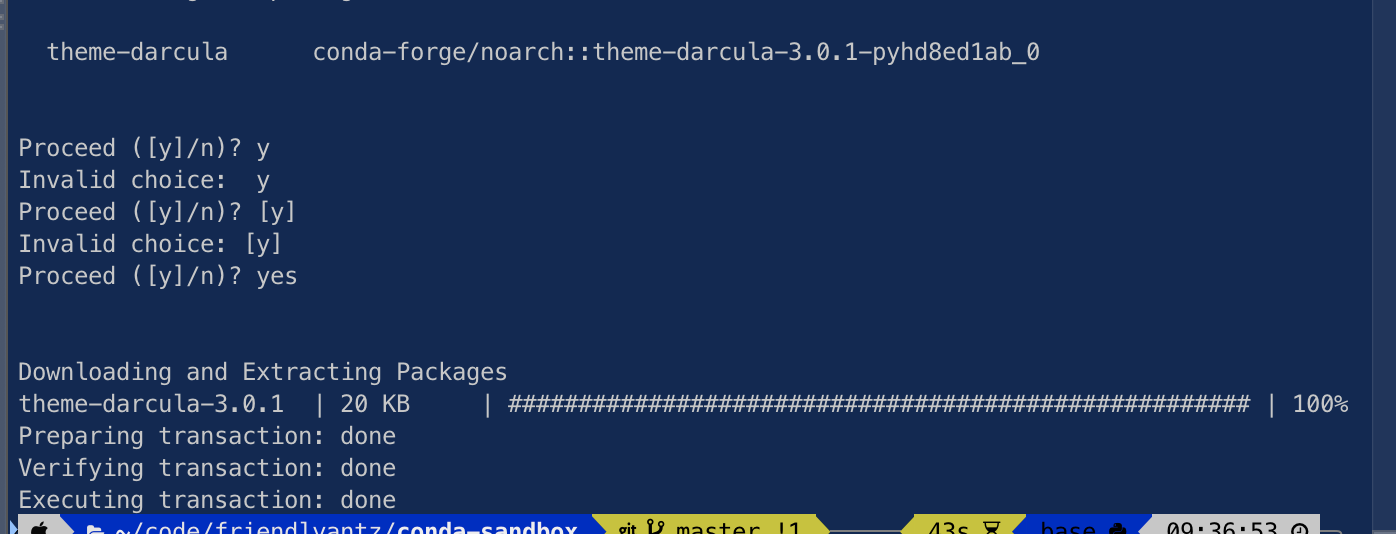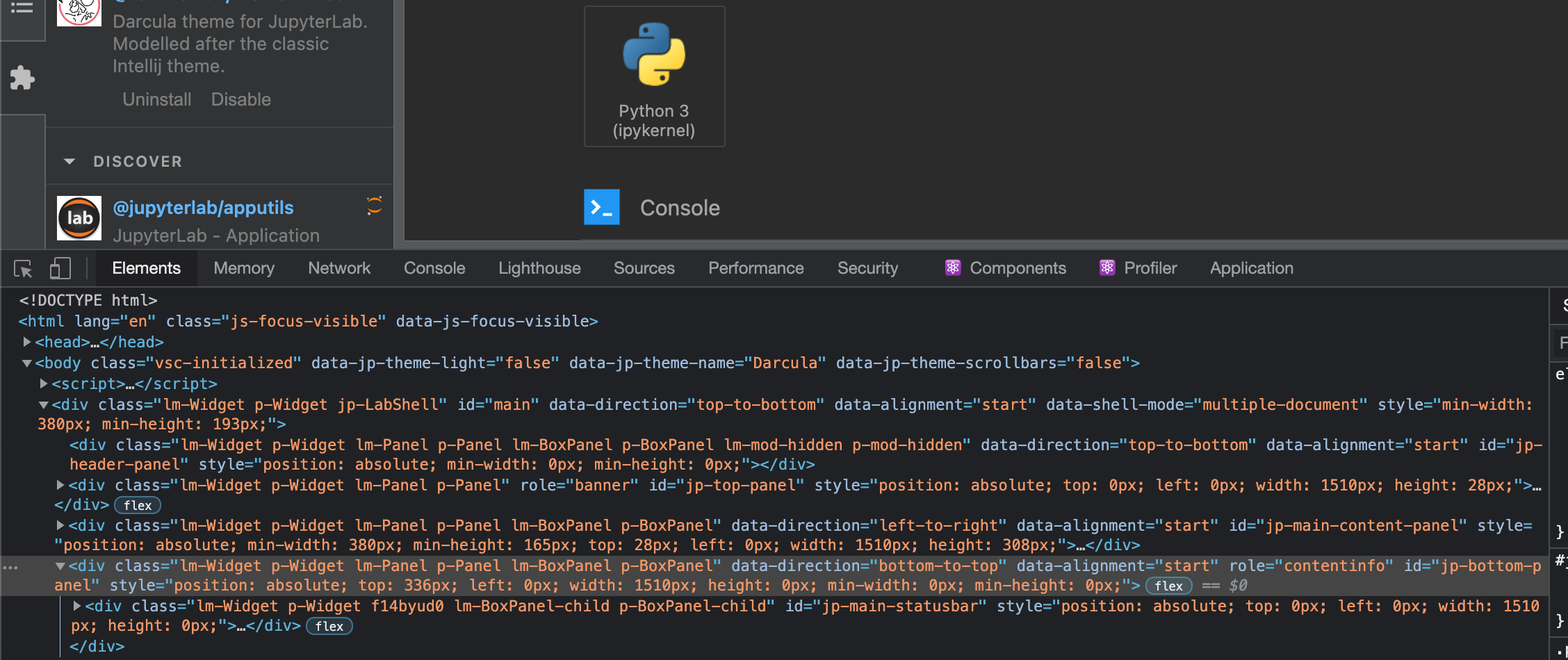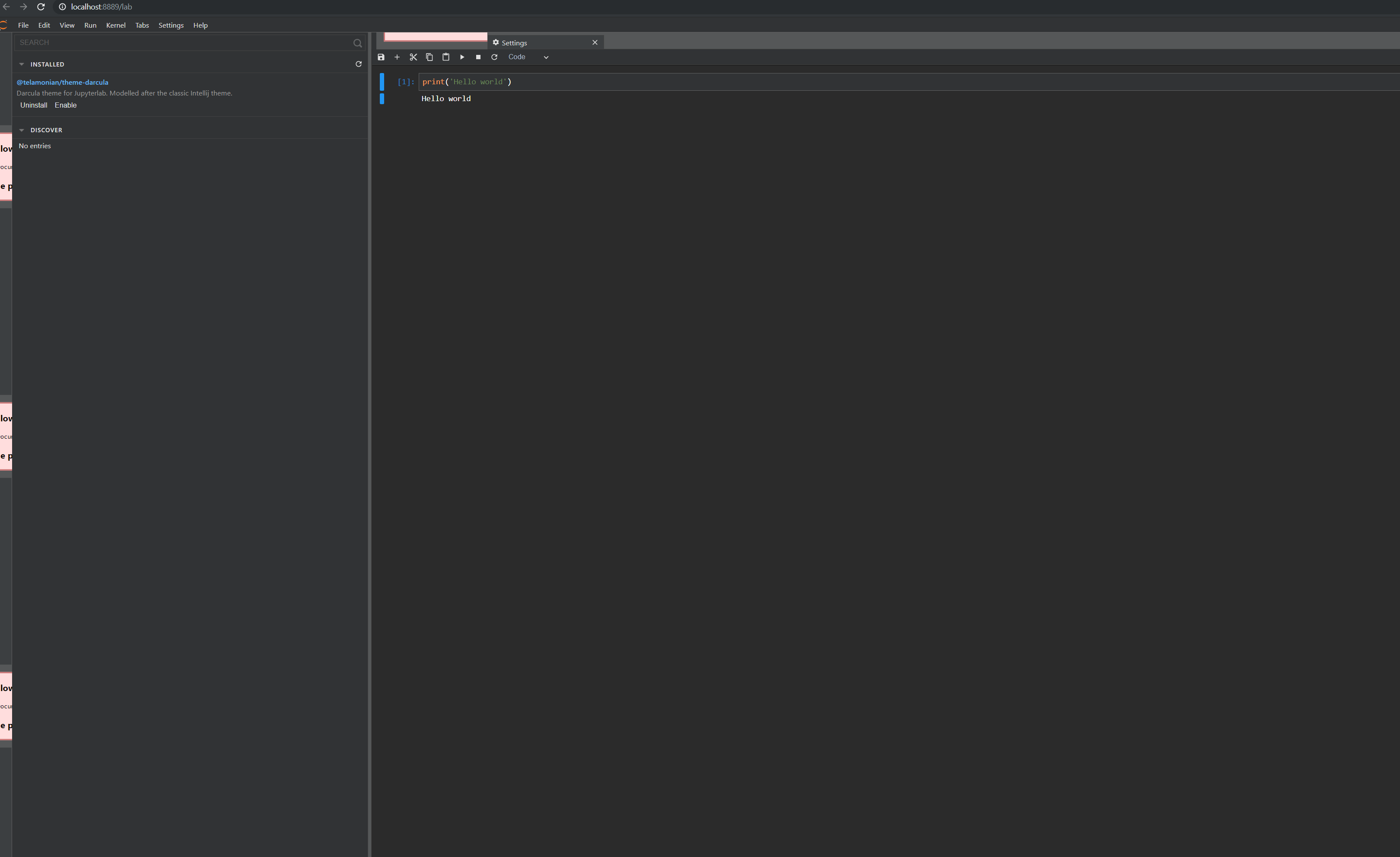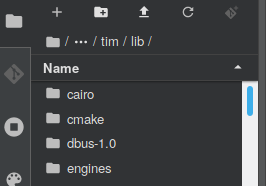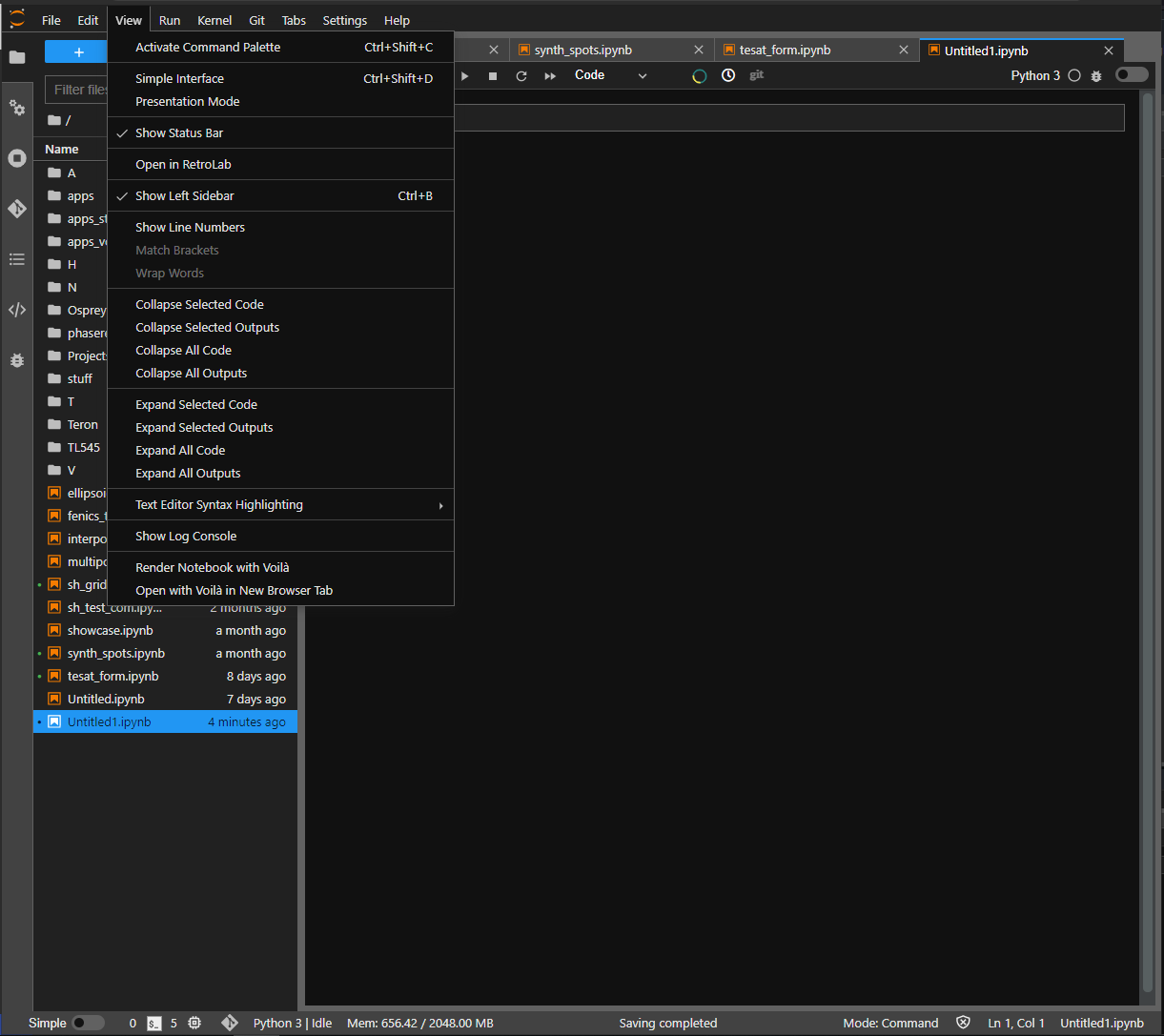Darcula theme for Jupyterlab. Modelled after the classic Intellij theme. Now with support for all JupyterLab 2.x, 3.x, and 4.x versions!
- JupyterLab
With pip:
pip install theme-darculaWith mamba:
mamba install -c conda-forge theme-darculaWith conda:
conda install -c conda-forge theme-darculaFor Jupyterlab < 3
jupyter labextension install @telamonian/theme-darculaEnable dark scrollbars by clicking on Settings -> JupyterLab Theme -> Theme Scrollbars in the JupyterLab menus.
For a development install (requires JupyterLab 2.0.0 or later), do the following in the repository directory:
jlpm build:devTo rebuild the package and the JupyterLab app:
jlpm build
jupyter lab buildThis was the first JupyterLab theme that included dark scrollbars. As of JupyterLab 1.0, the dark scrollbars feature from this theme was incorporated into JupyterLab core, as part of @jupyterlab/application/style/scrollbar.css.
JupyterLab itself now supports dark scrollbars for dark themes in Chrome, Firefox, and Safari. See here and here for more info on how this is done.