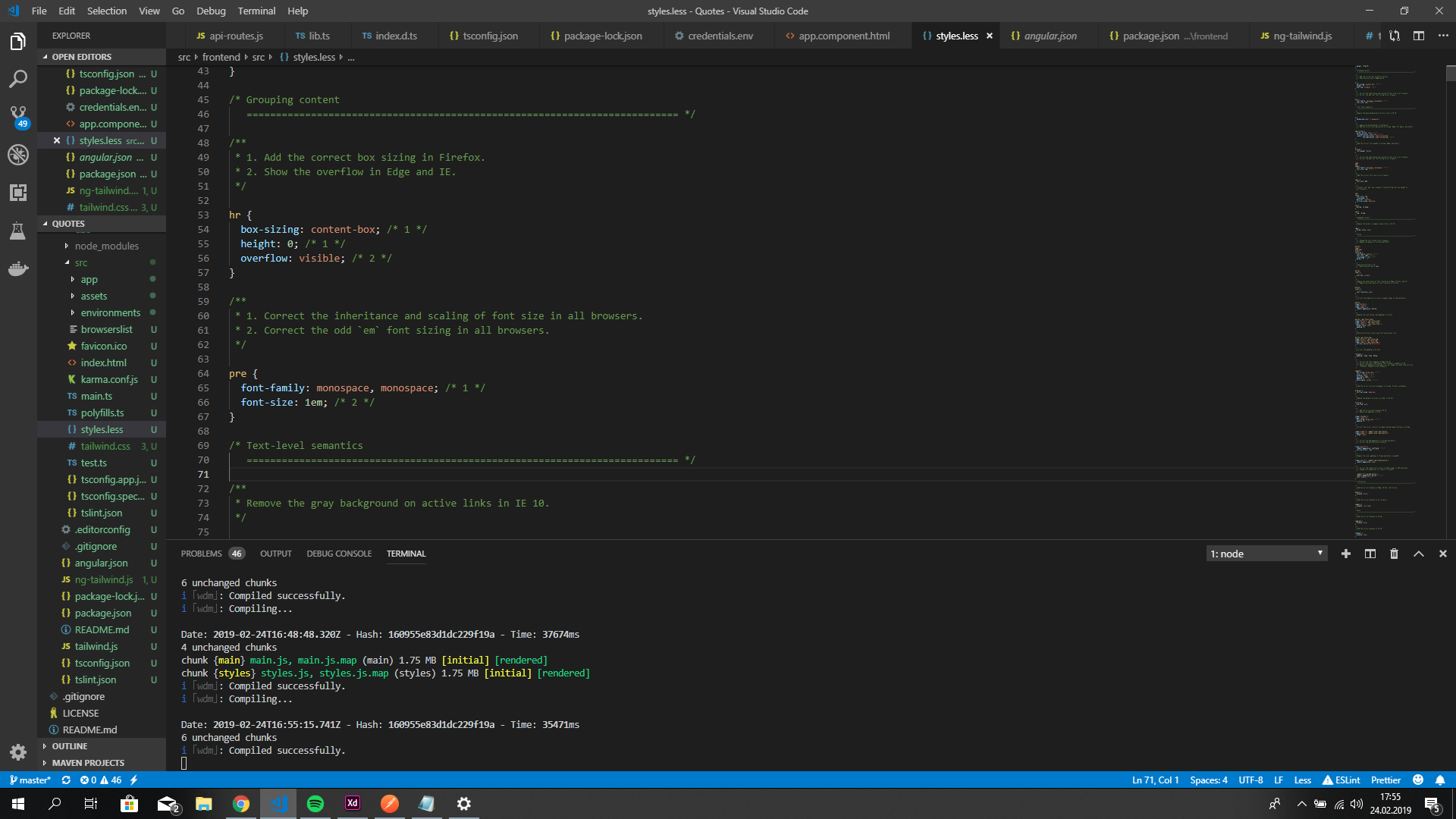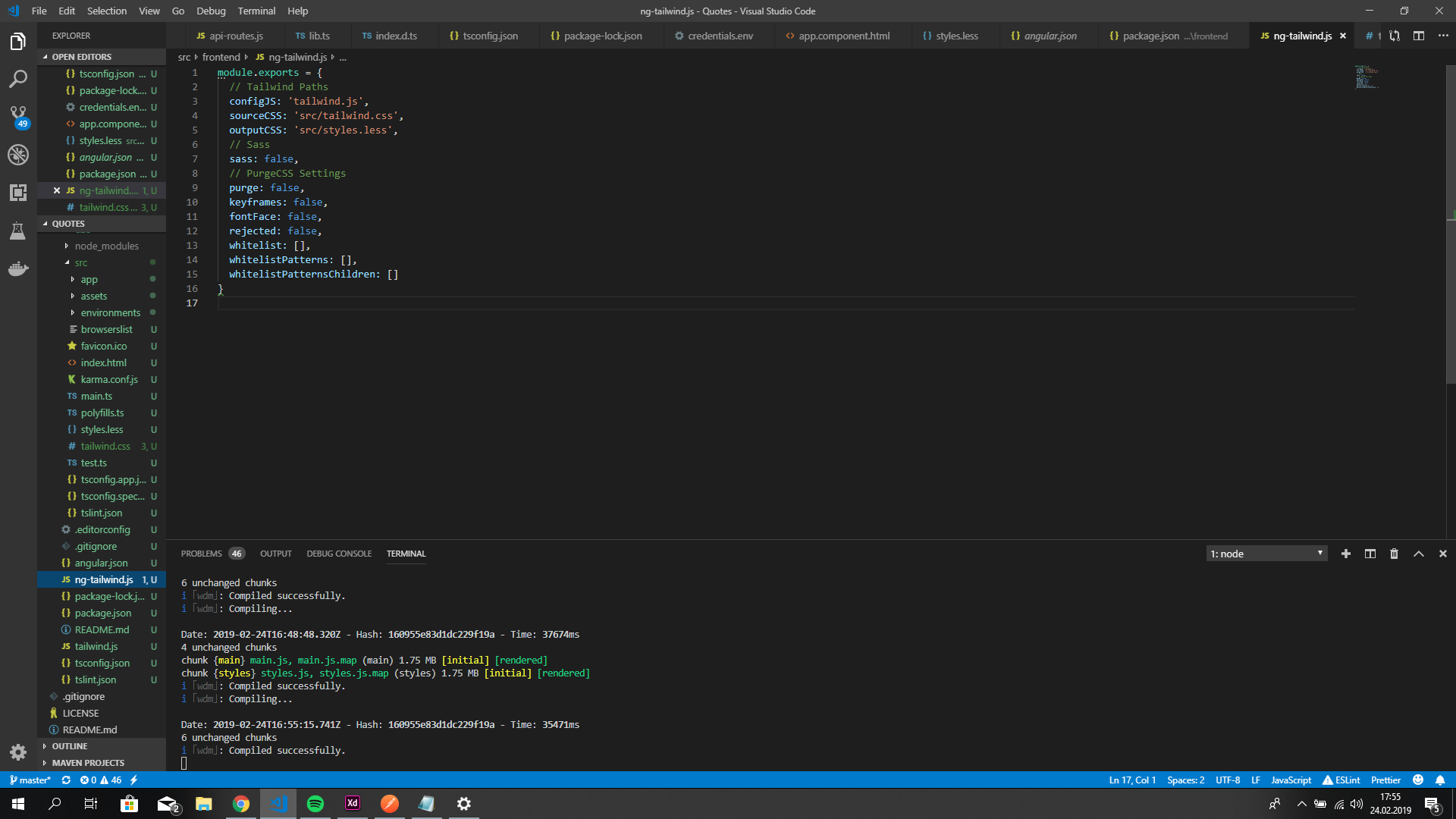Read this article to learn more about how and why this works. You can also use it with other frameworks like React and Next.js!
Core Features:
PurgeCSS v1.4.2, ready to rock "out of the box", but also fully configurable
Sass support with optional dependency on node-sass or dart-sass
Default configurations reflect Tailwind v1 file naming conventions (such as
tailwind.config.js)Angular Workspaces (and other monorepo structures) Support (ngtw v2.2.0+)
Watch related files using
watchRelatedFilesproperty ofng-tailwind.jsconfig. This array of paths/globs will be watched for changes and trigger rebuilding of tailwind files."Hot reloading" of all watched files, including
ng-tailwind.js. Any file change or renaming or reconfiguring will automatically be picked up byngtw, no need to kill or restart your dev server! 🚀
If you haven't used Tailwind CSS yet, you really should! However, if you are trying to use Tailwind in an Angular project, you will quickly realize that the best features of tailwind are found in the build process, which is conveniently automated using (mostly) postCSS plugins. Unfortunately, Angular currently does not offer developers access to the webpack configuration being used 'under the hood', so you're out of luck. Unless...
You use ng eject! (not available in v6+)
If you are ok with losing all of the benefits of angular-cli (not advisable given the improvements continually being made to it), you can reference this excellent SO answer or YouTube video and learn how to get at the postCSS controls. Using this method, you will certainly enjoy faster development speed when dealing with styles. But when you reach for ng generate, ng add, or ng upgrade etc., you may find that you'll have some regrets, because running ng eject is PERMANENT. I hope you enjoy creating components 'by hand.'
However, if you're into having cake and eating it too, ng-tailwindcss is what you've been looking for! With a few straightforward CLI commands, you can retain the development advantage of angular-cli and enjoy all the benefits of the best CSS utility framework on the web. Oh, and did we mention PurgeCSS???
Let's get down to business:
(Recommended for new projects only, see Configuration section for safe handling of existing projects)
After starting your new angular-cli project run these commands:
npm i ng-tailwindcss -g
npm i tailwindcss -D
npx tailwind init # use --full, if you want to see all the defaults in your tailwind.config.js
ngtw configure
touch src/tailwind.cssPut all your tailwind imports in src/tailwind.css and run:
ngtw scriptsRun npm start and let the wind fill your wings!
-
Install globally:
npm i ng-tailwindcss -g -
If you don't already have an angular project up and running, start your angular project (assumes angular cli is already installed globally):
ng new angular-meets-tailwind -
Follow Steps 1-3 from the Tailwind Installation Instructions:
- Install Tailwind (
npm i tailwindcss -D) - initialize (
npx tailwind init) - Use tailwind in your source css files.
A recommendation for new projects (no changes to global stylesheet yet) is to
touch src/tailwind.cssand use that file for all global styles and component classes. See Configuration section for existing projects. - Install Tailwind (
-
Configure your tailwind source/destination/config files by running:
ngtw configure --config ./path/to/whatever-you-named-tailwind-config.js --source ./path/to/your-tailwind-source.css --output ./path/to/outputted-global-styles.css
This will result in an
ng-tailwind.jsfile at your project's root:module.exports = { // Tailwind Paths configJS: '/Absolute/path/to/whatever-you-named-tailwind-config.js', sourceCSS: '/Absolute/path/to/your-tailwind-source.css', outputCSS: '/Absolute/path/to/outputted-global-styles.css', watchRelatedFiles: [], // Sass sass: false, // PurgeCSS Settings ... }
Please note that as of version 1.0.3, these paths will be absolute when created using the cli tool, though they can be manually edited to be relative paths with no adverse consequences.
For those curious, under the hood, these properties correspond to the paths used in the tailwind build command like so:
./node_modules/.bin/tailwind build {sourceCSS} -c {configJS} -o {outputCSS} # npx is not assumed by this project, to avoid worrying about it as a dependencySee Configuration section for more details and implications for existing Angular projects
-
Add or adjust these scripts in your package.json:
scripts: { "prestart": "ngtw build", "start": "ng serve & ngtw watch", "build": "ngtw build && ng build" }
or simply run
ngtw scriptsto have these adjustments made automatically in yourpackage.json.Now using
npm startfor your development server will ensure your tailwind files are being watched and built with your project, and you can still rely on the angular-cli for everything else (nong eject! yay!). -
When you're ready to filter out your unused CSS, reference the documentation below for the various ways you can implement and adjust PurgeCSS. (Quick Tip: To include PurgeCSS in your build script, simply adjust the
ngtwbuild command like so:ngtw build --purge.) -
Keep calm and angular on.
The ng-tailwind.js file can be directly manipulated (in keeping with the tailwind way of doing things) after the initial configuration command has been run. Conversely, if you prefer the command line, running ngtw configure a second time will overwrite only the properties specified by the flags you include (e.g. ngtw configure -c ./new-tailwind-config.js will only change the configJS property, and retain the original values for sourceCSS and outputCSS).
Important: The default config (running ngtw configure with no arguments) will assume a configuration of:
{
// Tailwind Paths
configJS: './tailwind.config.js',
sourceCSS: './src/tailwind.css',
outputCSS: './src/styles.css',
watchRelatedFiles: [],
// Sass
sass: false,
// PurgeCSS Settings
...
}Also important: these paths will actually be coerced to absolute paths. If you find this confusing, please open an issue, so the docs can be as clear as necessary.
It should be noted that such a configuration will set up your project to overwrite angular's default styles.css during each build, so if you desire to use the defaults in your existing project (recommended), you should remove any css from this file and place it in sourceCSS (the default being src/tailwind.css). If you are using styles.css as a source file (not really recommended), don't forget to edit your angular.json styles array to reflect your new global stylesheet (probably your outputCSS, but more complicated scenarios are certainly possible--be safe out there!).
The --default flag can be included with the configure command at any time to overwrite all Tailwind Paths to the defaults (see below; PurgeCSS Settings will not change), with the exception of any other included flags when the command is run.
Example:
ng-tailwind.js (changed the file structure, needs an update)
module.exports = {
// Tailwind Paths
configJS: './some-tailwind-config.js',
sourceCSS: './random/path/you/chose/tailwind.css',
outputCSS: './way/different/location/of/styles.css'
watchRelatedFiles: [],
// Sass
sass: false,
// PurgeCSS Settings
...
}bash script (this should fix it):
ngtw configure --default -o ./src/my-groovy-styles.cssng-tailwind.js (updated)
module.exports = {
// Tailwind Paths
configJS: './tailwind.config.js', // default config value
sourceCSS: './src/tailwind.css', // default source value
outputCSS: './src/my-groovy-styles.css' // -o (--output) overrides default
watchRelatedFiles: [],
// Sass
sass: false,
// PurgeCSS Settings
...
}It is important to note that PurgeCSS will manipulate the output CSS file itself, directly.
For example:
ngtw buildproduces =>- styles.css file of ~300kb (all possible selectors; results may vary) =>
ngtw purgetakes in that stylesheet and =>- rewrites styles.css file of 6kb (same file location, but with only a fraction of the original selectors, and no comments)
"Ah, but how does PurgeCSS know what selectors I'm using?" you ask.
ng-tailwindcss uses a custom extractor that is run against all .html and .ts files in the /src directory. You can edit your PurgeCSS configuration in the ng-tailwind.js file. Read the PurgeCSS Docs to see what is possible and how to maximize the configuration for your project.
When including PurgeCSS in your Angular/Tailwind magnum opus, there are 3 ways to execute the script:
-
Lock It in at the Configuration Level
This strategy ensures that PurgeCSS will clean up your Tailwind-generated global stylesheet every time Tailwind builds.
Usage:
ngtw configure --purgeThis configure flag sets
{purge: true}in your ng-tailwind.js file. This property defaults tofalse, but, whentrue, it will not be overridden by any other CLI commands that initiate a build. **It is important to note that any PurgeCSS configuration options set totruein the ng-tailwind.js file will not be overridden by a CLI command.However, you can set
{purge: false}at any time by manually editing the file (of course), or runningngtw c --unset-purge.Example: PurgeCSS All The Things
ngtw configure --default --purge ngtw scripts # Even though the scripts command does not create any PurgeCSS scripts, # the configuration of {purge: true} in ng- will cause PurgeCSS # to run after every successful Tailwind build.
-
Run It with the
ngtwBuild CommandThis is a slightly more manual approach, where you are telling PurgeCSS to run with a flag on the build command.
Usage:
ngtw build --purge.Obviously, this tells tailwind to rebuild your stylesheet, then PurgeCSS is immediately excecuted on the resulting output file (
outputCSSin ng-tailwind.js) using the settings specified in ng-tailwind.js.Example: Production Build Script
"scripts": { "b-dev": "ngtw build && ng build", // dont purge "b-prod": "ngtw build --purge && ng build -c production" // purge }
-
Run the Command Directly
This gives you granular control over when PurgeCSS runs, as well as a few other options that can be altered with each execution.
Usage:
ngtw purge [--keyframes] [--fontface] [--rejected]At any time this command can be run to purge your
outputCSSfile. By default, the settings specified in your ng-tailwind.js file will be used, but any boolean properties (keyframes, fontface, rejected) that arefalsecan be overridden to betrueduring this run with the use of the flags.Example: Debugging Dynamically Generated Selectors
ngtw build && ngtw purge --rejected{project root}/rejectedCSS.json:
[ ".dynamically-generated-class", // Ah! Forgot to whitelist this one! ".useless-class", "#useless-id", "etc..." ]
ng-tailwind.js:
module.exports = { // Tailwind Paths configJS: './tailwind.config.js', sourceCSS: './src/tailwind.css', outputCSS: './src/styles.css', watchRelatedFiles: [], // Sass sass: false, // PurgeCSS Settings purge: false, keyframes: false, fontFace: false, rejected: false, whitelist: ['dynamically-generated-class'], // Problem solved whitelistPatterns: [/dynamically/, /generated/, /class/], // overkill, but also works whitelistPatternsChildren: [], extensions: ['.ts', '.html', '.js'], content: [] }
If you are working with a monorepo structure where the content you need PurgeCSS to examine is not necessarily in the ./src/ directory, you can use the content property to define the path to those directories.
Example:
content: ['./app1/**/*.html', './app1/**/*.ts', '../app2/**/*.js']The default extractor and default content glob/path (to the ./src/ directory) cannot be changed
If you have sub-projects that require fine-tuning of your ng-tailwind.js options, then you can create alternate ng-tailwind.js files for those sub-projects and leverage them in your watch/build/purge commands with the option --config (-c). For example, your package.json scripts might look like this:
{
"start": "ng serve & ngtw watch", // serves up "main app" using the default ./ng-tailwind.js for configuration
"start:other": "ng serve other & ngtw watch -c projects/other-app/other-ng-tailwind.js", // serves up sub-project in same monorepo with custom config file
"build": "ngtw build && ng build",
"build:other": "ngtw build other -c projects/other-app/other-ng-tailwind.js && ng build"
}To take advantage of Sass in your tailwind.(s)css file, either node-sass or sass (dart-sass on Angular 8) must be installed in your project (most likely included with your Angular app unless you removed it somehow, because you have way too much time on your hands). In the rare scenario it is not installed, run npm i -O node-sass (or sass) in your project root (installs as optional dependency) and you're good to go.
Once this optional dependency is in place, configure for Sass with ngtw c --sass.
If for some reason your dependency tree contains node-sass and dart-sass and you prefer that dart-sass be used to compile your sass, you can edit the ng-tailwind.js file like so:
module.exports = {
// Tailwind Paths
...
// Sass
sass: 'sass', // possible values: true, false, 'node-sass', 'dart-sass', and 'sass'. ('sass' == 'dart-sass')
// PurgeCSS Settings
...
}That's all! Keep in mind, this tool does not compile CSS/SCSS from any other files, so you'll still have to configure your angular.json for the rest, which is the preferred way to handle those files.
A note on how this is implemented: The compiled CSS from your tailwind.scss is stored in a temporary .css file that is immediately destroyed once the build is complete. At the moment, there is no way to alter this behavior. If this is not optimal for your situation, please file an issue.
The only breaking change ever introduced would be the name change of the default tailwind config file (tailwind.js => tailwind.config.js), otherwise all commands will continue to work as expected. However, newer versions do contain more features in the configuration file, which you may or may not be aware of or even want to make use of.
To take full advantage of the latest PurgeCSS or Sass capabilities, simply install the latest version globally with npm i -g ng-tailwindcss@latest, then run ngtw c and your ng-tailwind.js file will automatically fill out with the default PurgeCSS settings properties (of course, you could manually add them too, if you're into that sort of thing). Even without updating ng-tailwind.js, running any variety of the purge command will still work (default PurgeCSS Settings will be used).
For existing projects that already have global stylesheets and other established CSS patterns, here are a few things to keep in mind:
-
On each build, Tailwind will overwrite the
outputCSSfile, so be sure to only edit thesourceCSSfile with your custom styles. -
Don't forget to adjust your angular.json
stylesarray to reflect theoutputCSSfile, if you are using your original global stylesheet as yoursourceCSSfile. -
If you already have complicated start/build/production/etc scripts, then manually customizing these scripts should be preferred over running
ngtw s.-
ngtw buildshould be included before any build process using&&to ensure all stylesheets are up-to-date before the angular build takes place.ex:
"build-prod": "ngtw build && ng build --prod --aot" -
ngtw watchshould be coupled with the dev server command (ng serve) using a single&so the processes run concurrently and can be killed concurrently.ex:
"start": "ng serve & ngtw watch" -
ngtw buildshould also be included in a prestart script to ensure that styles are up-to-date before launching the dev server. If your dev server starts with a different command (with nopreoption), consider:ex:
"custom dev command": "ngtw build && fancy -dev -server -command & ngtw watch
-
Running into a scenario not covered in this documentation? Open an issue!
You can alias your commands or argument flags thus:
ng-tailwindcss => ngtw
configure => c
--config => -c
--source => -s
--output => -o
--default => -d
--purge => -p
--unset-purge (no alias)
--sass (no alias, and must be manually set to false)
build => b
--purge => -p
--config => -c
purge => p
--keyframes => -k
--fontface => -f
--rejected => -r
--config => -c
watch => w
--config => -c
scripts => s
--help => -h
including --help will provide a description of any command or argument.
If you enjoy helping other developers get stuff done more efficiently, then we share a common goal, my friend. I would love to hear your ideas to make this project better, or to review your pull requests.