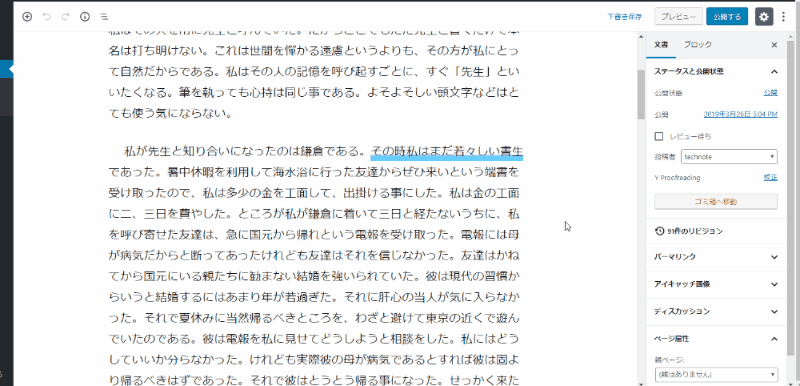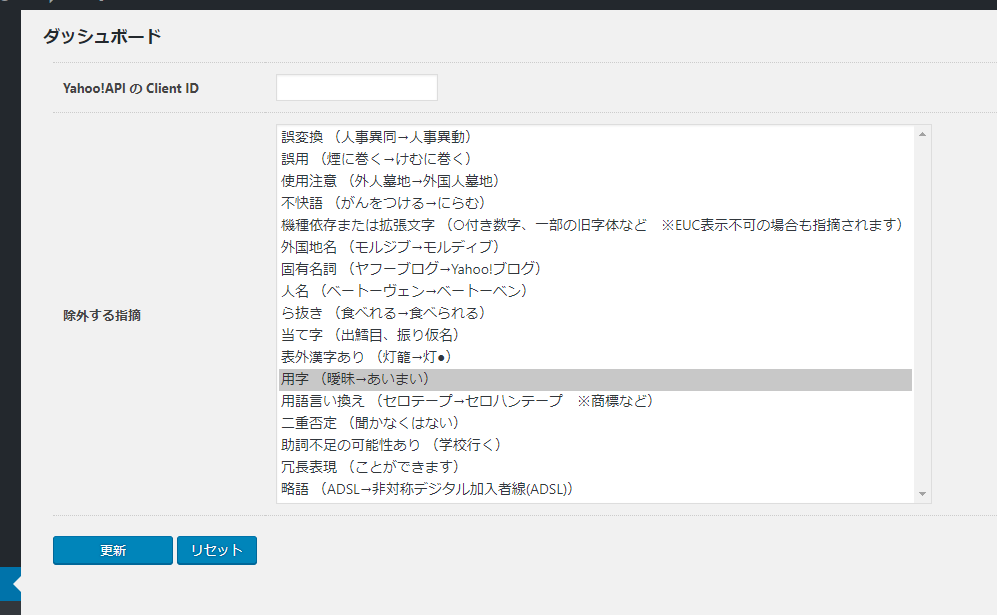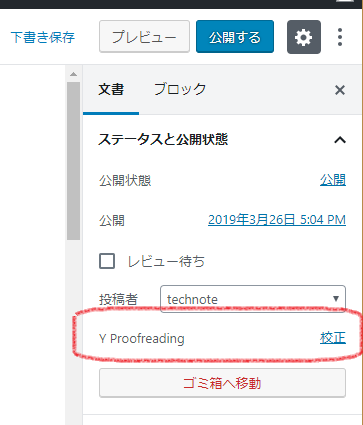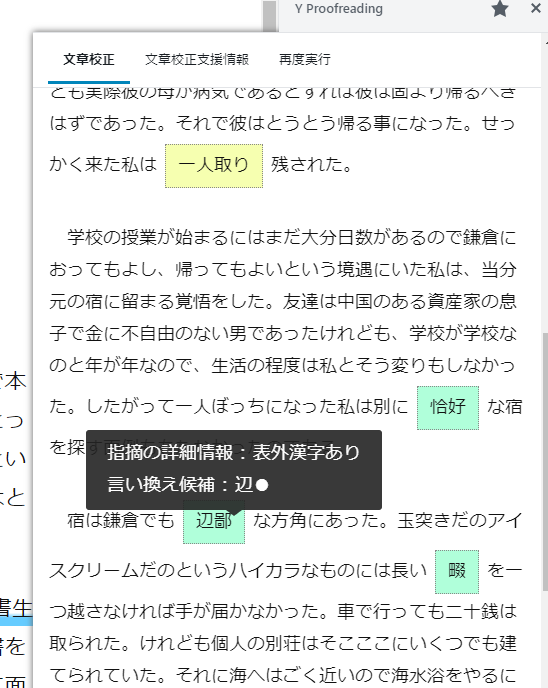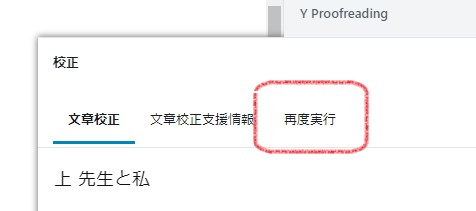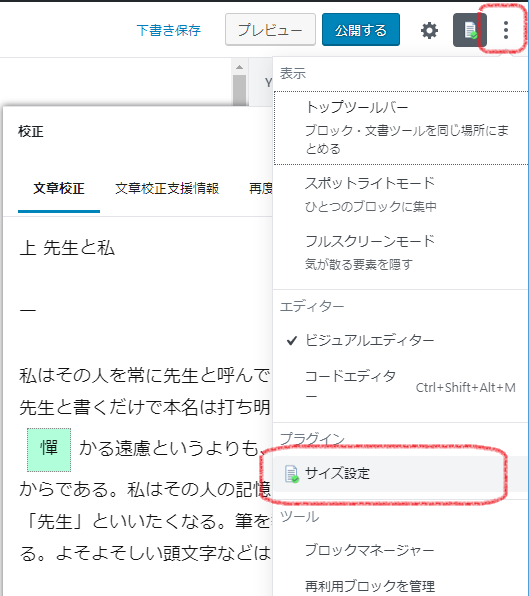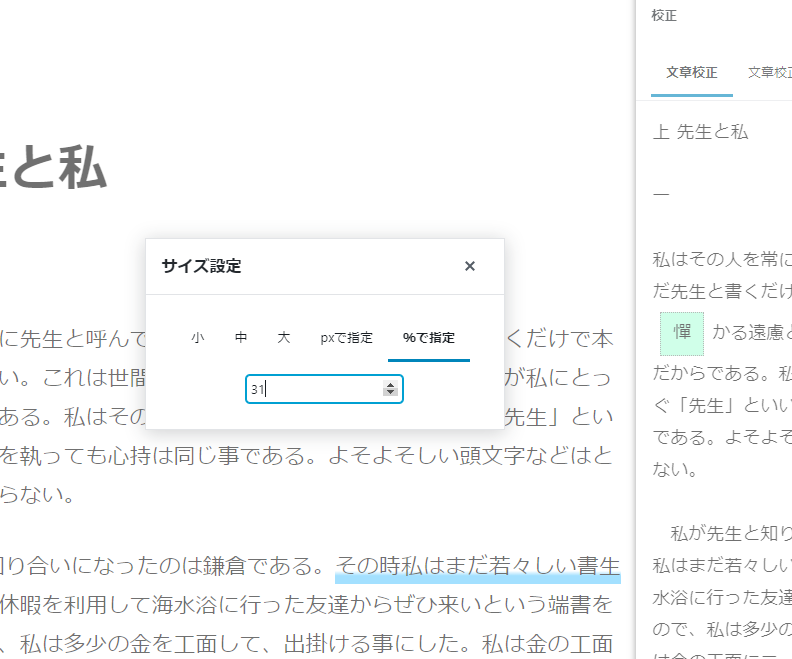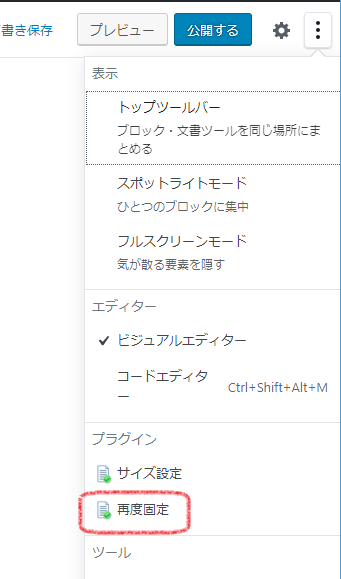Yahoo! API を使用した校正支援プラグインです。
Details
- PHP 5.6 以上
- WordPress 5.0 以上
- 最新版をGitHubからダウンロード
release.zip - 「プラグインのアップロード」からインストール
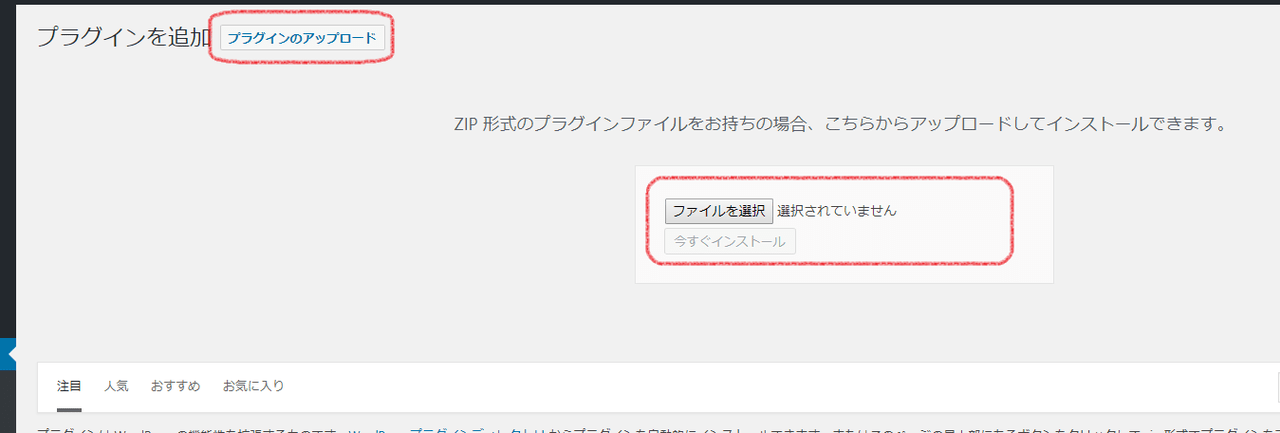
- プラグインを有効化
- Yahoo! API の Client ID を設定
- https://developer.yahoo.co.jp/yconnect/v2/registration.html
アプリケーションの種類は「サーバーサイド」 - 管理画面左メニュー『Y Proofreading』⇒『ダッシュボード』に移動
- 『Yahoo!API の Client ID』に取得した アプリケーションID を入力して『更新』ボタンを押下
(シークレットは使用しません)
- https://developer.yahoo.co.jp/yconnect/v2/registration.html
https://developer.yahoo.co.jp/yconnect/v2/registration.html
取得したアプリケーションIDを設定します。
不要な指摘事項を除外することができます。
https://developer.yahoo.co.jp/webapi/jlp/kousei/v1/kousei.html
プラグイン自体には特に利用制限はありませんが、利用している Yahoo!API 側に利用制限があります。
https://developer.yahoo.co.jp/appendix/rate.html
100KB
50000件