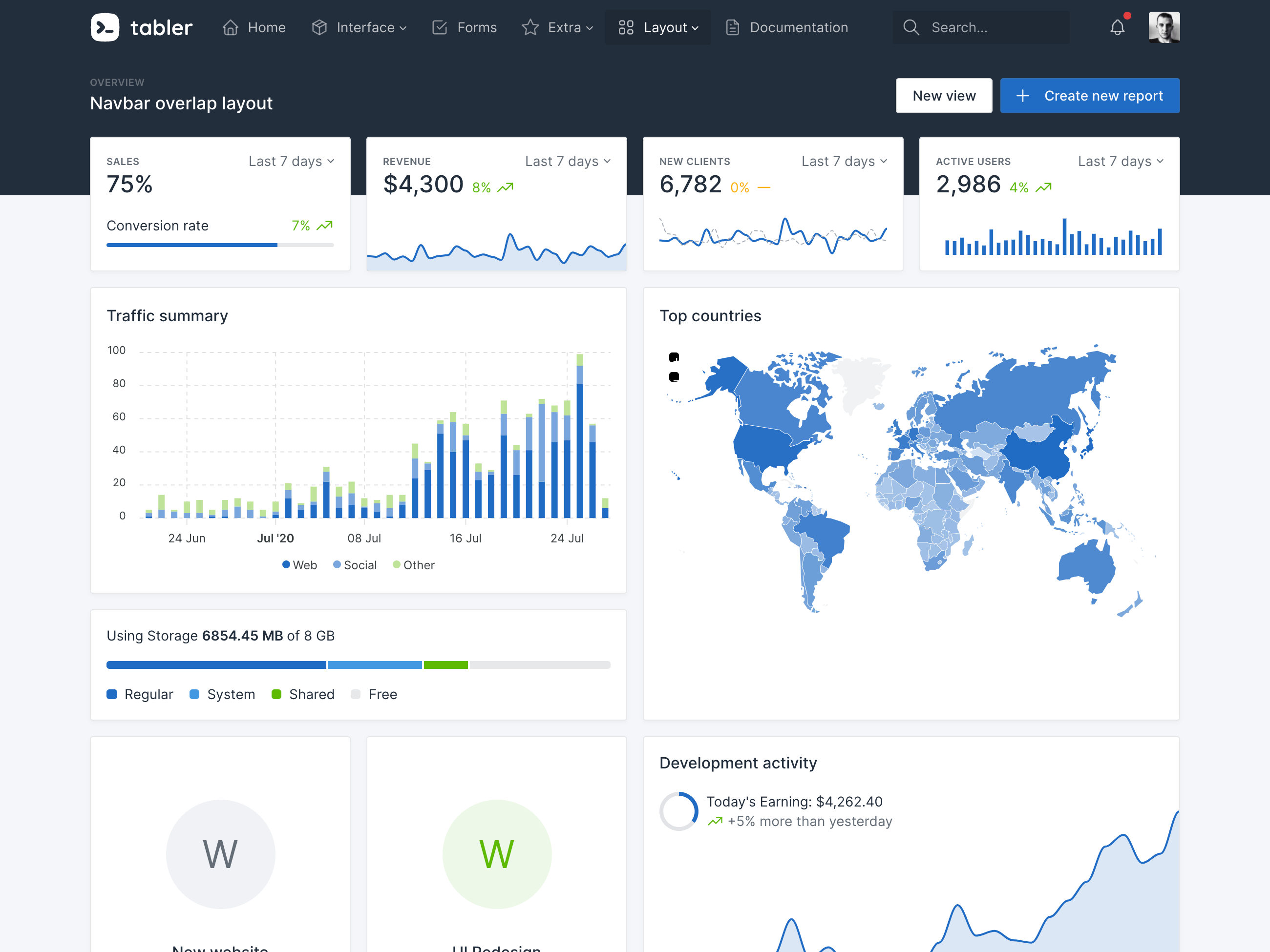A premium and open source dashboard template with a responsive and high-quality UI.
Tabler is fully responsive and compatible with all modern browsers. Thanks to its modern and user-friendly design you can create a fully functional interface that users will love! Choose the layouts and components you need and customize them to make your design consistent and eye-catching. Every component has been created with attention to detail to make your interface beautiful! Show me a demo
We've created this admin panel for everyone who wants to create templates based on our pre-made components. Our mission is to deliver a user-friendly, clear and easy administration panel that can be used by both simple websites and sophisticated systems. The only requirement is basic HTML and CSS (and some Liquid) knowledge — as a reward, you'll be able to manage and visualize different types of data in the easiest possible way!
- Responsive: With the support for mobile, tablet and desktop displays, it doesn’t matter what device you’re using. Tabler is responsive in all major browsers.
- Cross Browser: Our theme works perfectly with the latest Chrome, Firefox+, Safari, Opera, Edge and mobile browsers. We work hard to provide continuous support for them.
- HTML5 & CSS3: We use only modern web technologies, such as HTML5 and CSS3. Our theme includes some subtle CSS3 animations, which will help you attract attention.
- Clean Code: We followed Bootstrap’s guidelines carefully to make your integration as easy as possible. All code is handwritten and W3C valid.
- Demo pages: Tabler features over 20 individual pages using various components, which gives you the freedom to choose and combine. All components can vary in color and styling that you can easily modify using Sass. Sky is the limit!
- Single Page Application versions: Tabler React has React components for Tabler.
Documentation is available as a part of Tabler preview: https://tabler.io/docs/
To run the documentation site locally, follow instructions in the Documentation README.
Support this project by becoming a sponsor. Your logo will show up in this README with a link to your website. Become a sponsor!
To use our build system and run our documentation locally, you'll need a copy of Tabler's source files. Follow the steps below:
- Install Node.js, which we use to manage our dependencies.
- Navigate to the root
/tablerdirectory and runpnpm installto install our local dependencies listed inpackage.json. - Install Ruby - the recommended version is 2.7.6.
- Install Bundler with
gem install bundlerand finally runbundle install. It will install all Ruby dependencies, such as Jekyll and plugins.
OSX users:
- NPM
pnpm install - install Ruby (2.5.* recommended)
brew install ruby @2.5 - install bundler
gem install bundler - install
bundle install
- if bundler get any errors try
sudo rm -rf /Library/Developer/CommandLineTools
sudo xcode-select --install
- Run NPM
npm run start
Windows users:
- Install Git in
C:\Program Files\git\bindirectory and runnpm config set script-shell "C:\\Program Files\\git\\bin\\bash.exe"to change the default shell. - Install Ruby+Devkit - the recommended version is 2.7.6.
- Read guide to get Jekyll up and running without problems.
Once you complete the setup, you'll be able to run the various commands provided from the command line.
You need to have pnpm and bundler installed.
- From the root
/tablerdirectory, run installation in the command line:
pnpm installbundler install
- Then execute
pnpm run start-pluginsto start up the application stack. - Open http://localhost:3000 in your browser, and voilà.
- Any change in the
/srcdirectory will build the application and refresh the page.
Note:
Run pnpm run build for reforms a one off build application without refresh.
Open http://localhost:3001 to configure the Web server.
Tabler is distributed via npm.
npm install --save @tabler/corePlain Docker
If you don't want to install node/npm/ruby and the dependencies on your local environment, you can use the provided Dockerfile to build a docker image. This Dockerfile is provided as an example to spin-up a container running Tabler.
Example of how to use this image:
- Build the tabler image :
docker build -t tabler . - Run the tabler image while mounting the
srcdirectory as well as the_config.ymlfile into the container.
Don't forget to expose the port 3000 so you can browse the website locally. You can also expose the port 3001 to have access to BrowserSync
docker run -p 3000:3000 -p 3001:3001 -v $(pwd)/src:/app/src -v $(pwd)/_config.yml:/app/_config.yml tablerNow open your browser to http://localhost:3000. Edit anything in the src/ folder and watch your browser refresh the page after it has been rebuilt.
Docker Compose
You can also use the docker compose config from this repo. Use docker compose build && docker compose up or docker compose up --build to build and start the container. Edit anything in the src/ folder the same way as with plain docker and access the same URLs and ports in your browser.
All files included in @tabler/core npm package are available over a CDN.
<script src="https://cdn.jsdelivr.net/npm/@tabler/core@latest/dist/js/tabler.min.js"></script><link rel="stylesheet" href="https://cdn.jsdelivr.net/npm/@tabler/core@latest/dist/css/tabler.min.css">https://tabler.canny.io/feature-requests
Found a bug or have a feature request? Please open a new issue.
Paweł Kuna
This project exists thanks to all the people who contribute.
Thank you to all our backers! 🙏 Become a backer
See the LICENSE file.
Thanks goes to these wonderful people (emoji key):
This project follows the all-contributors specification. Contributions of any kind welcome!