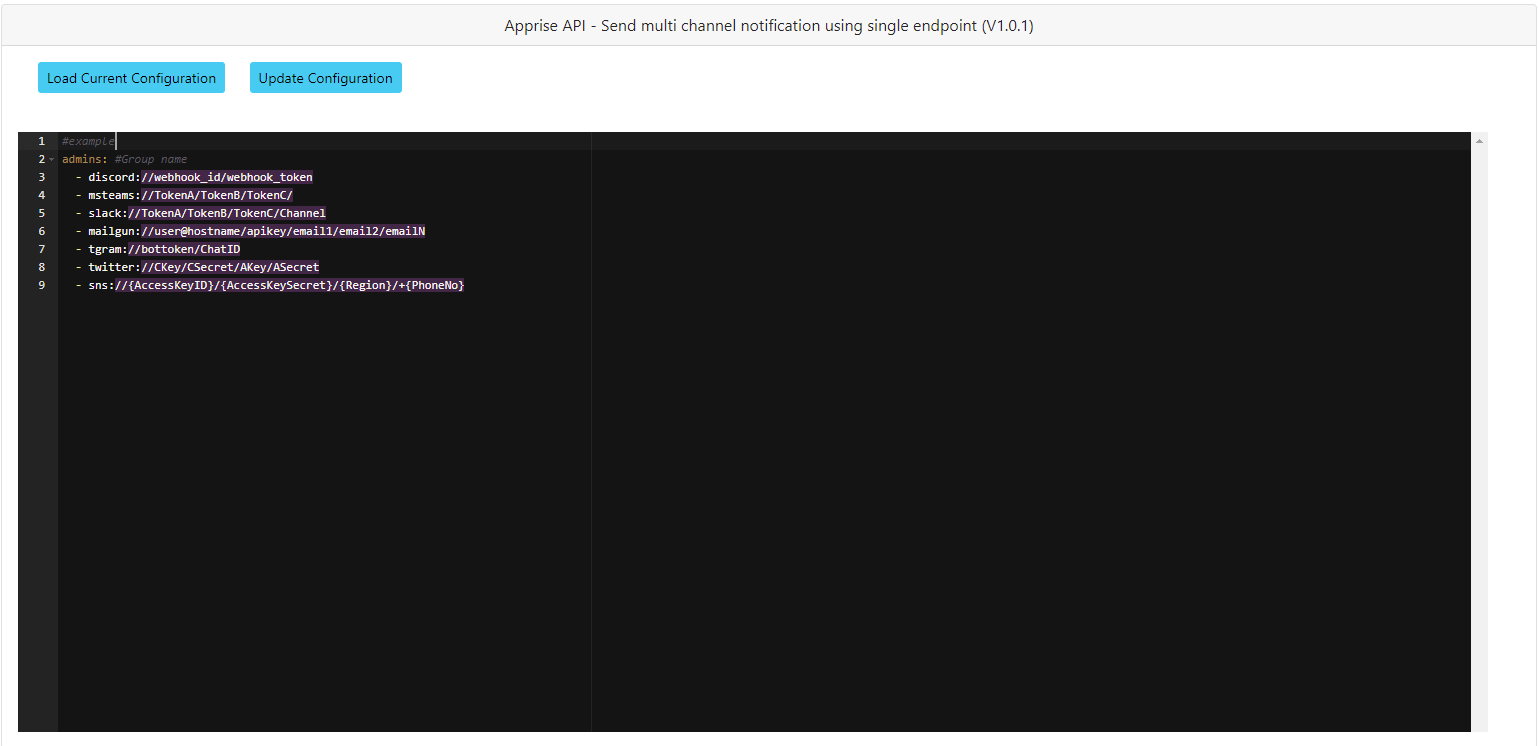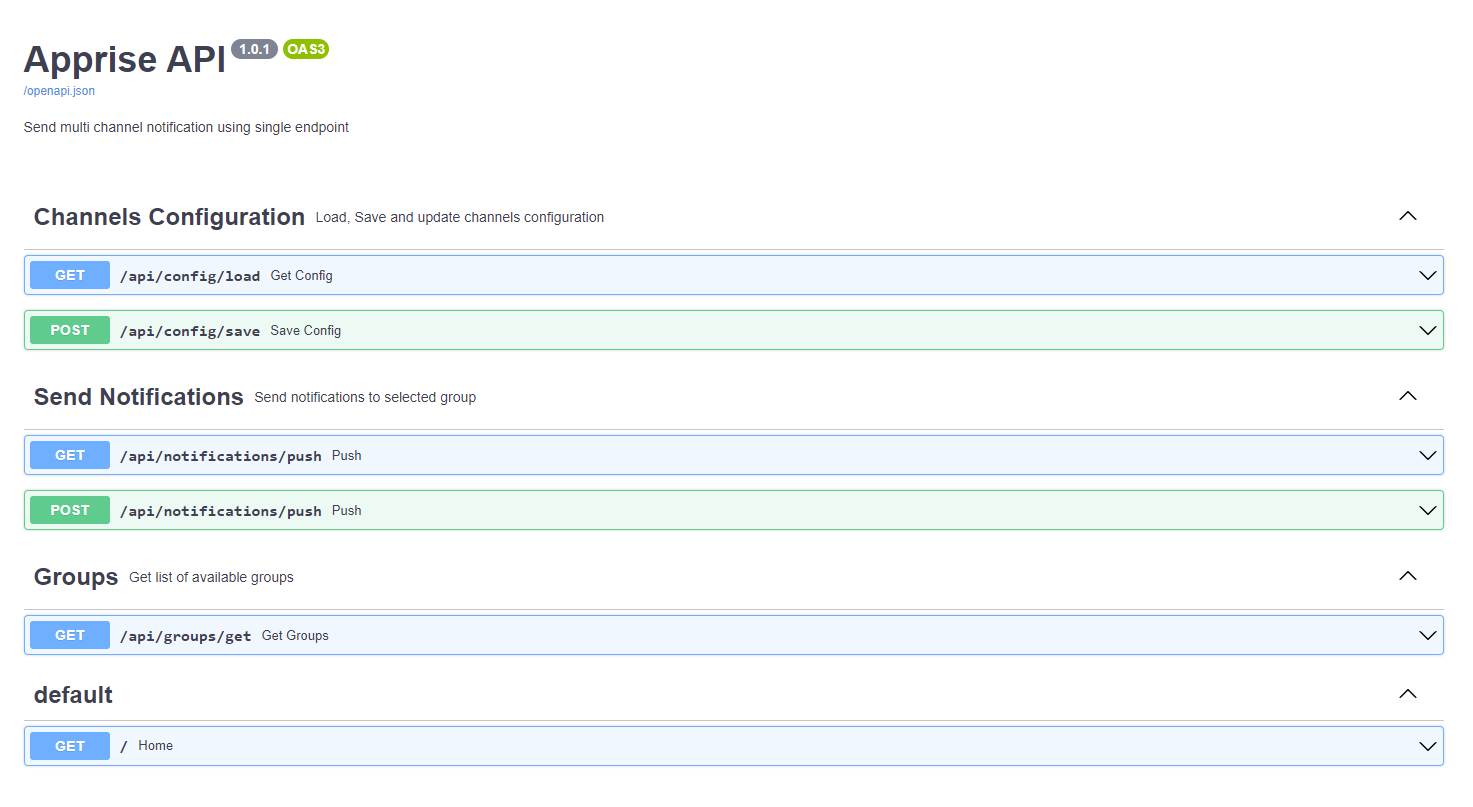Please ⭐ this repo if you find it useful
Once in a while i need to send notification from my environment. It can be en alert or an informational message. So i created this project to help send these messages with minimum configuration and setup process and with maximum supported notification channels.
With Apprise API Bridge you can:
- Define notification groups (By importance, departments, etc.)
- Send notification to a various notification channels using GET or POST request.
version: "3.6"
services:
appriseapi:
image: techblog/apprise-api-bridge:latest
container_name: appriseapi
restart: always
ports:
- "8080:8080"So now, after you installed Apprise API bridge, It's time to give it a try. Navigate to you server address and you shuold see the configuration screen, that helps you configure the notifications groups amd channels.
The section identifies all of the services supported by this library. Check out the wiki for more information on the supported modules here.
The table below identifies the services this tool supports and some example service urls you need to use in order to take advantage of it. Click on any of the services listed below to get more details on how you can configure Apprise to access them.
| Notification Service | Service ID | Default Port | Example Syntax |
|---|---|---|---|
| Apprise API | apprise:// or apprises:// | (TCP) 80 or 443 | apprise://hostname/Token |
| AWS SES | ses:// | (TCP) 443 | ses://user@domain/AccessKeyID/AccessSecretKey/RegionName ses://user@domain/AccessKeyID/AccessSecretKey/RegionName/email1/email2/emailN |
| Boxcar | boxcar:// | (TCP) 443 | boxcar://hostname boxcar://hostname/@tag boxcar://hostname/device_token boxcar://hostname/device_token1/device_token2/device_tokenN boxcar://hostname/@tag/@tag2/device_token |
| Discord | discord:// | (TCP) 443 | discord://webhook_id/webhook_token discord://avatar@webhook_id/webhook_token |
| Emby | emby:// or embys:// | (TCP) 8096 | emby://user@hostname/ emby://user:password@hostname |
| Enigma2 | enigma2:// or enigma2s:// | (TCP) 80 or 443 | enigma2://hostname |
| Faast | faast:// | (TCP) 443 | faast://authorizationtoken |
| FCM | fcm:// | (TCP) 443 | fcm://project@apikey/DEVICE_ID fcm://project@apikey/#TOPIC fcm://project@apikey/DEVICE_ID1/#topic1/#topic2/DEVICE_ID2/ |
| Flock | flock:// | (TCP) 443 | flock://token flock://botname@token flock://app_token/u:userid flock://app_token/g:channel_id flock://app_token/u:userid/g:channel_id |
| Gitter | gitter:// | (TCP) 443 | gitter://token/room gitter://token/room1/room2/roomN |
| Google Chat | gchat:// | (TCP) 443 | gchat://workspace/key/token |
| Gotify | gotify:// or gotifys:// | (TCP) 80 or 443 | gotify://hostname/token gotifys://hostname/token?priority=high |
| Growl | growl:// | (UDP) 23053 | growl://hostname growl://hostname:portno growl://password@hostname growl://password@hostname:port Note: you can also use the get parameter version which can allow the growl request to behave using the older v1.x protocol. An example would look like: growl://hostname?version=1 |
| Home Assistant | hassio:// or hassios:// | (TCP) 8123 or 443 | hassio://hostname/accesstoken hassio://user@hostname/accesstoken hassio://user:password@hostname:port/accesstoken hassio://hostname/optional/path/accesstoken |
| IFTTT | ifttt:// | (TCP) 443 | ifttt://webhooksID/Event ifttt://webhooksID/Event1/Event2/EventN ifttt://webhooksID/Event1/?+Key=Value ifttt://webhooksID/Event1/?-Key=value1 |
| Join | join:// | (TCP) 443 | join://apikey/device join://apikey/device1/device2/deviceN/ join://apikey/group join://apikey/groupA/groupB/groupN join://apikey/DeviceA/groupA/groupN/DeviceN/ |
| KODI | kodi:// or kodis:// | (TCP) 8080 or 443 | kodi://hostname kodi://user@hostname kodi://user:password@hostname:port |
| Kumulos | kumulos:// | (TCP) 443 | kumulos://apikey/serverkey |
| LaMetric Time | lametric:// | (TCP) 443 | lametric://apikey@device_ipaddr lametric://apikey@hostname:port lametric://client_id@client_secret |
| Mailgun | mailgun:// | (TCP) 443 | mailgun://user@hostname/apikey mailgun://user@hostname/apikey/email mailgun://user@hostname/apikey/email1/email2/emailN mailgun://user@hostname/apikey/?name="From%20User" |
| Matrix | matrix:// or matrixs:// | (TCP) 80 or 443 | matrix://hostname matrix://user@hostname matrixs://user:pass@hostname:port/#room_alias matrixs://user:pass@hostname:port/!room_id matrixs://user:pass@hostname:port/#room_alias/!room_id/#room2 matrixs://token@hostname:port/?webhook=matrix matrix://user:token@hostname/?webhook=slack&format=markdown |
| Mattermost | mmost:// or mmosts:// | (TCP) 8065 | mmost://hostname/authkey mmost://hostname:80/authkey mmost://user@hostname:80/authkey mmost://hostname/authkey?channel=channel mmosts://hostname/authkey mmosts://user@hostname/authkey |
| Microsoft Teams | msteams:// | (TCP) 443 | msteams://TokenA/TokenB/TokenC/ |
| MQTT | mqtt:// or mqtts:// | (TCP) 1883 or 8883 | mqtt://hostname/topic mqtt://user@hostname/topic mqtts://user:pass@hostname:9883/topic |
| Nextcloud | ncloud:// or nclouds:// | (TCP) 80 or 443 | ncloud://adminuser:pass@host/User nclouds://adminuser:pass@host/User1/User2/UserN |
| NextcloudTalk | nctalk:// or nctalks:// | (TCP) 80 or 443 | nctalk://user:pass@host/RoomId nctalks://user:pass@host/RoomId1/RoomId2/RoomIdN |
| Notica | notica:// | (TCP) 443 | notica://Token/ |
| Notifico | notifico:// | (TCP) 443 | notifico://ProjectID/MessageHook/ |
| Office 365 | o365:// | (TCP) 443 | o365://TenantID:AccountEmail/ClientID/ClientSecret o365://TenantID:AccountEmail/ClientID/ClientSecret/TargetEmail o365://TenantID:AccountEmail/ClientID/ClientSecret/TargetEmail1/TargetEmail2/TargetEmailN |
| OneSignal | onesignal:// | (TCP) 443 | onesignal://AppID@APIKey/PlayerID onesignal://TemplateID:AppID@APIKey/UserID onesignal://AppID@APIKey/#IncludeSegment onesignal://AppID@APIKey/Email |
| Opsgenie | opsgenie:// | (TCP) 443 | opsgenie://APIKey opsgenie://APIKey/UserID opsgenie://APIKey/#Team opsgenie://APIKey/*Schedule opsgenie://APIKey/^Escalation |
| ParsePlatform | parsep:// or parseps:// | (TCP) 80 or 443 | parsep://AppID:MasterKey@Hostname parseps://AppID:MasterKey@Hostname |
| PopcornNotify | popcorn:// | (TCP) 443 | popcorn://ApiKey/ToPhoneNo popcorn://ApiKey/ToPhoneNo1/ToPhoneNo2/ToPhoneNoN/ popcorn://ApiKey/ToEmail popcorn://ApiKey/ToEmail1/ToEmail2/ToEmailN/ popcorn://ApiKey/ToPhoneNo1/ToEmail1/ToPhoneNoN/ToEmailN |
| Prowl | prowl:// | (TCP) 443 | prowl://apikey prowl://apikey/providerkey |
| PushBullet | pbul:// | (TCP) 443 | pbul://accesstoken pbul://accesstoken/#channel pbul://accesstoken/A_DEVICE_ID pbul://accesstoken/[email protected] pbul://accesstoken/#channel/#channel2/[email protected]/DEVICE |
| Pushjet | pjet:// or pjets:// | (TCP) 80 or 443 | pjet://hostname/secret pjet://hostname:port/secret pjets://secret@hostname/secret pjets://hostname:port/secret |
| Push (Techulus) | push:// | (TCP) 443 | push://apikey/ |
| Pushed | pushed:// | (TCP) 443 | pushed://appkey/appsecret/ pushed://appkey/appsecret/#ChannelAlias pushed://appkey/appsecret/#ChannelAlias1/#ChannelAlias2/#ChannelAliasN pushed://appkey/appsecret/@UserPushedID pushed://appkey/appsecret/@UserPushedID1/@UserPushedID2/@UserPushedIDN |
| Pushover | pover:// | (TCP) 443 | pover://user@token pover://user@token/DEVICE pover://user@token/DEVICE1/DEVICE2/DEVICEN Note: you must specify both your user_id and token |
| PushSafer | psafer:// or psafers:// | (TCP) 80 or 443 | psafer://privatekey psafers://privatekey/DEVICE psafer://privatekey/DEVICE1/DEVICE2/DEVICEN |
| reddit:// | (TCP) 443 | reddit://user:password@app_id/app_secret/subreddit reddit://user:password@app_id/app_secret/sub1/sub2/subN |
|
| Rocket.Chat | rocket:// or rockets:// | (TCP) 80 or 443 | rocket://user:password@hostname/RoomID/Channel rockets://user:password@hostname:443/#Channel1/#Channel1/RoomID rocket://user:password@hostname/#Channel rocket://webhook@hostname rockets://webhook@hostname/@User/#Channel |
| Ryver | ryver:// | (TCP) 443 | ryver://Organization/Token ryver://botname@Organization/Token |
| SendGrid | sendgrid:// | (TCP) 443 | sendgrid://APIToken:FromEmail/ sendgrid://APIToken:FromEmail/ToEmail sendgrid://APIToken:FromEmail/ToEmail1/ToEmail2/ToEmailN/ |
| ServerChan | serverchan:// | (TCP) 443 | serverchan://token/ |
| SimplePush | spush:// | (TCP) 443 | spush://apikey spush://salt:password@apikey spush://apikey?event=Apprise |
| Slack | slack:// | (TCP) 443 | slack://TokenA/TokenB/TokenC/ slack://TokenA/TokenB/TokenC/Channel slack://botname@TokenA/TokenB/TokenC/Channel slack://user@TokenA/TokenB/TokenC/Channel1/Channel2/ChannelN |
| SMTP2Go | smtp2go:// | (TCP) 443 | smtp2go://user@hostname/apikey smtp2go://user@hostname/apikey/email smtp2go://user@hostname/apikey/email1/email2/emailN smtp2go://user@hostname/apikey/?name="From%20User" |
| Streamlabs | strmlabs:// | (TCP) 443 | strmlabs://AccessToken/ strmlabs://AccessToken/?name=name&identifier=identifier&amount=0¤cy=USD |
| SparkPost | sparkpost:// | (TCP) 443 | sparkpost://user@hostname/apikey sparkpost://user@hostname/apikey/email sparkpost://user@hostname/apikey/email1/email2/emailN sparkpost://user@hostname/apikey/?name="From%20User" |
| Spontit | spontit:// | (TCP) 443 | spontit://UserID@APIKey/ spontit://UserID@APIKey/Channel spontit://UserID@APIKey/Channel1/Channel2/ChannelN |
| Syslog | syslog:// | (UDP) 514 (if hostname specified) | syslog:// syslog://Facility syslog://hostname syslog://hostname/Facility |
| Telegram | tgram:// | (TCP) 443 | tgram://bottoken/ChatID tgram://bottoken/ChatID1/ChatID2/ChatIDN |
| twitter:// | (TCP) 443 | twitter://CKey/CSecret/AKey/ASecret twitter://user@CKey/CSecret/AKey/ASecret twitter://CKey/CSecret/AKey/ASecret/User1/User2/User2 twitter://CKey/CSecret/AKey/ASecret?mode=tweet |
|
| Twist | twist:// | (TCP) 443 | twist://pasword:login twist://password:login/#channel twist://password:login/#team:channel twist://password:login/#team:channel1/channel2/#team3:channel |
| XBMC | xbmc:// or xbmcs:// | (TCP) 8080 or 443 | xbmc://hostname xbmc://user@hostname xbmc://user:password@hostname:port |
| XMPP | xmpp:// or xmpps:// | (TCP) 5222 or 5223 | xmpp://user:password@hostname xmpps://user:password@hostname:port?jid=user@hostname/resource xmpps://user:password@hostname/target@myhost, target2@myhost/resource |
| Webex Teams (Cisco) | wxteams:// | (TCP) 443 | wxteams://Token |
| Zulip Chat | zulip:// | (TCP) 443 | zulip://botname@Organization/Token zulip://botname@Organization/Token/Stream zulip://botname@Organization/Token/Email |
In order to send notification you can use two existing methods, Both are doing the same. One is a POST Method and the other is a GET Method. You can see the swagger documentation by adding "/docs" to the end of the url.