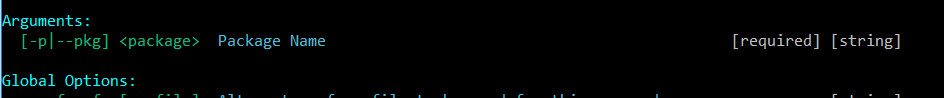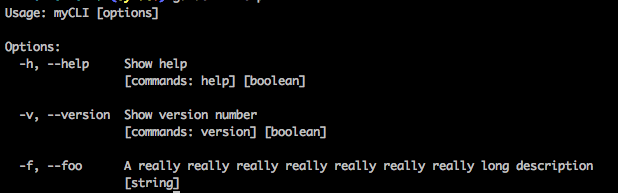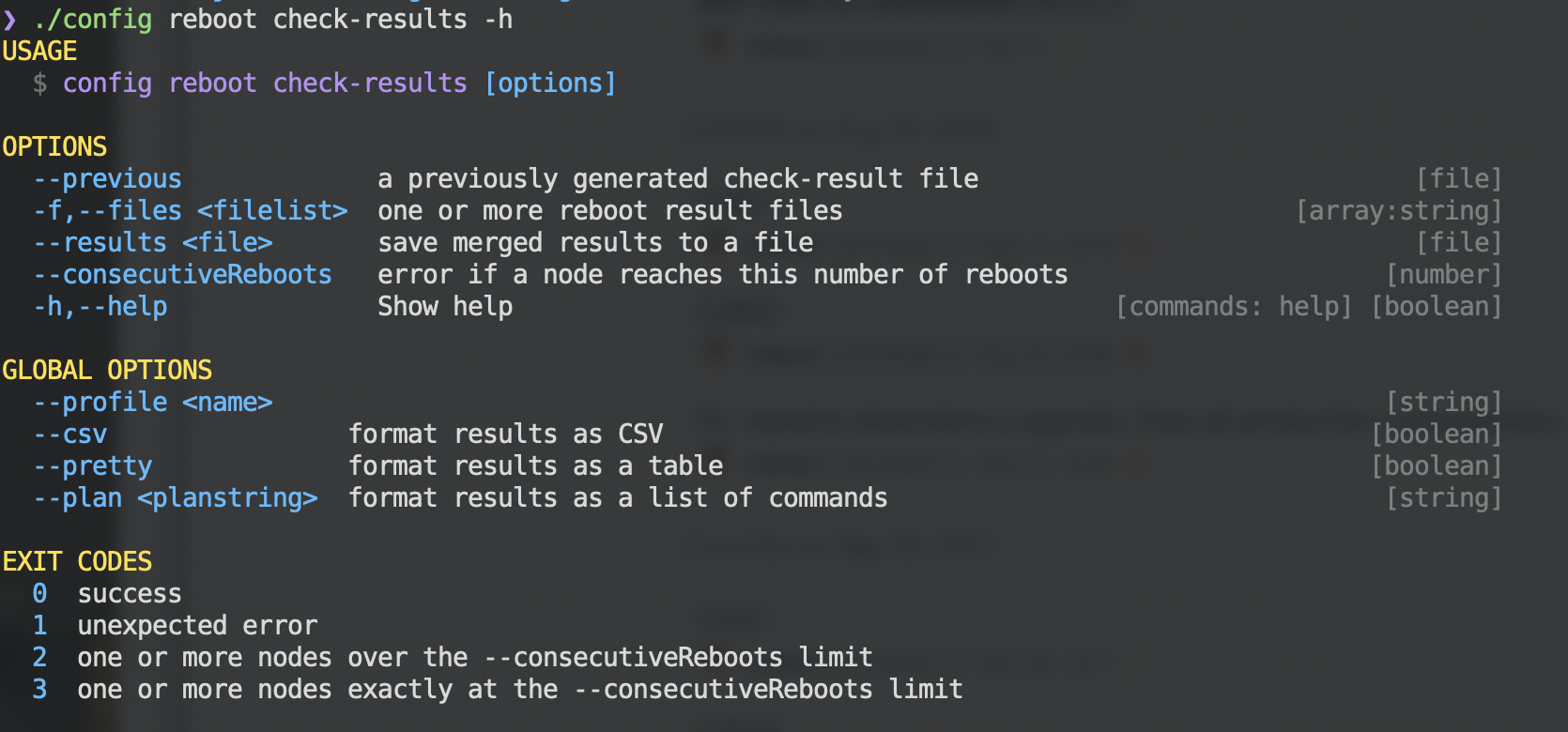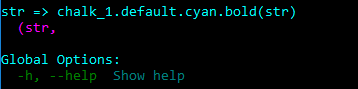So you want a CLI...
A better CLI framework, made for the ES2015 era.
Visit https://sywac.io for detailed documentation. NOTE! The docs site is still under construction.
- Single package install
- Asynchronous parsing, validation, and command execution
- Type-based argument parsing
- Plug in your own types or override/extend the built-in ones
- Support for simple CLIs or complex nested command trees
- First-class support for positional arguments, with or without commands
- Flexible auto-generated help content
- Support for ANSI styles/colors (we recommend chalk)
- Define styles/colors inline or decorate content with style hooks
- Coherent API
- Parse strings as easily as
process.argv - Supports concurrent parsing, safe for chatbots or other server-side apps
First install sywac from npm:
$ npm install --save sywacThen create a cli.js file with code similar to this:
#!/usr/bin/env node
const cli = require('sywac')
.positional('<string>', { paramsDesc: 'A required string argument' })
.boolean('-b, --bool', { desc: 'A boolean option' })
.number('-n, --num <number>', { desc: 'A number option' })
.help('-h, --help')
.version('-v, --version')
.showHelpByDefault()
.outputSettings({ maxWidth: 75 })
module.exports = cli
async function main () {
const argv = await cli.parseAndExit()
console.log(JSON.stringify(argv, null, 2))
}
if (require.main === module) main()Make the cli.js file executable:
$ chmod +x cli.jsAnd set up cli.js as the "bin" field in package.json:
{
"name": "example",
"version": "0.1.0",
"bin": "cli.js"
}Tip:
You can use
npm init sywacto easily set up the above and add sywac to your project.
Then test it out. Without any arguments, it will print the help text.
$ ./cli.js
Usage: cli <string> [options]
Arguments:
<string> A required string argument [required] [string]
Options:
-b, --bool A boolean option [boolean]
-n, --num <number> A number option [number]
-h, --help Show help [commands: help] [boolean]
-v, --version Show version number [commands: version] [boolean]Let's try passing some arguments:
$ ./cli.js hello -b -n 42
{
"_": [],
"string": "hello",
"b": true,
"bool": true,
"n": 42,
"num": 42,
"h": false,
"help": false,
"v": false,
"version": false
}What happens if we pass flags without a string argument?
$ ./cli.js --bool
Usage: cli <string> [options]
Arguments:
<string> A required string argument [required] [string]
Options:
-b, --bool A boolean option [boolean]
-n, --num <number> A number option [number]
-h, --help Show help [commands: help] [boolean]
-v, --version Show version number [commands: version] [boolean]
Missing required argument: stringValidation failed and sywac printed the help text with an error message. Let's check the exit code of that last run:
$ echo $?
1This is a good sign that our CLI will play well with others.
For details on the full API, go to http://sywac.io
MIT