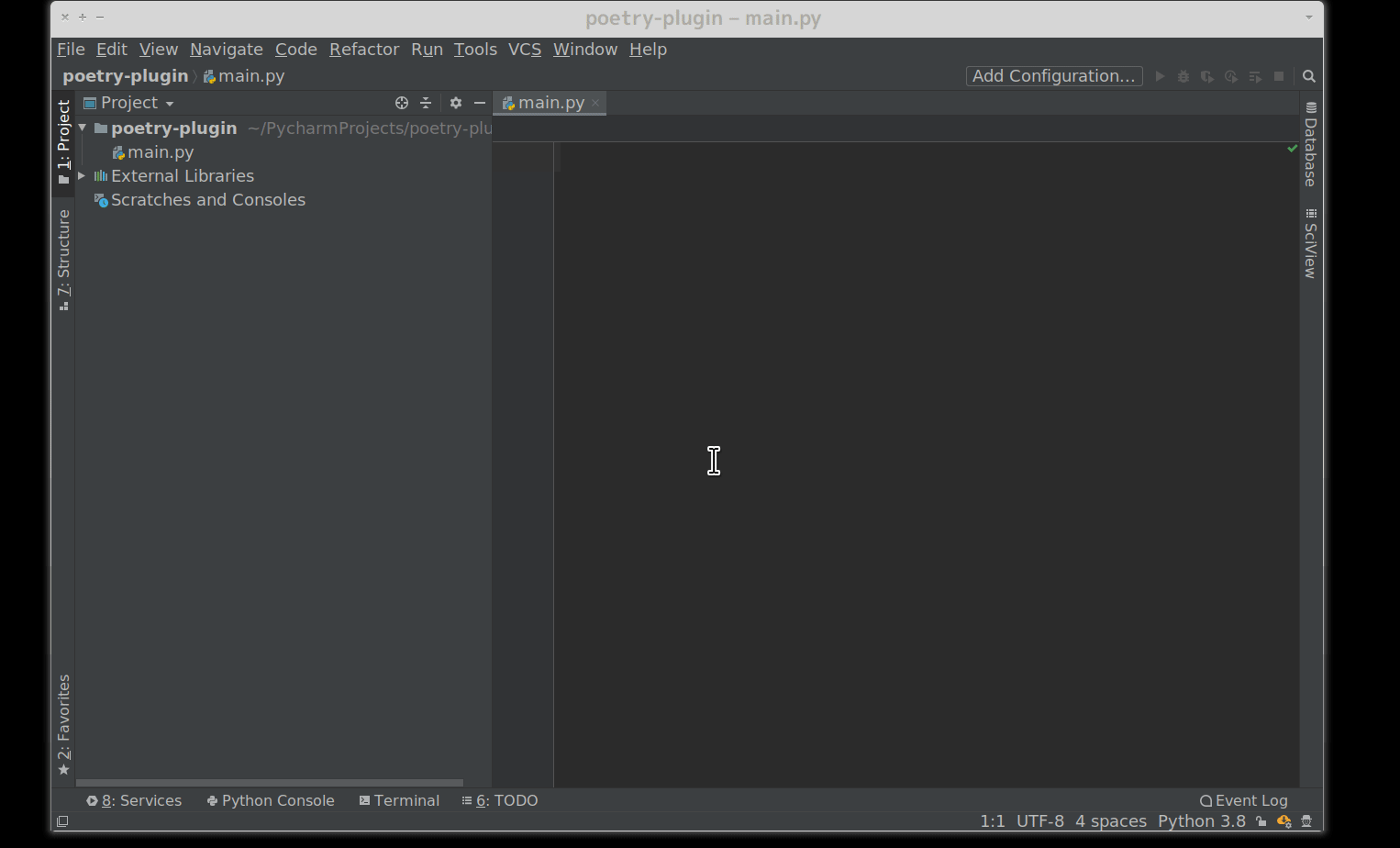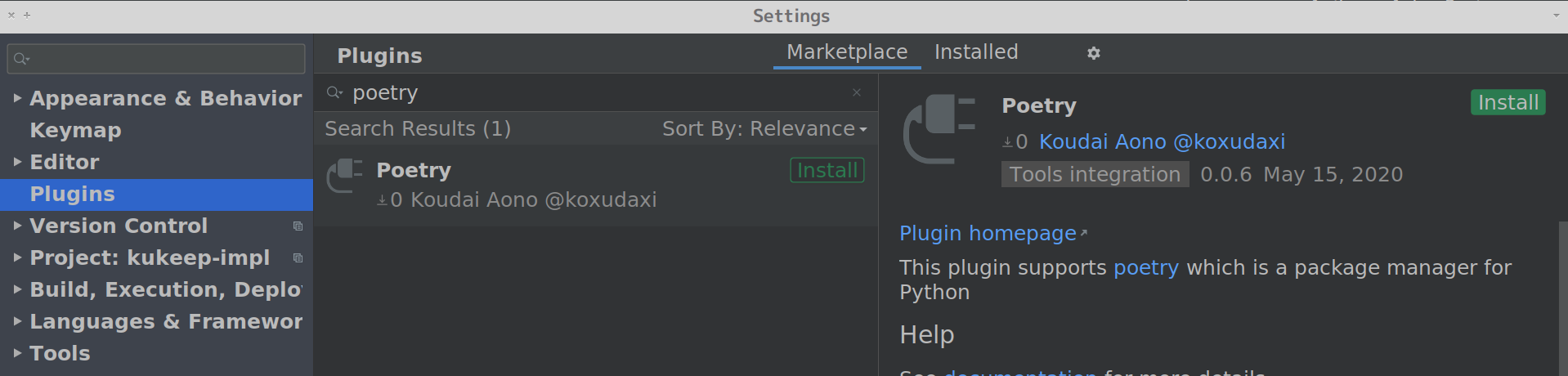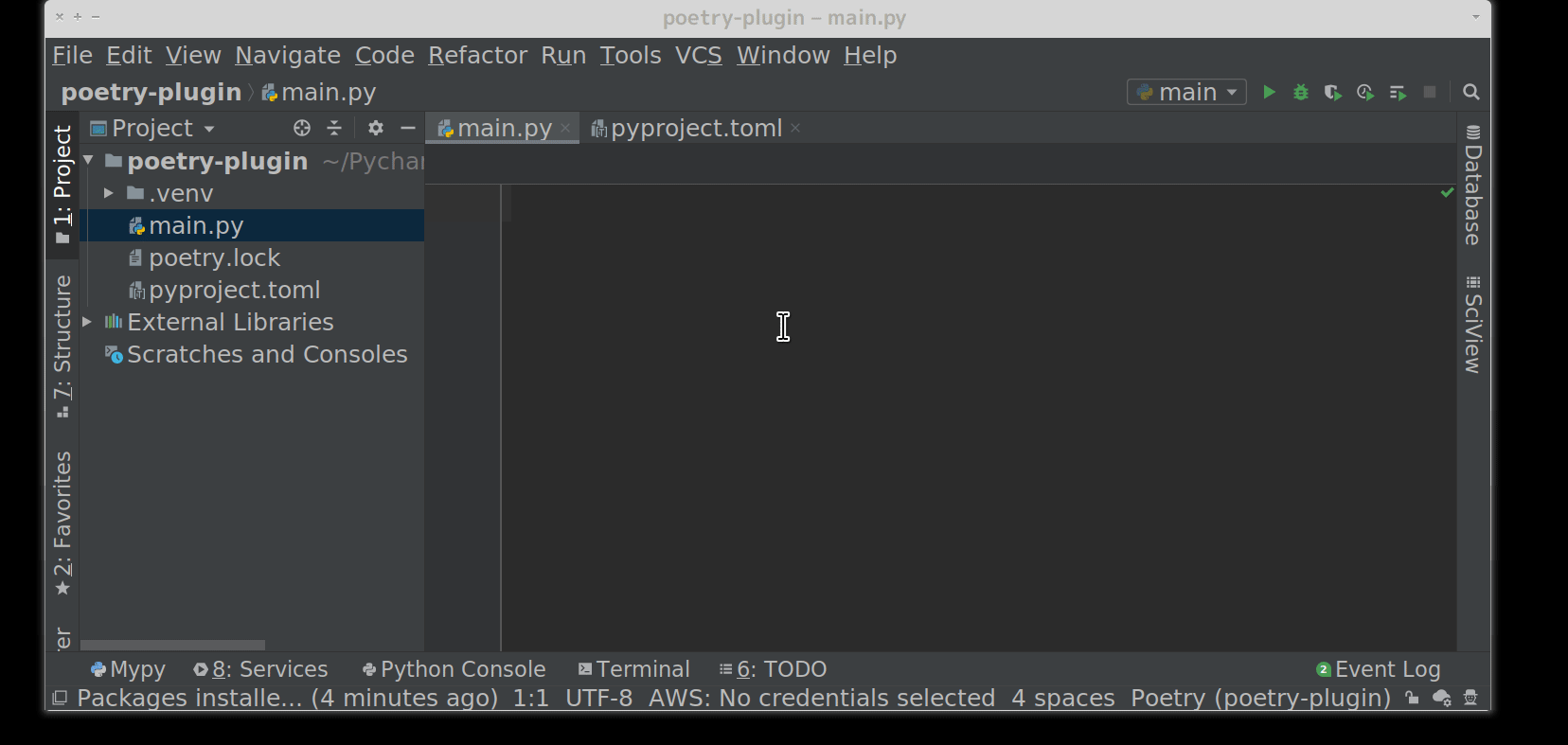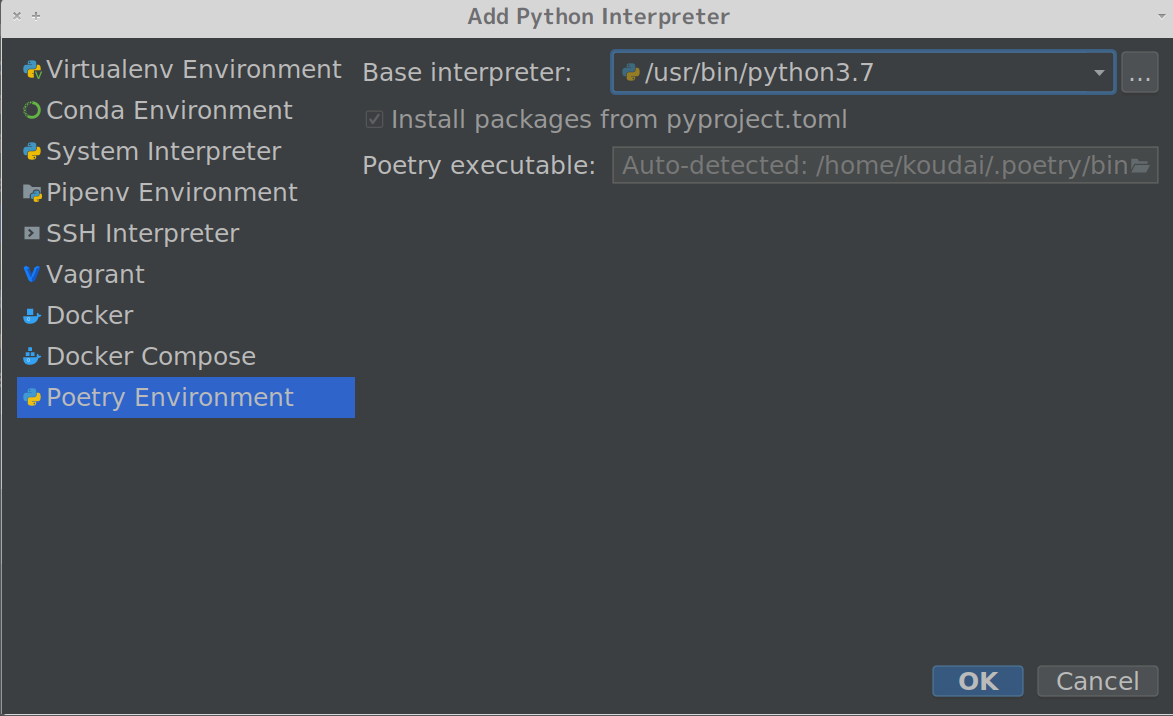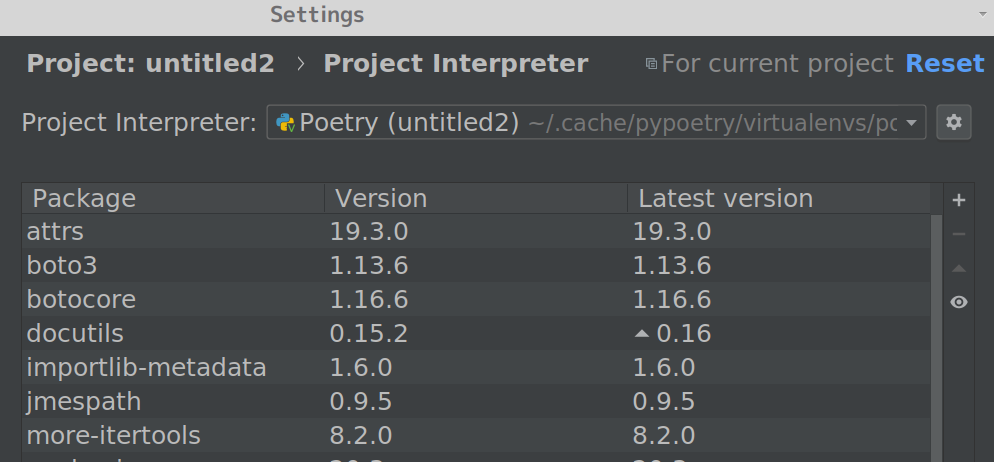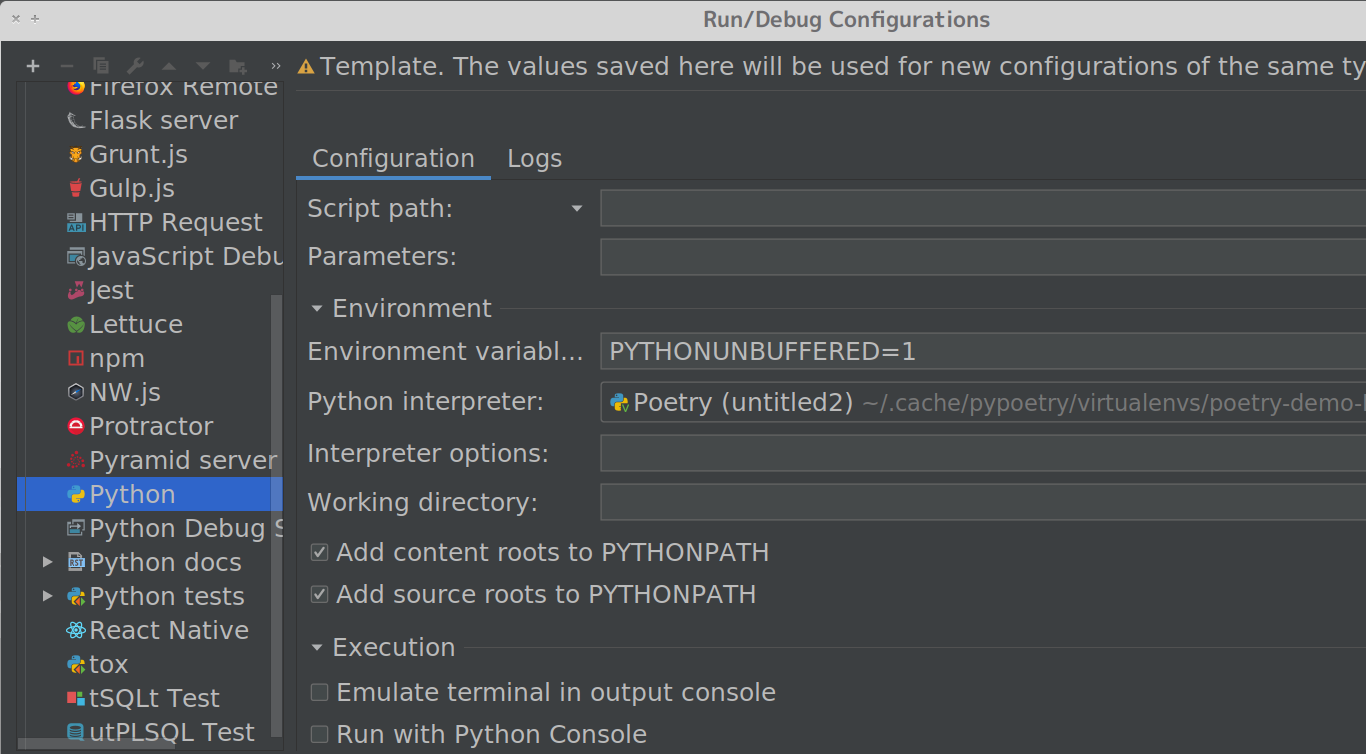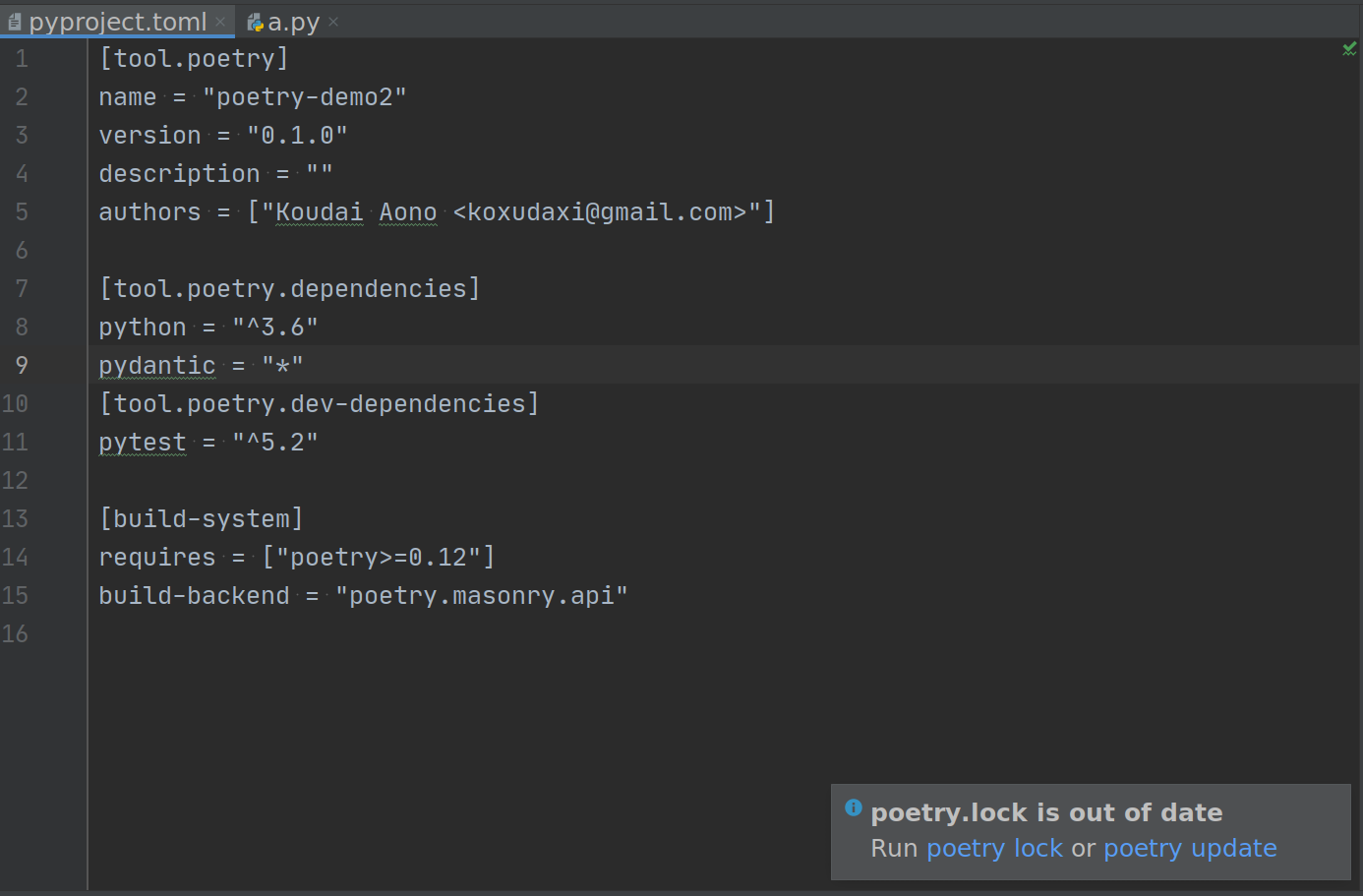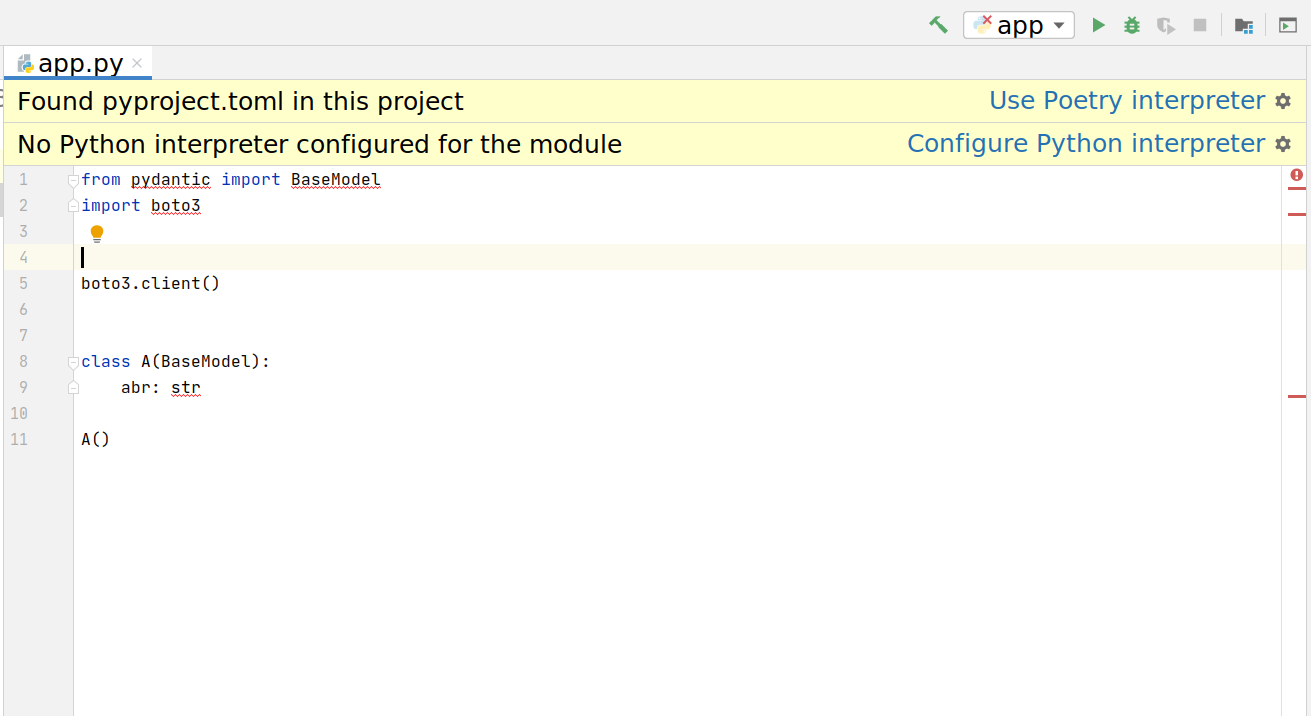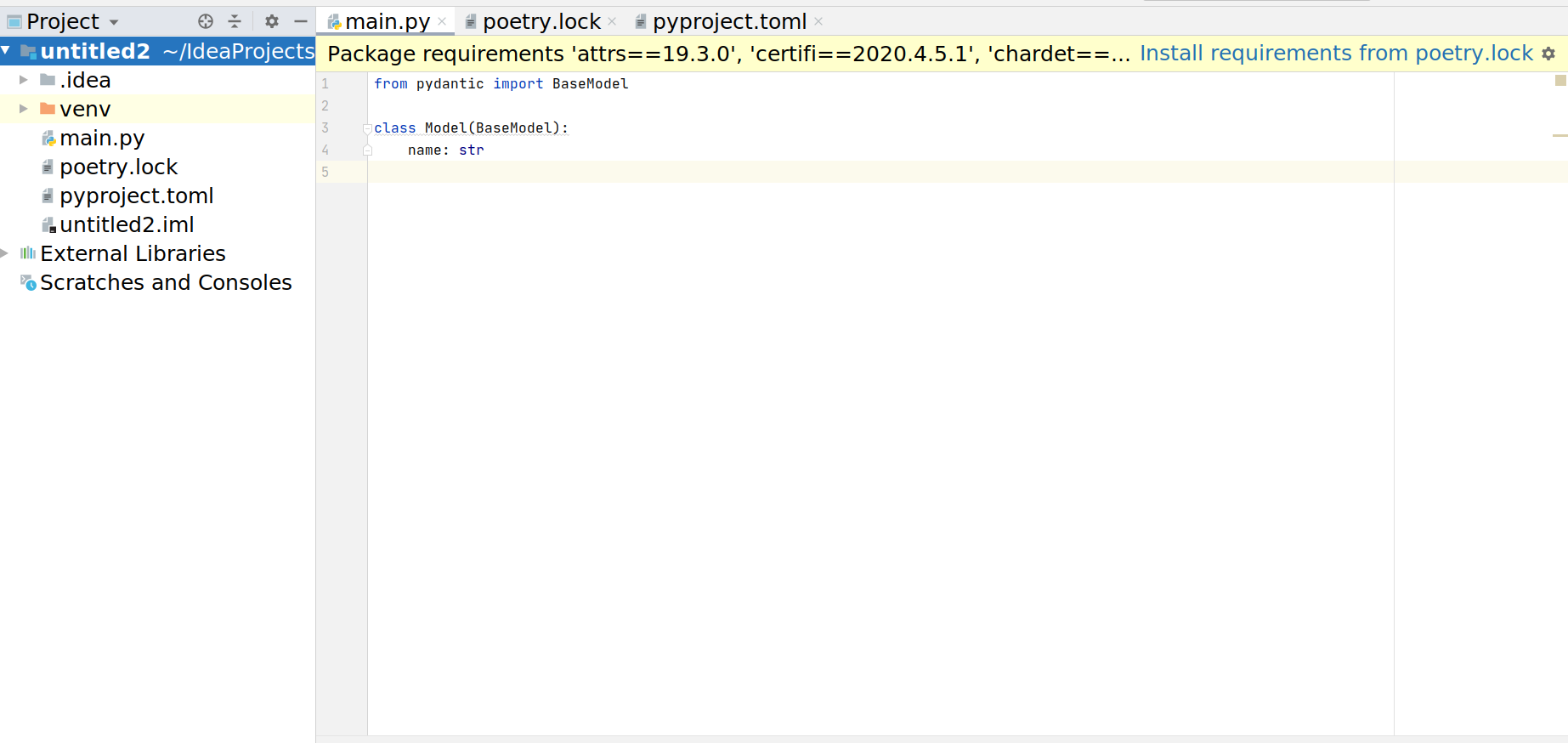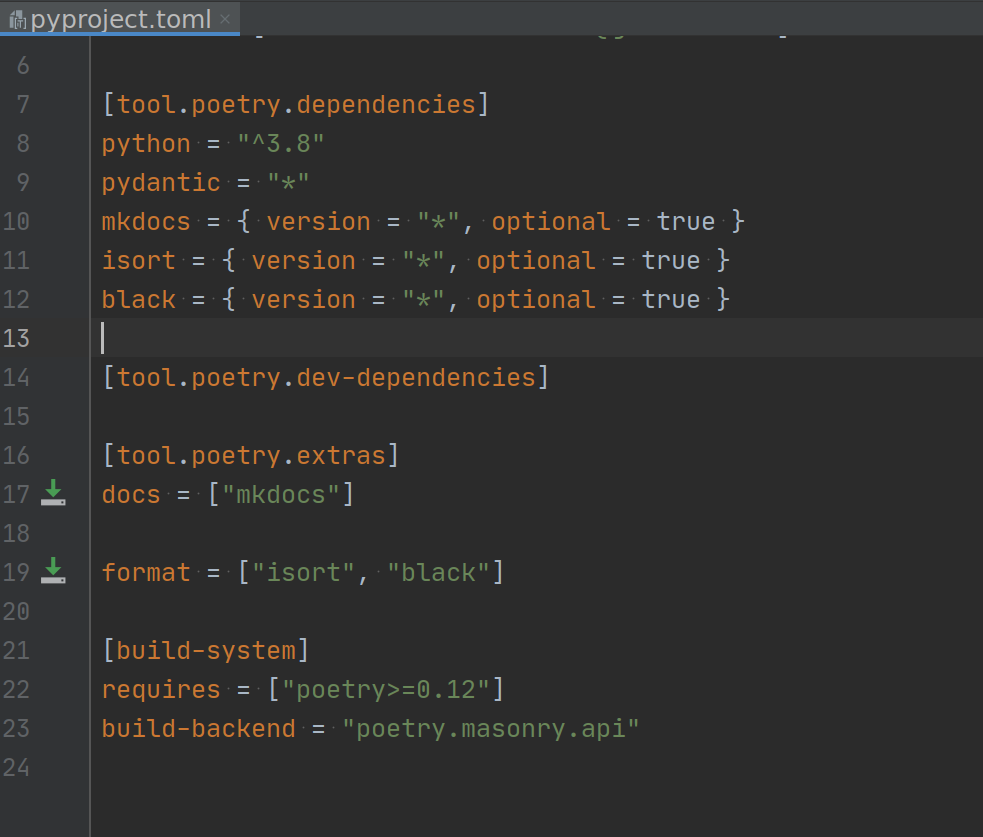A JetBrains PyCharm plugin for poetry.
See documentation for more details.
This plugin supports minimum features to use poetry in PyCharm.
There is feature restrictions.
But, PyCharm team will add a few api to resolve the problem. The detail is in this issue.
The project needs any feedback and PRs. We're waiting for your feedback and PRs.
The plugin is in JetBrains repository (Poetry Plugin Page)
You can install the stable version on PyCharm's Marketplace (Preference -> Plugins -> Marketplace) Official Document
The plugin requires PyCharm 2020.1 or later (include other JetBrains IDEs)
- add a new/existing poetry environment as a interpreter
- install packages with pyproject.toml when add a interpreter
- add a new pyproject.toml when it does not exists
- install and import a package with poetry (QuickFix)
- install packages from poetry.lock
- update and lock with a popup
- show a message and a link to fix settings (QuickFix)
- install extras and run scripts by clicking a line marker (Toml plugin is required)
- show a message for outdated version packages (Toml plugin is required)
If the plugin does not detect your poetry environment after changing the environment, then please re-open the project.
I think this problem will be resolved by extension points in the future.
The plugin can't provide some features for technical reasons.
Because PyCharm has not provided APIs to support third-party python package managers yet. (a.k.a extension points)
We will be able to implement the following features when JetBrains add extension points to PyCharms.
- Create a new environment when creating a new project.
- Use the Custom Icon for poetry.
- Install/uninstall a package from GUI(settings)
- And more.
Poetry is a popular package manager of python.
However, PyCharm doesn't support poetry.
This plugin support poetry. This source code was forked from the Pipenv integration code in IntelliJ-community.
In this issue PY-30702, the feature is discussing. But, We need time to get the proper functionality in PyCharm.
The plugin has useful features like installing from poetry.lock.(you can watch demo video)
However, The feature is limited. PyCharm has to provided extension points for perfect features.
I guess if the plugin be used a lot of people, then JetBrains developers will implement extension points or poetry integration in PyCharm.
We are waiting for your contributions to poetry-pycharm-plugin.
- A JetBrains PyCharm plugin for
pydantic. - I got interviewed about creating a plugin for JetBrains' PyCharm Blog.