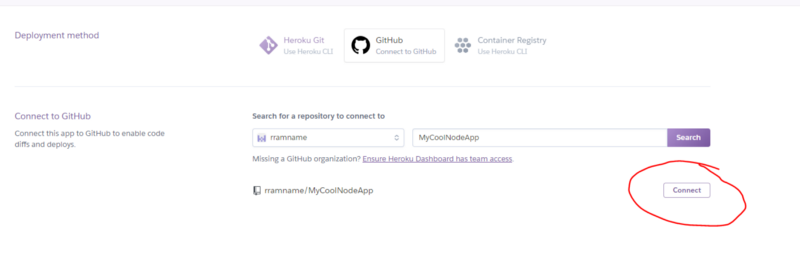Delivers highly-customized news feeds to Discord!
To use the publicly hosted instance for free, visit https://monitorss.xyz!
Docker is required to easily coordinate and run multiple services at once.
Note
General knowledge of how Docker, Docker volumes, and docker compose works is highly recommended to avoid accidental data loss
- Install Docker Engine
- Install Docker Compose
- Clone this repo's
main(the default) branch -git clone https://github.com/synzen/MonitoRSS.git - Create a Discord application through Discord's developer portal if you do not already have one
- Create a copy of the existing
.env.examplefile and rename it to.env.prod - Replace all relevant values in the
.env.prodfile with your own values- If you have your own MongoDB instance, set
BACKEND_API_MONGODB_URIto your MongoDB URI - Replace all instances of "BOT_TOKEN_HERE" with your Discord bot application token
- Replace all instances of "BOT_CLIENT_ID_HERE" with your Discord bot application ID
- Replace all instances of "BOT_CLIENT_SECRET_HERE" with your Discord bot application secret
- Set
BACKEND_API_SESSION_SECRETto a random 64-character string - Set
BACKEND_API_SESSION_SALTto a random 16-character string - Add
http://localhost:8000/api/v1/discord/callback-v2to the list of redirect URIs in your Discord application in the OAuth2 page
- If you have your own MongoDB instance, set
- Run
docker compose up -d- If you run into issues with network timeouts, pass the parallel flag to only build 1 container at once:
docker compose --parallel 1 up -d
- If you run into issues with network timeouts, pass the parallel flag to only build 1 container at once:
- Access the control panel via http://localhost:8000
- Set up your domain to point to the server running the control panel on localhost
- Update all references to
http://localhost:8000in your.env.prodto your desired domain. For example,https://mynewdomain.com. - Add
{DOMAIN_HERE}/api/v1/discord/callback-v2to the list of redirect URIs in your Discord application in the OAuth2 page, replacingDOMAIN_HEREwith the value you set in step 1
While email notifications are available so that you may get notified when feeds are disabled for various reasons (permission erorrs, request errors, etc), credentials must be set to be able to send them out. Set the three variables below with your email provider's SMTP settings in your env file:
BACKEND_API_SMTP_HOSTBACKEND_API_SMTP_USERNAMEBACKEND_API_SMTP_PASSWORDBACKEND_API_SMTP_FROM
Make sure to opt into email notifications in the control panel's user settings page afterwards.
- Make a backup of your MongoDB data just in case
- Pull the latest files from the main branch
- Stop containers with
docker compose down - Rebuild containers with
docker compose up -d --build
If you've been using MonitoRSS v6 (used by the repo https://github.com/synzen/MonitoRSS-Clone), then these are instructions to migrate off of that repo to use the latest changes.
It's recommended that you don't delete your v6 files until you've confirmed that all your feeds are working as expected post-migration.
- Follow the instructions above to self host. Be sure to clone this repo - the clone repo is no longer used or maintained.
- In your
.env.prodfile, setBACKEND_API_MONGODB_URIto your MongoDB URI - Run
docker compose --parallel 1 up -d --build- If you run into issues with network timeouts, pass the parallel flag to only build 1 container at once:
docker compose --parallel 1 up -d
- If you run into issues with network timeouts, pass the parallel flag to only build 1 container at once:
- Access the control panel via http://localhost:8000/servers and convert all your legacy feeds to personal feeds. Legacy feed articles will not be fetched/delivered until they are converted to personal feeds.
- After verifying that all is working as expected, you may delete your v6 files.