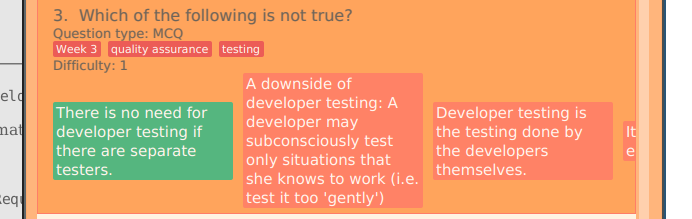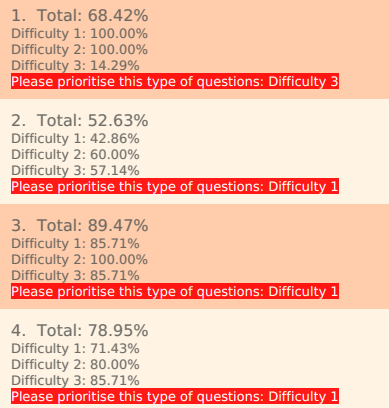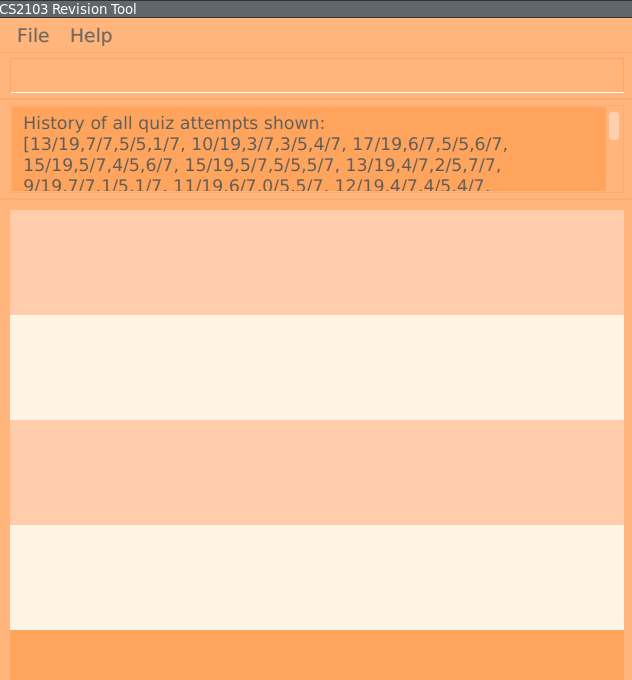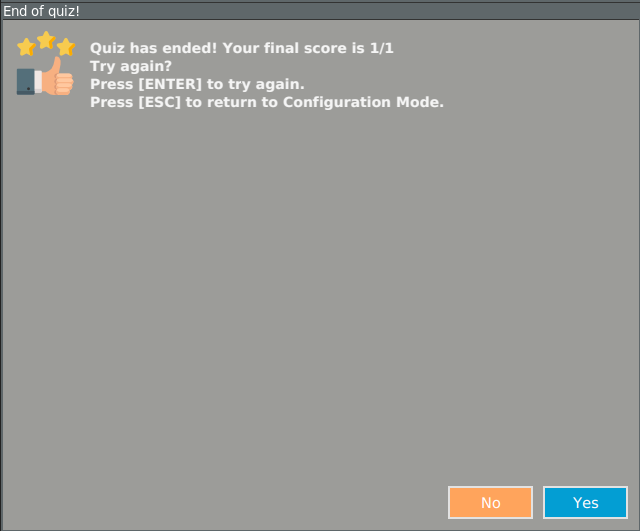pe's People
pe's Issues
Unable to scroll horizontally when screen is small
No instructions/unable to exit different modes
After typing start mode/somemode, I am not sure how to quit that mode, and there are no instructions for that.
With some desperate attempt, exit worked. You should mention that exit does not always exit the app.
Missing history entry in the User Guide
only mentioned in the command summary with no explanation.
Autocomplete's double enter can be confusing
The autocomplete feature is functional, but requires one enter to hide away the autocomplete, and then another to execute the command.
This caused some confusion and some mingling to find out why my enter key "didn't" work.
One way (as practiced by IDEs for autocompletion) is to be less obtrusive
by selecting autocomplete options using Tab. Then highlighting.
Hiding the autocomplete panel using an Enter is definitely counter-intuitive.
Stats mode is not very informative
what are the numberings for? do they correspond to each question just now?
If each row correspond to the question, seeing Total without knowing what question it is is not helpful. Also what does Total mean? I would interpret it as my total score in a test.
The red bar is very confusing: "please priortise this type..." does the type mean mcq? t/f question?
But does the type mean "difficulty 1/2/3"? In general I am just very confused how to use stats.
SAQ's NLP is not logical
If any substring of the answer is entered, it is marked as correct and that is not how a question should be marked.
answer: "five more minutes"
correct: "more"
History feature does not work
Bad design in confirmation window
after completing a quiz start mode/custom cat/uml diff/1 timer/20.
I would expect pressing enter while having my preferred choice, yes or no, focused (and toggled by Tab) does the confirmation same as a click, as with browsers or any OS's GUI.
Even though mentioned by the instructions, is still very unintuitive.
Recommend Projects
-
 React
React
A declarative, efficient, and flexible JavaScript library for building user interfaces.
-
Vue.js
🖖 Vue.js is a progressive, incrementally-adoptable JavaScript framework for building UI on the web.
-
 Typescript
Typescript
TypeScript is a superset of JavaScript that compiles to clean JavaScript output.
-
TensorFlow
An Open Source Machine Learning Framework for Everyone
-
Django
The Web framework for perfectionists with deadlines.
-
Laravel
A PHP framework for web artisans
-
D3
Bring data to life with SVG, Canvas and HTML. 📊📈🎉
-
Recommend Topics
-
javascript
JavaScript (JS) is a lightweight interpreted programming language with first-class functions.
-
web
Some thing interesting about web. New door for the world.
-
server
A server is a program made to process requests and deliver data to clients.
-
Machine learning
Machine learning is a way of modeling and interpreting data that allows a piece of software to respond intelligently.
-
Visualization
Some thing interesting about visualization, use data art
-
Game
Some thing interesting about game, make everyone happy.
Recommend Org
-
Facebook
We are working to build community through open source technology. NB: members must have two-factor auth.
-
Microsoft
Open source projects and samples from Microsoft.
-
Google
Google ❤️ Open Source for everyone.
-
Alibaba
Alibaba Open Source for everyone
-
D3
Data-Driven Documents codes.
-
Tencent
China tencent open source team.