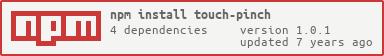A low-level utility for two-finger pinch and panning gestures.
npm install touch-pinch --saveThe following example scales by the delta difference in a two-finger pinch gesture.
var pinch = require('touch-pinch')
var scale = 1
pinch(window)
.on('change', function (event) {
scale += (event.distance - event.lastDistance)
event.preventDefault()
})Creates a new pinch emitter with the optional target element, which defaults to window.
Events are called with the original event object with additional pinch-specific properties assigned.
This allows consumers to still do things like event.preventDefault(), for example, to prevent mobile window zooming.
Called when the pinch event begins; i.e. when two fingers are active on screen.
Called with fn({distance}), which is the initial Euclidean distance between these two points.
Called when the pinch changes; i.e. one or both of the fingers in the pinch have moved.
Called with fn({distance, lastDistance}), where distance is the new Euclidean distance, and lastDistance is the last recorded distance. Often, you will use this delta to compute a new scale:
scale += (distance - lastDistance)Called when the pinch is finished; i.e. one or both of the active fingers have been lifted from the screen.
Called before the pinch has started, to indicate that a new finger has been placed on screen (with a maximum of two fingers).
Called with fn({newTouch, otherTouch}), where newTouch is the new TouchEvent. otherTouch is the touch event that represents the other finger on screen, or undefined if none exists.
Called before the pinch has ended, to indicate that a previoulsy pinching finger has been lifted.
Called with fn({removedTouch, otherTouch}), where removedTouch is the TouchEvent that was removed from the screen. otherTouch is the touch event for the other finger on screen, or undefined if none exists.
A read-only boolean; true only if the user is currently pinching (two fingers on screen).
An array of two elements, which are initially both null (representing "no finger"). The elements are the two possible fingers in a pinch event.
When a finger is present on screen, the element in the array will contain:
{
position: [x, y], // the offset relative to target
touch: TouchEvent // the associated event
}The order is maintained; so if you place a finger, then place a second, then remove the first finger, pinch.fingers will look like this:
[ null, { position, touch } ]Returns the index of touchEvent within the pinch.fingers array. This can be used to determine
MIT, see LICENSE.md for details.