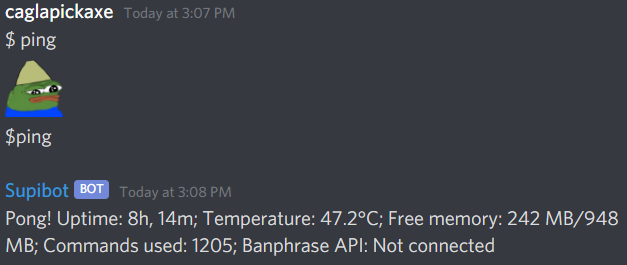Main repository for the multi-platform, novelty and utility chat bot Supibot.
Supibot can and is currently run on four distinct platforms:
Pick your platform, and follow these steps:
| Platform | Directions |
|---|---|
| Twitch channel | Fill out this form. |
| Discord server | The administrator of given server should PM me on Discord - simply join my server and you can PM me immediately. Keep the Discord-specific rules in mind too! |
| Cytube room | Fill out this form. |
| IRC channel | Currently only active on Libera. Contact me for more info. |
To contact me, see Contact on my website.
It's possible to host your own instance of supibot. You can either set it up as a node app manually, or use the docker image.
Follow the guide if you are interested, and contact me if you have any questions or notes.
Also check out the modules configuration file for a brief guide on how to enable/disable a specific set of commands or other modules.
The DankChat mobile application for Twitch chat uses Supibot's API in order to hint its commands in any channel Supibot is actively in! It's a wonderful app to use on the go, and I endorse it.