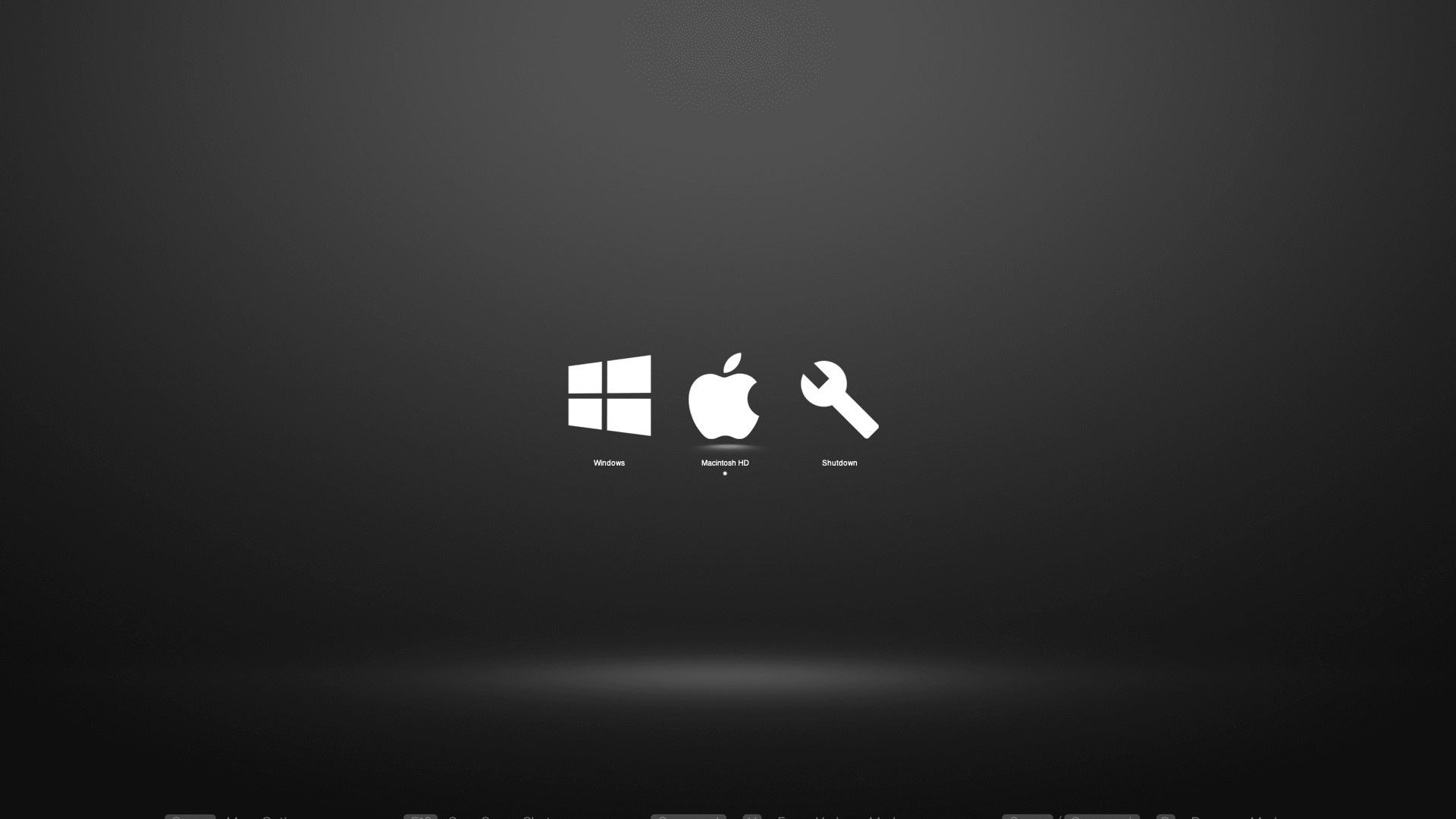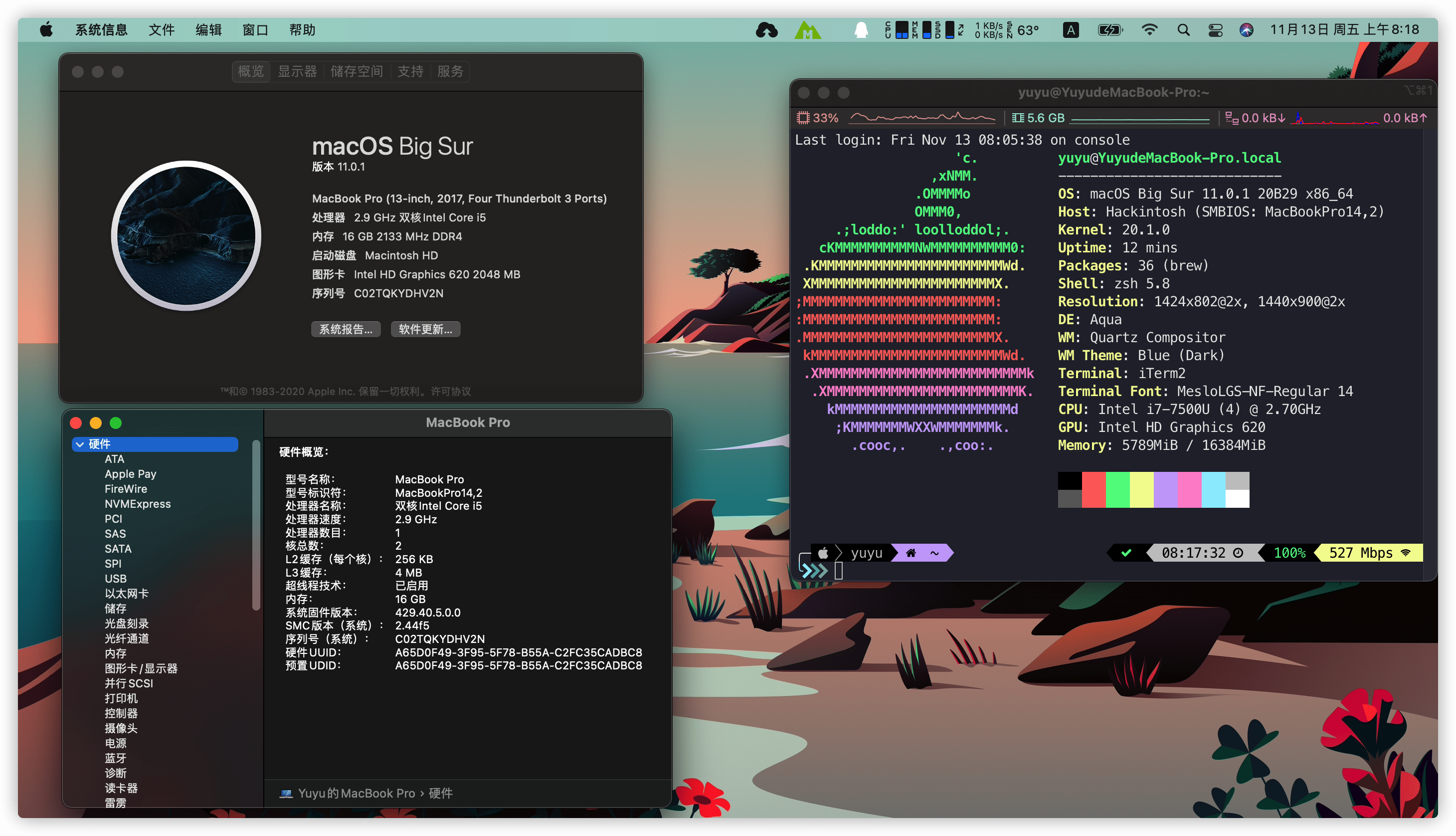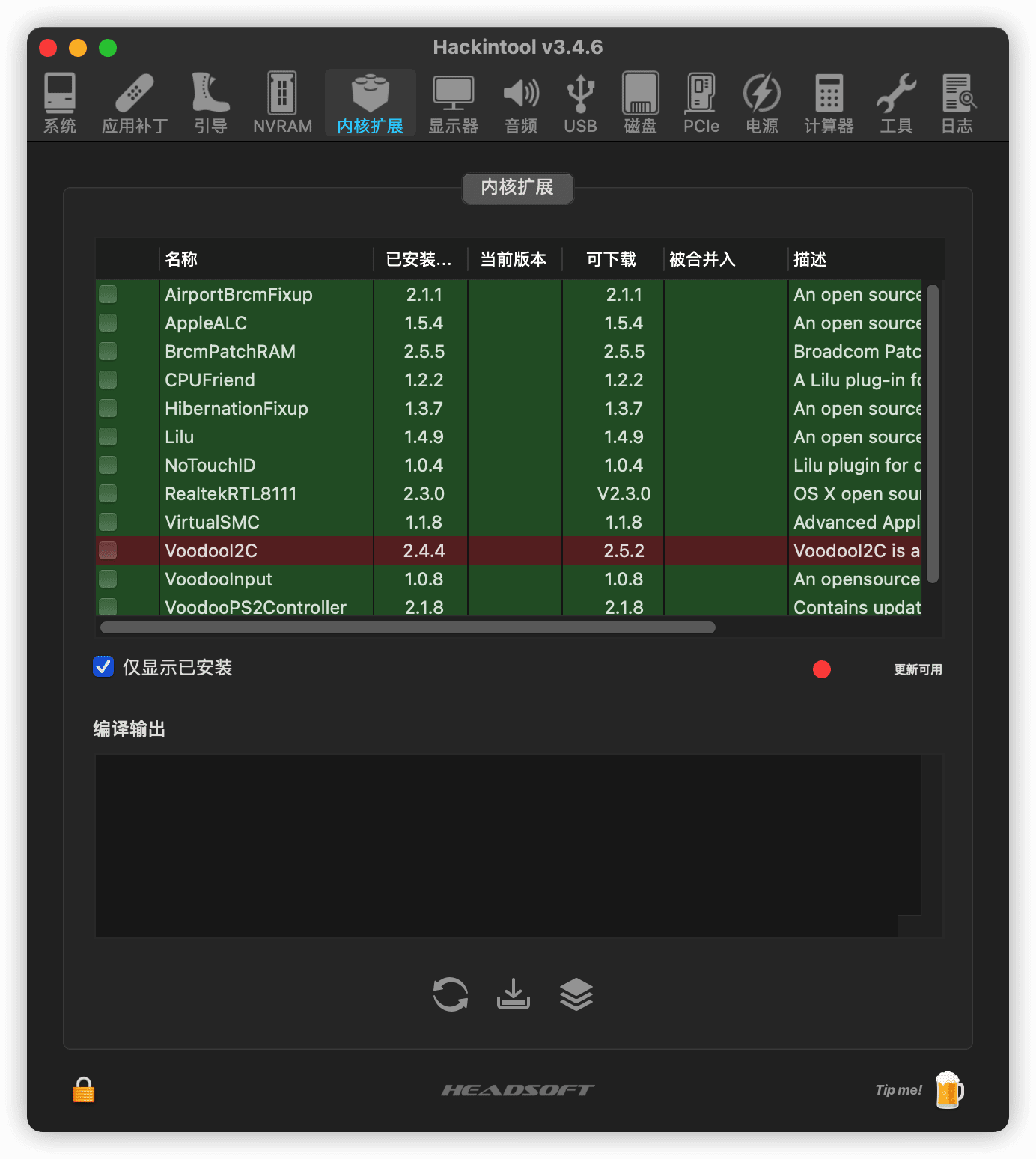EFI使用有问题?请参考这篇文档黑苹果安装指北手册
原作者已不再更新,本人还在使用戴尔燃7000系列7560,继续更新EFI。
此 EFI 适用于戴尔燃 7000 系列第二代型号为 7560 的笔记本电脑(7460理论上通用)。
ACPI Hotpatch来自OC-little
从Clover转向OC的用户,请清理Clover残余
此部分内容摘自Sukka的从 Clover 到 OpenCore —— Clover 迁移 OpenCore 指南 | Sukka's Blog
重启到 OpenCore 引导之前,务必清理掉 Clover 的残留文件:
# 删除 Clover 位于系统偏好设置中的面板
sudo rm -rf "/Library/PreferencePanes/Clover.prefPane"
# 删除 Clover 的自动脚本
rm -rf "/etc/rc.clover.lib"
rm -rf "/etc/rc.boot.d/10.save_and_rotate_boot_log.local"
rm -rf "/etc/rc.boot.d/20.mount_ESP.local"
rm -rf "/etc/rc.boot.d/70.disable_sleep_proxy_client.local.disabled"
rm -rf "/etc/rc.boot.d/80.save_nvram_plist.local"
rm -rf "/etc/rc.shutdown.local"
rm -rf "/etc/rc.boot.d"
rm -rf "/etc/rc.shutdown.d"
# 删除 Clover 的守护进程
launchctl unload '/Library/LaunchDaemons/com.slice.CloverDaemonNew.plist'
rm -rf '/Library/LaunchDaemons/com.slice.CloverDaemonNew.plist'
rm -rf '/Library/Application Support/Clover/CloverDaemonNew'
rm -rf '/Library/Application Support/Clover/CloverLogOut'
rm -rf '/Library/Application Support/Clover/CloverWrapper.sh'除此以外,在使用 OpenCore 引导 macOS 之前需要重置 NVRAM。如果你之前使用的是模拟 NVRAM,那么还需要删除 EFI 分区中的 nvram.plist 文件。
- 如果在 OpenCore 中启用了 AllowNvramReset 这个 Quirk,那么可以在 OpenCore 引导菜单中,按下空格键显示隐藏条目,最后一个条目就是 OpenCore 内置的重置 NVRAM 功能。
- 也可以在 Clover 中重置 NVRAM:删除模拟 NVRAM 驱动和 nvram.plist 以后,在 Clover 引导菜单中按下 F11 来清除 NVRAM。
| 规格 | 型号 |
|---|---|
| 电脑型号 | Dell Inspiron 7560 |
| 操作系统 | macOS Big Sur 11.2.3 && Windows 10 |
| 处理器 | Intel Core i5-7200U @ 2.70GHz 双核 |
| 声卡 | ALC256 |
| 网卡 | 有线 && Wireless 3165 |
- OC版本:0.6.8
- 支持安装、升级和日常使用(不能保证都可以顺利安装,安装或升级时请自行在
boot-args里添加-v) - 支持
macOS Catalina、macOS Big Sur Beta - CPU 原生支持,变频正常
- 显卡原生支持,
Lilu+WEG - 声卡正常
- 显示器亮度调节正常
CFG解锁 -> https://howiehye.top/post/7a13585/
出现任何硬件问题本人不负责任。
EFI 默认的config.plist是解锁CFG之后的,如果你未解锁,请将config.plist随便重命名,然后将config_locked.plist重命名为config.plist后使用。
仓库地址:一键开启 HIDPI
在终端运行
bash -c "$(curl -fsSL https://raw.githubusercontent.com/xzhih/one-key-hidpi/master/hidpi.sh)"网络不好的可以用这条
bash -c "$(curl -fsSL https://gitee.com/howiehye/one-key-hidpi/raw/master/hidpi.sh)"
- 安装
macOS Big Sur的过程很漫长 , 请耐心等待 , 不一定是有错误 - 每次升级或替换新的
EFI后 , 最好重置一下NVRAM