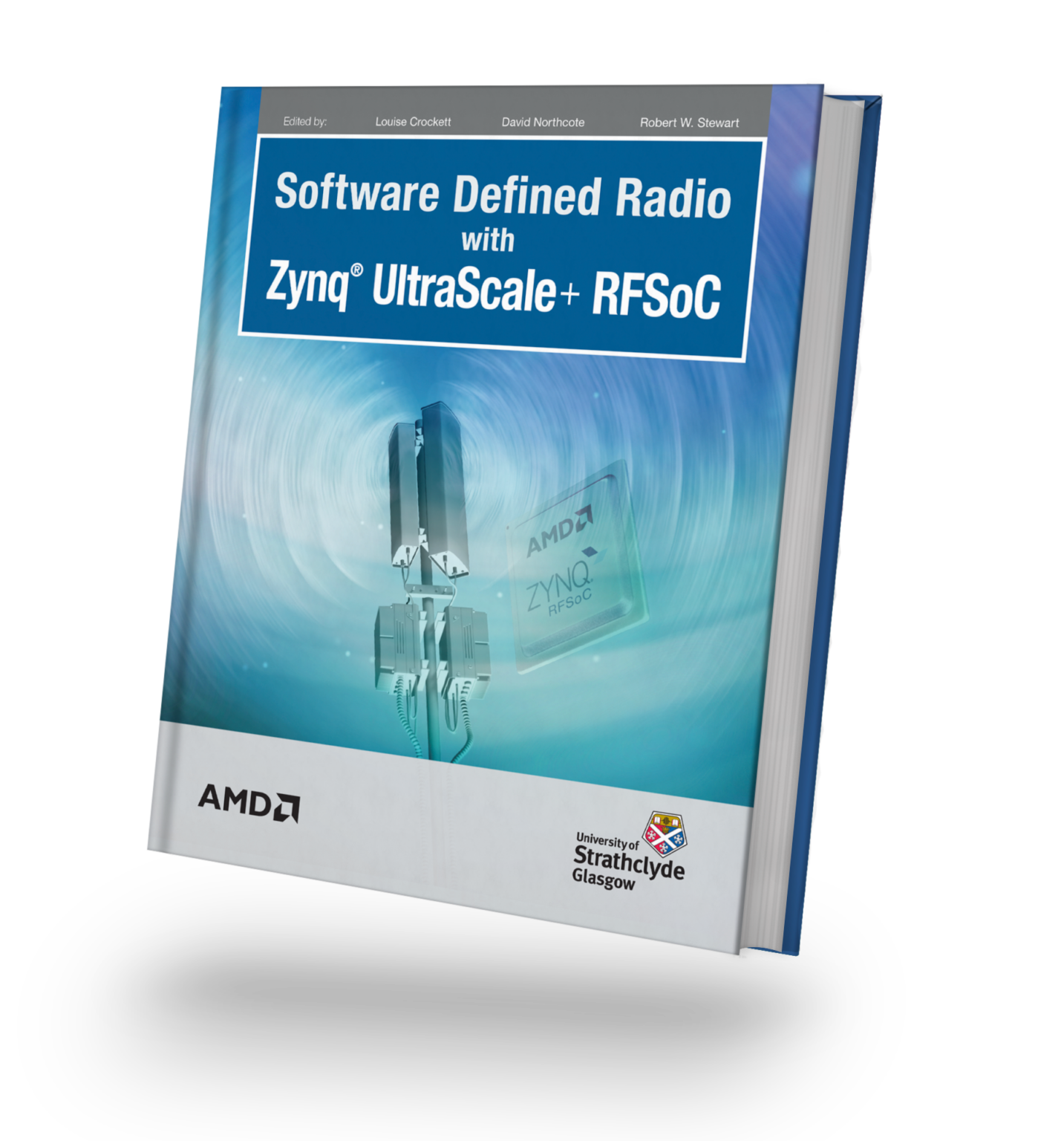
|
Available Now! Software Defined Radio with Zynq® UltraScale+ RFSoC Free Download Printed Edition |
This repository is only compatible with PYNQ images v2.7 and greater for the following RFSoC development boards:
Follow the instructions below to install the Spectrum Analyser now. You will need to give your board access to the internet.
- Power on your RFSoC development board with an SD Card containing a fresh PYNQ v2.7 image or greater.
- Navigate to Jupyter Labs by opening a browser (preferably Chrome) and connecting to
http://<board_ip_address>:9090/lab. - We need to open a terminal in Jupyter Lab. Firstly, open a launcher window as shown in the figure below:
- Now open a terminal in Jupyter as illustrated below:
Run the code below in the jupyter terminal to install the Spectrum Analyser.
pip3 install git+https://github.com/strath-sdr/rfsoc_samOnce installation has complete you will find the Spectrum Analyser notebooks in the Jupyter workspace directory. The folder will be named 'spectrum-analyzer'.
The following software is required to use the project files in this repository.
- Vivado Design Suite 2020.2
- System Generator for DSP
- MATLAB R2020a
This project can be built with Vivado from the command line. Open Vivado 2020.2 and execute the following into the tcl console:
cd /<repository-location>/boards/<board-name>/rfsoc_sam/Now that we have moved into the correct directory, make the Vivado project by running the make commands below sequentially.
make block_design
make bitstreamAlternatively, you can run the entire project build by executing the following into the tcl console:
make all




