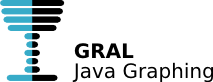GRAL is a free Java library for displaying plots (graphs, diagrams, and charts). The acronym GRAL simply stands for GRAphing Library.
- Ready-to-use classes for data management
- Data processing and filtering (smoothing, rescaling, statistics, histograms)
- Many different plot types: xy/scatter plot, bubble plot, line plot, area plot, bar plot, pie plot, donut plot, box-and-whisker plot, raster plot
- Legends: horizontal and vertical
- Various axis types: linear axes, logarithmic axes, arbitrary number of axes
- Several file formats are supported as data sources or data sinks (CSV, bitmap image data, audio file data)
- Exporting plots in bitmap and vector file formats (PNG, GIF, JPEG, EPS, PDF, SVG)
- Small footprint (about 300 kilobytes)
You can just add gral-core.jar to the classpath of your project.
If you want to use GRAL with your Maven project you will have to include it as
a dependency in your pom.xml:
<dependency>
<groupId>de.erichseifert.gral</groupId>
<artifactId>gral-core</artifactId>
<version>0.11</version>
</dependency>dependencies {
compile group: 'de.erichseifert.gral', name: 'gral-core', version: '0.11'
}libraryDependencies += "de.erichseifert.gral" % "gral-core" % "0.11"The source package contains all files necessary to build GRAL from scratch using
the Gradle software project management and
comprehension tool. Like Makefile files the build.gradle files are used by
Gradle to generate various distribution or documentation files.
In case you just want to build the core of the library to get started execute
the following command in the gral-core directory:
$ gradle assemble
This will generate a JAR archive named gral-core in the build/libs directory.
This JAR file can be added to the class path of your application.
In case you just want to build the core of the library to get started execute
the following command in the gral-examples directory:
$ gradle assemble
This will generate a JAR archive for the examples in the build/libs directory
which can be used together with the library core to run example applications.
The GRAL Gradle project offers three sources for documentation:
The JavaDoc files that can be generated with:
$ gradle javadoc
The reports found in
build/reportscontaining a project various information like test results, test coverage, etc. To build these files just execute:$ gradle report
A book-like documentation in the reStructuredText format is available in the file
documentation_en.rst.
The Gradle project can also be used in your favorite development environment like Eclipse or NetBeans. For further information look at the following descriptions on the Gradle website http://www.gradle.org/tooling
Once you have installed an appropriate Gradle plug-in for your IDE you will be able to import the GRAL project found in this folder.
To build GRAL from source, you need a Gradle version higher than 1.5 and at least Java 6.