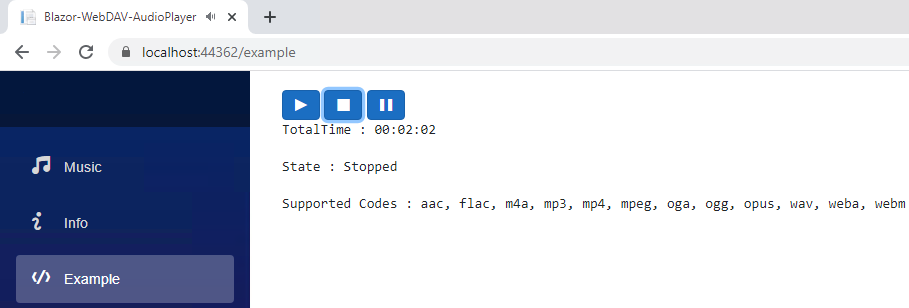A Blazor JSInterop wrapper for Howler.js.
https://stefh.github.io/Howler.Blazor
PM> Install-Package Howler.Blazor
public void ConfigureServices(IServiceCollection services)
{
+ services.AddScoped<IHowl, Howl>();
+ services.AddScoped<IHowlGlobal, HowlGlobal>();
}<head>
+ <script src="https://cdnjs.cloudflare.com/ajax/libs/howler/2.1.2/howler.core.min.js" integrity="sha256-q2vnVvwrx3RbYXPyAwx7c2npmULQg2VdCXBoJ5+iigs=" crossorigin="anonymous"></script>
+ <script src="_content/Howler.Blazor/JsInteropHowl.js"></script>
</head>@page "/example"
@using Howler.Blazor.Components
<!-- Inject services -->
@inject IHowl Howl
@inject IHowlGlobal HowlGlobal
<div>
<button class="btn btn-primary oi oi-media-play" @onclick="Play"></button>
<button class="btn btn-primary oi oi-media-stop" @onclick="Stop"></button>
<button class="btn btn-primary oi oi-media-pause" @onclick="Pause"></button>
<pre>TotalTime : @TotalTime</pre>
<pre>State : @State</pre>
<pre>Supported Codes : @SupportedCodes</pre>
</div>
@code {
protected TimeSpan TotalTime;
protected string State = "-";
protected string SupportedCodes;
protected override async Task OnInitializedAsync()
{
// Display all supported codecs
var codecs = await HowlGlobal.GetCodecs();
SupportedCodes = string.Join(", ", codecs);
// Register callbacks
Howl.OnPlay += e =>
{
State = "Playing";
TotalTime = e.TotalTime;
StateHasChanged();
};
Howl.OnStop += e =>
{
State = "Stopped";
StateHasChanged();
};
Howl.OnPause += e =>
{
State = "Paused";
StateHasChanged();
};
}
protected async Task Play()
{
await Howl.Play("https://www.healingfrequenciesmusic.com/wp-content/uploads/2015/03/Love-Abounds-Sample.mp3?_=1");
}
protected async Task Stop()
{
await Howl.Stop();
}
protected async Task Pause()
{
await Howl.Pause();
}
}See