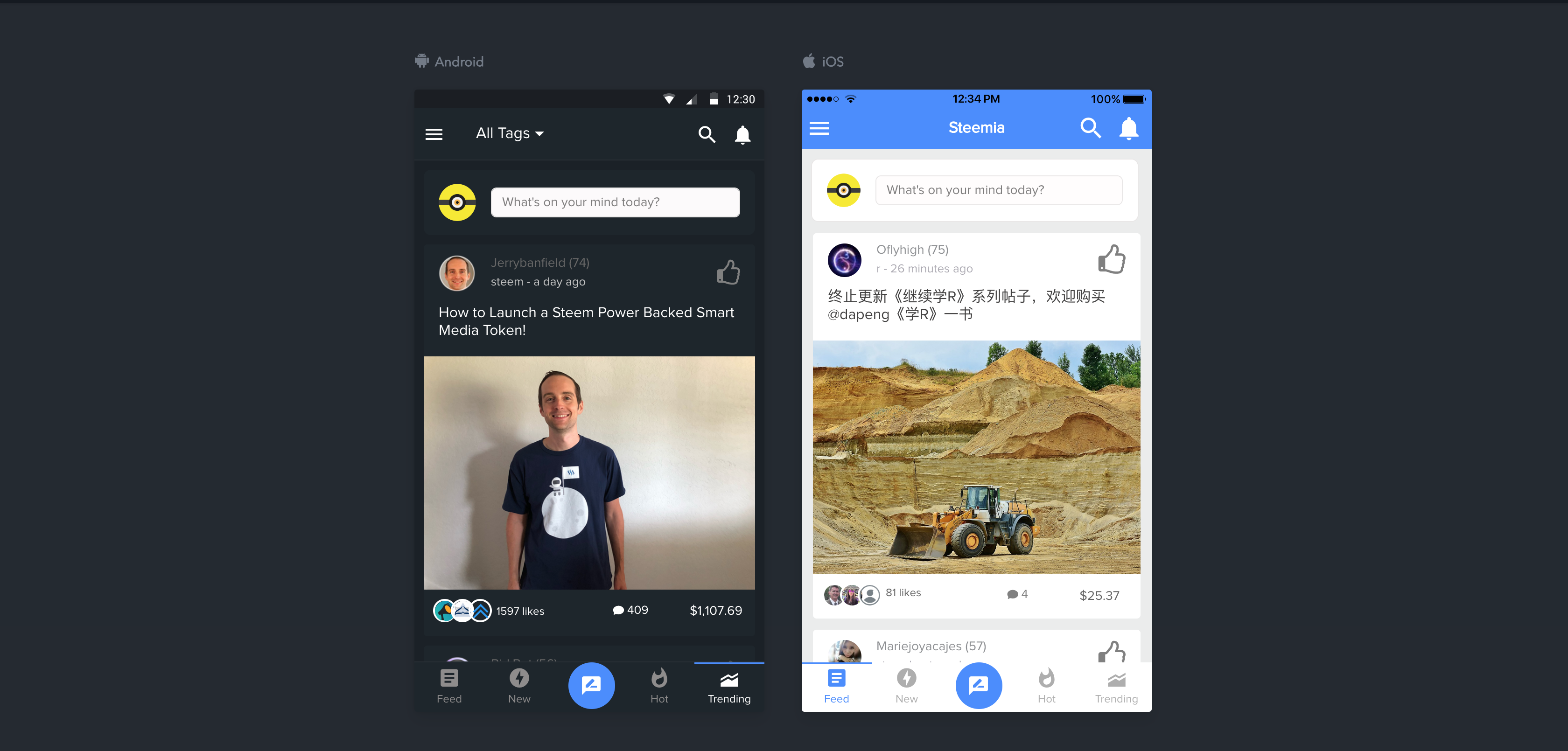*Not available for iOS. Yet!
Steemia is a social network app running over the Steem Blockchain. This app will provide the users an enriched user experience plus features commonly encountered in a casually used social media. The goal of this project is to give the community a mobile app where they can do their daily activity in the blockchain.
Node.js should be installed in your machine before proceed with the steps below.
$ sudo npm install -g cordova
$ sudo npm install -g ionic
$ git clone https://github.com/Steemia/Steemia
$ cd Steemia
$ npm install
$ ionic serve --l
Steemia application is built with the following technologies:
- Ionic Framework
- Angular 5
- JavaScript / TypeScript
Steemia relies in a well-known third party oAuth service know as SteemConnect. Your private key does not is not shared with none of your servers nor your access token generated by SteemConnect.
In addition, certain actions (such as money transfer) requires the user to re-enter the password to confirm the identity. So, even if your access token is compromised, your wallet is secured since the hacker will not know your private key.
As usual, Steem-based apps generates money by taking a cut of the users earnings per posts. We do take 15% of each post made within the application. This fee is used to maintain the cost of the servers of the application as well as cover developers technology needs.
However, we support our users by giving upvotes to "each" of their post so we can partially compensate the 15% cut in the rewards.
*Note that posts including plagiarism, harrasment, hate of speech, spam, and/or intentional miss-categorized content will not be upvoted but will be flagged to hide the post. Frequents violations of this rule will lead to remove the user from the voting list.
Our bounty program allow users to earn rewards while contributing to this open source project. Contributions can be done in the following way:
- Reporting bugs
- Making non-trivial suggestions
Note that bugs that does not affect the functionality of the app will be taken as suggestions and will not qualify for rewards.
For more information, please do visit Utopian Website.
You can also report bugs directly in the issues page.
- Hüseyin Deniz - Co-Founder / Software Engineer
- Jayser Mendez - Co-Founder / Software Engineer
- Oups - Graphic Designer
- Podan Raju - Graphic Designer
- Rayner Mendez - Front-end Developer
If anyone is missing, we are so sorry. We will be doing a separate page to list all the contributors including bugs hunters.
Feel free to fork this project and submit us a pull requests with your changes done. We will carefully review your changes and give suggestions if needed before merging :D
If you want to chat with us about anything, feel free to stop by our Discord channel.
Most of the images used on this project are property of Sndbox and they are under the CC BY-NC-ND license. Images were not modified and all of them are in its original state.