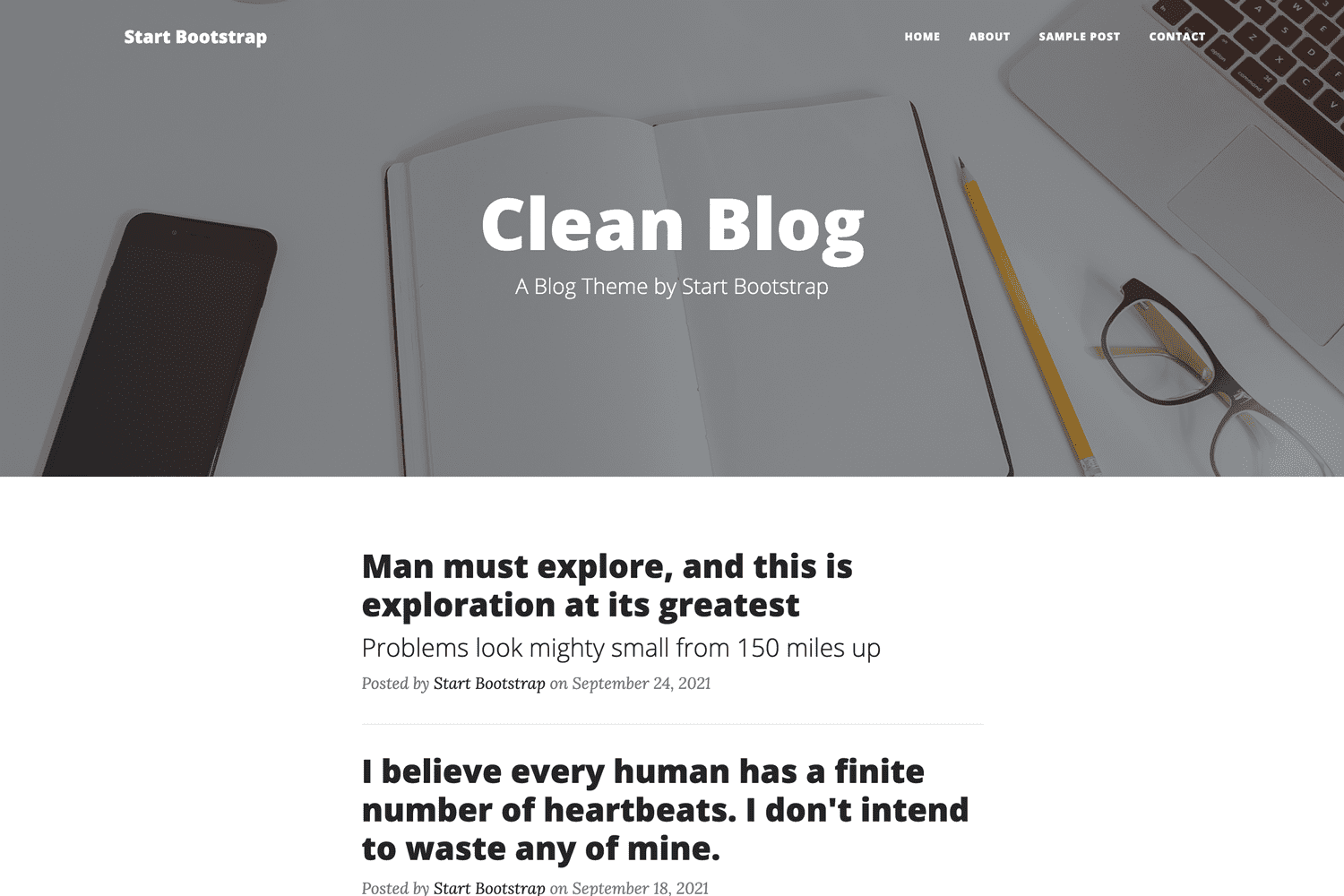Clean Blog is a stylish, responsive blog theme for Bootstrap created by Start Bootstrap. This theme features a blog homepage, about page, contact page, and an example post page along with a working PHP contact form.
To begin using this template, choose one of the following options to get started:
- Download the latest release on Start Bootstrap
- Install via npm:
npm i startbootstrap-clean-blog - Clone the repo:
git clone https://github.com/StartBootstrap/startbootstrap-clean-blog.git - Fork, Clone, or Download on GitHub
After downloading, simply edit the HTML and CSS files included with dist directory. These are the only files you need to worry about, you can ignore everything else! To preview the changes you make to the code, you can open the index.html file in your web browser.
Clone the source files of the theme and navigate into the theme's root directory. Run npm install and then run npm start which will open up a preview of the template in your default browser, watch for changes to core template files, and live reload the browser when changes are saved. You can view the package.json file to see which scripts are included.
The contact form available with this theme is prebuilt to use SB Forms. SB Forms is a simple form solution for adding functional forms to your theme. Since this theme is prebuilt using our SB Forms markup, all you need to do is sign up for SB Forms on Start Bootstrap.
After signing up you will need to set the domain name your form will be used on, and you will then see your
access key. Copy this and paste it into the data-sb-form-api-token='API_TOKEN' data attribute in place of
API_TOKEN. That's it! Your forms will be up and running!
If you aren't using SB Forms, simply delete the custom data attributes from the form, and remove the link above the
closing </body> tag to SB Forms.
npm run buildbuilds the project - this builds assets, HTML, JS, and CSS intodistnpm run build:assetscopies the files in thesrc/assets/directory intodistnpm run build:pugcompiles the Pug located in thesrc/pug/directory intodistnpm run build:scriptsbrings thesrc/js/scripts.jsfile intodistnpm run build:scsscompiles the SCSS files located in thesrc/scss/directory intodistnpm run cleandeletes thedistdirectory to prepare for rebuilding the projectnpm run start:debugruns the project in debug modenpm startornpm run startruns the project, launches a live preview in your default browser, and watches for changes made to files insrc
You must have npm installed in order to use this build environment.
Have a bug or an issue with this template? Open a new issue here on GitHub or leave a comment on the template overview page at Start Bootstrap.
Start Bootstrap is an open source library of free Bootstrap templates and themes. All of the free templates and themes on Start Bootstrap are released under the MIT license, which means you can use them for any purpose, even for commercial projects.
Start Bootstrap was created by and is maintained by David Miller, Owner of Blackrock Digital.
Start Bootstrap is based on the Bootstrap framework created by Mark Otto and Jacob Thorton.
Copyright 2013-2023 Start Bootstrap LLC. Code released under the MIT license.