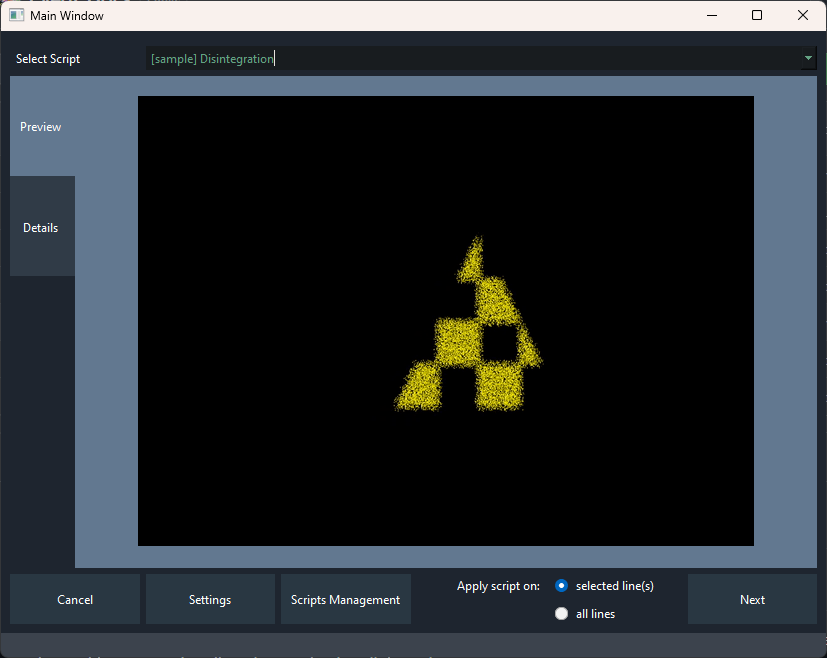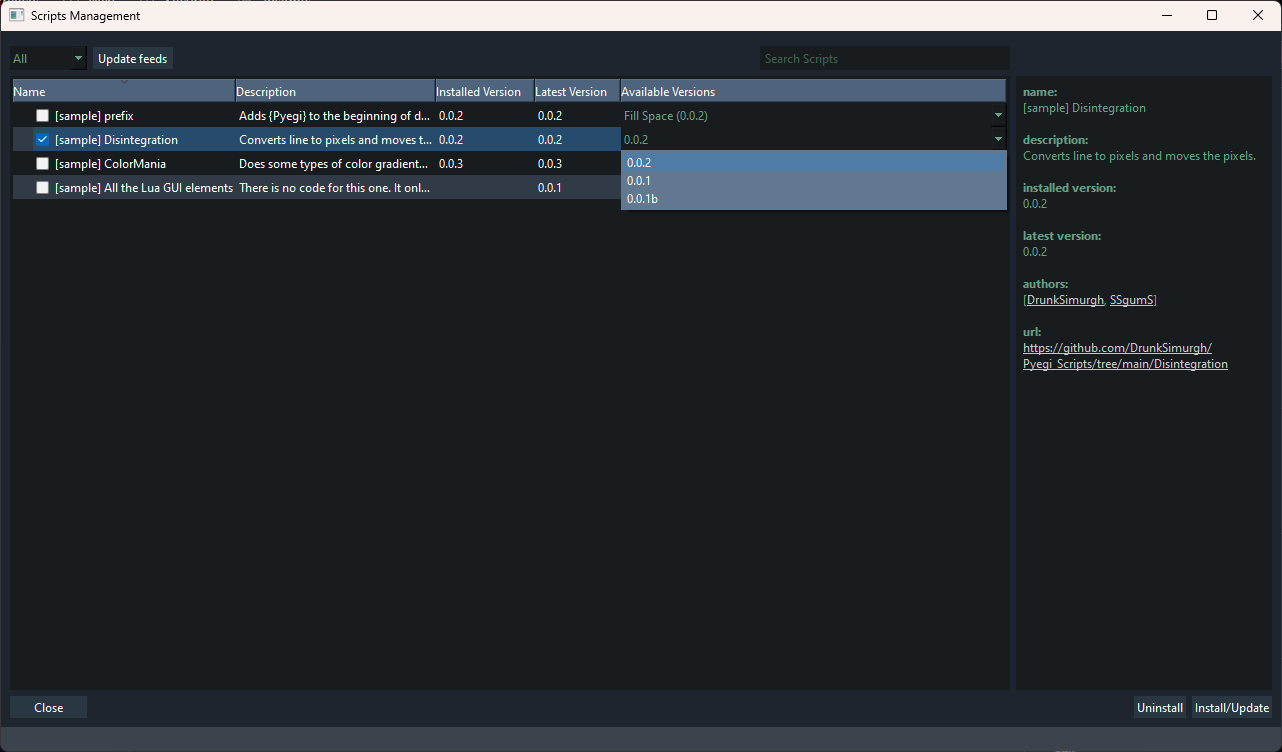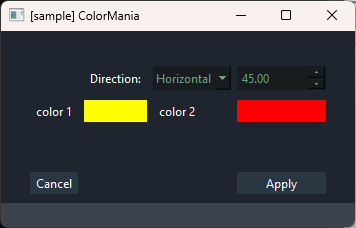Pyegi is a package manager for applying scripts written in Python to subtitle lines directly within Aegisub software. It also enables users to install, update, and uninstall the scripts.
- Direct execution of Python scripts from Aegisub
- Supports Python 3.9, 3.10, and 3.11 (Embedded)
- Provides a list of installable/updatable scripts provided by feeds
- Auto installation of scripts and their dependencies
- Python scripts have access to the Aegisub's script parameters
- Disk space optimized script installation
- Animated preview support for each script
- Themes support (Dark Mode included)
- Provides a GUI maker platform for scripts (based on Aegisub's script GUI platform parameters)
- Custom-made GUIs support
Pyegi's Main Window
Pyegi's Scripts Management Window
Colormania's GUI as an example