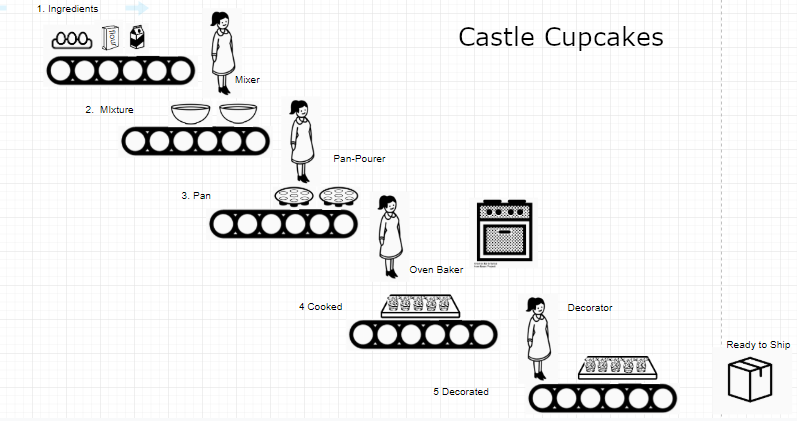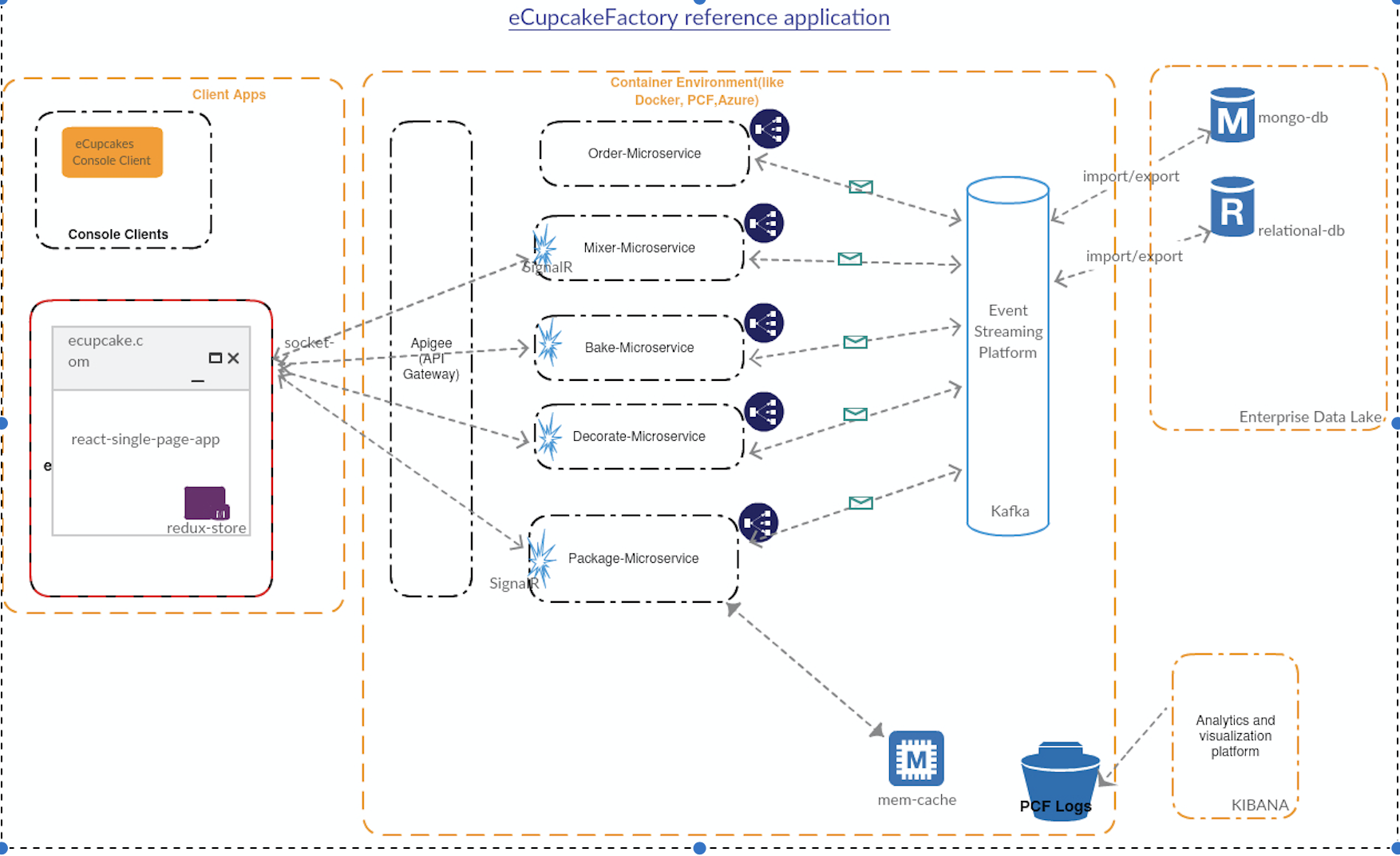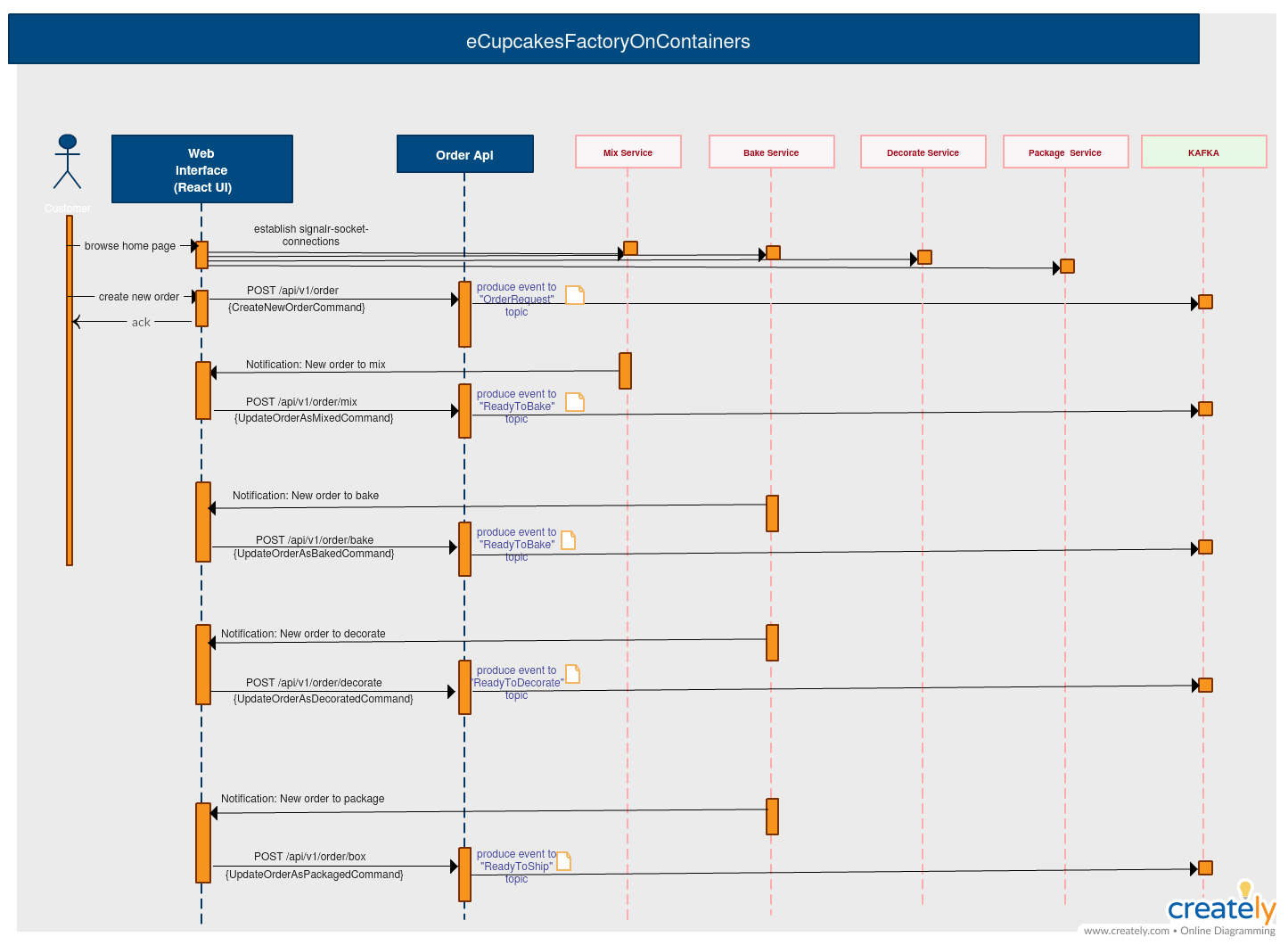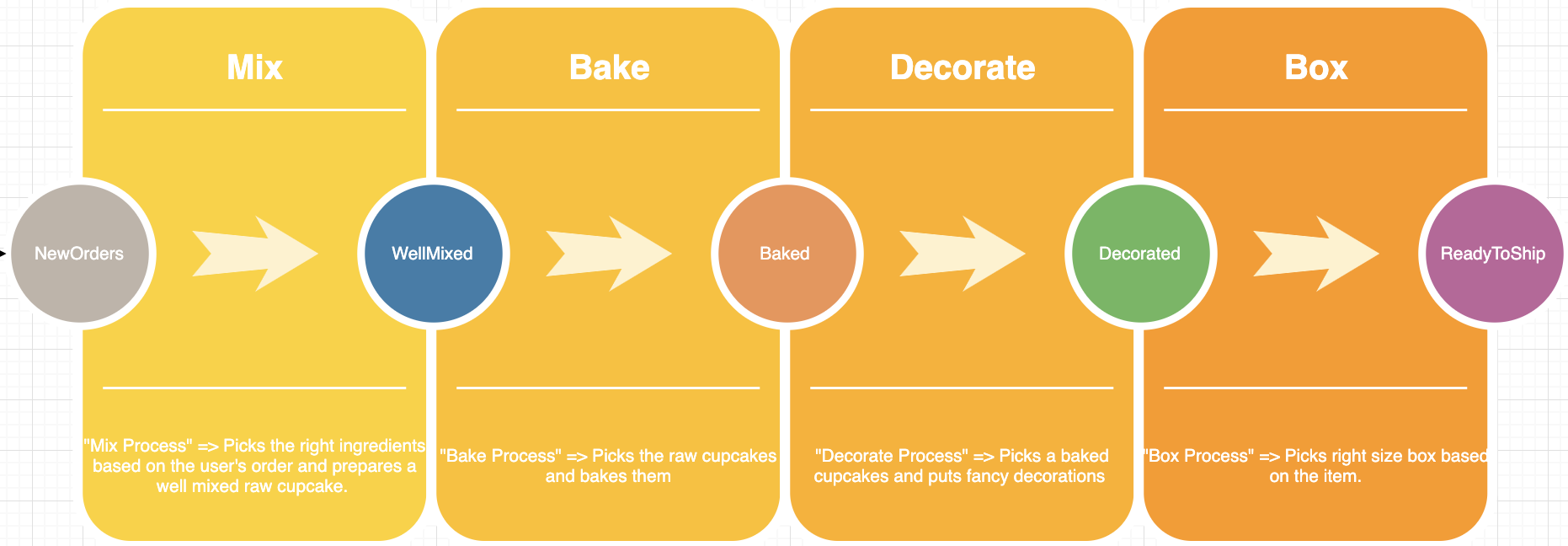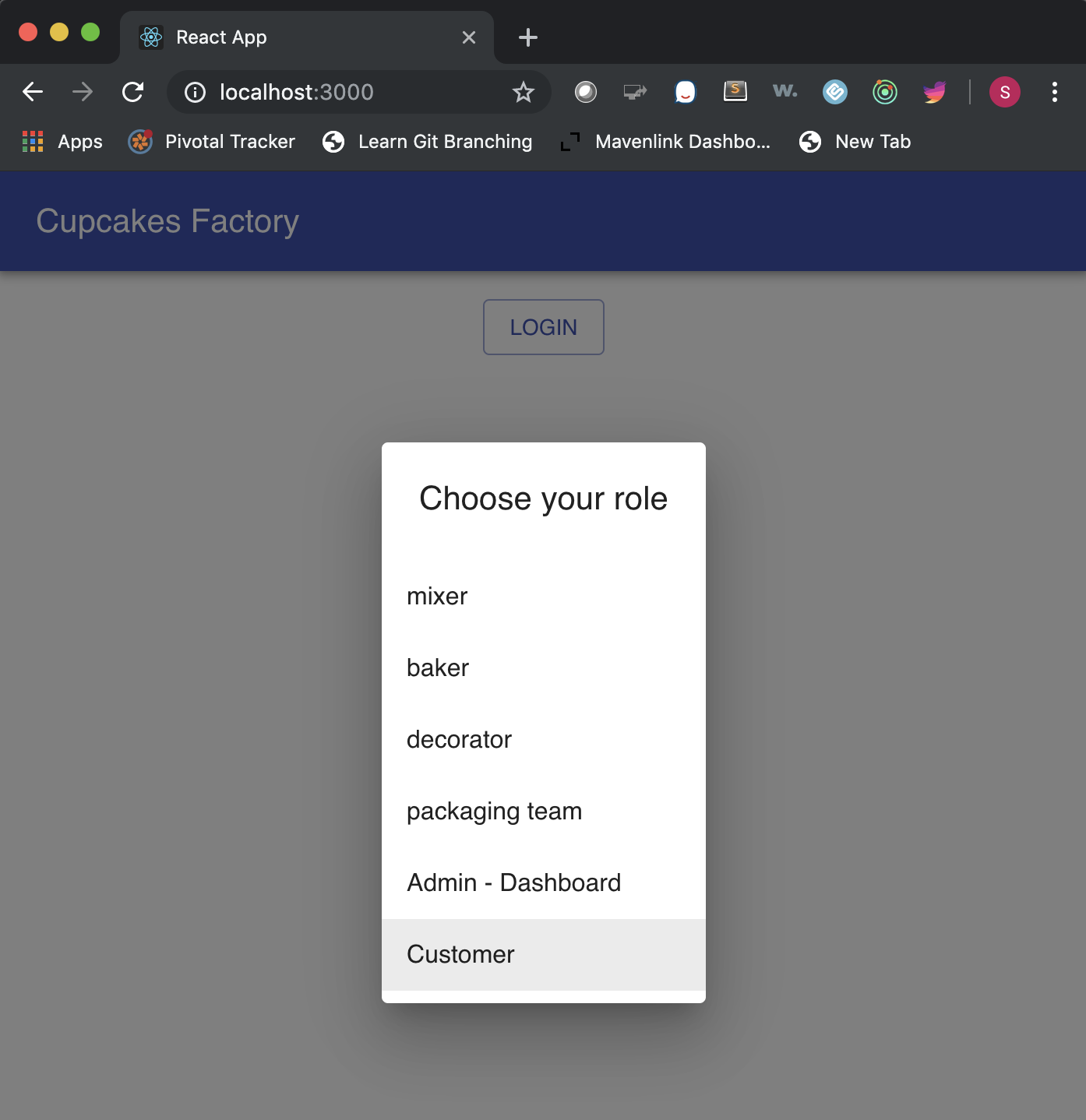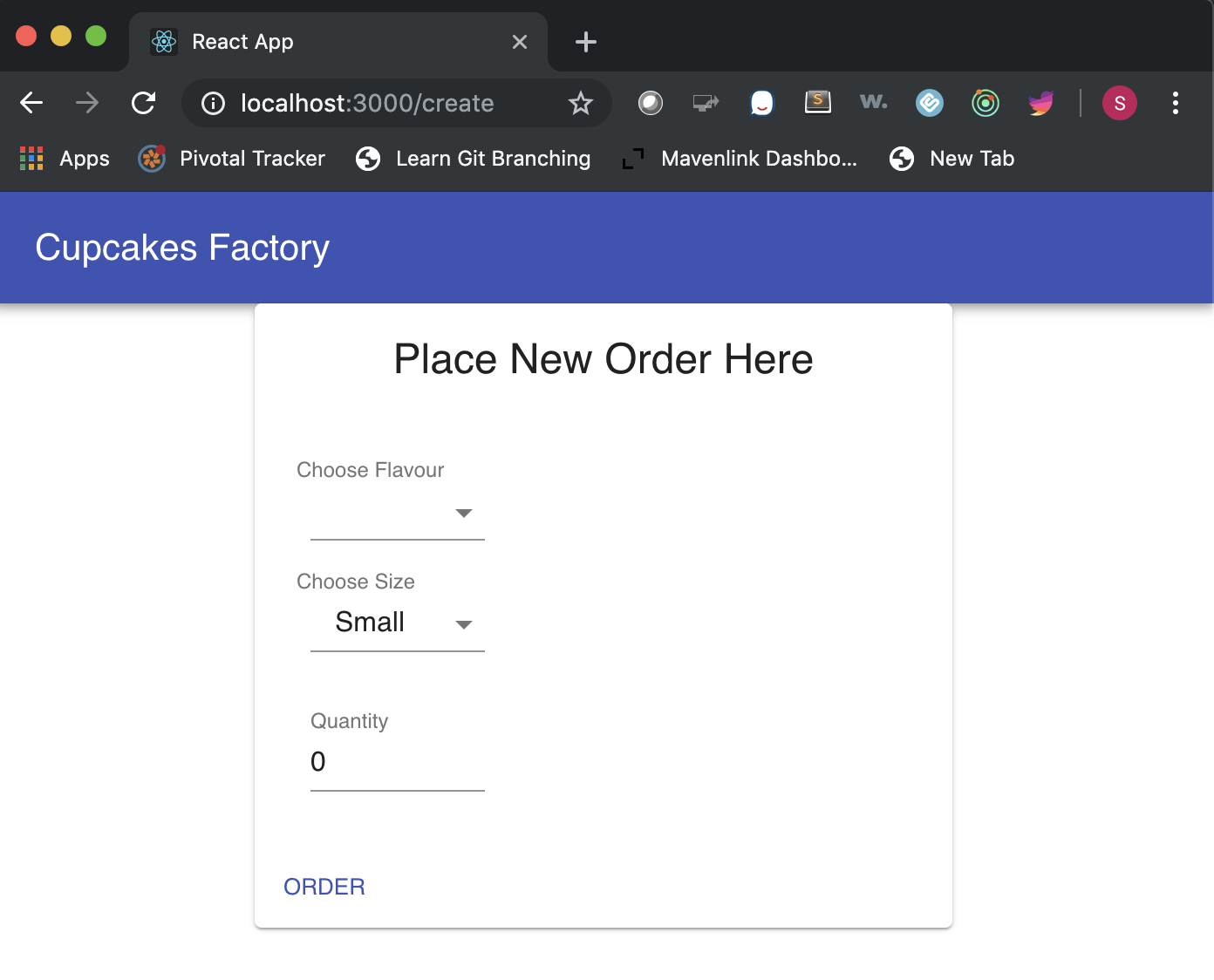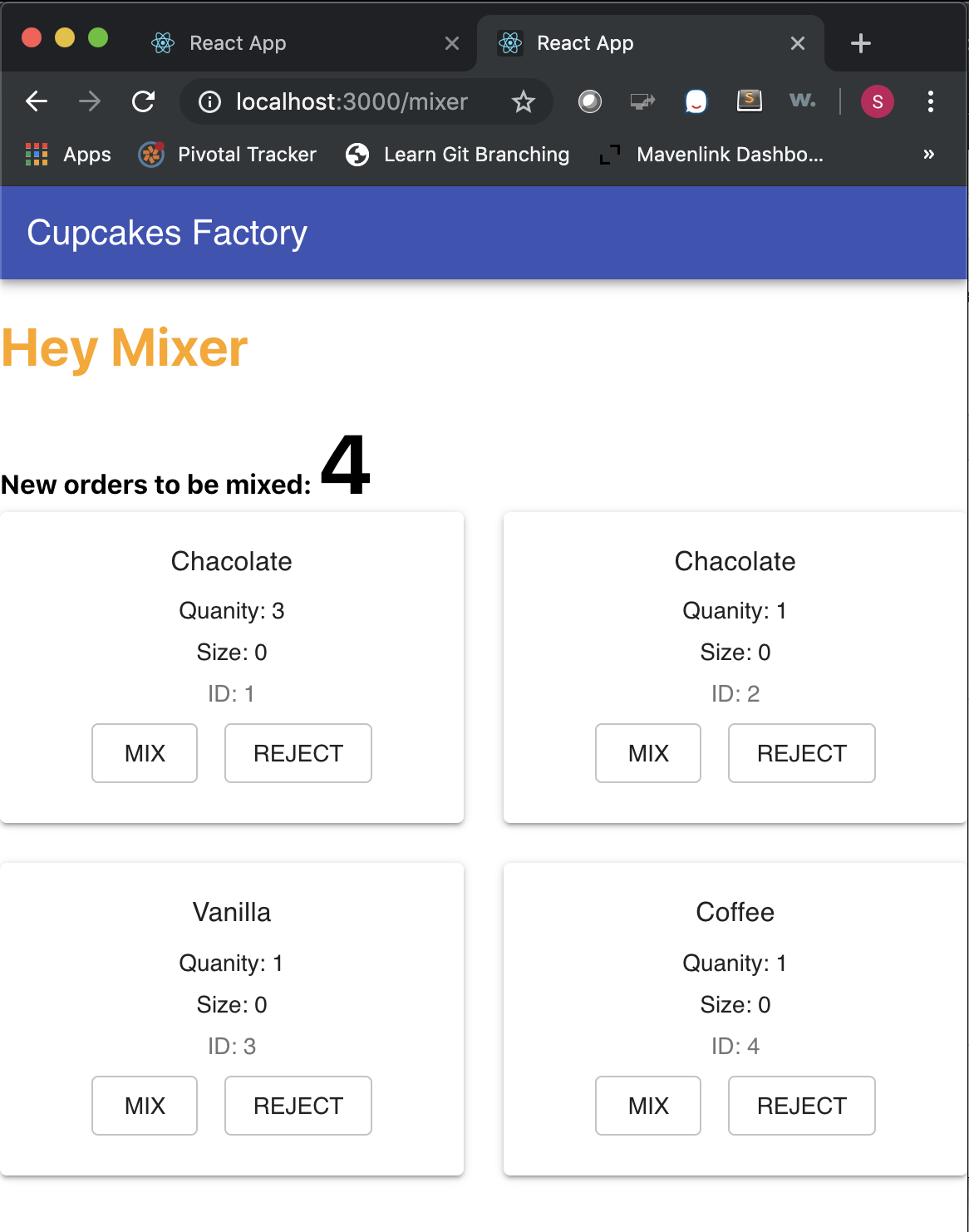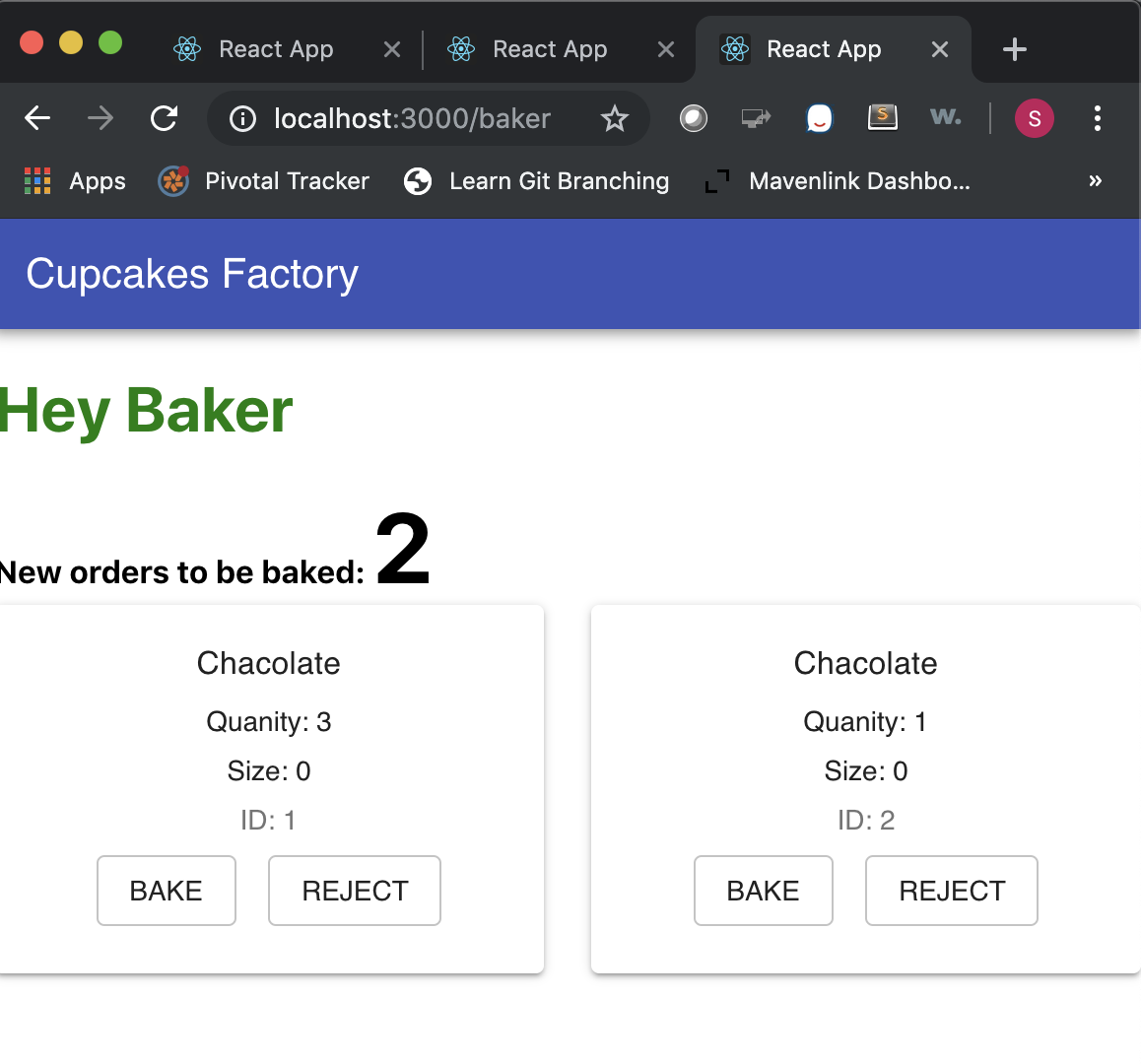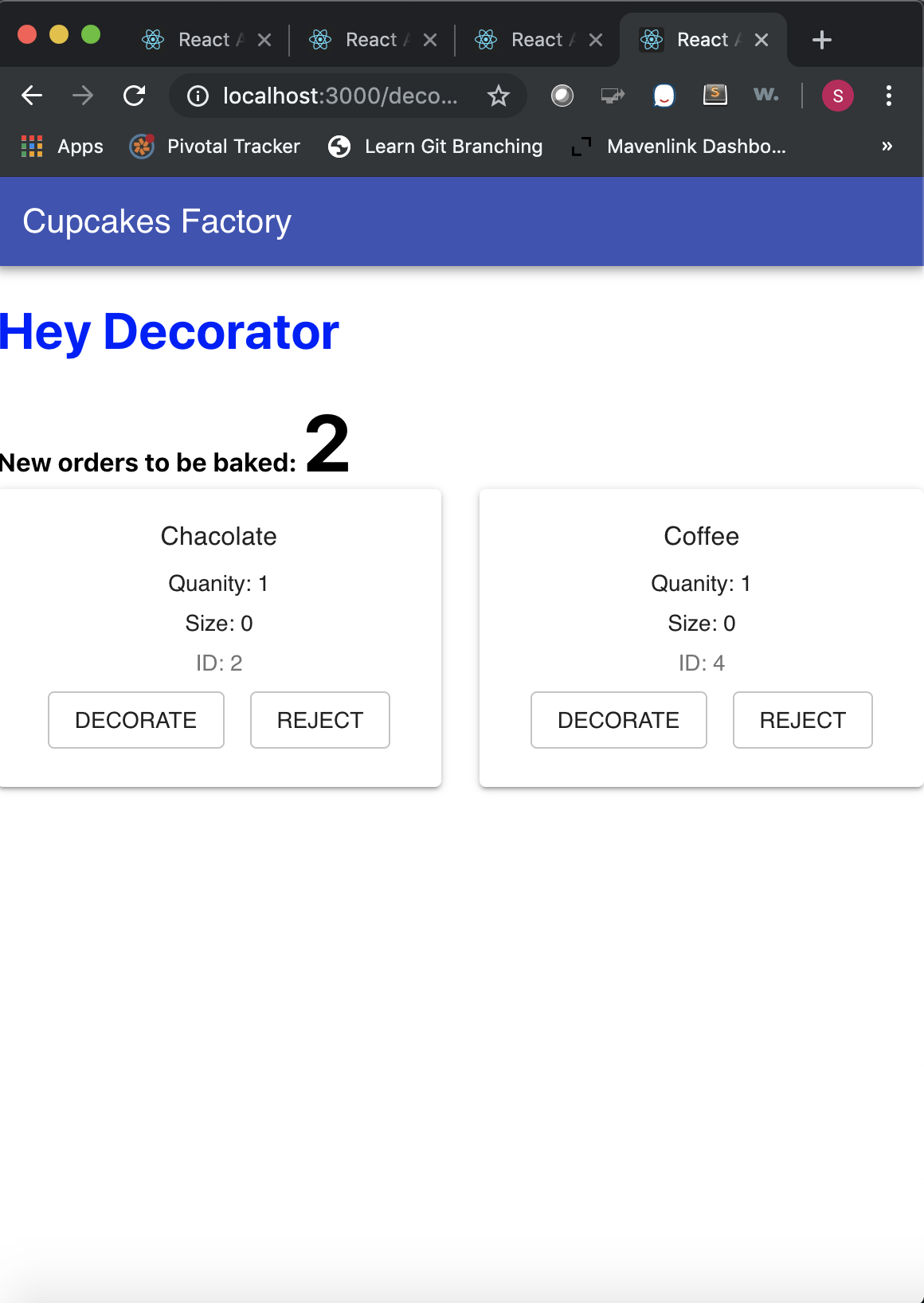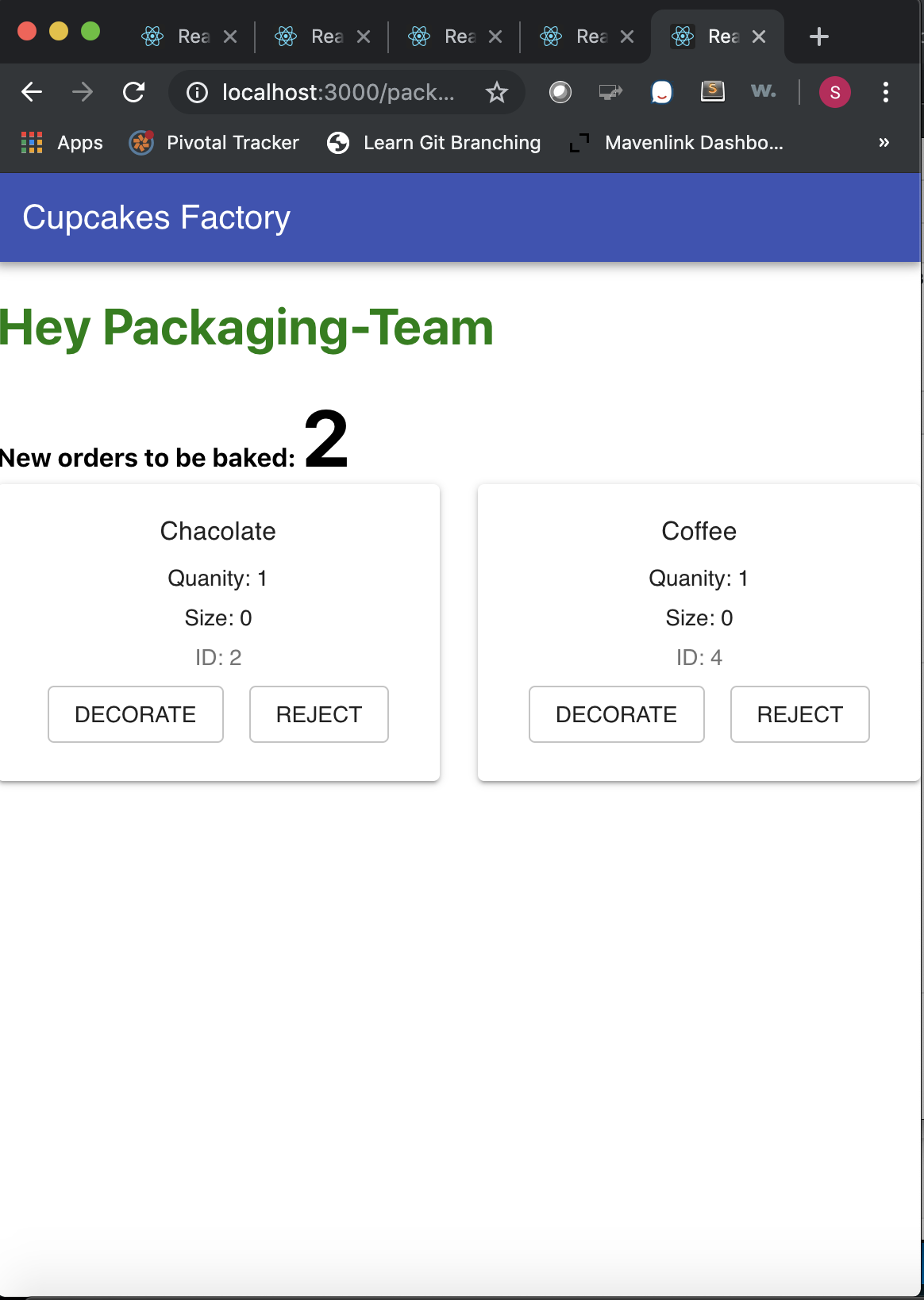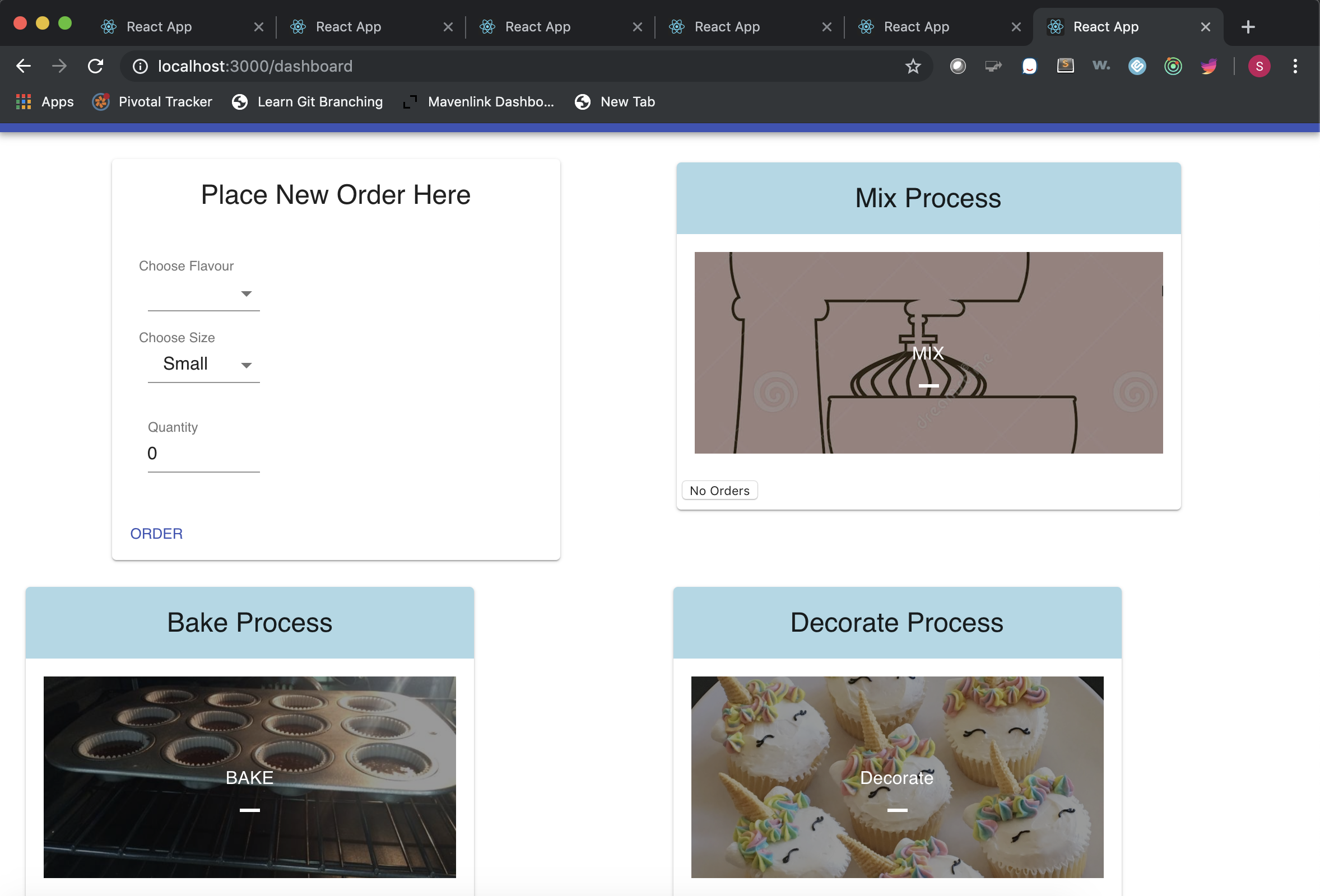eCupcakesFactoryOnContainers - use case to demonstrate containerized microservices using .Net Core and Kafka.
"eCupcakesFactoryOnContainers" is based on a simplified "Microservices" architecture and docker containers. Core intent of this reference application is to provide reference implementation for .Net developers to easily get started with containerized microservices using .Net Core and Kafka.
It's a fictional cupcake factory usecase mentioned in my colleague William Scott's blog post on event streaming, please read his blogpost before you start looking into this sample codebase.
- To simplify things, our focus will be only on just ordering "Cupcakes" with very few flavors, modifying the order and cancelling the order scenarios are out of scope for this blog.
- When users visit our eCupcakeFactory application, they could order one or more cupcakes, and the kitchen staff would immediately get notified about these new orders.
- Below are the main steps involved in preparing user order:
- Mixing: Involves preparing the cupcake batter with right ingredients.
- Baking: once the mixed batter is available, we pour it in evenly into liners and bake cupcakes in a preheated oven.
- Decorating: once cupcakes are completely cooled, we can frost and decorate them as simply or creatively.
- Packaging/Boxing: packaging the right size box and packaging the order.
- Shipping: delivering the order.
- It's an event driven architecture implementation with multiple micro-services(some are background services) each having its own responsibility and configured to respond on certain events like "NewOrderRecieved","OrderBaked","OrderMixed" etc.
- Microservices implemented with coding patterns/practices like CQRS(using MediatR Framework),multi route WebApi controllers etc.
- Used Kafka as message broker for communication b/w these micro services, also leveraged Kafka as persistent datastore.
- Used confluent's "kafka connect" sink and CDC plugins to import/export data to/from "MongoDB".
- React-Redux architecture for client apps, used http as the communication protocol between the client react apps and the microservices.
- Used SignalR hubs for notifying react client applications about the data updates.
Note: we haven't implemented ApiGateway yet, but it will be added in future releases. Right now all Apis/Services are accessed directly from UI.
- .Net Core
- Confluent Kafka Cloud
- Confluent Kafka Connect
- SingalR
- React-Redux
- Docker
- Kubernetes*
Notes: Kubernetes implementation is in "gcpmigation" branch of this repository.
- VSCODE or some .net code editor
- .NET Core 2.2
- Docker&Docker-Compose
- Kafka Installation and Topics setup
- Kafkacat command line tool
-
Download and Start Confluent Platform: https://docs.confluent.io/current/quickstart/ce-quickstart.html
-
Using docker: It's easy to setup KAFKA in local using docker containers. Clone the below below repository and run "docker-compose up" command.commands:
Commands: git clone https://github.com/confluentinc/cp-docker-images cd cp-docker-images git checkout 5.2.1-post cd examples/cp-all-in-one/ docker-compose up -d --buildAbove instructions should start a KAFKA server, and you can use the broker localhost:9092 to produce/consumer messages.
-
Creating a new topic in local KAFKA: producing a sample message to a topic using kafkacat utility would create topic if it doesn't exist.
kafkacat -b localhost:9092 -t new_topic -P
RESTful Api that takes users orders and responds back immediately with some acknowledgement info.
- api/v1/order → (to place a new order)
- api/v1/order/mix → (to update the current order as mixed)
- api/v1/order/bake → (to update the current order as baked)
- api/v1/order/decorate →(to update the current order as decorated)
- api/v1/order/box →(to update the current order as packaged)
Example:
Curl -i -H "Content-Type: application/json" -X POST -d '{"Order":{"Flavour":"Strawberry","Quantity":1,"Size":1}}' http://localhost:5000/api/v1/order
**Refer src/Api/README.md for more details.
These services continually monitors KAFKA topics and push notifications to all connected clients(i.e react-ui here) about the newly received orders/updates to existing orders.
- "Mixer Service"
- "Bake Service"
- "Decoration Service"
- "Box Service"
SingnalR Endpoint&Actions:
http://localhost:5002/ordermonitorhub
"InformNewOrderToBake"
"InformNewOrderToMix"
"InformNewOrderToDecorate"
"InformNewOrderToPackage"
Note: why do we need SignalR here? Though Kafka is pub/sub system, there is no direct browser client available. So we need something like SignalR to push these notifications to UI clients.
Provides web interfaces
- Customers: simple UI to place new orders
- KitchenStaff: simple UI to update the order status.
- Admins: Dashboard UI
urls:
customer: http://localhost:3000/create
mixer: http://localhost:3000/mixer
baker: http://localhost:3000/baker
decorator: http://localhost:3000/decorator
packaging team: http://localhost:3000/packaging
Admins:
http://localhost:3000/dashboard
Refer src/kafka-mongodb-connector/README.md for more details.
Refer kafka-mongod-cdc/README.md for more details.
-
Clone this repository:
git clone https://github.com/srigumm/eCupcakesFactoryOnCotainers.git cd eCupcakesFactoryOnCotainers -
Install kafka and create kafka topics(use control-center or kafkacat util):
"orderrequests" "readytobake" "readytodecorate" "readytobox" "readytoship" Example: kafkacat -b localhost:9092 -t orderrequests -P -
Running in Local Machine using Docker:
"docker-compose up"executing this command at root directory should be enough to start the whole system ( it builds all required docker images and containers in localbox).
on successful run, you can access your UI/Services at the below endpoints:
<script src="https://gist.github.com/sgummadidala/a4de154e56b6b747289c1e82d548e2b7"></script>Demo@Meetup https://www.youtube.com/watch?v=xNAZWHtakoQ&feature=youtu.be&t=2912
Demo: https://www.youtube.com/watch?v=BQe6tDDEyjs&feature=youtu.be