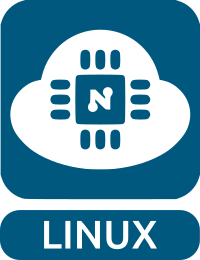NodeMCU/Linux aims to implement the NodeMCU API as known by NodeMCU/ESP8266 or "NodeMCU firmware", to additionally support
- Raspberry Pi (EUR 35) and RPi Zero (EUR 5-10) running Raspbian
- NanoPi series, like NanoPi Neo (EUR 8-30) with Allwinner H3 running Armbian
- Orange Pi, like Orange Pi Zero, Orange Pi Lite (EUR 6-30) series with Allwinner H2+ & H3 running Armbian
- essentially any device which runs a Debian-based Linux distro, and preferably with GPIO, I2C, SPI facility
The idea is to implement majority of the base modules in Lua itself, with few hooks with FFI (either luajit or luaffifb module).
Check out the NodeMCU/Linux Wiki with current state of the base modules, an incomplete summary:
node: mostly implementedtmr: mostly implemented but not much testedfile: basic operations implemented but mostly untestednet: partially implemented but not much testedrtctime: partially implementedgpio: partially implemented but entirely untestedi2c: code skeleton, far away to be functionalbit: built-inmath: built-insjson: built-in withlunajson
running with Lua 5.1 with the LuaNode (luanode) extension with ffi support.
| Board | OS | Success |
|---|---|---|
| NanoPi NEO | Armbian 5.38 | BUILDS, BOOTS, STARTUP |
| Orange Pi Lite | Armbian 5.27 | BUILDS, BOOTS, STARTUP |
| Orange Pi Zero | Armbian 5.27 | BUILDS, BOOTS, STARTUP |
| Raspberry Pi Zero | Raspbian 9.1 | BUILDS, BOOTS, STARTUP |
- implement all base modules completely and document it properly
- thorough tests (automated)
u8g2which needs low-level I2C or SPI interface hardware-near implemented- include Lua modules which support various I2C/SPI devices
- test example/tests with NodeMCU/8266 and NodeMCU/ESP32 as well
% git clone https://github.com/Spiritdude/nodemcu-linux
% cd nodemcu-linux
% sudo make requirements
% sudo make install
The main executable is nodemcu, when executed it "boots" NodeMCU/Linux and executes init.lua if it resides in the same directory.
An example with a NanoPi Neo:
% nodemcu
NodeMCU/Linux 0.0.6 powered by Lua 5.1, Device ID: 4310175 / 0x41c49f
armv7l (4 cores, 240-1200MHz)
modules: node tmr file gpio i2c net rtctime sjson bit struct math
cpu freq table [MHz]: 60, 120, 240, 312, 408, 480, 504, 528, 576, 600, 624, 648, 672, 720, 768, 816, 864, 912, 960, 1010, 1060, 1100, 1150, 1200, 1250, 1300, 1340, 1440, 1540
>
The > is the prompt of the Lua console - abort with CTRL-C.
% nodemcu --help
NodeMCU/Linux 0.0.7 USAGE: nodemcu {[options] .. } {[file1] .. }
options:
-v or -vv increase verbosity
--verbose=<n> define verbosity n = 0..10
-h or --help print this usage help
-s or --silent silent
-e or --execute execute rest of arguments as code
--version display version and exit
--package.path=<p> define or add package path, use '+' to add additional path
examples:
nodemcu boot and execute init.lua and enter Lua console
nodemcu --version
nodemcu --help
nodemcu -vvv
nodemcu --verbose=3
nodemcu test.lua boot and execute test.lua and exit
nodemcu -e 'table.foreach(_sysinfo,print)'
nodemcu --package.path=+./
% nodemcu -v
I [0.000] loading modules ('node' and 'tmr' already loaded)
I [0.001] dofile /usr/local/lib/nodemcu/modules/file/file.lua
I [0.004] dofile /usr/local/lib/nodemcu/modules/gpio/gpio.lua
I [0.007] dofile /usr/local/lib/nodemcu/modules/i2c/i2c.lua
I [0.009] i2c: 3 interface(s) found: /dev/i2c-0 /dev/i2c-1 /dev/i2c-2
I [0.009] dofile /usr/local/lib/nodemcu/modules/net/net-node.lua
I [0.024] dofile /usr/local/lib/nodemcu/modules/rtctime/rtctime.lua
I [0.025] dofile /usr/local/lib/nodemcu/modules/sjson/sjson.lua
I [0.042] modules bit, struct built-in added
I [0.043] module math added
NodeMCU/Linux 0.0.7 powered by Lua 5.1, Device ID: 4310175 / 0x41c49f
armv7l (4 cores, 240-1200MHz)
modules: node tmr file gpio i2c net rtctime sjson bit struct math
cpu freq table [MHz]: 60, 120, 240, 312, 408, 480, 504, 528, 576, 600, 624, 648, 672, 720, 768, 816, 864, 912, 960, 1010, 1060, 1100, 1150, 1200, 1250, 1300, 1340, 1440, 1540
>
Within the nodemcu-linux/ directory you cloned resides a default init.lua which executes startup.lua which performs some basic tests of various modules:
% nodemcu
NodeMCU/Linux 0.0.6 powered by Lua 5.1, Device ID: 4310175 / 0x41c49f
armv7l (4 cores, 240-1200MHz)
modules: node tmr file gpio i2c net rtctime sjson bit struct math
cpu freq table [MHz]: 60, 120, 240, 312, 408, 480, 504, 528, 576, 600, 624, 648, 672, 720, 768, 816, 864, 912, 960, 1010, 1060, 1100, 1150, 1200, 1250, 1300, 1340, 1440, 1540
starting up...
tmr.now() 67997
tmr.time() 0
tmr.uptime() 0.068331003189087
rtctime 2018/03/09 15:57:48 UTC
node.chipid() 4310175 0x41c49f
node.flashid() 9a463503-3ec8-4cb9-aa50-aaaeae3a9e97
node.heap() 150806528 148724KiB
file.list() init.lua(64) misc(4096) nodemcu(6818) LICENSE(1082) .git(4096) ..(4096) fw(4096) imgs(4096) README.md(5334) modules(4096) startup.lua(3169) tests(4096) LuaNode(4096) Makefile(1571) examples(4096) .(4096)
file.stat() with json {"time":{"min":37,"wday":5,"day":9,"yday":67,"year":2018,"sec":55,"hour":15,"mon":3},"is_arch":false,"name":"README.md","is_sys":false,"is_rdonly":false,"is_hidden":false,"is_dir":false,"size":5334}
file.fsinfo() remain 21506.816MiB, used 7921.750MiB, total 29744.812MiB
net-test: connecting to httpbin.org
net-test: basic http server started on port 10080
> net-test: http-received:
| HTTP/1.1 200 OK
| Connection: close
...
..
% cd tests
% nodemcu file01.lua
See my Spiritude's Public Notebook: NodeMCU Shell Development which I document more fine-grained state of the development with examples.
René K. Müller
February 2018