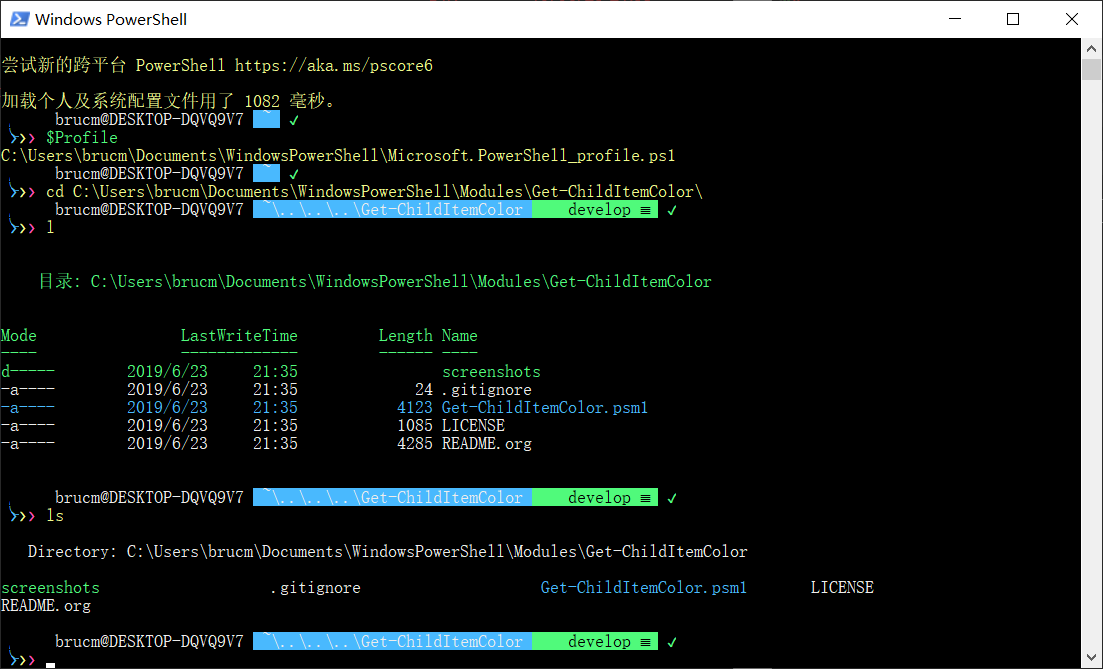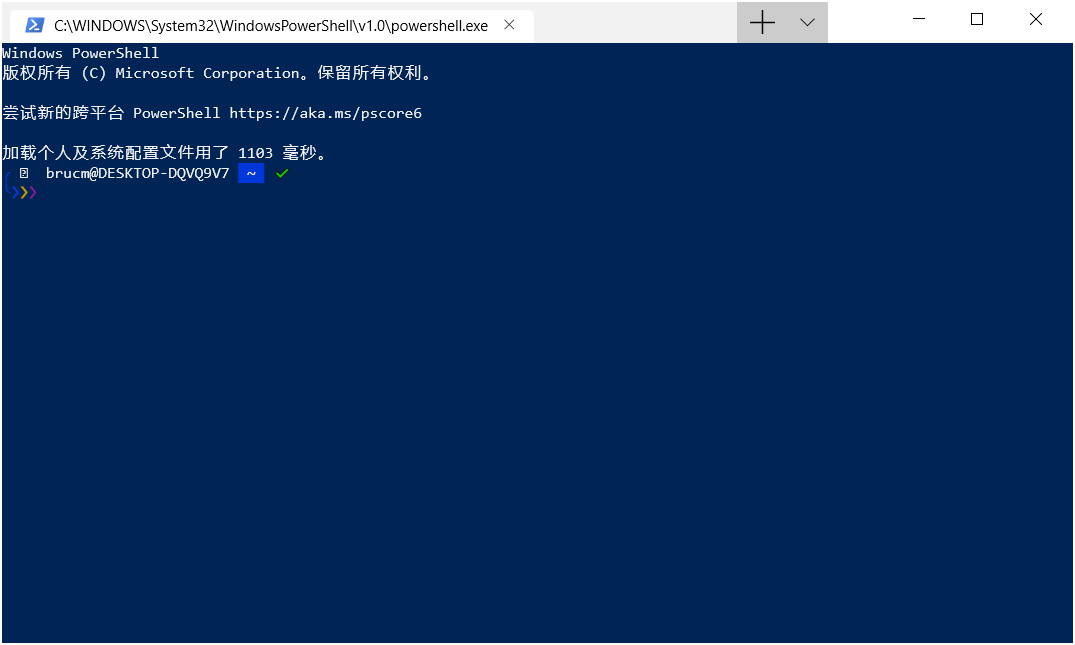- 🎓 PhD Candidate at Beijing Institute of Technology, 8/2022 - Present. Cryptography, AI security.
- 🇬🇧 UofG - MSc in Computing Science, 1/2021 - 1/2022. Graduated with 👨🎓 Distinction.
- 🇨🇳 BIT - BSc in Computer Science, 8/2016 - 7/2020. Research assistant at Data & AI security Lab, 6/2020 - 1/2021.
- ⚡ TypeScript / Python / Rust. Next.js / Serverless. PyTorch. Adversarial examples / Steganography / AI security.
- 🔑 GPG key hosted here at GitHub and also Keybase, see Keybase proof.
- 📫 Email me at: [email protected]
- 🥤 Genshin Impact 原神(天空岛)UID 168305666 - AR 60 (/≧▽≦)/
- 💰Support my work on 爱发电!
* These nice badges are generated by Shields.io and substats.