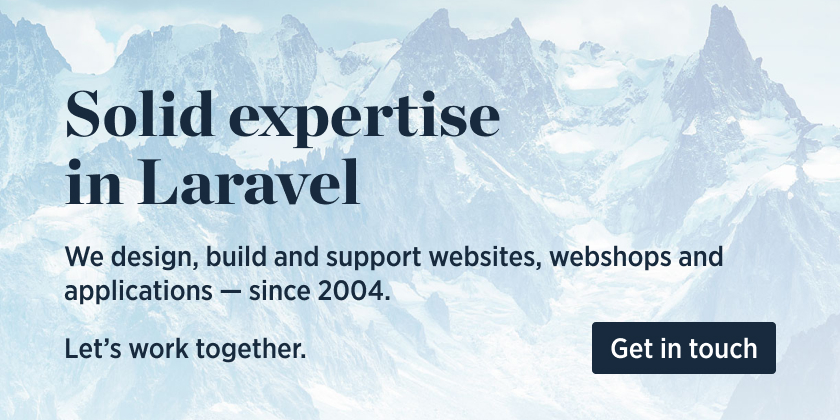CLI command to install npm peerDependencies. This can be useful when developing modules.
Consider the following dependencies:
{
"dependencies": {
"react-router": "4.2.0"
},
"devDependencies": {},
"peerDependencies": {
"moment": "2.21.0"
},
}If you run this npm-install-peers command, moment will be installed because it's a direct peer dependency of your project. You'll still get a warning that react-router is missing a react peer dependency. You'll still need to install react yourself, this command only installs direct peer dependencies.
You probably don't need this package! It's generally a better idea to have your peerDependencies contents as devDependencies too.
We invest a lot of resources into creating best in class open source packages. You can support us by buying one of our paid products.
We highly appreciate you sending us a postcard from your hometown, mentioning which of our package(s) you are using. You'll find our address on our contact page. We publish all received postcards on our virtual postcard wall.
You're free to use this package (it's MIT-licensed), but if it makes it to your production environment you are required to send us a postcard from your hometown, mentioning which of our package(s) you are using.
Our address is: Spatie, Kruikstraat 22, 2018 Antwerp, Belgium.
The best postcards will get published on the open source page on our website.
npm install -g npm-install-peersnpm-install-peersThis will read out your package.json file and install all of its peerDependencies. There are no other options.
Please see CONTRIBUTING for details.
If you discover any security related issues, please email [email protected] instead of using the issue tracker.
Spatie is a webdesign agency in Antwerp, Belgium. You'll find an overview of all our open source projects on our website.
The MIT License (MIT). Please see License File for more information.