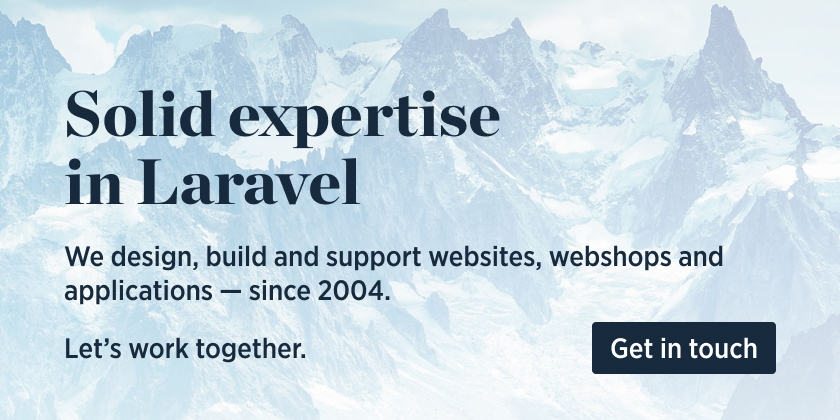Using this package you can send a WelcomeNotification to a new user of your app. The notification contains a secure link to a screen where the user can set an initial password.
$expiresAt = now()->addDay();
$user->sendWelcomeNotification($expiresAt);We invest a lot of resources into creating best in class open source packages. You can support us by buying one of our paid products.
We highly appreciate you sending us a postcard from your hometown, mentioning which of our package(s) you are using. You'll find our address on our contact page. We publish all received postcards on our virtual postcard wall.
You can install the package via composer:
composer require spatie/laravel-welcome-notificationYou must publish the migrations provided by this package by executing this command:
php artisan vendor:publish --provider="Spatie\WelcomeNotification\WelcomeNotificationServiceProvider" --tag="migrations"Next, you must migrate your database.
php artisan migrateYou must apply the \Spatie\WelcomeNotification\ReceivesWelcomeNotification trait to your User model.
Next you'll need to create a controller of your own that will extend Spatie\WelcomeNotification\WelcomeController. This controller will be used to show the welcome form and to save the password set by a user.
namespace App\Http\Controllers\Auth;
use Spatie\WelcomeNotification\WelcomeController as BaseWelcomeController;
class MyWelcomeController extends BaseWelcomeController
{
}You'll have to register these routes:
use Spatie\WelcomeNotification\WelcomesNewUsers;
use App\Http\Controllers\Auth\MyWelcomeController;
Route::group(['middleware' => ['web', WelcomesNewUsers::class,]], function () {
Route::get('welcome/{user}', [MyWelcomeController::class, 'showWelcomeForm'])->name('welcome');
Route::post('welcome/{user}', [MyWelcomeController::class, 'savePassword']);
});The welcome view that ships with the package, will be rendered when somebody clicks the welcome link in the welcome notification mail. You should style this view yourself. You can publish the views with this command:
php artisan vendor:publish --provider="Spatie\WelcomeNotification\WelcomeNotificationServiceProvider" --tag="views"Here's how you can send a welcome notification to a user that you just created.
$expiresAt = now()->addDay();
$user->sendWelcomeNotification($expiresAt);After the a user has successfully set a new password the sendPasswordSavedResponse of the WelcomeController will get called.
use Symfony\Component\HttpFoundation\Response;
class MyWelcomeController extends BaseWelcomeController
{
public function sendPasswordSavedResponse(): Response
{
return redirect()->route('home');
}
}By default the WelcomeNotification will send a mail. If you wish to customize the mail you can extend WelcomeNotification and override the buildWelcomeNotificationMessage method.
use Illuminate\Notifications\Messages\MailMessage;
class MyCustomWelcomeNotification extends WelcomeNotification
{
public function buildWelcomeNotificationMessage(): MailMessage
{
return (new MailMessage)
->subject('Welcome to my app')
->action(Lang::get('Set initial password'), $this->showWelcomeFormUrl);
}
}To use the custom notification you must add a method called sendWelcomeNotification to your User model.
public function sendWelcomeNotification(\Carbon\Carbon $validUntil)
{
$this->notify(new MyCustomWelcomeNotification($validUntil));
}The default welcome form that ships with this package only asks for a password. You can add more fields to the form by publishing the view and adding more fields to it.
To validate new fields you can override the rules function in your own WelcomeController. Here's an example where we want to validate an extra field named job_title.
class MyWelcomeController extends BaseWelcomeController
{
public function rules()
{
return [
'password' => 'required|confirmed|min:6',
'job_title' => 'required',
];
}
}composer testPlease see CHANGELOG for more information on what has changed recently.
Please see CONTRIBUTING for details.
If you've found a bug regarding security please mail [email protected] instead of using the issue tracker.
The MIT License (MIT). Please see License File for more information.