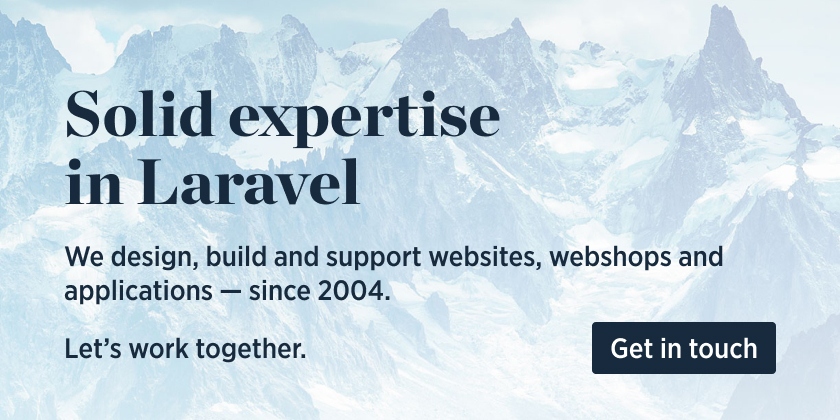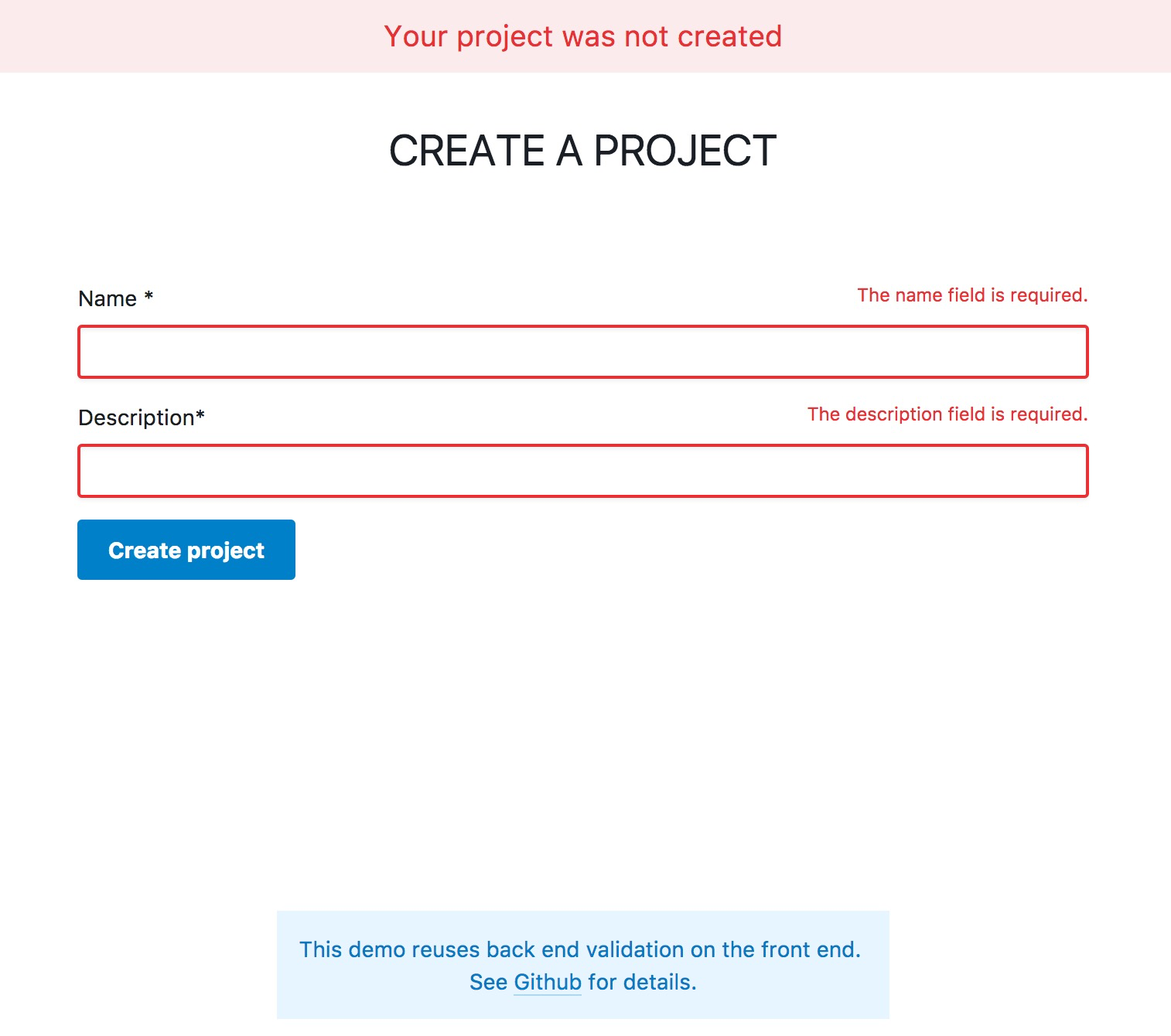Wouldn't it be great if you could just use your back end to validate forms on the front end? This package provides a Form class that does exactly that. It can post itself to a configured endpoint and manage errors. The class is meant to be used with a Laravel back end.
Take a look at the usage section to view a detailed example on how to use it.
The code of this package is based on the Object-Oriented Forms lesson in the Vue 2.0 series on Laracasts.
We invest a lot of resources into creating best in class open source packages. You can support us by buying one of our paid products.
We highly appreciate you sending us a postcard from your hometown, mentioning which of our package(s) you are using. You'll find our address on our contact page. We publish all received postcards on our virtual postcard wall.
You can install the package via yarn (or npm):
yarn add form-backend-validationBy default, this package expects axios to be installed (unless you're using your own http library, see the Options section for that).
yarn add axiosYou can find an example implementation with Laravel and Vue in the spatie/form-backend-validation-example-app repo.
import Form from 'form-backend-validation';
// Instantiate a form class with some values
const form = new Form({
field1: 'value 1',
field2: 'value 2',
person: {
first_name: 'John',
last_name: 'Doe',
},
});
// A form can also be initiated with an array
const form = new Form(['field1', 'field2']);
// Submit the form, you can also use `.put`, `.patch` and `.delete`
form.post(anUrl)
.then(response => ...)
.catch(response => ...);
// Returns true if request is being executed
form.processing;
// If there were any validation errors, you easily access them
// Example error response (json)
{
"errors": {
"field1": ['Value is required'],
"field2": ['Value is required']
}
}
// Returns an object in which the keys are the field names
// and the values array with error message sent by the server
form.errors.all();
// Returns true if there were any error
form.errors.any();
// Returns object with errors for the specified keys in array.
form.errors.any(keys);
// Returns true if there is an error for the given field name or object
form.errors.has(key);
// Returns the first error for the given field name
form.errors.first(key);
// Returns an array with errors for the given field name
form.errors.get(key);
// Shortcut for getting the first error for the given field name
form.getError(key);
// Clear all errors
form.errors.clear();
// Clear the error of the given field name or all errors on the given object
form.errors.clear(key);
// Returns an object containing fields based on the given array of field names
form.only(keys);
// Reset the values of the form to those passed to the constructor
form.reset();
// Set the values which should be used when calling reset()
form.setInitialValues();
// Populate a form after its instantiation, the populated fields will override the initial fields
// Fields not present at instantiation will not be populated
const form = new Form({
field1: '',
field2: '',
});
form.populate({
field1: 'foo',
field2: 'bar',
});The Form class accepts a second options parameter.
const form = new Form({
field1: 'value 1',
field2: 'value 2',
}, {
resetOnSuccess: false,
});You can also pass options via a withOptions method (this example uses the create factory method.
const form = Form.create()
.withOptions({ resetOnSuccess: false })
.withData({
field1: 'value 1',
field2: 'value 2',
});
Default: true. Set to false if you don't want the form to reset to its original values after a succesful submit.
By default this library uses axios for http request. If you want, you can roll with your own http library (or your own axios instance).
Advanced! Pass a custom http library object. Your http library needs to adhere to the following interface for any http method you're using:
method(url: string, data: Object): Promise<Response>Supported http methods are get, delete, head, post, put & patch.
If you want to see how the http library is used internally, refer to the Form class' submit method.
The form handles file inputs too. The data is then sent as FormData, which means it's encoded as multipart/form-data.
Some frameworks (like Laravel, Symfony) can't handle these incoming requests through other methods than POST, so you might need to take measures to work around this limitation. In Laravel or Symfony, that would mean adding a hidden _method field to your form containing the desired HTTP verb.
Please see CHANGELOG for more information what has changed recently.
$ npm run testPlease see CONTRIBUTING for details.
If you discover any security related issues, please contact Freek Van der Herten instead of using the issue tracker.
You're free to use this package, but if it makes it to your production environment we highly appreciate you sending us a postcard from your hometown, mentioning which of our package(s) you are using.
Our address is: Spatie, Kruikstraat 22, 2018 Antwerp, Belgium.
We publish all received postcards on our company website.
Initial code of this package was copied from Jeffrey Way's Vue-Forms repo.
The idea to go about this way of validating forms comes from Laravel Spark.
The MIT License (MIT). Please see License File for more information.