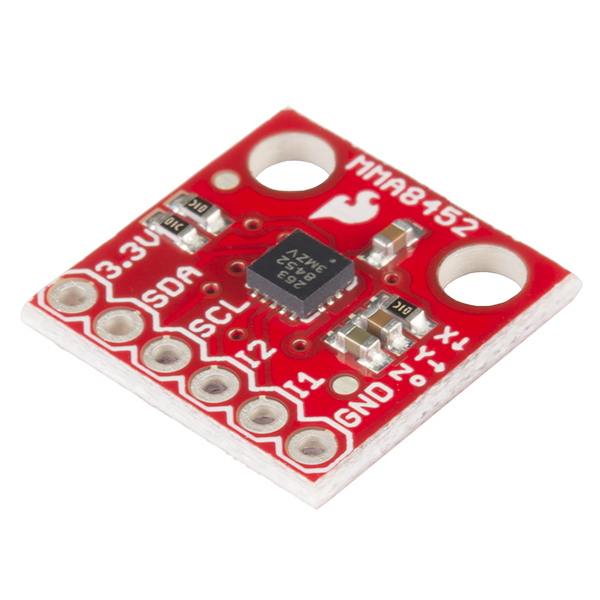 |
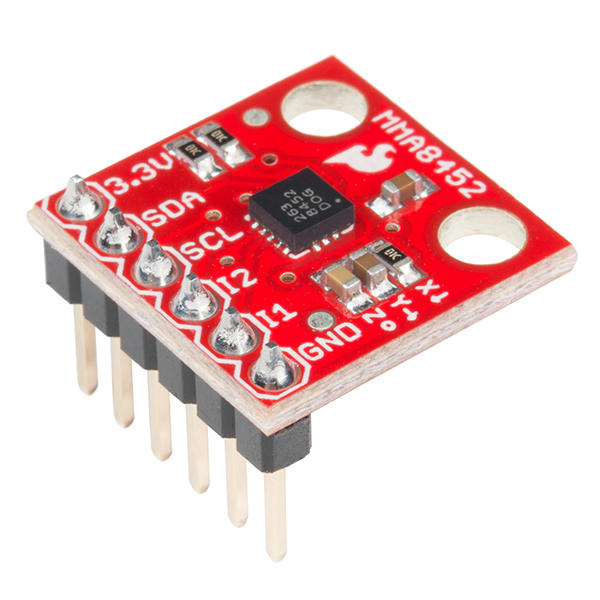 |
| SparkFun Triple Axis Accelerometer Breakout - MMA8452Q [SEN-12756] | SparkFun Triple Axis Accelerometer Breakout - MMA8452Q (with Headers) [BOB-13926] |
This breakout board makes it easy to use the tiny MMA8452Q accelerometer in your project. The MMA8452Q is a smart low-power, three-axis, capacitive micro-machined accelerometer with 12 bits of resolution.
- /Firmware - Example Arduino sketches for interfacing with the accelerometer
- /Hardware - All Eagle design files (.brd, .sch)
- /Libraries - Libraries for use with the accelerometer
- /Production - Production panel files (.brd)
- Library
- Arduino Library - Arduino library for the accelerometer.
- Particle Library - Particle library for the accelerometer.
- Hookup Guide - Basic hookup guide for the accelerometer.
- SparkFun Fritzing repo - Fritzing diagrams for SparkFun products.
- SparkFun 3D Model repo - 3D models of SparkFun products.
- BOB-13926 - Version 11 with headers
- SEN-12756 - Version 11
- SEN-10955 (Retired) - Version 11
This product is open source!
The hardware is released under Creative Commons ShareAlike 4.0 International.
The code is beerware; if you see me (or any other SparkFun employee) at the local, and you've found our code helpful, please buy us a round!
Please use, reuse, and modify these files as you see fit. Please maintain attribution to SparkFun Electronics and release anything derivative under the same license.
Distributed as-is; no warranty is given.
- Your friends at SparkFun.
