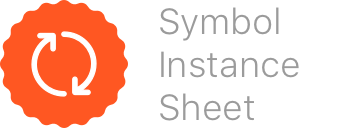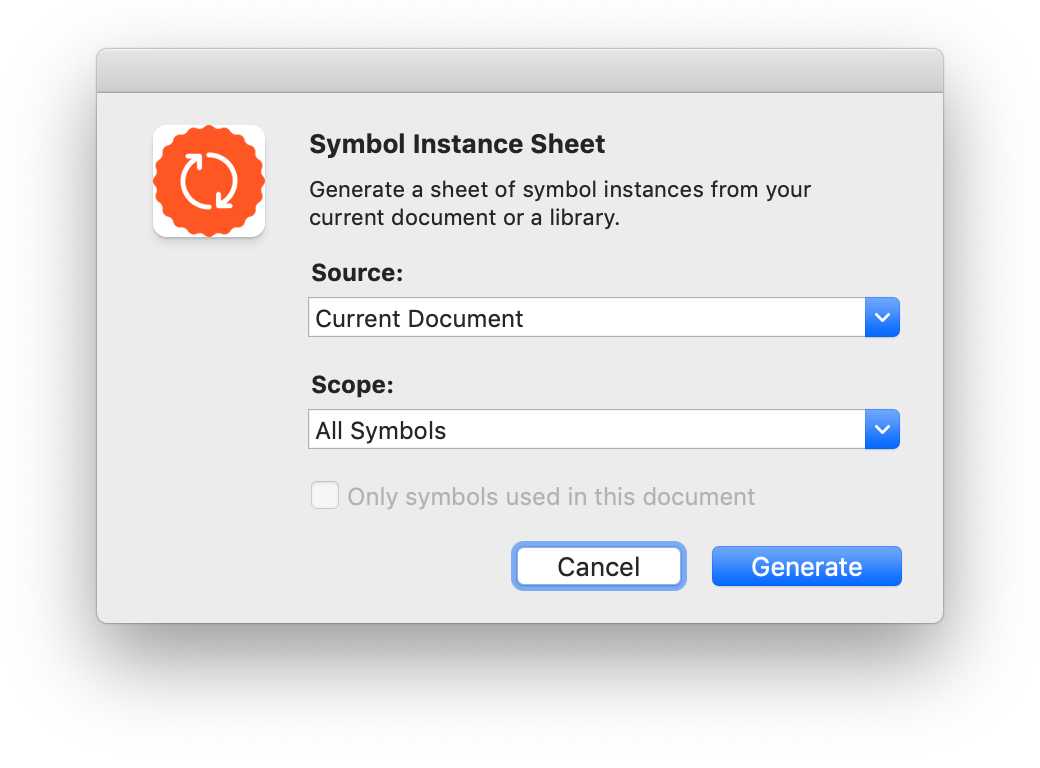Generate a sheet of symbol instances from your current document or a library.
- cmd option shift i - Generate a sheet of symbol instances from your current document or a library
Search for Symbol Instance Sheet in Sketchrunner, Sketchpacks, or Sketch Toolbox if you have one of those installed.
Once installed, Sketch will automatically notify you when an update is available (version 0.1 and later).
- Download and open symbol-instance-sheet-master.zip
- Navigate to Symbol Instance Sheet.sketchplugin and copy/move to your plugins directory
To find your plugins directory...
- In the Sketch menu, navigate to Plugins > Manage Plugins...
- Click the cog in the lower left of the plugins window, and click Reveal Plugins Folder
- 1.0 - Added ability to create instance sheet for specific page in library, and for symbols which exist in document.
- 0.8 - Fix for plugin failing when Current Document selected as source.
- 0.7 - Library list is now sorted alphabetically.
- 0.6 - Utilizing MSShareableObjectReference for importing in Sketch 50, reinstated old method for previous versions of Sketch.
- 0.5 - Fix for localSymbolForSymbol_inLibrary being deprecated in Sketch 50.
- 0.4 - Added plugin icon to manifest for Sketch 50.
- 0.3 - Fix for Sketch 48 change of currentView to contentDrawView.
- 0.2 - Renamed Close button to Cancel.
- 0.1 - Initial commit.
Find me on Twitter @sonburn
If you find this plugin helpful, or would like to support my plugins in general, buy me ☕️ via PayPal.
Copyright (c) 2019 Jason Burns (Sonburn). See LICENSE.md for further details.