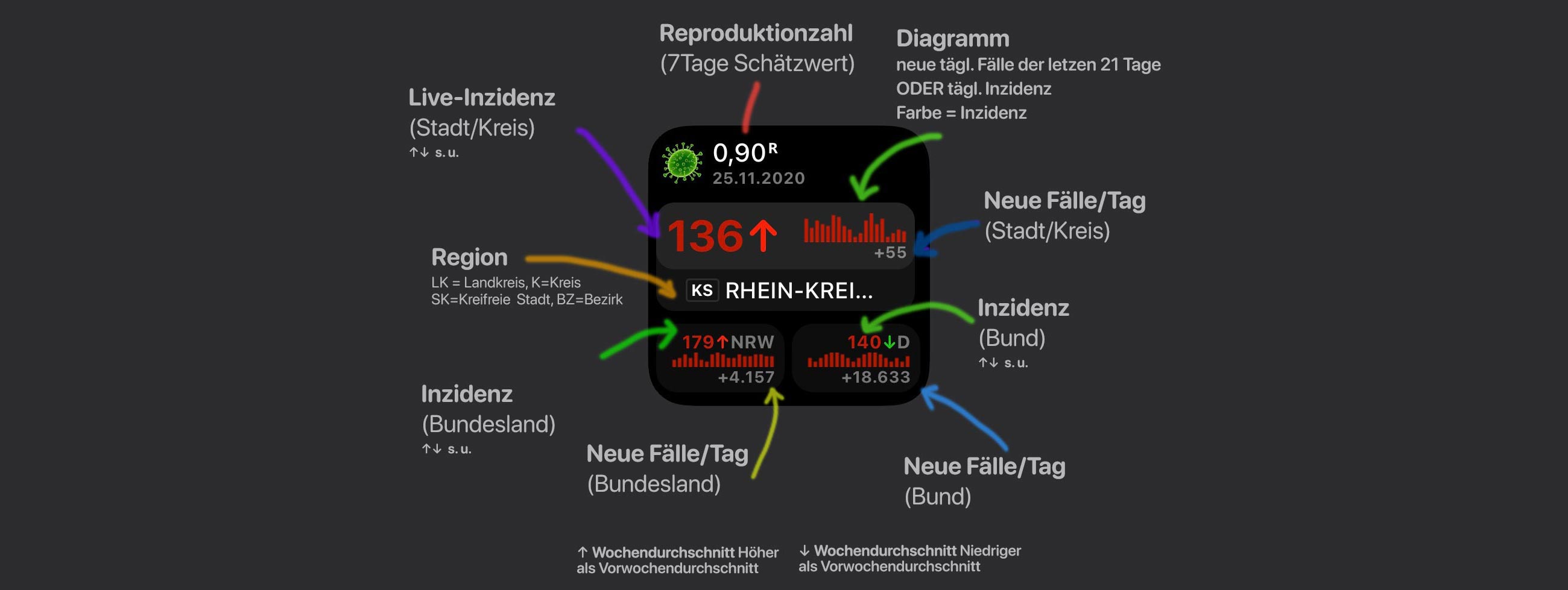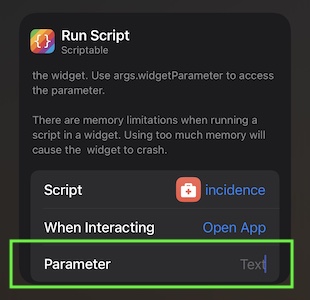Widget zeigt die Inzidenz, tägl. neue Fälle, den Verlauf für 21 Tage (Inzidenz / neue Fälle) sowie Infos zu den Impfungen.
+ SIEHE "FEATURES" und KONFIGURATIONS ABSCHNITT FÜR AKTUELLE FUNKTIONSWEISE-/UMFANG!Inzidenz
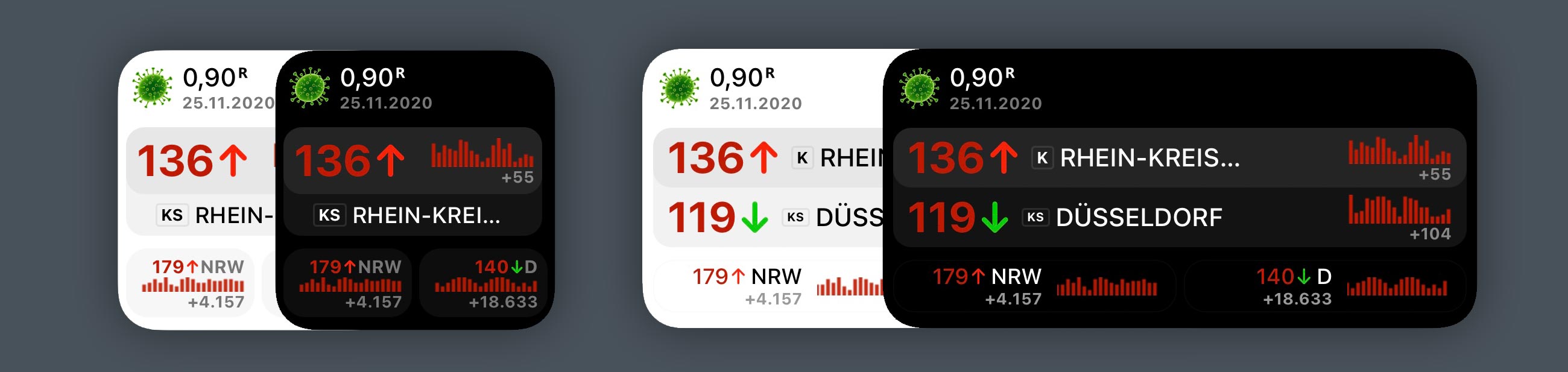 Inzidenz + Impfquoten
Inzidenz + Impfquoten
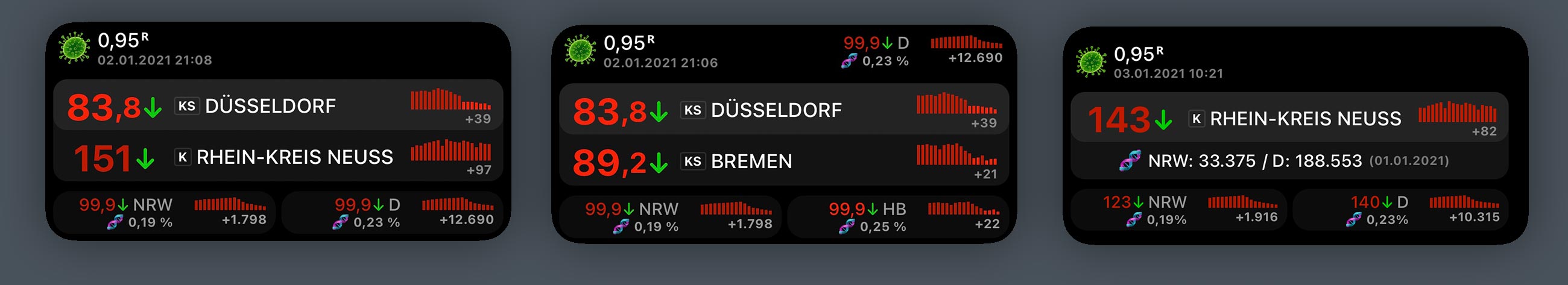
Dank der positiven Resonanz, jetzt im Repo zur einfacheren Wartung/Erweiterung ( Mein original GIST ) Feedback, PRs, etc. sind Willkommen.
☕️ Einen Kaffee ausgeben 🙃: https://ko-fi.com/rapha
- Live Inzidenz + Wochentrend! für Stadt/Kreis, Bundesland, Bund
- Neue tägl. Fälle für Stadt/Kreis, Bundesland, Bund
- 21 Tage Diagram für Inzidenz oder Neue tägl. Fälle je Stadt/Kreis, Bundesland, Bund
- 7 Tage Schätzwert für Reproduktionszahl (R)
- tägl. Impfquoten-/zahlen (Siehe Konfiguration!)
- iCloud Sync
- Automatischer Offlinemodus (📡 = Kein GPS ⚡️ = Kein Internet)
- Dark/Lighmode unterstützung
- Autoupdate (Siehe Installation/Update)
- ...
- Das Widget basiert auf der offziellen Api des RKI. https://npgeo-corona-npgeo-de.hub.arcgis.com/
- Die bereitgestellten Daten können in bestimmten Regionen auf Grund von Meldeverzögerungen durch Ämter an das RKI (Api) erst Verzögert (Stunden-Tage) im Widget angezeigt werden.
- Für die Historie werden ausschliesslich Daten aus der Api verwendet. Somit können sich auf Grund von Verzögerunen/Aktualisierungen Werte wie Inzidenzen, neuen Fälle, etc. immer ändern.
- "Live-Inzidenz" basiert immer auf den gemeldeten neuen Fälle aus der Api! Und kann sich von dem statischen Wert aus der (RKI) Api unterscheiden. Siehe auch Erweiterte Konfiguration: Optionen.
Manuell
- Safari öffnen: https://raw.githubusercontent.com/rphl/corona-widget/master/incidence.js
- Skripttext kopieren
- Scriptable öffnen, kopierten Skripttext als neues Scriptablescript einfügen oder altes erstzen.
Update
- Wenn
CFG.scriptSelfUpdate: trueaktualisiert sich das Skript im Intervall selbst (Kann viaCFG.scriptSelfUpdate: falseabgestellt werden) - ...andere Option: https://scriptdu.de/
- Daten werden unter Dateien (App) > iCloud > Scriptable > coronaWidgetNext > *.json zwischengespeichert.
- Die allgemeine Konfiguration erfolgt mittels WidgetParameter:
Das Widget erkennt automatisch den Standort. Es ist jedoch möglich den Standort fest zu setzten. Die Koordinaten können z.B. über die Karten App ermittelt werden. Format: {POSITION},{LAT},{LON};{POSITION},{LAT},{LON}
{POSITION}= Position im Widget. z.B: 0=ErsterStandrt, 1=ZweiterStandort (Zweispaltes MediumWidget){LAT}= Breitengrad. z.B: 51.1234 (NICHT 51,1234 - Kein Komma!){LON}= Längengrad. z.B: 11.1234 (NICHT 11,1234 - Kein Komma!)
Beispiele
- Erster Standort statisch (SmallWidget):
0,51.1244,6.7353 - Zweiter Standort ist statisch (MediumWidget):
1,51.1244,6.7353 - Beide Standorte sind statisch (MediumWidget):
0,51.1244,6.7353;1,51.1244,6.7353 - Nur zweiter Standort ist statisch (MediumWidget):
1,51.1244,6.7353
Standorte selbst bennenen. Format: {POSITION},{LAT},{LON},{NAME};{POSITION},{LAT},{LON},{NAME}
{NAME}= Name der anstalle der offizielen Bezeichnung aus der API verwendet wird.
Beispiele
- Eigener Name z.B "Home" für den ersten Standort:
0,51.1244,6.7353,Home - Eigener Name z.B "Work" für den zweiten Standort:
1,51.1244,6.7353,Work
Das Skript kann auch über bestimmte Optionen konfiguriert werden. (Änderungen direkt in der incidence.js werden bei scriptSelfUpdate=true überschrieben)
- Die dauerhafte Konfiguration wird in einer externen Datei gespeichert.
- Die Konfigurationsdatei muss selbst angelegt werden:
coronaWidgetNext/config.json. Diese ist nicht in Scriptable sichtbar! - Zum anlegen und bearbeiten kann z.B Kodex https://apps.apple.com/de/app/kodex/id1038574481 für iPhone/iPad verwendet werden.
Optionen:
showVaccineInMedium: falseshow vaccine status based on RKI reports. MEDIUMWIDGET IS REQUIRED!openUrl: false"https://experience.arcgis.com/experience/478220a4c454480e823b17327b2bf1d4", open RKI URL on tap, set false to disablegraphShowValues: 'i''i' = incidence OR 'c' = casesgraphShowDays: 21show days in graphcsvRvalueFields: ['Schätzer_7_Tage_R_Wert', 'Punktschätzer des 7-Tage-R Wertes']try to find possible field (column) with rvalue, because rki is changing columnsnames and encoding randomly on each updatescriptRefreshInterval: 5400refresh after 1,5 hours (in seconds)scriptSelfUpdate: falsescript updates itself,disableLiveIncidence: falseshow old, static incidance. update ONLY ONCE A DAY on intial RKI importdebugIncidenceCalc: falseshow all calculated incidencevalues on console
Beispiel config.json =
RKI Dashboard öffnen
{
"openUrl": "https://experience.arcgis.com/experience/478220a4c454480e823b17327b2bf1d4",
}
Nur Impfquoten anzeigen
{
"showVaccineInMedium": true
}
... oder
{
"openUrl": "https://experience.arcgis.com/experience/478220a4c454480e823b17327b2bf1d4",
"showVaccineInMedium": true
}