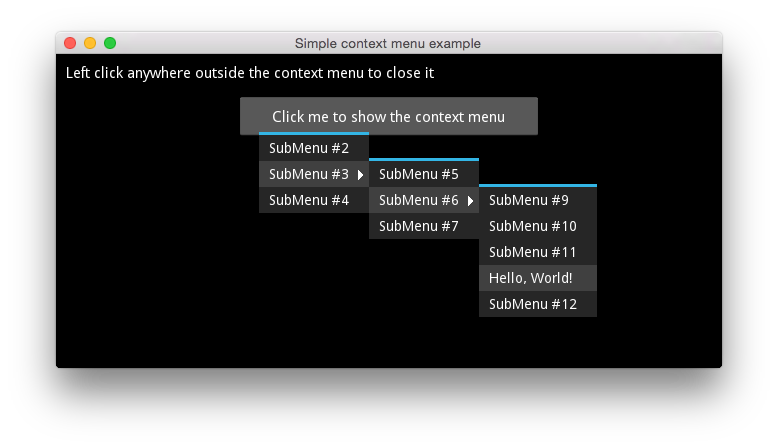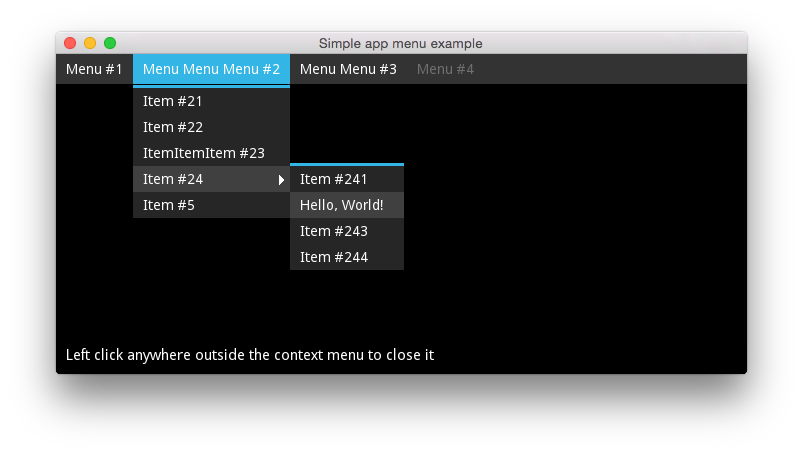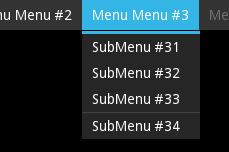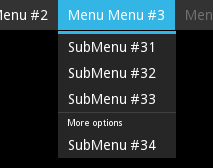NOTE: THIS REPO IS UNMAINTAINED, THIS FLOWER HAS BEEN PORTED TO NEW INFRASTRUCTURE, PLEASE USE https://github.com/kivy-garden/contextmenu
Collection of classes for easy creating context and application menus.
Context menu is represented by ContextMenu widget that wraps all menu items as ContextMenuTextItem widgets. Context menus can be nested, each ContextMenuTextItem can contain maximum one ContextMenu widget.
import kivy
from kivy.app import App
from kivy.lang import Builder
import kivy.garden.contextmenu
kv = """
FloatLayout:
id: layout
Label:
pos: 10, self.parent.height - self.height - 10
text: "Left click anywhere outside the context menu to close it"
size_hint: None, None
size: self.texture_size
Button:
size_hint: None, None
pos_hint: {"center_x": 0.5, "center_y": 0.8 }
size: 300, 40
text: "Click me to show the context menu"
on_release: context_menu.show(*app.root_window.mouse_pos)
ContextMenu:
id: context_menu
visible: False
cancel_handler_widget: layout
ContextMenuTextItem:
text: "SubMenu #2"
ContextMenuTextItem:
text: "SubMenu #3"
ContextMenu:
ContextMenuTextItem:
text: "SubMenu #5"
ContextMenuTextItem:
text: "SubMenu #6"
ContextMenu:
ContextMenuTextItem:
text: "SubMenu #9"
ContextMenuTextItem:
text: "SubMenu #10"
ContextMenuTextItem:
text: "SubMenu #11"
ContextMenuTextItem:
text: "Hello, World!"
on_release: app.say_hello(self.text)
ContextMenuTextItem:
text: "SubMenu #12"
ContextMenuTextItem:
text: "SubMenu #7"
ContextMenuTextItem:
text: "SubMenu #4"
"""
class MyApp(App):
def build(self):
self.title = 'Simple context menu example'
return Builder.load_string(kv)
def say_hello(self, text):
print(text)
self.root.ids['context_menu'].hide()
if __name__ == '__main__':
MyApp().run()Arrows that symbolize that an item has sub menu is created automatically. ContextMenuTextItem inherits from ButtonBehavior so you can use on_release to bind actions to it.
The root context menu can use cancel_handler_widget parameter. This adds on_touch_down event to it that closes the menu when you click anywhere outside the menu.
Creating application menus is very similar to context menus. Use AppMenu and AppMenuTextItem widgets to create the top level menu. Then each AppMenuTextItem can contain one ContextMenu widget as we saw above. AppMenuTextItem without ContextMenu are disabled by default
import kivy
from kivy.app import App
from kivy.lang import Builder
import kivy.garden.contextmenu
kv = """
FloatLayout:
id: layout
AppMenu:
id: app_menu
top: root.height
cancel_handler_widget: layout
AppMenuTextItem:
text: "Menu #1"
ContextMenu:
ContextMenuTextItem:
text: "Item #11"
ContextMenuTextItem:
text: "Item #12"
AppMenuTextItem:
text: "Menu Menu Menu #2"
ContextMenu:
ContextMenuTextItem:
text: "Item #21"
ContextMenuTextItem:
text: "Item #22"
ContextMenuTextItem:
text: "ItemItemItem #23"
ContextMenuTextItem:
text: "Item #24"
ContextMenu:
ContextMenuTextItem:
text: "Item #241"
ContextMenuTextItem:
text: "Hello, World!"
on_release: app.say_hello(self.text)
# ...
ContextMenuTextItem:
text: "Item #5"
AppMenuTextItem:
text: "Menu Menu #3"
ContextMenu:
ContextMenuTextItem:
text: "SubMenu #31"
ContextMenuDivider:
ContextMenuTextItem:
text: "SubMenu #32"
# ...
AppMenuTextItem:
text: "Menu #4"
# ...
# The rest follows as usually
"""
class MyApp(App):
def build(self):
self.title = 'Simple app menu example'
return Builder.load_string(kv)
def say_hello(self, text):
print(text)
self.root.ids['app_menu'].close_all()
if __name__ == '__main__':
MyApp().run()garden.contextmenu provides you with a set of classes and mixins for creating your own customised menu items for both context and application menus.
Mixin class that represents basic functionality for all menus. It cannot be used by itself and needs to be extended with a layout. Provides cancel_handler_widget property. See AppMenu or ContextMenu.
Implementation of a context menu.
Mixin class that represents a single menu item. Needs to be extended to be any useful. It's a base class for all menu items for both context and application menus.
If you want to extend this class you need to override the content_width property which tells the parent ContextMenu what is the expected width of this item. It needs to know this to set it's own width.
Single context menu item. Automatically draws an arrow if contains a ContextMenu children. If you want to create a custom menu item extend this class.
Mixin class that makes any class that inherits ContextMenuItem to change background color on mouse hover.
Menu item with Label widget without any extra functionality.
Menu widget that splits two parts of a context/app menu.
It also contains an instance of Label which is not visible if you don't set it any text.
ContextMenuTextItem:
text: "SubMenu #33"
ContextMenuDivider:
text: "More options"
ContextMenuTextItem:
text: "SubMenu #34"Menu item with text. You'll be most of the time just fine using this class for all your menu items. You can also see it used in all examples here. Contains a Label widget and copies text, font_size and color properties to it automatically.
Application menu widget. By default it fills the entire parent's width.
Application menu item width text. Contains a Label widget and copies text, font_size and color properties to it automatically.
garden.contextmenu is licensed under MIT license.