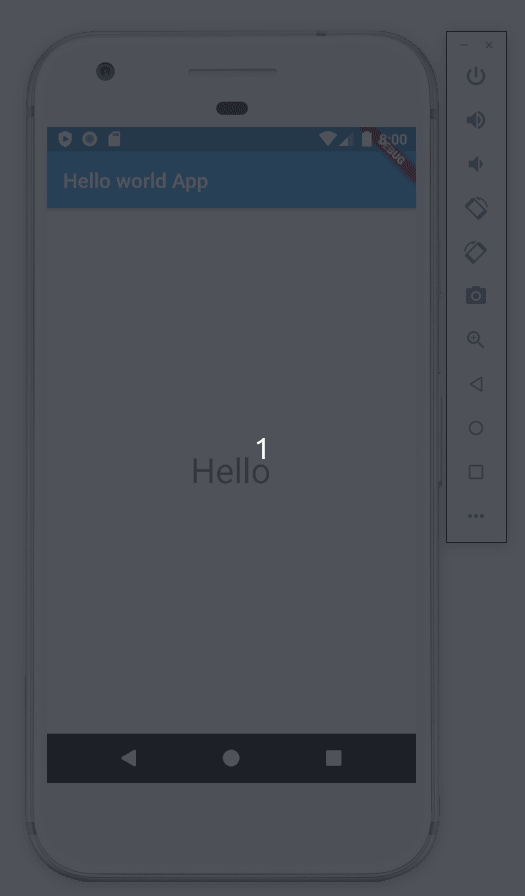flutter_localisation
A small flutter test project to try out language handling and translations.
Run the following commands to create all the required generated files. The output folder needs to already exist.
flutter pub pub run intl_translation:extract_to_arb --output-dir=lib/l10n/app/source lib/l10n/app/localizations.dart
This will create the file "intl_messages.arb". Copy this and replace "messages" in the filename with de/en (the supported languages), then run the following command:
flutter pub pub run intl_translation:generate_from_arb --output-dir=lib/l10n/app/messages lib/l10n/app/localizations.dart lib/l10n/app/source/intl_en.arb lib/l10n/app/source/intl_de.arb
Go in to the emulator phone settings and change the input language to german. Switch back to the app and it will update with the correct language.
There subfolder "app" in the l10n folder is there to seperate translations. In a big app it would be difficult to have all translations in one file, so I use the subfolders like namespaces. This way different sections of an app can have their own translation files. You could copy the whole app folder and call it "errors" for example to keep all error messages separate in one file.
Each "namespace" can have it's own translations and a delegate that must be added in main.dart.
Add new translations to the localization.dart file (lib/l10n/app/localizations.dart). Then run the first command listed above. This will create the arb messages file. Copy these and change to to reflect language (see above) and edit as needed.
Then run the second command listed above, this will create the messages that are actually loaded and used by the app.
Create a function in localization.dart instead of a getter (getter's cannot accept arguments) and add the placeholders to the args array like so:
String detailUpdatedOn(String updateddDate) {
return Intl.message(
'Updated $updateddDate',
name: 'detailUpdatedOn',
args: [updateddDate],
);
}