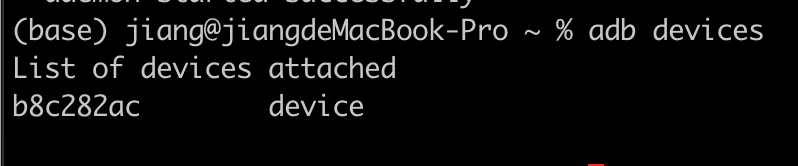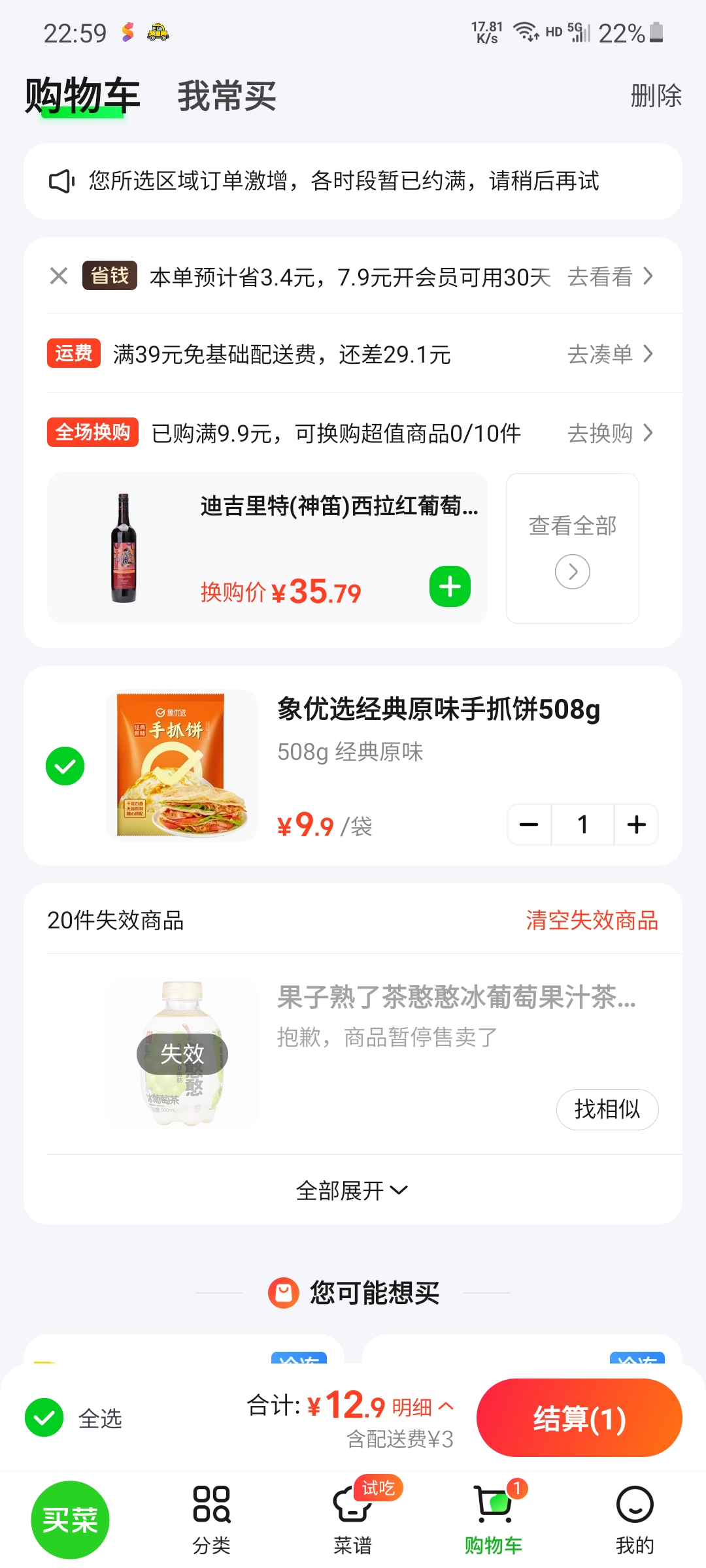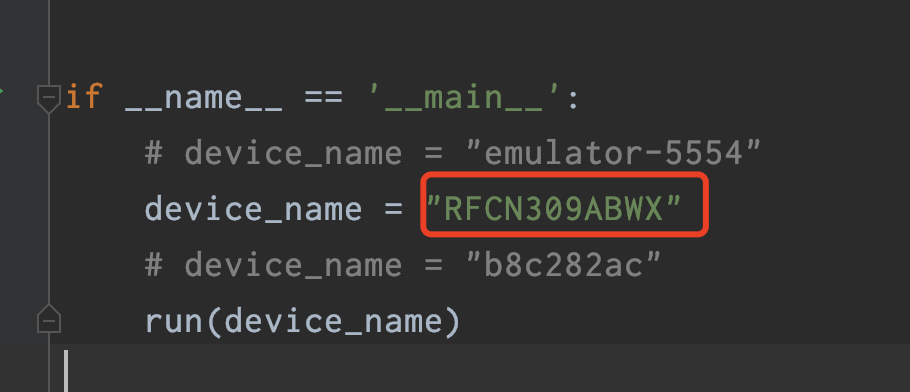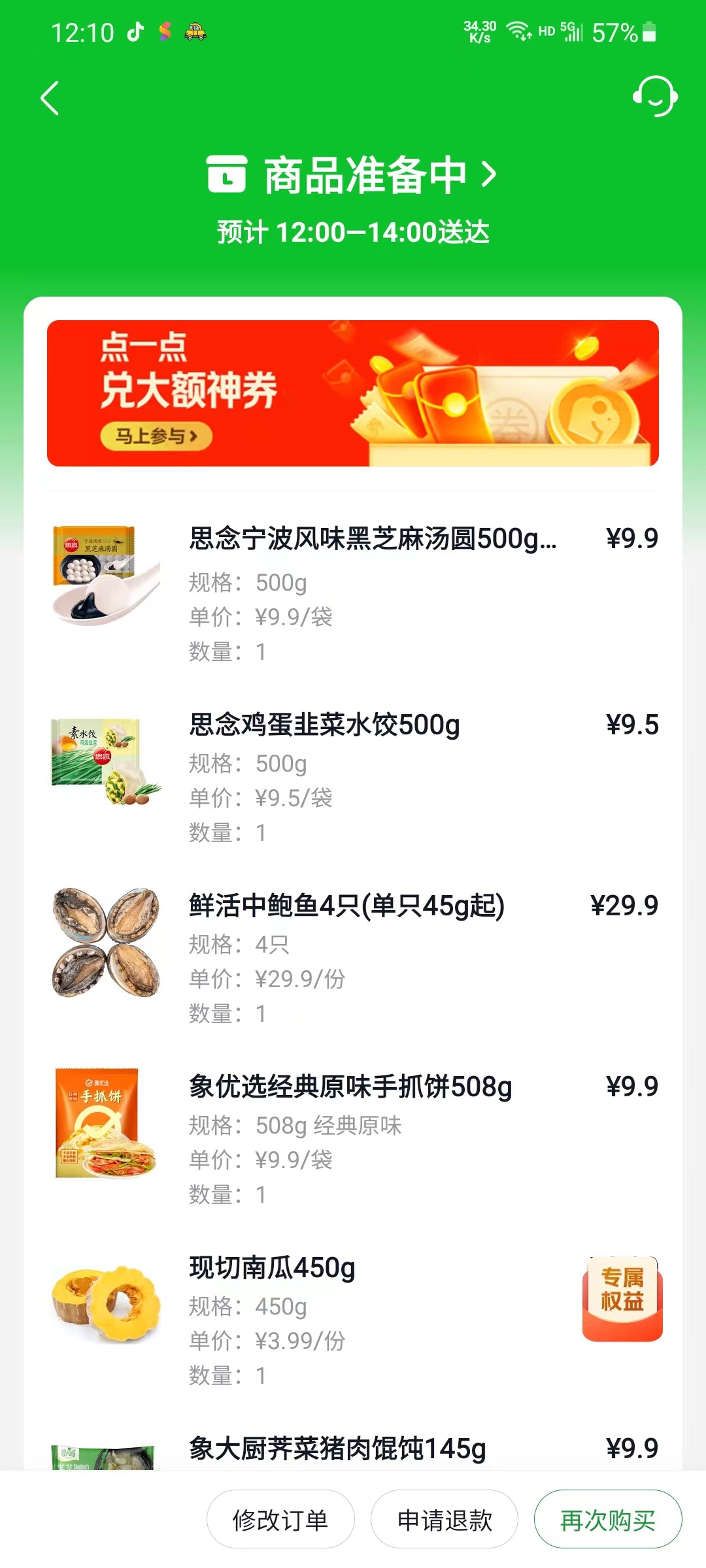上海疫情被封在家,开始抢菜之路,可以开启多台设备同时抢菜(理论上稍加修改,即可在任何APP上抢购任何商品,请勿滥用).
个人微信:sxsuccess,加时请说明来意,否则不通过。
看一下效果:
(因为我有两个安卓手机,又另外开了一个安卓虚拟机,所以就是下面效果了,速度没有图中那么快,正常1-3s点击一次)
使用说明:
远程协助软件地址:https://www.todesk.com/download.html
上海现在抢菜之苦,真的有口说不出,每天早上6点,6点半,8点半,体验过的人的都知道,即便手速再快,还是抢不到..... 然后就有了下面的抢菜程序,完全由Python实现,并会附上教程:(兼容mac和windows平台,抢成功后会播放声音提醒)
安装python3环境:
Mac电脑:
如果没有brew,先安装brew:
/bin/zsh -c "$(curl -fsSL https://gitee.com/cunkai/HomebrewCN/raw/master/Homebrew.sh)"
然后再执行:
brew install pythonWindows电脑:
windows10以上下载链接: https://wwd.lanzouf.com/i6AEm02zzppi (安装的时候记得勾选 add python to path)
windows7以上下载链接: https://wwd.lanzouf.com/i55kC02zzqsh (安装的时候记得勾选 add python to path)
进入QiangCai文件夹,并安装依赖: 或者pip3
pip install -r requirements.txt -i https://pypi.tuna.tsinghua.edu.cn/simple或者:
pip install playsound -i https://pypi.tuna.tsinghua.edu.cn/simple
pip install -i https://pypi.tuna.tsinghua.edu.cn/simple --pre -U uiautomator2adb:您可以转到[官方文档](https://developer.android.com/studio/command-line/adb)
mac电脑adb安装:
brew install android-platform-tools windows adb安装:
下载链接:https://wwd.lanzouf.com/iQWJT02zyz0h
1.解压
解压到任意目录,例如我都放在D:\Program Files文件夹下面
这样adb的目录就是D:\Program Files\platform-tools
2.添加环境变量
此电脑->系统属性->高级系统设置->环境变量->系统变量->Path->添加->D:\Program Files\platform-tools
(如果不想装adb,在项目的sources目录下带有win和mac的adb依赖,直接进入文件夹,运行adb也行。但不保证兼容每个设备)
安卓手机:安卓手机一部或者多部,或者安卓虚拟机一个或者多个,安装有美团外卖或者叮咚买菜
美团外卖下载:https://wwd.lanzouf.com/iGVRg031d9sf
叮咚买菜下载:https://wwd.lanzouf.com/izLDB0362tja
现将手机和电脑链接。当安卓手机和电脑连接之后,再输入:
adb:adb安装成功后,在命令行输入adb,会出现以下提示:
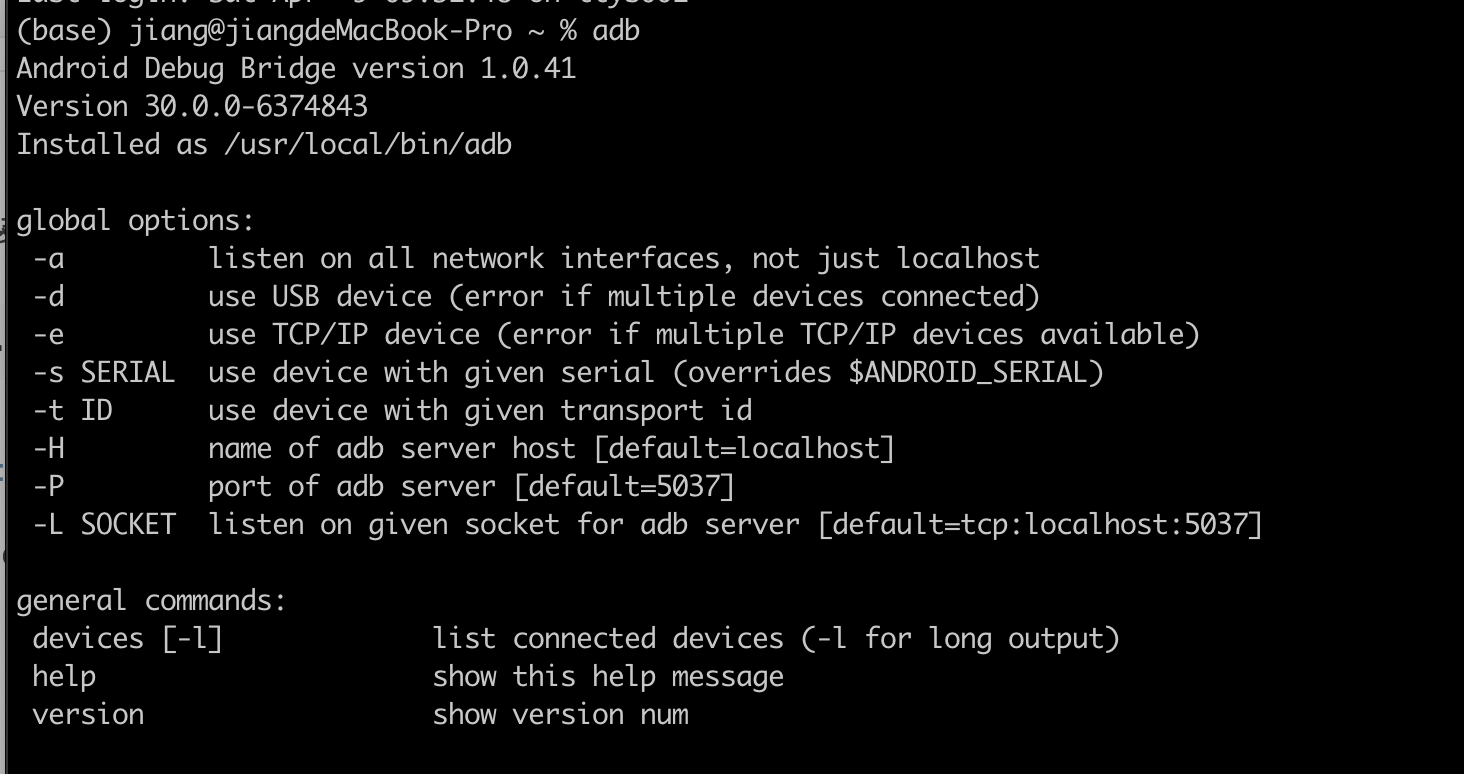
adb devices:查看连接的设备列表
adb devices,就可以看到设备编号,记住这个编号,后面有用。
强烈推荐使用安卓虚拟机网易MUMU,官网地址:https://mumu.163.com/mac/index.html
(如果用的安卓虚拟机,需要注意:开启root权限,然后执行:adb kill-server,然后再执行:adb start-server,再执行:adb devices,才会显示设备列表)
设备上安装atx-agent:或者python3
python -m uiautomator2 init 打开美团买菜,并进入购物车页面,确认购物车里是有商品的:(没有商品肯定是不行的,对吧)
用记事本打开main.py,修改源代码中的设备编码(改为你自己的,adb devices命令执行后得到的结果中的):
1.开始美团APP代码:
下载美团APP,进入美团买菜入口,然后进入购物车页面,运行下面代码,输入编号2即可
python main.py
或者:
python3 main.py2.开始美团买菜APP代码:
下载美团买菜,然后进入购物车页面,运行下面代码,输入编号3即可
python main.py
或者:
python3 main.py3.开始叮咚APP抢菜:
下载叮咚买菜,然后进入购物车页面,运行下面代码,输入编号1即可
python main.py
或者
python3 main.py多设备运行:
复制meituan.py 或者dingdong.py,修改复制文件中的设备编号,然后执行开始程序即可。
最后看一下成果:
(因为我有两个安卓手机,又另外开了一个安卓虚拟机,所以就是下面效果了,速度没有图中那么快,正常1-3s点击一次)
再展示一下抢到的菜吧,同时祝大家早日抢到自己喜欢的菜吧,也希望疫情赶紧结束:
1.使用网易的mumu模拟器过程中发现不能正常获取设备码。 通过执行adb connect 127.0.0.1:7555 (7555是模拟器端口,其他模拟器可以改一下)连接到模拟器,代码里的设备码填写127.0.0.1:7555,经测试可正常使用。
2.adb devices找不到设备,或者手机安装不上那个ATX软件。
打开手机的开发者模式,并且授权电脑所有权限,或者授权文件传输。
3.pip安装依赖报错。
请关闭代理或者VPN,重新尝试,往往是代理造成的。
有任何问题请先群聊,私聊不回复,忙不过来。如果需要私聊帮助,请先发个咖啡红包。
微信群,因为人数超200,加微信邀请你进抢菜群,如果此工具对你有帮助,可赞赏支持: