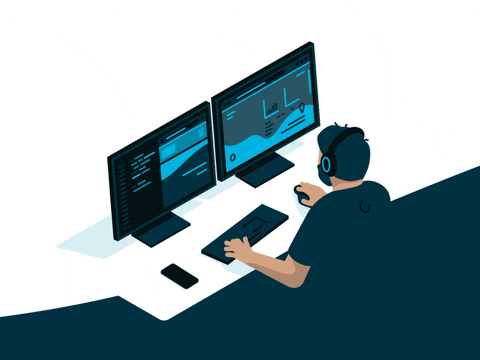Welcome to my GitHub profile !
I'm currently an SRE engineer at Hewlett Packard Enterprise and based in Grenoble, France. I do love automating ALL the things 🚀!
- 👷🏻 SRE engineer
- 🐍Python lover
- 🤝Open source evangelist
- 🐧Linux addict
- 🤓 Geek
Happiness is not something ready made. It comes from your own actions - Dalai Lama XIV