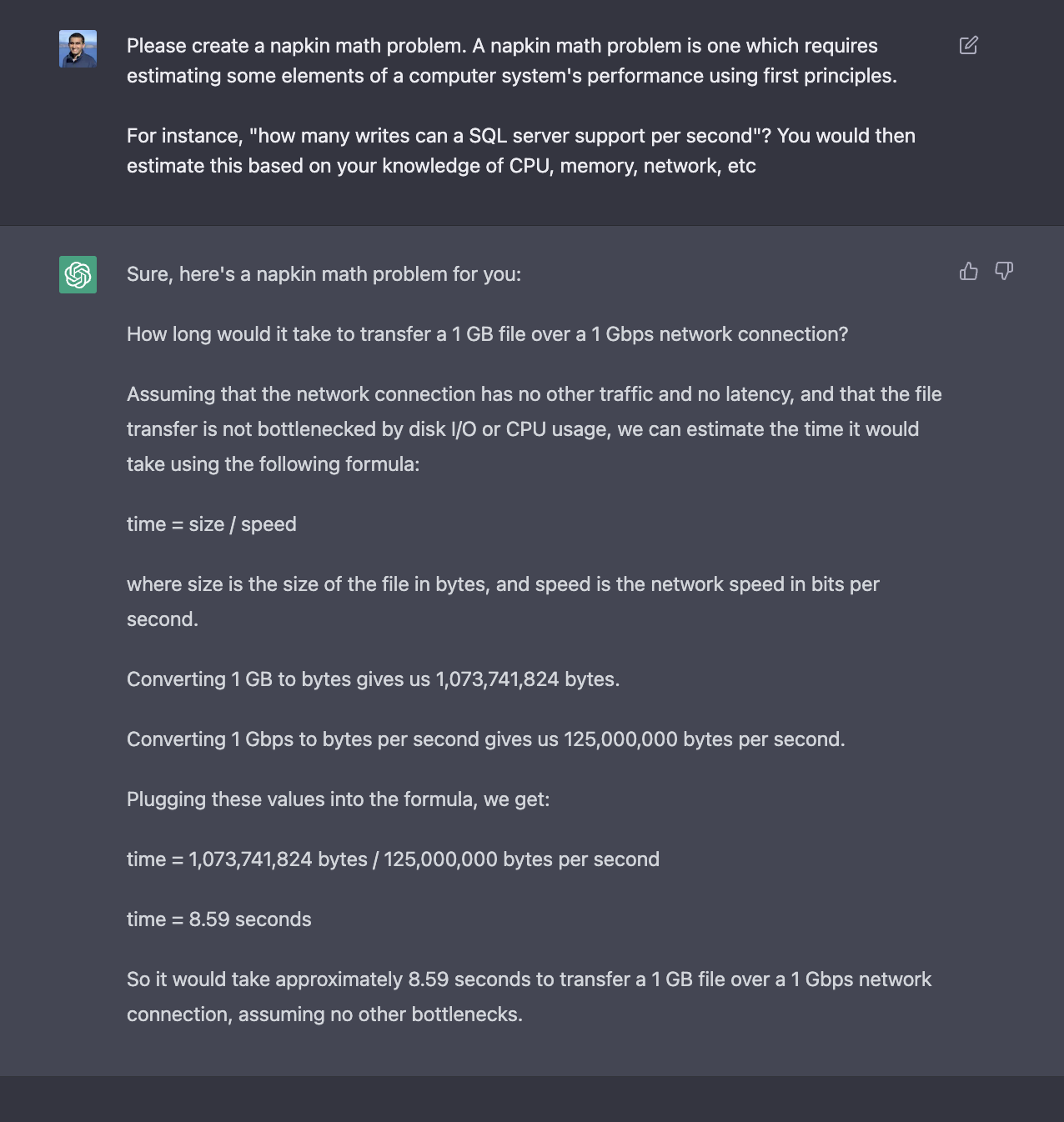The goal of this project is to collect software, numbers, and techniques to quickly estimate the expected performance of systems from first-principles. For example, how quickly can you read 1 GB of memory? By composing these resources you should be able to answer interesting questions like: how much storage cost should you expect to pay for logging for an application with 100,000 RPS?
The best introduction to this skill is through my talk at SRECON.
The best way to practise napkin math in the grand domain of computers is to work on your own problems. The second-best is to subscribe to this newsletter where you'll get a problem every few weeks to practise on. It should only take you a few minutes to solve each one as your facility with these techniques improve.
The archive of problems to practise with are here. The solution will be in the following newsletter.
Below are numbers that are rounded from runs on a metal Intel Xeon E-2236 3.4GHz with 12 (virtual) cores.
Note 1: Some throughput and latency numbers don't line up, this is intentional for ease of calculations.
Note 2: Take the numbers with a grain of salt. E.g. for I/O, fio is
the state-of-the-art. I am continuously updating these numbers as I learn more
to improve accuracy and as hardware improves.
| Operation | Latency | Throughput | 1 MiB | 1 GiB |
|---|---|---|---|---|
| Sequential Memory R/W (64 bytes) | 0.5 ns | |||
| ├ Single Thread, No SIMD | 10 GiB/s | 100 μs | 100 ms | |
| ├ Single Thread, SIMD | 20 GiB/s | 50 μs | 50 ms | |
| ├ Threaded, No SIMD | 30 GiB/s | 35 μs | 35 ms | |
| ├ Threaded, SIMD | 35 GiB/s | 30 μs | 30 ms | |
| Network Same-Zone | 10 GiB/s | 100 μs | 100 ms | |
| ├ Inside VPC | 10 GiB/s | 100 μs | 100 ms | |
| ├ Outside VPC | 3 GiB/s | 300 μs | 300 ms | |
| Hashing, not crypto-safe (64 bytes) | 25 ns | 2 GiB/s | 500 μs | 500 ms |
| Random Memory R/W (64 bytes) | 50 ns | 1 GiB/s | 1 ms | 1s |
Fast Serialization [8] [9] † |
N/A | 1 GiB/s | 1 ms | 1s |
Fast Deserialization [8] [9] † |
N/A | 1 GiB/s | 1 ms | 1s |
| System Call | 500 ns | N/A | N/A | N/A |
| Hashing, crypto-safe (64 bytes) | 500 ns | 200 MiB/s | 10 ms | 10s |
| Sequential SSD read (8 KiB) | 1 μs | 4 GiB/s | 200 μs | 200 ms |
Context Switch [1] [2] |
10 μs | N/A | N/A | N/A |
| Sequential SSD write, -fsync (8KiB) | 10 μs | 1 GiB/s | 1 ms | 1s |
| TCP Echo Server (32 KiB) | 10 μs | 4 GiB/s | 200 μs | 200 ms |
Decompression [11] |
N/A | 1 GiB/s | 1 ms | 1s |
Compression [11] |
N/A | 500 MiB/s | 2 ms | 2s |
| Sequential SSD write, +fsync (8KiB) | 1 ms | 10 MiB/s | 100 ms | 2 min |
| Sorting (64-bit integers) | N/A | 200 MiB/s | 5 ms | 5s |
| Sequential HDD Read (8 KiB) | 10 ms | 250 MiB/s | 2 ms | 2s |
| Blob Storage same region, 1 file | 50 ms | 500 MiB/s | 2 ms | 2s |
| Blob Storage same region, n files | 50 ms | NW limit | ||
| Random SSD Read (8 KiB) | 100 μs | 70 MiB/s | 15 ms | 15s |
Serialization [8] [9] † |
N/A | 100 MiB/s | 10 ms | 10s |
Deserialization [8] [9] † |
N/A | 100 MiB/s | 10 ms | 10s |
| Proxy: Envoy/ProxySQL/Nginx/HAProxy | 50 μs | ? | ? | ? |
| Network within same region | 250 μs | 2 GiB/s | 500 μs | 500 ms |
| Premium network within zone/VPC | 250 μs | 25 GiB/s | 50 μs | 40 ms |
| {MySQL, Memcached, Redis, ..} Query | 500 μs | ? | ? | ? |
| Random HDD Read (8 KiB) | 10 ms | 0.7 MiB/s | 2 s | 30m |
Network between regions [6] |
Varies | 25 MiB/s | 40 ms | 40s |
| Network NA Central <-> East | 25 ms | 25 MiB/s | 40 ms | 40s |
| Network NA Central <-> West | 40 ms | 25 MiB/s | 40 ms | 40s |
| Network NA East <-> West | 60 ms | 25 MiB/s | 40 ms | 40s |
| Network EU West <-> NA East | 80 ms | 25 MiB/s | 40 ms | 40s |
| Network EU West <-> NA Central | 100 ms | 25 MiB/s | 40 ms | 40s |
| Network NA West <-> Singapore | 180 ms | 25 MiB/s | 40 ms | 40s |
| Network EU West <-> Singapore | 160 ms | 25 MiB/s | 40 ms | 40s |
†: "Fast serialization/deserialization" is typically a simple wire-protocol that just dumps bytes, or a very efficient environment. Typically standard serialization such as e.g. JSON will be of the slower kind. We include both here as serialization/deserialization is a very, very broad topic with extremely different performance characteristics depending on data and implementation.
You can run this with ./run to run with the right optimization levels. You
won't get the right numbers when you're compiling in debug mode. You can help
this project by adding new suites and filling out the blanks.
Note: I'm currently porting the benchmarks over to Criterion.rs, so some are
in bench/ now. You can run those by uncommenting the relevant line in ./run.
I am aware of some inefficiencies in this suite. I intend to improve my skills in this area, in order to ensure the numbers are the upper-bound of performance you may be able to squeeze out in production. I find it highly unlikely any of them will be more than 2-3x off, which shouldn't be a problem for most users.
Approximate numbers that should be consistent between Cloud providers.
| What | Amount | $ / Month | 1y commit $ /month | Spot $ /month | Hourly Spot $ |
|---|---|---|---|---|---|
| CPU | 1 | $15 | $10 | $2 | $0.005 |
| GPU | 1 | $5000 | $3000 | $1500 | $2 |
| Memory | 1 GB | $2 | $1 | $0.2 | $0.0005 |
| Storage | |||||
| ├ Warehouse Storage | 1 GB | $0.02 | |||
| ├ Blob (S3, GCS) | 1 GB | $0.02 | |||
| ├ Zonal HDD | 1 GB | $0.05 | |||
| ├ Ephemeral SSD | 1 GB | $0.08 | $0.05 | $0.05 | $0.07 |
| ├ Regional HDD | 1 GB | $0.1 | |||
| ├ Zonal SSD | 1 GB | $0.2 | |||
| ├ Regional SSD | 1 GB | $0.35 | |||
| Networking | |||||
| ├ Same Zone | 1 GB | $0 | |||
| ├ Blob | 1 GB | $0 | |||
| ├ Ingress | 1 GB | $0 | |||
| ├ Inter-Zone | 1 GB | $0.01 | |||
| ├ Inter-Region | 1 GB | $0.02 | |||
| ├ Internet Egress † | 1 GB | $0.1 | |||
| CDN Egress | 1 GB | $0.05 | |||
| CDN Fill ‡ | 1 GB | $0.01 | |||
| Warehouse Query | 1 GB | $0.005 | |||
| Logs/Traces ♣ | 1 GB | $0.5 | |||
| Metrics | 1000 | $20 |
† This refers to network leaving your cloud provider, e.g. sending data to S3 from GCP or egress network for sending HTML from AWS to a client.
‡ An additional per cache-fill fee is incurred that costs close to blob storage write costs (see just below).
7 This is standard pricing among a few logging providers, but e.g. Datadog pricing is different and charges $0.1 per ingested logs with $1.5 per 1m on top for 7d retention.
Furthermore, for blob storage (S3/GCS/R2/...), you're charged per read/write operation (fewer, large files is cheaper):
| 1M | 1000 | |
|---|---|---|
| Reads | $0.4 | $0.0004 |
| Writes | $5 | $0.005 |
This is sourced from a few sources. [3] [4] [5] Note that compression speeds (but
generally not ratios) vary by an order of magnitude depending on the algorithm
and the level of compression (which trades speed for compression).
I typically ballpark that another x in compression ratio decreases performance by 10x. E.g. we can get a 2x ratio on English Wikipedia at ~200 MiB/s, and 3x at ~20MiB/s, and 4x at 1MB/s.
| What | Compression Ratio |
|---|---|
| HTML | 2-3x |
| English | 2-4x |
| Source Code | 2-4x |
| Executables | 2-3x |
| RPC | 5-10x |
| SSL | -2% [10] |
- Don't overcomplicate. If you are basing your calculation on more than 6 assumptions, you're likely making it harder than it should be.
- Keep the units. They're good checksumming. Wolframalpha has terrific support if you need a hand in converting e.g. KiB to TiB.
- Calculate with exponents. A lot of back-of-the-envelope calculations are
done with just coefficients and exponents, e.g.
c * 10^e. Your goal is to get within an order of magnitude right--that's juste.cmatters a lot less. Only worrying about single-digit coefficients and exponents makes it much easier on a napkin (not to speak of all the zeros you avoid writing). - Perform Fermi decomposition. Write down things you can guess at until you can start to hint at an answer. When you want to know the cost of storage for logging, you're going to want to know how big a log line is, how many of those you have per second, what that costs, and so on.
[1]: https://eli.thegreenplace.net/2018/measuring-context-switching-and-memory-overheads-for-linux-threads/[2]: https://blog.tsunanet.net/2010/11/how-long-does-it-take-to-make-context.html[3]: https://cran.r-project.org/web/packages/brotli/vignettes/brotli-2015-09-22.pdf[4]: https://github.com/google/snappy[5]: https://quixdb.github.io/squash-benchmark/[6]: https://dl.acm.org/doi/10.1145/1879141.1879143[7]: https://en.wikipedia.org/wiki/Hard_disk_drive_performance_characteristics#Seek_times_&_characteristics[8]: https://github.com/simdjson/simdjson#performance-results[9]: https://github.com/protocolbuffers/protobuf/blob/master/docs/performance.md[10]: https://www.imperialviolet.org/2010/06/25/overclocking-ssl.html[11]: https://github.com/inikep/lzbench- "How to get consistent results when benchmarking on Linux?". Great compilation of various Kernel and CPU features to toggle for reliable bench-marking, e.g. CPU affinity, disabling turbo boost, etc. It also has resources on proper statistical methods for benchmarking.
- LLVM benchmarking tips. Similar to the above in terms of dedicating CPUs, disabling address space randomization, etc.
- Top-Down performance analysis
methodology.
Useful post about using
toplevto find the bottlenecks. This is particularly useful for the benchmarking suite we have here, to ensure the programs are correctly written (I have not taken them through this yet, but plan to). - Godbolt's compiler explorer. Fantastic resource for comparing assembly between Rust and e.g. C with Clang/GCC.
- cargo-show-asm. Cargo extension to allow disassembling functions. Unfortunately the support for closure is a bit lacking, which requires some refactoring.
- Agner's Assembly Guide. An excellent resource on writing optimum assembly, which will be useful to inspect the various functions for inefficiencies in our suite.
- Agner's Instruction Tables. Thorough resource on the expected throughput for various instructions which is helpful to inspect the assembly.
- halobates.de. Useful resource for low-level
performance by the author of
toplev. - Systems Performance (book). Fantastic book about analyzing system performance, finding bottlenecks, and understanding operating systems.
- io_uring. Best summary, it links to many resources.
- How Long Does It Takes To Make a Context Switch
- Integer Compression Comparisons
- Files are hard