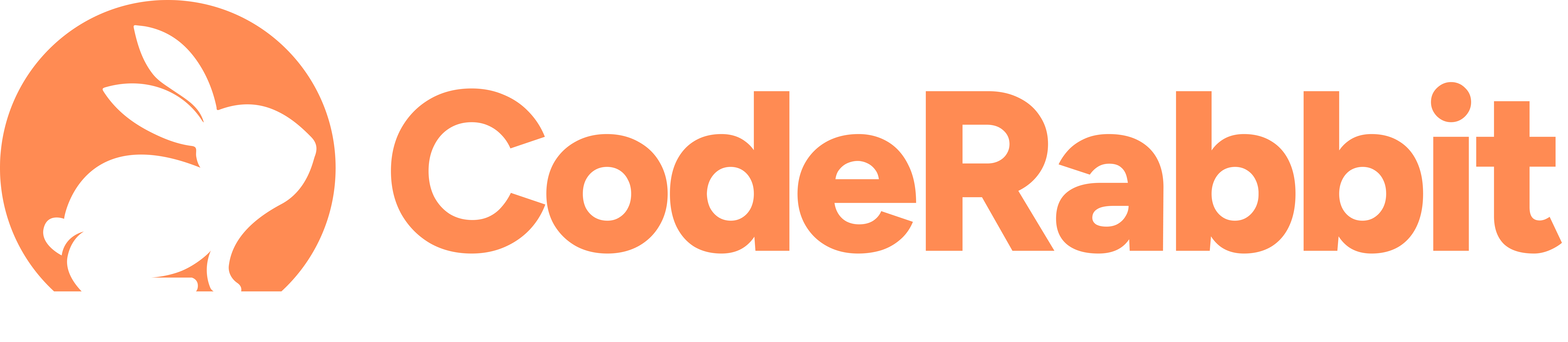Process execution for humans
This package improves child_process methods with:
- Promise interface.
- Script interface and template strings, like
zx. - Improved Windows support, including shebang binaries.
- Executes locally installed binaries without
npx. - Cleans up subprocesses when the current process ends.
- Redirect
stdin/stdout/stderrfrom/to files, streams, iterables, strings,Uint8Arrayor objects. - Transform
stdin/stdout/stderrwith simple functions. - Iterate over each text line output by the subprocess.
- Fail-safe subprocess termination.
- Get interleaved output from
stdoutandstderrsimilar to what is printed on the terminal. - Strips the final newline from the output so you don't have to do
stdout.trim(). - Convenience methods to pipe subprocesses' input and output.
- Verbose mode for debugging.
- More descriptive errors.
- Higher max buffer: 100 MB instead of 1 MB.
npm install execaimport {execa} from 'execa';
const {stdout} = await execa('echo', ['unicorns']);
console.log(stdout);
//=> 'unicorns'import {execa as execa_} from 'execa';
const execa = execa_({verbose: 'full'});
await execa('echo', ['unicorns']);
//=> 'unicorns'import {execa} from 'execa';
const arg = 'unicorns';
const {stdout} = await execa`echo ${arg} & rainbows!`;
console.log(stdout);
//=> 'unicorns & rainbows!'import {execa} from 'execa';
const args = ['unicorns', '&', 'rainbows!'];
const {stdout} = await execa`echo ${args}`;
console.log(stdout);
//=> 'unicorns & rainbows!'import {execa} from 'execa';
await execa({verbose: 'full'})`echo unicorns`;
//=> 'unicorns'For more information about Execa scripts, please see this page.
import {$} from 'execa';
const branch = await $`git branch --show-current`;
await $`dep deploy --branch=${branch}`;> node file.js
unicorns
rainbows
> NODE_DEBUG=execa node file.js
[19:49:00.360] [0] $ echo unicorns
unicorns
[19:49:00.383] [0] √ (done in 23ms)
[19:49:00.383] [1] $ echo rainbows
rainbows
[19:49:00.404] [1] √ (done in 21ms)import {execa} from 'execa';
// Similar to `echo unicorns > stdout.txt` in Bash
await execa('echo', ['unicorns'], {stdout: {file: 'stdout.txt'}});
// Similar to `echo unicorns 2> stdout.txt` in Bash
await execa('echo', ['unicorns'], {stderr: {file: 'stderr.txt'}});
// Similar to `echo unicorns &> stdout.txt` in Bash
await execa('echo', ['unicorns'], {stdout: {file: 'all.txt'}, stderr: {file: 'all.txt'}});import {execa} from 'execa';
// Similar to `cat < stdin.txt` in Bash
const {stdout} = await execa('cat', {inputFile: 'stdin.txt'});
console.log(stdout);
//=> 'unicorns'import {execa} from 'execa';
const {stdout} = await execa('echo', ['unicorns'], {stdout: ['pipe', 'inherit']});
// Prints `unicorns`
console.log(stdout);
// Also returns 'unicorns'import {execa} from 'execa';
// Similar to `npm run build | sort | head -n2` in Bash
const {stdout, pipedFrom} = await execa('npm', ['run', 'build'])
.pipe('sort')
.pipe('head', ['-n2']);
console.log(stdout); // Result of `head -n2`
console.log(pipedFrom[0]); // Result of `sort`
console.log(pipedFrom[0].pipedFrom[0]); // Result of `npm run build`import {execa} from 'execa';
await execa`npm run build`
.pipe`sort`
.pipe`head -n2`;import {execa} from 'execa';
for await (const line of execa`npm run build`)) {
if (line.includes('ERROR')) {
console.log(line);
}
}import {execa} from 'execa';
// Catching an error
try {
await execa('unknown', ['command']);
} catch (error) {
console.log(error);
/*
ExecaError: Command failed with ENOENT: unknown command
spawn unknown ENOENT
at ...
at ... {
shortMessage: 'Command failed with ENOENT: unknown command\nspawn unknown ENOENT',
originalMessage: 'spawn unknown ENOENT',
command: 'unknown command',
escapedCommand: 'unknown command',
cwd: '/path/to/cwd',
durationMs: 28.217566,
failed: true,
timedOut: false,
isCanceled: false,
isTerminated: false,
isMaxBuffer: false,
code: 'ENOENT',
stdout: '',
stderr: '',
stdio: [undefined, '', ''],
pipedFrom: []
[cause]: Error: spawn unknown ENOENT
at ...
at ... {
errno: -2,
code: 'ENOENT',
syscall: 'spawn unknown',
path: 'unknown',
spawnargs: [ 'command' ]
}
}
*/
}file: string | URL
arguments: string[]
options: Options
Returns: Subprocess
Executes a command using file ...arguments.
Arguments are automatically escaped. They can contain any character, including spaces, tabs and newlines.
command: string
options: Options
Returns: Subprocess
Executes a command. command is a template string and includes both the file and its arguments.
The command template string can inject any ${value} with the following types: string, number, subprocess or an array of those types. For example: execa`echo one ${'two'} ${3} ${['four', 'five']}`. For ${subprocess}, the subprocess's stdout is used.
Arguments are automatically escaped. They can contain any character, but spaces, tabs and newlines must use ${} like execa`echo ${'has space'}`.
The command template string can use multiple lines and indentation.
options: Options
Returns: execa
Returns a new instance of Execa but with different default options. Consecutive calls are merged to previous ones.
This allows setting global options or sharing options between multiple commands.
Same as execa() but synchronous.
Returns or throws a subprocess result. The subprocess is not returned: its methods and properties are not available.
The following features cannot be used:
- Streams:
subprocess.stdin,subprocess.stdout,subprocess.stderr,subprocess.readable(),subprocess.writable(),subprocess.duplex(). - The
stdin,stdout,stderrandstdiooptions cannot be'overlapped', an async iterable, an async transform, aDuplex, nor a web stream. Node.js streams can be passed but only if either they have a file descriptor, or theinputoption is used. - Signal termination:
subprocess.kill(),subprocess.pid,cleanupoption,cancelSignaloption,forceKillAfterDelayoption. - Piping multiple processes:
subprocess.pipe(). subprocess.iterable().ipcandserializationoptions.result.allis not interleaved.detachedoption.- The
maxBufferoption is always measured in bytes, not in characters, lines nor objects. Also, it ignores transforms and theencodingoption.
file: string | URL
arguments: string[]
options: Options
Returns: Subprocess
Same as execa() but using the stdin: 'inherit' and preferLocal: true options.
Just like execa(), this can use the template string syntax or bind options. It can also be run synchronously using $.sync() or $.s().
This is the preferred method when executing multiple commands in a script file. For more information, please see this page.
scriptPath: string | URL
arguments: string[]
options: Options
Returns: Subprocess
Same as execa() but using the node: true option.
Executes a Node.js file using node scriptPath ...arguments.
Just like execa(), this can use the template string syntax or bind options.
This is the preferred method when executing Node.js files.
command: string
options: Options
Returns: Subprocess
execa with the template string syntax allows the file or the arguments to be user-defined (by injecting them with ${}). However, if both the file and the arguments are user-defined, and those are supplied as a single string, then execaCommand(command) must be used instead.
This is only intended for very specific cases, such as a REPL. This should be avoided otherwise.
Just like execa(), this can bind options. It can also be run synchronously using execaCommandSync().
Arguments are automatically escaped. They can contain any character, but spaces must be escaped with a backslash like execaCommand('echo has\\ space').
For all the methods above, no shell interpreter (Bash, cmd.exe, etc.) is used unless the shell option is set. This means shell-specific characters and expressions ($variable, &&, ||, ;, |, etc.) have no special meaning and do not need to be escaped.
The return value of all asynchronous methods is both:
- a
Promiseresolving or rejecting with a subprocessresult. - a
child_processinstance with the following methods and properties.
file: string | URL
arguments: string[]
options: Options and PipeOptions
Returns: Promise<Result>
Pipe the subprocess' stdout to a second Execa subprocess' stdin. This resolves with that second subprocess' result. If either subprocess is rejected, this is rejected with that subprocess' error instead.
This follows the same syntax as execa(file, arguments?, options?) except both regular options and pipe-specific options can be specified.
This can be called multiple times to chain a series of subprocesses.
Multiple subprocesses can be piped to the same subprocess. Conversely, the same subprocess can be piped to multiple other subprocesses.
command: string
options: Options and PipeOptions
Returns: Promise<Result>
Like subprocess.pipe(file, arguments?, options?) but using a command template string instead. This follows the same syntax as execa template strings.
secondSubprocess: execa() return value
pipeOptions: PipeOptions
Returns: Promise<Result>
Like subprocess.pipe(file, arguments?, options?) but using the return value of another execa() call instead.
This is the most advanced method to pipe subprocesses. It is useful in specific cases, such as piping multiple subprocesses to the same subprocess.
Type: object
Type: "stdout" | "stderr" | "all" | "fd3" | "fd4" | ...
Default: "stdout"
Which stream to pipe from the source subprocess. A file descriptor like "fd3" can also be passed.
"all" pipes both stdout and stderr. This requires the all option to be true.
Type: "stdin" | "fd3" | "fd4" | ...
Default: "stdin"
Which stream to pipe to the destination subprocess. A file descriptor like "fd3" can also be passed.
Type: AbortSignal
Unpipe the subprocess when the signal aborts.
The subprocess.pipe() method will be rejected with a cancellation error.
signal: string | number
error: Error
Returns: boolean
Sends a signal to the subprocess. The default signal is the killSignal option. killSignal defaults to SIGTERM, which terminates the subprocess.
This returns false when the signal could not be sent, for example when the subprocess has already exited.
When an error is passed as argument, it is set to the subprocess' error.cause. The subprocess is then terminated with the default signal. This does not emit the error event.
Type: number | undefined
Process identifier (PID).
This is undefined if the subprocess failed to spawn.
message: unknown
Returns: boolean
Send a message to the subprocess. The type of message depends on the serialization option.
The subprocess receives it as a message event.
This returns true on success.
This requires the ipc option to be true.
message: unknown
Receives a message from the subprocess. The type of message depends on the serialization option.
The subprocess sends it using process.send(message).
This requires the ipc option to be true.
Type: Writable | null
The subprocess stdin as a stream.
This is null if the stdin option is set to 'inherit', 'ignore', Readable or integer.
This is intended for advanced cases. Please consider using the stdin option, input option, inputFile option, or subprocess.pipe() instead.
Type: Readable | null
The subprocess stdout as a stream.
This is null if the stdout option is set to 'inherit', 'ignore', Writable or integer.
This is intended for advanced cases. Please consider using result.stdout, the stdout option, subprocess.iterable(), or subprocess.pipe() instead.
Type: Readable | null
The subprocess stderr as a stream.
This is null if the stderr option is set to 'inherit', 'ignore', Writable or integer.
This is intended for advanced cases. Please consider using result.stderr, the stderr option, subprocess.iterable(), or subprocess.pipe() instead.
Type: Readable | undefined
Stream combining/interleaving subprocess.stdout and subprocess.stderr.
This is undefined if either:
- the
alloption isfalse(the default value). - both
stdoutandstderroptions are set to'inherit','ignore',Writableorinteger.
This is intended for advanced cases. Please consider using result.all, the stdout/stderr option, subprocess.iterable(), or subprocess.pipe() instead.
Type: [Writable | null, Readable | null, Readable | null, ...Array<Writable | Readable | null>]
The subprocess stdin, stdout, stderr and other files descriptors as an array of streams.
Each array item is null if the corresponding stdin, stdout, stderr or stdio option is set to 'inherit', 'ignore', Stream or integer.
This is intended for advanced cases. Please consider using result.stdio, the stdio option, subprocess.iterable() or subprocess.pipe() instead.
Returns: AsyncIterable
Subprocesses are async iterables. They iterate over each output line.
The iteration waits for the subprocess to end. It throws if the subprocess fails. This means you do not need to await the subprocess' promise.
readableOptions: ReadableOptions
Returns: AsyncIterable
Same as subprocess[Symbol.asyncIterator] except options can be provided.
readableOptions: ReadableOptions
Returns: Readable Node.js stream
Converts the subprocess to a readable stream.
Unlike subprocess.stdout, the stream waits for the subprocess to end and emits an error event if the subprocess fails. This means you do not need to await the subprocess' promise. On the other hand, you do need to handle to the stream error event. This can be done by using await finished(stream), await pipeline(..., stream) or await text(stream) which throw an exception when the stream errors.
Before using this method, please first consider the stdin/stdout/stderr/stdio options, subprocess.pipe() or subprocess.iterable().
writableOptions: WritableOptions
Returns: Writable Node.js stream
Converts the subprocess to a writable stream.
Unlike subprocess.stdin, the stream waits for the subprocess to end and emits an error event if the subprocess fails. This means you do not need to await the subprocess' promise. On the other hand, you do need to handle to the stream error event. This can be done by using await finished(stream) or await pipeline(stream, ...) which throw an exception when the stream errors.
Before using this method, please first consider the stdin/stdout/stderr/stdio options or subprocess.pipe().
duplexOptions: ReadableOptions | WritableOptions
Returns: Duplex Node.js stream
Converts the subprocess to a duplex stream.
The stream waits for the subprocess to end and emits an error event if the subprocess fails. This means you do not need to await the subprocess' promise. On the other hand, you do need to handle to the stream error event. This can be done by using await finished(stream), await pipeline(..., stream, ...) or await text(stream) which throw an exception when the stream errors.
Before using this method, please first consider the stdin/stdout/stderr/stdio options, subprocess.pipe() or subprocess.iterable().
Type: object
Type: "stdout" | "stderr" | "all" | "fd3" | "fd4" | ...
Default: "stdout"
Which stream to read from the subprocess. A file descriptor like "fd3" can also be passed.
"all" reads both stdout and stderr. This requires the all option to be true.
Type: boolean
Default: false with subprocess.iterable(), true with subprocess.readable()/subprocess.duplex()
If false, the stream iterates over lines. Each line is a string. Also, the stream is in object mode.
If true, the stream iterates over arbitrary chunks of data. Each line is an Uint8Array (with subprocess.iterable()) or a Buffer (otherwise).
This is always true when the encoding option is binary.
Type: boolean
Default: false with subprocess.iterable(), true with subprocess.readable()/subprocess.duplex()
If both this option and the binary option is false, newlines are stripped from each line.
Type: object
Type: "stdin" | "fd3" | "fd4" | ...
Default: "stdin"
Which stream to write to the subprocess. A file descriptor like "fd3" can also be passed.
Type: object
Result of a subprocess execution.
When the subprocess fails, it is rejected with an ExecaError instead.
Type: string
The file and arguments that were run, for logging purposes.
This is not escaped and should not be executed directly as a subprocess, including using execa() or execaCommand().
Type: string
Same as command but escaped.
Unlike command, control characters are escaped, which makes it safe to print in a terminal.
This can also be copied and pasted into a shell, for debugging purposes.
Since the escaping is fairly basic, this should not be executed directly as a subprocess, including using execa() or execaCommand().
Type: string
The current directory in which the command was run.
Type: number
Duration of the subprocess, in milliseconds.
Type: string | Uint8Array | string[] | Uint8Array[] | unknown[] | undefined
The output of the subprocess on stdout.
This is undefined if the stdout option is set to only 'inherit', 'ignore', Writable or integer. This is an array if the lines option is true, or if the stdout option is a transform in object mode.
Type: string | Uint8Array | string[] | Uint8Array[] | unknown[] | undefined
The output of the subprocess on stderr.
This is undefined if the stderr option is set to only 'inherit', 'ignore', Writable or integer. This is an array if the lines option is true, or if the stderr option is a transform in object mode.
Type: string | Uint8Array | string[] | Uint8Array[] | unknown[] | undefined
The output of the subprocess with result.stdout and result.stderr interleaved.
This is undefined if either:
- the
alloption isfalse(the default value). - both
stdoutandstderroptions are set to only'inherit','ignore',Writableorinteger.
This is an array if the lines option is true, or if either the stdout or stderr option is a transform in object mode.
Type: Array<string | Uint8Array | string[] | Uint8Array[] | unknown[] | undefined>
The output of the subprocess on stdin, stdout, stderr and other file descriptors.
Items are undefined when their corresponding stdio option is set to 'inherit', 'ignore', Writable or integer. Items are arrays when their corresponding stdio option is a transform in object mode.
Type: boolean
Whether the subprocess failed to run.
Type: boolean
Whether the subprocess timed out.
Type: boolean
Whether the subprocess was canceled using the cancelSignal option.
Type: boolean
Whether the subprocess was terminated by a signal (like SIGTERM) sent by either:
- The current process.
- Another process. This case is not supported on Windows.
Type: boolean
Whether the subprocess failed because its output was larger than the maxBuffer option.
Type: number | undefined
The numeric exit code of the subprocess that was run.
This is undefined when the subprocess could not be spawned or was terminated by a signal.
Type: string | undefined
The name of the signal (like SIGTERM) that terminated the subprocess, sent by either:
- The current process.
- Another process. This case is not supported on Windows.
If a signal terminated the subprocess, this property is defined and included in the error message. Otherwise it is undefined.
Type: string | undefined
A human-friendly description of the signal that was used to terminate the subprocess. For example, Floating point arithmetic error.
If a signal terminated the subprocess, this property is defined and included in the error message. Otherwise it is undefined. It is also undefined when the signal is very uncommon which should seldomly happen.
Type: Array<Result | ExecaError>
Results of the other subprocesses that were piped into this subprocess. This is useful to inspect a series of subprocesses piped with each other.
This array is initially empty and is populated each time the subprocess.pipe() method resolves.
Type: Error
Exception thrown when the subprocess fails, either:
- its exit code is not
0 - it was terminated with a signal, including
subprocess.kill() - timing out
- being canceled
- there's not enough memory or there are already too many subprocesses
This has the same shape as successful results, with the following additional properties.
Type: string
Error message when the subprocess failed to run. In addition to the underlying error message, it also contains some information related to why the subprocess errored.
The subprocess stderr, stdout and other file descriptors' output are appended to the end, separated with newlines and not interleaved.
Type: string
This is the same as the message property except it does not include the subprocess stdout/stderr/stdio.
Type: string | undefined
Original error message. This is the same as the message property excluding the subprocess stdout/stderr/stdio and some additional information added by Execa.
This exists only if the subprocess exited due to an error event or a timeout.
Type: unknown | undefined
Underlying error, if there is one. For example, this is set by subprocess.kill(error).
This is usually an Error instance.
Type: string | undefined
Node.js-specific error code, when available.
Type: object
This lists all options for execa() and the other methods.
Some options are related to the subprocess output: verbose, lines, stripFinalNewline, buffer, maxBuffer. By default, those options apply to all file descriptors (stdout, stderr, etc.). A plain object can be passed instead to apply them to only stdout, stderr, fd3, etc.
await execa('./run.js', {verbose: 'full'}) // Same value for stdout and stderr
await execa('./run.js', {verbose: {stdout: 'none', stderr: 'full'}}) // Different valuesType: boolean
Default: true
Setting this to false resolves the promise with the error instead of rejecting it.
Type: boolean | string | URL
Default: false
If true, runs file inside of a shell. Uses /bin/sh on UNIX and cmd.exe on Windows. A different shell can be specified as a string. The shell should understand the -c switch on UNIX or /d /s /c on Windows.
We recommend against using this option since it is:
- not cross-platform, encouraging shell-specific syntax.
- slower, because of the additional shell interpretation.
- unsafe, potentially allowing command injection.
Type: string | URL
Default: process.cwd()
Current working directory of the subprocess.
This is also used to resolve the nodePath option when it is a relative path.
Type: object
Default: process.env
Environment key-value pairs.
Unless the extendEnv option is false, the subprocess also uses the current process' environment variables (process.env).
Type: boolean
Default: true
If true, the subprocess uses both the env option and the current process' environment variables (process.env).
If false, only the env option is used, not process.env.
Type: boolean
Default: true with $, false otherwise
Prefer locally installed binaries when looking for a binary to execute.
If you $ npm install foo, you can then execa('foo').
Type: string | URL
Default: process.cwd()
Preferred path to find locally installed binaries in (use with preferLocal).
Type: boolean
Default: true with execaNode(), false otherwise
If true, runs with Node.js. The first argument must be a Node.js file.
Type: string[]
Default: process.execArgv (current Node.js CLI options)
List of CLI options passed to the Node.js executable.
Requires the node option to be true.
Type: string | URL
Default: process.execPath (current Node.js executable)
Path to the Node.js executable.
For example, this can be used together with get-node to run a specific Node.js version.
Requires the node option to be true.
Type: 'none' | 'short' | 'full'
Default: 'none'
If verbose is 'short' or 'full', prints each command on stderr before executing it. When the command completes, prints its duration and (if it failed) its error.
If verbose is 'full', the command's stdout and stderr are printed too, unless either:
- the
stdout/stderroption isignoreorinherit. - the
stdout/stderris redirected to a stream, a file, a file descriptor, or another subprocess. - the
encodingoption is binary.
This can also be set to 'full' by setting the NODE_DEBUG=execa environment variable in the current process.
By default, this applies to both stdout and stderr, but different values can also be passed.
Type: boolean
Default: true
Whether to return the subprocess' output using the result.stdout, result.stderr, result.all and result.stdio properties.
On failure, the error.stdout, error.stderr, error.all and error.stdio properties are used instead.
When buffer is false, the output can still be read using the subprocess.stdout, subprocess.stderr, subprocess.stdio and subprocess.all streams. If the output is read, this should be done right away to avoid missing any data.
By default, this applies to both stdout and stderr, but different values can also be passed.
Type: string | Uint8Array | stream.Readable
Write some input to the subprocess' stdin.
See also the inputFile and stdin options.
Type: string | URL
Use a file as input to the subprocess' stdin.
See also the input and stdin options.
Type: string | number | stream.Readable | ReadableStream | TransformStream | URL | {file: string} | Uint8Array | Iterable<string | Uint8Array | unknown> | AsyncIterable<string | Uint8Array | unknown> | GeneratorFunction<string | Uint8Array | unknown> | AsyncGeneratorFunction<string | Uint8Array | unknown> | {transform: GeneratorFunction | AsyncGeneratorFunction | Duplex | TransformStream} (or a tuple of those types)
Default: inherit with $, pipe otherwise
How to setup the subprocess' standard input. This can be:
'pipe': Setssubprocess.stdinstream.'overlapped': Like'pipe'but asynchronous on Windows.'ignore': Do not usestdin.'inherit': Re-use the current process'stdin.- an integer: Re-use a specific file descriptor from the current process.
- a Node.js
Readablestream. { file: 'path' }object.- a file URL.
- a web
ReadableStream. - an
Iterableor anAsyncIterable - an
Uint8Array.
This can be an array of values such as ['inherit', 'pipe'] or [filePath, 'pipe'].
This can also be a generator function, a Duplex or a web TransformStream to transform the input. Learn more.
Type: string | number | stream.Writable | WritableStream | TransformStream | URL | {file: string} | GeneratorFunction<string | Uint8Array | unknown> | AsyncGeneratorFunction<string | Uint8Array | unknown> | {transform: GeneratorFunction | AsyncGeneratorFunction | Duplex | TransformStream} (or a tuple of those types)
Default: pipe
How to setup the subprocess' standard output. This can be:
'pipe': Setsresult.stdout(as a string orUint8Array) andsubprocess.stdout(as a stream).'overlapped': Like'pipe'but asynchronous on Windows.'ignore': Do not usestdout.'inherit': Re-use the current process'stdout.- an integer: Re-use a specific file descriptor from the current process.
- a Node.js
Writablestream. { file: 'path' }object.- a file URL.
- a web
WritableStream.
This can be an array of values such as ['inherit', 'pipe'] or [filePath, 'pipe'].
This can also be a generator function, a Duplex or a web TransformStream to transform the output. Learn more.
Type: string | number | stream.Writable | WritableStream | TransformStream | URL | {file: string} | GeneratorFunction<string | Uint8Array | unknown> | AsyncGeneratorFunction<string | Uint8Array | unknown> | {transform: GeneratorFunction | AsyncGeneratorFunction | Duplex | TransformStream} (or a tuple of those types)
Default: pipe
How to setup the subprocess' standard error. This can be:
'pipe': Setsresult.stderr(as a string orUint8Array) andsubprocess.stderr(as a stream).'overlapped': Like'pipe'but asynchronous on Windows.'ignore': Do not usestderr.'inherit': Re-use the current process'stderr.- an integer: Re-use a specific file descriptor from the current process.
- a Node.js
Writablestream. { file: 'path' }object.- a file URL.
- a web
WritableStream.
This can be an array of values such as ['inherit', 'pipe'] or [filePath, 'pipe'].
This can also be a generator function, a Duplex or a web TransformStream to transform the output. Learn more.
Type: string | Array<string | number | stream.Readable | stream.Writable | ReadableStream | WritableStream | TransformStream | URL | {file: string} | Uint8Array | Iterable<string> | Iterable<Uint8Array> | Iterable<unknown> | AsyncIterable<string | Uint8Array | unknown> | GeneratorFunction<string | Uint8Array | unknown> | AsyncGeneratorFunction<string | Uint8Array | unknown> | {transform: GeneratorFunction | AsyncGeneratorFunction | Duplex | TransformStream}> (or a tuple of those types)
Default: pipe
Like the stdin, stdout and stderr options but for all file descriptors at once. For example, {stdio: ['ignore', 'pipe', 'pipe']} is the same as {stdin: 'ignore', stdout: 'pipe', stderr: 'pipe'}.
A single string can be used as a shortcut. For example, {stdio: 'pipe'} is the same as {stdin: 'pipe', stdout: 'pipe', stderr: 'pipe'}.
The array can have more than 3 items, to create additional file descriptors beyond stdin/stdout/stderr. For example, {stdio: ['pipe', 'pipe', 'pipe', 'pipe']} sets a fourth file descriptor.
Type: boolean
Default: false
Add a subprocess.all stream and a result.all property. They contain the combined/interleaved output of the subprocess' stdout and stderr.
Type: boolean
Default: false
Set result.stdout, result.stderr, result.all and result.stdio as arrays of strings, splitting the subprocess' output into lines.
This cannot be used if the encoding option is binary.
By default, this applies to both stdout and stderr, but different values can also be passed.
Type: string
Default: 'utf8'
If the subprocess outputs text, specifies its character encoding, either 'utf8' or 'utf16le'.
If it outputs binary data instead, this should be either:
'buffer': returns the binary output as anUint8Array.'hex','base64','base64url','latin1'or'ascii': encodes the binary output as a string.
The output is available with result.stdout, result.stderr and result.stdio.
Type: boolean
Default: true
Strip the final newline character from the output.
If the lines option is true, this applies to each output line instead.
By default, this applies to both stdout and stderr, but different values can also be passed.
Type: number
Default: 100_000_000
Largest amount of data allowed on stdout, stderr and stdio.
When this threshold is hit, the subprocess fails and error.isMaxBuffer becomes true.
This is measured:
- By default: in characters.
- If the
encodingoption is'buffer': in bytes. - If the
linesoption istrue: in lines. - If a transform in object mode is used: in objects.
By default, this applies to both stdout and stderr, but different values can also be passed.
Type: boolean
Default: true if the node option is enabled, false otherwise
Enables exchanging messages with the subprocess using subprocess.send(message) and subprocess.on('message', (message) => {}).
Type: string
Default: 'advanced'
Specify the kind of serialization used for sending messages between subprocesses when using the ipc option:
json: UsesJSON.stringify()andJSON.parse().advanced: Usesv8.serialize()
Type: boolean
Default: false
Prepare subprocess to run independently of the current process. Specific behavior depends on the platform.
Type: boolean
Default: true
Kill the subprocess when the current process exits unless either:
- the subprocess is
detached. - the current process is terminated abruptly, for example, with
SIGKILLas opposed toSIGTERMor a normal exit.
Type: number
Default: 0
If timeout is greater than 0, the subprocess will be terminated if it runs for longer than that amount of milliseconds.
Type: AbortSignal
You can abort the subprocess using AbortController.
When AbortController.abort() is called, result.isCanceled becomes true.
Type: number | false
Default: 5000
If the subprocess is terminated but does not exit, forcefully exit it by sending SIGKILL.
The grace period is 5 seconds by default. This feature can be disabled with false.
This works when the subprocess is terminated by either:
- the
cancelSignal,timeout,maxBufferorcleanupoption - calling
subprocess.kill()with no arguments
This does not work when the subprocess is terminated by either:
- calling
subprocess.kill()with an argument - calling
process.kill(subprocess.pid) - sending a termination signal from another process
Also, this does not work on Windows, because Windows doesn't support signals: SIGKILL and SIGTERM both terminate the subprocess immediately. Other packages (such as taskkill) can be used to achieve fail-safe termination on Windows.
Type: string | number
Default: SIGTERM
Signal used to terminate the subprocess when:
- using the
cancelSignal,timeout,maxBufferorcleanupoption - calling
subprocess.kill()with no arguments
This can be either a name (like "SIGTERM") or a number (like 9).
Type: string
Explicitly set the value of argv[0] sent to the subprocess. This will be set to file if not specified.
Type: number
Sets the user identity of the subprocess.
Type: number
Sets the group identity of the subprocess.
Type: boolean
Default: false
If true, no quoting or escaping of arguments is done on Windows. Ignored on other platforms. This is set to true automatically when the shell option is true.
Type: boolean
Default: true
On Windows, do not create a new console window. Please note this also prevents CTRL-C from working on Windows.
The stdin, stdout and stderr options can be an array of values.
The following example redirects stdout to both the terminal and an output.txt file, while also retrieving its value programmatically.
const {stdout} = await execa('npm', ['install'], {stdout: ['inherit', './output.txt', 'pipe']});
console.log(stdout);When combining inherit with other values, please note that the subprocess will not be an interactive TTY, even if the current process is one.
When passing a Node.js stream to the stdin, stdout or stderr option, Node.js requires that stream to have an underlying file or socket, such as the streams created by the fs, net or http core modules. Otherwise the following error is thrown.
TypeError [ERR_INVALID_ARG_VALUE]: The argument 'stdio' is invalid.
This limitation can be worked around by passing either:
- a web stream (
ReadableStreamorWritableStream) [nodeStream, 'pipe']instead ofnodeStream
- await execa(..., {stdout: nodeStream});
+ await execa(..., {stdout: [nodeStream, 'pipe']});Safely handle failures by using automatic retries and exponential backoff with the p-retry package:
import pRetry from 'p-retry';
const run = async () => {
const results = await execa('curl', ['-sSL', 'https://sindresorhus.com/unicorn']);
return results;
};
console.log(await pRetry(run, {retries: 5}));import {execa} from 'execa';
const abortController = new AbortController();
const subprocess = execa('node', [], {cancelSignal: abortController.signal});
setTimeout(() => {
abortController.abort();
}, 1000);
try {
await subprocess;
} catch (error) {
console.log(error.isTerminated); // true
console.log(error.isCanceled); // true
}Execa can be combined with get-bin-path to test the current package's binary. As opposed to hard-coding the path to the binary, this validates that the package.json bin field is correctly set up.
import {getBinPath} from 'get-bin-path';
const binPath = await getBinPath();
await execa(binPath);The subprocess.all stream and result.all string/Uint8Array property are guaranteed to interleave stdout and stderr.
However, for performance reasons, the subprocess might buffer and merge multiple simultaneous writes to stdout or stderr. This prevents proper interleaving.
For example, this prints 1 3 2 instead of 1 2 3 because both console.log() are merged into a single write.
import {execa} from 'execa';
const {all} = await execa('node', ['example.js'], {all: true});
console.log(all);// example.js
console.log('1'); // writes to stdout
console.error('2'); // writes to stderr
console.log('3'); // writes to stdoutThis can be worked around by using setTimeout().
import {setTimeout} from 'timers/promises';
console.log('1');
console.error('2');
await setTimeout(0);
console.log('3');- gulp-execa - Gulp plugin for Execa
- nvexeca - Run Execa using any Node.js version